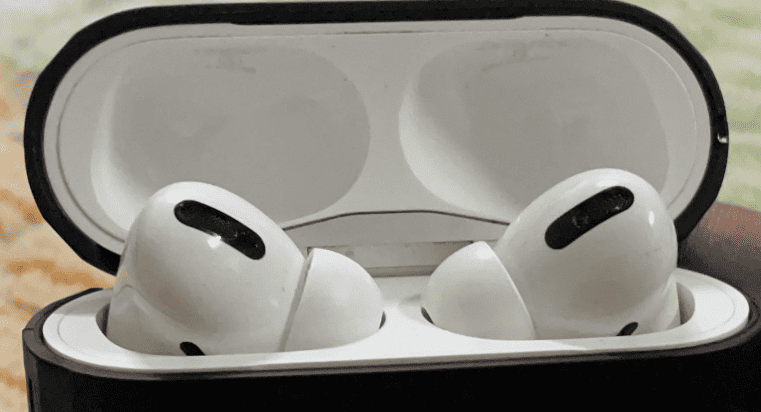Beats Studio Pro headphones include built-in EQ settings that change how music, movies, and voices sound. They offer three sound profiles—Beats Signature, Entertainment, and Conversation—that you can switch between with a simple button press when connected with a USB-C cable. This makes it easy to match the audio to what someone is listening to without needing a complex equalizer.
These EQ options focus on different needs. Beats Signature balances bass and treble for music, Entertainment boosts low tones for movies and shows, and Conversation sharpens mids for clearer speech. While they don’t allow custom sliders, the presets give quick control over how the headphones perform in different situations.
Anyone using Beats by Dre headphones can benefit from knowing how these EQ settings work. With a few quick steps, the sound can shift from bass-heavy beats to clear dialogue, making the most of what the Beats Studio Pro has to offer.
Beats Studio Pro EQ Settings Guide
The Beats Studio Pro offers multiple EQ (equalizer) profiles, letting you customize how your music sounds depending on genre, activity, or personal preference.
1. How to Access EQ Settings
Unlike many headphones that only allow EQ changes through apps, the Studio Pro requires a USB‑C connection to adjust EQ profiles.
Steps:
- Connect your Beats Studio Pro to a compatible device (Mac, iPad, or iPhone with a Lightning‑to‑USB‑C adapter).
- Locate the System Button on the right earcup.
- Press it twice – you’ll hear a chime each time the EQ profile changes.
- Cycle through until you find the sound profile you like (source: 9Meters).
2. EQ Profiles Available
The Studio Pro has four built‑in EQ modes:
- Signature (Default) – Balanced tuning, good for most music.
- Entertainment – Boosted bass and treble for movies and gaming.
- Conversation – Focuses on mids and vocals (ideal for podcasts, calls, and audiobooks).
- Extended – Wider soundstage, more detail for high‑resolution music.
3. Choosing the Best EQ for Your Needs
Here are some recommendations:
- Hip‑Hop / EDM / Pop → Entertainment (boosted bass, lively sound).
- Rock / Jazz / Acoustic → Extended (clearer instruments, wider soundstage).
- Podcasts / Audiobooks / Calls → Conversation (vocal clarity).
- Everyday listening → Signature (balanced, natural).
4. Fine-Tuning with External EQ
If you want more control:
- On iPhone/iPad → Use the built‑in EQ in Settings > Music > EQ.
- On Mac/Windows → Use a third‑party equalizer app (e.g., Boom 3D, Equalizer APO).
- On Android → Many music apps (Spotify, Apple Music, Tidal) include EQ sliders.
5. Pro Tips for Best Sound
- Use Lossless Audio: When connected via USB‑C, you can enjoy higher‑quality, lossless playback (source: Apple Support).
- Switch EQ modes based on activity – don’t stick to just one.
- Combine with Noise Cancellation or Transparency Mode depending on your environment.
✅ Quick Reference
- Press System Button twice → Change EQ profile
- 4 Modes: Signature | Entertainment | Conversation | Extended
- Use external EQ in apps for even more customization
Key Takeaways
- Beats Studio Pro has three EQ sound profiles
- EQ settings change with a USB-C connection and button press
- Each profile suits different types of audio content
Frequently Asked Questions
Beats Studio Pro headphones use preset EQ profiles instead of manual sliders. Users can switch between modes for bass, dialogue, or balanced playback, but they cannot store custom settings. Each profile affects sound differently depending on the type of content being played.
How can I adjust the EQ settings on the Beats Studio Pro for optimal sound quality?
Connect the headphones with a USB-C cable. Press the system button on the right earcup twice to cycle through the available EQ profiles. Listen for a chime that signals the active profile.
What are the best EQ settings for bass-heavy music on the Beats Studio Pro?
Select the Beats Signature profile for stronger bass and treble. This mode works well with hip-hop, electronic, and similar genres where low-end impact is important.
Is there a way to save custom EQ profiles on the Beats Studio Pro?
No, the headphones do not support saved or custom EQ profiles. Users must rely on the three built-in presets.
Can I change the EQ settings on my Beats Studio Pro directly from the headphones?
Yes. Use the system button on the right earcup to switch between profiles. Each press cycles through the three sound modes with an audio chime as confirmation.
What are the recommended EQ settings for different music genres on the Beats Studio Pro?
- Rock/Pop: Slight bass boost with neutral mids and a touch of treble.
- Classical: Lower bass, stronger mids for instruments, light treble.
- Jazz: Balanced bass and mids, mild treble for solos.
- Movies/TV: Use the Entertainment profile for fuller effects.
How do the default EQ settings on the Beats Studio Pro affect audio playback?
The default Beats Signature profile emphasizes bass and treble. This creates a fuller sound but may reduce midrange clarity. Users who prefer clear vocals or dialogue may switch to the Conversation profile instead.