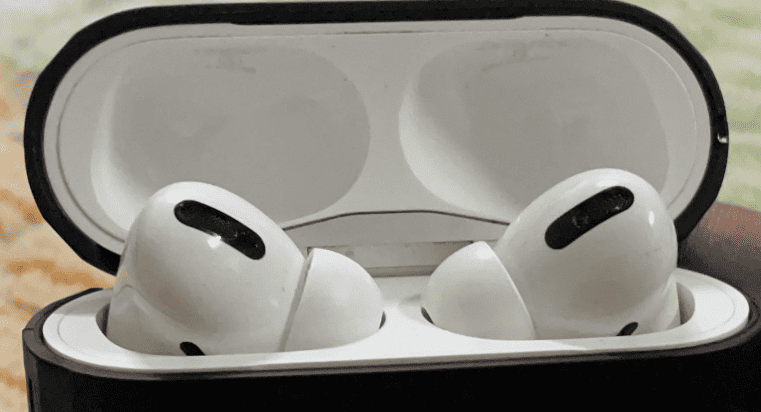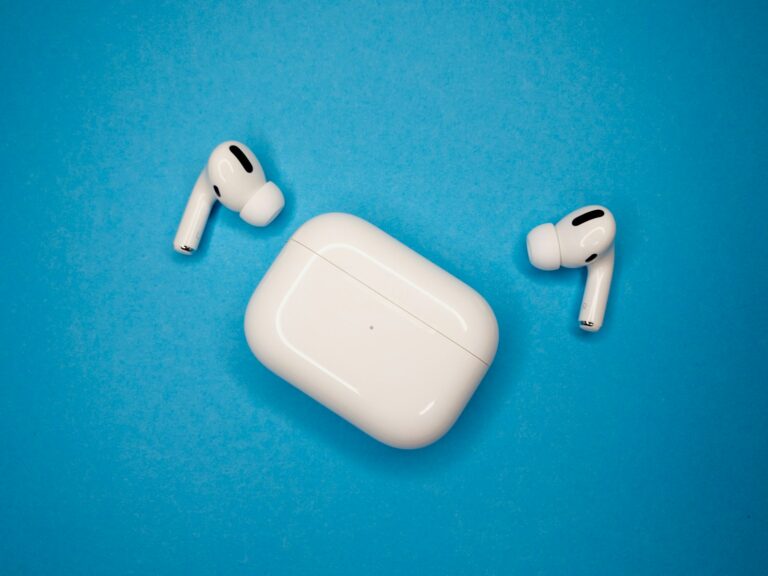If you use AirPods, it’s important to be aware that they can be vulnerable to hacking because of their Bluetooth technology. This means that someone nearby could potentially connect to your AirPods and gain access to your device. Hackers can exploit AirPods through Bluetooth sniffing, which allows them to intercept and listen in on Bluetooth signals. To protect your privacy and data, make sure your devices are always updated with the latest software from Apple. These updates often include security patches that fix known vulnerabilities. It’s important to take basic security measures to keep your AirPods safe from hackers.
Can AirPods Get Hacked?
Yes — but it’s rare and typically requires exploiting Bluetooth vulnerabilities.
While Apple’s AirPods are designed with strong security features, they still rely on Bluetooth, which can be targeted by hackers if flaws are discovered.
In mid-2024, researchers found a Bluetooth vulnerability that allowed attackers to spoof AirPods and potentially eavesdrop on conversations by connecting to nearby devices without authorization.
Apple quickly released firmware updates to patch the issue across AirPods, AirPods Pro, and AirPods Max models (sources: Tom’s Guide, Forbes, The Hacker News).
🔍 How AirPods Could Be Hacked
Here are the main ways AirPods might be compromised — and how realistic each one is:
1. Bluetooth Spoofing (Previously Exploited)
- What happens: A hacker mimics your AirPods’ Bluetooth ID to trick your iPhone or Mac into connecting.
- Risk level: Moderate (patched by Apple’s 2024 firmware updates).
- Protection: Keep your AirPods firmware updated.
2. Man-in-the-Middle (MitM) Attacks
- What happens: A hacker intercepts Bluetooth communication between your AirPods and device.
- Risk level: Low — Apple uses encrypted Bluetooth connections that make this very difficult.
- Protection: Avoid pairing in public or untrusted environments.
3. Fake AirPods or Counterfeit Devices
- What happens: Cheap knockoffs may contain insecure chips or even spyware.
- Risk level: High (if you buy from unofficial sellers).
- Protection: Only buy from Apple or authorized retailers.
4. Compromised iPhone or Mac
- What happens: If your paired device is hacked, the hacker can access audio or microphone permissions.
- Risk level: Depends on your device security.
- Protection: Keep your Apple devices updated and use strong passcodes.
🛡️ How To Protect Your AirPods
- Update Firmware Regularly
- AirPods update automatically when charging and near your iPhone.
- You can check the firmware version under:
Settings → Bluetooth → (i) next to AirPods → About.
- Avoid Pairing in Public
- Don’t pair or reset AirPods in crowded areas like airports or cafés.
- Use “Forget This Device” for Old Connections
- Remove AirPods from devices you no longer use.
- Buy Genuine AirPods Only
- Counterfeits often skip Apple’s security updates.
- Enable Automatic Updates on iPhone/Mac
- Ensures you get the latest Bluetooth and security patches.
🧠 Quick Summary
| Threat Type | Risk Level | Fix |
|---|---|---|
| Bluetooth Spoofing | Moderate (patched) | Update firmware |
| MitM Attacks | Low | Avoid public pairing |
| Fake AirPods | High | Buy official products |
| Compromised Device | Variable | Keep software updated |
✅ Bottom Line
AirPods can be hacked under very specific conditions — but Apple’s frequent security updates make it highly unlikely if you keep your devices current.
Your biggest risk isn’t the AirPods themselves, but outdated firmware or fake devices that skip Apple’s security ecosystem.
AirPods Security: Separating Fact from Fiction
The Reality of AirPods Hacking
While technically possible, the likelihood of your AirPods being hacked is extremely low. AirPods use Bluetooth technology, which has inherent security vulnerabilities. However, Apple has implemented security measures like encryption and authentication to protect against unauthorized access.
Potential Threats
The most likely scenario involves a hacker intercepting the Bluetooth signal between your AirPods and your device. This could allow them to listen in on your audio or potentially take control of your device if it has other vulnerabilities. However, this type of attack requires the hacker to be within close proximity to you and have specialized knowledge and equipment.
Protecting Your AirPods
To further minimize the risk, ensure your devices are running the latest software updates, as these often include security patches. Avoid connecting to unknown Bluetooth devices, as this can expose you to potential attacks. If you’re concerned about someone accessing your conversations, consider using wired headphones in sensitive situations.
The Verdict
While AirPods can be hacked in theory, the risk is minimal for most users. Apple’s security measures make it difficult for hackers to exploit vulnerabilities. By following basic precautions and keeping your devices updated, you can enjoy your AirPods without worry.
Table: AirPods Security Risks and Precautions
| Risk | Likelihood | Precautions |
|---|---|---|
| Bluetooth signal interception | Low | Use strong passwords, keep devices updated, avoid unknown Bluetooth connections |
| Unauthorized access to your device | Very low | Use strong passwords, keep devices updated, enable two-factor authentication |
| Firmware vulnerabilities | Extremely low | Keep AirPods firmware updated |
Key Takeaways
- AirPods can be hacked through Bluetooth.
- Bluetooth sniffing is a common hacking method.
- Regular updates are essential for security.
Understanding AirPod Security
AirPods use Bluetooth technology, making them vulnerable to potential hacking. This section covers the key aspects of AirPod security, the risks, and how to protect them.
Bluetooth Technology and AirPods
AirPods rely on Bluetooth for wireless connections to iPhones, iPads, and other devices. The Bluetooth connection allows users to enjoy the freedom of wireless audio. Yet, Bluetooth itself can present security risks. Hackers can potentially intercept Bluetooth signals. Bluetooth sniffing, where attackers capture Bluetooth communication, is one technique used.
Pairing Mode, when the AirPods connect to a new device, is a crucial moment. During this period, the connection is more susceptible. Apple uses encryption to protect these connections, but vulnerabilities can still exist. Ensuring the devices are up to date with the latest iOS and firmware helps enhance security.
Common Security Risks
AirPods face several potential security risks. Bluetooth hijacking, where a hacker takes control of the Bluetooth connection, is one. This allows them to disrupt audio or even listen in on conversations. Malware or malicious software can also target Bluetooth devices, infecting them and compromising security.
Stolen or used AirPods can present another security risk. If not reset properly, they may still be linked to a previous owner’s iCloud, leading to data leaks. Bluetooth devices are also susceptible to exposure in public places, where hackers may try to breach the connection.
Proactive Security Measures for AirPods
Several proactive measures can protect AirPods from hacking. Regularly updating iOS devices and AirPod firmware is key. These updates often include security patches that address known vulnerabilities. Users should also ensure that their AirPods are only paired with trusted devices.
Setting strong passwords for iCloud and other connected services adds another layer of protection. Using features like Live Listen responsibly can prevent unauthorized listening. If AirPods are lost or stolen, using the Find My app to disconnect them from iCloud can prevent further security issues.
In summary, while AirPod security is important, following simple steps can help mitigate risks.
Frequently Asked Questions
Concerns about AirPods security often relate to unauthorized access, identifying compromised devices, and understanding potential privacy impacts.
How can one safeguard AirPods from unauthorized access?
To protect AirPods, keep your devices updated with the latest software. Avoid pairing with unknown devices. Always use secure passwords for your devices.
What steps should be taken to reset AirPods for security reasons?
First, place the AirPods in their case. Open the lid and hold the setup button for 15 seconds until the status light flashes amber, then white. This resets the AirPods.
How can you tell if your AirPods have been compromised?
Signs include hearing unusual sounds like static or someone else’s voice. Unexpected battery drainage or connectivity issues can also indicate a problem.
What security measures are in place to protect AirPods from cyber threats?
AirPods use Bluetooth encryption to secure the connection. Apple’s continuous updates often include security patches to protect against vulnerabilities.
In what ways could compromised AirPods impact user privacy?
If compromised, hackers might access the audio feed. Private conversations could be overheard, posing a significant privacy risk.
What are the implications of potential spying through AirPods?
Spying could lead to the leaking of sensitive information. Conversations and ambient sounds could be intercepted, compromising personal and professional privacy.