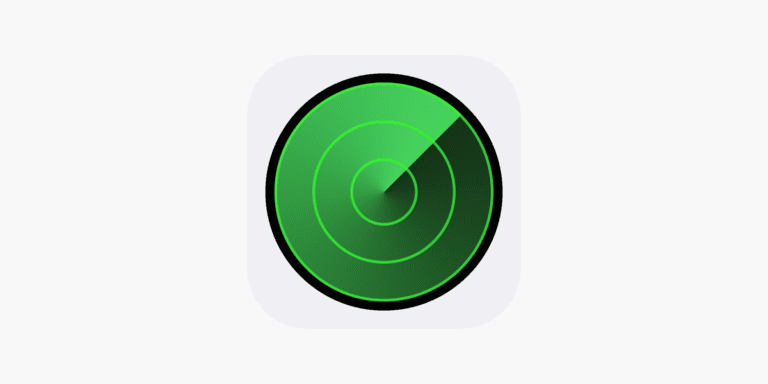Headphones are an essential accessory for many people, whether for listening to music, gaming, or making calls. However, like any electronic device, headphones can develop problems over time. Before you toss your headphones away and buy a new pair, consider repairing them. Many common headphone issues can be fixed at home with some basic tools and techniques.
In this article, we will walk you through the most frequent headphone problems and how to repair them, helping you save money and reduce electronic waste.
Common Headphone Problems
- No Sound or Sound in Only One Ear
- Broken or Frayed Cables
- Loose or Broken Connectors (3.5mm Jack or USB)
- Broken Headband or Earcups
- Bluetooth Connection Issues (for wireless headphones)
- Distorted or Low Sound Quality
Step-by-Step Guide to Repairing Headphones
1. Diagnosing the Problem
Before diving into repairs, identify what’s wrong:
- Test with multiple devices: Plug your headphones into different phones, computers, or audio sources to rule out device issues.
- Check the cable: Gently bend the cable at intervals while playing audio to detect any cuts or breaks causing sound interruptions.
- Inspect connectors: Look for bent or dirty plugs.
- For wireless headphones: Ensure they are properly charged and paired.
2. Fixing Broken or Frayed Cables
A damaged cable is one of the most common reasons headphones stop working.
- Tools needed: Wire cutters/strippers, soldering iron (optional), electrical tape or heat shrink tubing.
- Method:
- Cut out the damaged section.
- Strip the wires on both ends.
- Twist matching wires together or solder them for a more durable fix.
- Cover the exposed wires with electrical tape or heat shrink tubing.
If the damage is near the plug or earcup, consider replacing the entire cable if possible.
3. Repairing or Replacing the Connector
If the 3.5mm jack or USB plug is broken or loose:
- Cut off the old connector.
- Strip the cable wires.
- Attach a new connector by soldering the wires to the correct terminals.
- Insulate the connections carefully to avoid shorts.
4. Fixing Broken Headbands or Earcups
Physical damage to the frame can be repaired with:
- Superglue and baking soda: This combination creates a strong bond for plastic breaks.
- Tape or zip ties: Temporary fixes to hold parts together.
- For extensive damage, consider replacing parts if available.
5. Troubleshooting Bluetooth Issues
- Reset the headphones by turning them off and on.
- Forget and re-pair the device in your Bluetooth settings.
- Charge the headphones fully.
- Consult the manufacturer’s instructions for specific reset procedures.
6. Improving Sound Quality
If sound is distorted or low:
- Clean ear pads and speaker grills to remove debris.
- Check for blown drivers (speaker units) and replace if necessary.
- Ensure cables and connectors are secure.
Tips for Successful Headphone Repair
- Work in a well-lit area with a clean surface.
- Use the right tools to avoid further damage.
- Take pictures during disassembly to help with reassembly.
- Be patient and gentle with delicate wires and components.
When to Consider Professional Repair or Replacement
Some issues, like blown drivers or complex internal faults, may require professional repair or replacement. If your headphones are expensive or have sentimental value, professional repair might be worthwhile. Otherwise, investing in a new pair could be more cost-effective.
Conclusion
Repairing headphones is often easier than you think and can extend the life of your favorite audio gear. By diagnosing common issues such as broken cables, faulty connectors, or physical damage, you can often fix your headphones at home with simple tools and materials.
Don’t throw away your headphones just yet—try these repair tips to get them working like new again!
References:
- How to Repair Dodgy or Broken Headphones – wikiHow
- Headphones Not Working? 22 Ways to Fix Them – Lifewire
- How To Repair Stereo Headphones – lets-rebuild.com