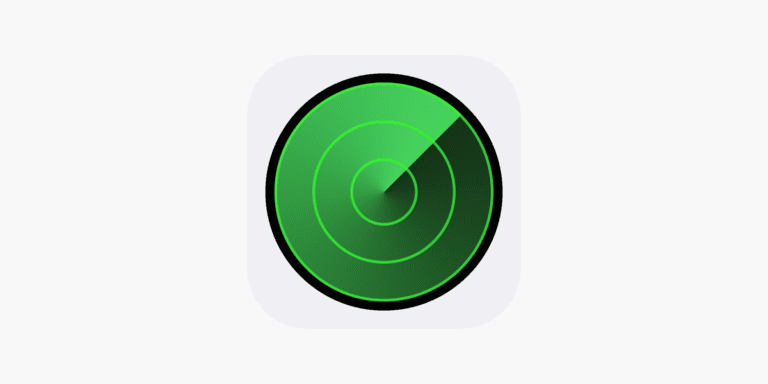Muffled sound in headphones often comes from simple issues like dirt in the speakers, loose connections, or damaged parts. In most cases, cleaning the headphones, checking the connection, or replacing worn components can restore clear audio. Sometimes the problem lies in the audio source or settings, not the headphones themselves.
When music or voices lose clarity, it can make even high-quality headphones sound cheap. Small problems such as moisture damage, low battery, or poor Bluetooth codecs can also cause the sound to drop in quality. Identifying the cause is the fastest way to bring back the crisp, balanced sound you expect.
By knowing the most common reasons and how to fix them, anyone can troubleshoot without guesswork. A few quick checks can often save the time and cost of replacing headphones entirely.
Why Do My Headphones Sound Muffled?
Causes & Quick Solutions
Muffled headphone audio can make music, calls, or gaming sound dull and unclear. This usually happens when something is blocking or distorting the sound before it reaches your ears.
1. Common Causes
A. Dirt, Earwax, or Dust Build-Up
- Over time, debris can clog the speaker mesh or ear tips, reducing clarity.
- More common with in-ear and on-ear headphones.
Quick Fix:
- Remove ear tips (if applicable) and gently clean with a dry cloth, soft brush, or cotton swab.
- For stubborn dirt, lightly dampen the cloth with isopropyl alcohol (never soak).
B. Poor Fit or Seal
- In-ear headphones need the right tip size to seal properly in the ear canal.
- Over-ear models need earpads to fully surround the ear.
- A poor seal lets sound waves escape, causing muffling.
(Source: HeadphonesChoice)
Quick Fix:
- Try different ear tip sizes or foam tips for in-ears.
- Replace worn-out earpads on over-ears.
C. Damaged Cable or Connector
- Bent or frayed cables can cause partial signal loss.
- Dirty or oxidized headphone jacks can also distort sound.
Quick Fix:
- Check the cable for visible damage.
- Clean the headphone plug and device jack with a dry cotton swab.
- If detachable, try a different cable.
D. Audio Settings or EQ Issues
- Incorrect equalizer settings or audio enhancements can make sound muddy.
Quick Fix:
- Reset EQ to flat in your device’s audio settings.
- Disable “Bass Boost” or similar effects and test again.
E. Bluetooth Compression or Connection Issues
- With wireless headphones, low battery or poor Bluetooth signal can cause muffled audio.
Quick Fix:
- Charge the headphones fully.
- Re-pair them with your device.
- Keep the device within 1–2 meters and away from interference.
F. Internal Speaker or Driver Damage
- Dropping headphones or prolonged exposure to loud volumes can damage the drivers.
Quick Fix:
- Test headphones on another device to confirm.
- If still muffled, replacement or professional repair may be needed.
2. Quick Troubleshooting Checklist
- Clean ear tips, mesh, and connectors.
- Check fit and seal.
- Test on another device.
- Reset EQ settings.
- Try a different cable (if wired).
- Re-pair Bluetooth headphones.
3. When to Seek Professional Help
If cleaning, adjusting fit, and resetting settings don’t solve the issue, the problem may be internal. Contact the manufacturer or a repair service, especially if the headphones are still under warranty.
✅ Tip: Regular cleaning and proper storage can prevent muffled sound from happening in the first place.
Key Takeaways
- Muffled sound usually comes from dirt, damage, or connection issues
- Audio settings and source problems can also affect sound quality
- Simple fixes often restore headphones to clear, balanced audio
Frequently Asked Questions
Muffled headphone audio often comes from physical damage, poor connections, or incorrect device settings.
Wireless models can also suffer from codec mismatches or signal interference.
What causes wired headphones to have a muffled sound?
A loose plug can reduce audio clarity.
Corrosion or debris in the headphone jack can block proper signal transfer.
Internal wire damage from bending or pulling can also distort sound.
How can I fix muffled audio in Bluetooth headphones?
First, check battery levels since low power can affect performance.
Resetting the headphones can clear temporary connection issues.
If the device and headphones use incompatible codecs, switching to a supported codec or device may improve sound.
What steps can I take to resolve muffled sound issues on Windows 11?
Disable audio enhancements in the sound settings to avoid unwanted processing.
Update audio drivers through Windows Update.
Changing the default audio format to 24-bit can improve clarity on some systems.
Why do headphones sound unclear when playing games?
Games may use in-game audio effects that alter sound.
Incorrect audio output settings in the game or system can route sound through a lower-quality channel.
High CPU or network load during online play can also cause audio dropouts.
What should I do if my headphones are muffled on a laptop connection?
Test the headphones on another device to confirm the issue is with the laptop.
Clean the headphone jack to remove dust or lint.
If using USB or an external sound card, reinstall the related drivers.
How can I improve the sound quality of headphones on a Chromebook?
Check the sound settings to ensure the correct output device is selected.
Disable any accessibility audio features that may alter frequency balance.
If using Bluetooth, remove and re-pair the headphones to refresh the connection.