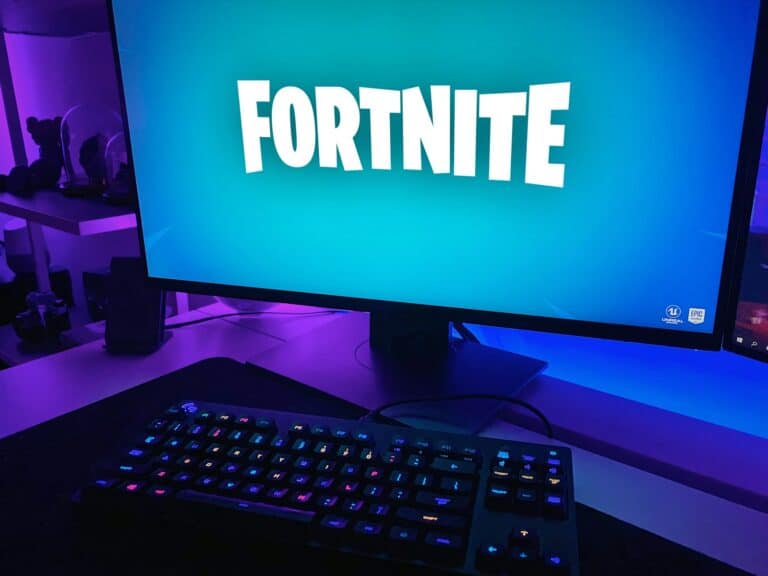Fortnite can sometimes crash with an “out of video memory” error, even on systems that seem powerful enough to run it. This happens when the game cannot access enough graphics memory to load its resources. The fastest way to fix this error is to adjust graphics settings, update GPU drivers, or verify the game files in the Epic Games Launcher.
Many players run into this issue after a game update or driver change. It can also appear when background apps use too much system memory. Simple steps like lowering resolution, changing DirectX versions, or increasing virtual memory often help stabilize performance.
By understanding why this error happens and knowing the most reliable fixes, anyone can get Fortnite running smoothly again without constant crashes.
How To Fix Fortnite “Out of Video Memory” Error
1. ✅ Check System Requirements
First, make sure your PC meets Fortnite’s minimum GPU and RAM requirements:
- Minimum GPU: Intel HD 4000 / AMD Radeon Vega 8 / NVIDIA GTX 960 or better
- Recommended GPU: NVIDIA GTX 1660 or AMD RX 5700 XT or better
- RAM: 8 GB minimum (16 GB recommended)
If your GPU is below requirements, you’ll likely need an upgrade.
2. 🖥️ Lower In-Game Graphics Settings
- Open Fortnite → Settings → Video
- Set Graphics Quality Preset to Low or Medium
- Lower 3D Resolution (e.g., 80% instead of 100%)
- Turn off Ray Tracing, Nanite, and Lumen if enabled
- Set Frame Rate Limit to match your monitor refresh rate
This reduces GPU load and prevents memory overflow.
3. 🔄 Update Your GPU Drivers
Outdated or corrupted drivers are a common cause:
- NVIDIA: GeForce Experience
- AMD: Radeon Software
- Intel: Intel Driver & Support Assistant
After updating, restart your PC.
4. 🛠️ Adjust Windows Settings
- Close Background Apps: End unnecessary tasks in Task Manager (Ctrl + Shift + Esc).
- Set Fortnite to High Performance:
- Windows Settings → System → Display → Graphics Settings
- Add Fortnite.exe → Set to High Performance.
- Increase Virtual Memory (Pagefile):
- Control Panel → System → Advanced System Settings → Performance → Virtual Memory → Increase size (e.g., 4096 MB minimum, 8192 MB maximum).
5. 🧹 Clear Fortnite Cache
- Press Win + R, type:
%localappdata%\FortniteGame\Saved - Delete the Config, Logs, and WebCache folders.
- Restart Fortnite.
6. 🔧 Verify Fortnite Game Files
- Open Epic Games Launcher
- Go to Library → Fortnite → Three Dots → Manage → Verify Files
- This repairs corrupted game files.
7. 📏 Lower Display Resolution
If your monitor is set to 4K, try switching to 1080p or 1440p. Lower resolutions reduce VRAM usage.
8. 🖥️ Hardware Solutions (If Issues Persist)
- Upgrade GPU (if it doesn’t meet recommended specs).
- Add more RAM (16 GB is ideal for smooth Fortnite).
- Use an SSD to reduce stuttering and improve performance.
⚡ Quick Fix Summary
- Lower graphics settings
- Update GPU drivers
- Close background apps
- Increase virtual memory
- Verify game files
👉 If you’ve tried all of the above and still get the error, it may be a bug with the current Fortnite update. In that case, keep your game updated and check Epic Games Support for official fixes.
Key Takeaways
- The error means Fortnite cannot access enough video memory
- Fixes include updating drivers, lowering settings, or verifying game files
- Managing system resources helps prevent the issue from returning
Frequently Asked Questions
The error often comes from system limits, graphics driver issues, or in-game settings that push hardware beyond its capacity. Adjusting settings, updating drivers, and meeting system requirements usually solve the problem.
What steps can I take to fix the ‘out of video memory’ error in Fortnite?
Players can lower their resolution and graphics settings to reduce the load on the GPU. Closing other programs that use memory also helps. Verifying game files through the Epic Games Launcher can repair corrupted data that may cause the error.
Why does Fortnite display an ‘out of video memory’ error when I try to allocate a texture?
This happens when the GPU cannot provide enough VRAM for textures. If the game requests more memory than the card has available, it fails to load the texture and shows the error.
How can I resolve the ‘out of video memory trying to allocate a rendering resource’ issue on my Xbox?
On Xbox, restarting the console clears cached memory. Lowering video settings in Fortnite can also reduce GPU demand. If the problem continues, reinstalling the game may remove corrupted files.
What causes the ‘out of video memory’ error in Fortnite and how can I prevent it?
The main causes include outdated GPU drivers, hardware that does not meet minimum requirements, or corrupted files. Prevention often means keeping drivers updated, using supported hardware, and avoiding settings that exceed system capacity.
Can updating graphics drivers fix the ‘out of video memory’ error in Fortnite?
Yes. Outdated drivers may prevent the GPU from handling resources correctly. Updating to the latest version from Nvidia, AMD, or Intel often fixes the problem.
What are the recommended system specifications to avoid the ‘out of video memory’ error in Fortnite?
Epic Games lists a GPU with at least 2 GB VRAM as the minimum requirement, but 4 GB or more is recommended for stable performance. A modern quad-core CPU, 8 GB RAM, and Windows 10 or later also help reduce the chance of this error.