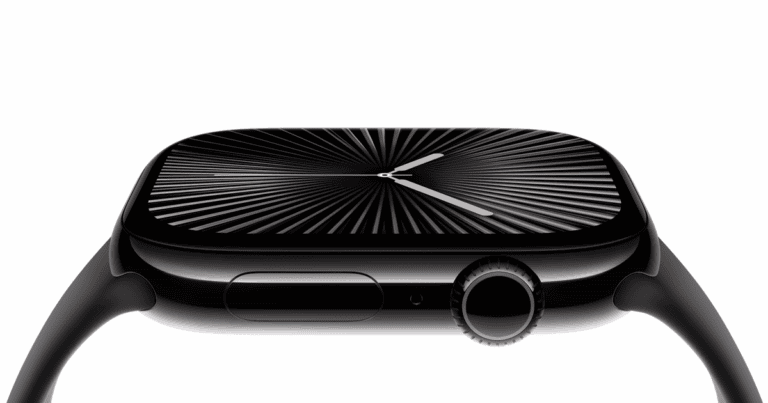You can wear an Apple Watch on your ankle, and it can count steps. Some users find it works better this way, especially during activities like using a treadmill or pushing a stroller, where arm movement is limited. However, the watch is made to track movement from the wrist, so step counts from the ankle may not be as accurate, and heart rate readings might also be less reliable. To get the best results, you need a band that keeps the watch’s sensors in contact with your skin.
While the Apple Watch is best worn on the wrist for accurate tracking, some people may choose to wear it on their ankle in specific situations, like wearing gloves or during certain exercises. The effectiveness of step tracking on the ankle can vary. The watch might still pick up some movement, but wearing it differently can affect how well the sensors monitor steps. Keep in mind that while tracking activity on the ankle is possible, it is not the optimal position for the Apple Watch’s technology.
Apple Watch on Your Ankle: Steps and More
Does It Count Steps?
Yes, the Apple Watch can count steps when worn on your ankle. It uses its built-in accelerometer and gyroscope to detect movement and translate it into steps.
Why Wear It on Your Ankle?
- Treadmill Desks: If you use a treadmill desk or have a job where your hands are mostly stationary, wearing the watch on your wrist may not accurately track your steps. Placing it on your ankle can give a more precise reading.
- Cycling: Some cyclists prefer to wear the watch on their ankle to track their cadence and steps during rides.
- Wrist Injuries: If you have a wrist injury or discomfort, wearing the watch on your ankle is a temporary alternative.
Accuracy Considerations
While the Apple Watch can track steps on your ankle, the accuracy might vary compared to wearing it on your wrist. This is because the algorithms are optimized for wrist movement. You might notice some discrepancies, especially with slower movements or activities where your ankle movement doesn’t directly correlate with steps.
Potential Issues
- Comfort: The Apple Watch is designed to be worn on the wrist. Wearing it on your ankle might be uncomfortable for some people, and the bands might not fit snugly.
- Sensor Interference: Certain movements or positions could obstruct the sensors, leading to inaccurate readings.
- Durability: Wearing the watch on your ankle might expose it to more bumps and scrapes, potentially damaging the device.
Tips for Wearing on Your Ankle
- Tighten the Band: Ensure the band is snug but not too tight to avoid restricting blood flow.
- Choose the Right Band: Consider using a sport band or loop for a more comfortable and secure fit.
- Placement: Experiment with different positions on your ankle to find the most comfortable and accurate spot.
Alternatives
If you frequently need to track steps while your hands are inactive, consider these alternatives:
- Fitness Trackers: Dedicated fitness trackers designed to be worn on the ankle are available.
- Pedometers: Simple pedometers can accurately count steps without the additional features of a smartwatch.
- Smartphone Apps: Many smartphone apps can use the built-in sensors to track your steps, even when your phone is in your pocket.
Comparison Table
| Feature | Apple Watch on Wrist | Apple Watch on Ankle | Fitness Trackers | Pedometers | Smartphone Apps |
|---|---|---|---|---|---|
| Step Tracking | Yes | Yes | Yes | Yes | Yes |
| Accuracy | High | Moderate | High | High | Moderate |
| Comfort | High | Varies | High | High | N/A |
| Additional Features | Yes | Yes | Varies | No | Varies |
| Price | High | Same as wrist | Moderate | Low | Free/Low |
Reasons to Consider the Ankle
- Wrist Injury or Irritation: If you have an injury or skin condition on your wrist, wearing the Apple Watch on your ankle might be a temporary solution.
- Occupation Restrictions: Some professions may have rules against wearing watches on the wrist, making the ankle a viable alternative.
- Personal Preference: You might simply find wearing the watch on your ankle more comfortable.

How to Improve Ankle-Based Accuracy (Slightly)
- Calibration: Calibrate your Apple Watch for a workout similar to your usual walking pace while wearing it on your ankle. This can help the device better understand your movement patterns.
- Manual Adjustments: If you notice consistent discrepancies, consider manually adjusting your step count in the Health app to reflect a more realistic estimate.
Alternatives to Consider
If accurate step counting is your primary goal, these options might be better than ankle wear:
- Fitness Trackers: Many fitness trackers are designed to be worn on various body parts, including the ankle.
- Smartphone Apps: Your smartphone can often track steps using its built-in sensors. Consider carrying it in your pocket for better step-counting.
Key Takeaways
- Apple Watch is optimized for wrist use.
- Accuracy may be reduced on the ankle.
- Ideal sensor contact is achieved on the wrist.
Effectiveness of Apple Watch Step Tracking on the Ankle
Wearing an Apple Watch on the ankle affects how it tracks steps. This section explains how the sensors operate and compares their accuracy on the wrist versus the ankle.
Sensors and Accuracy
The Apple Watch uses an array of sensors, including an accelerometer and GPS, to track steps and distance. These sensors are calibrated to work when worn on the wrist, which moves with a distinct swing motion as you walk. The regularity of this motion aids the device in accurately determining a step. When worn on the ankle, the swing motion differs, and the Apple Watch may not track steps with the same precision.
Comparing Wrist Versus Ankle Wear
Wrist Wear:
- Higher step count accuracy
- Optimal sensor calibration
- Consistent swing motion detection
Ankle Wear:
- Potential step count discrepancies
- Altered swing motion from the expected wrist movement
- Possible need to recalibrate the device for improved tracking
On the wrist, the watch is in constant contact with skin, which helps it monitor not only movement but also other health metrics. Ankle wear can cause disruptions in data collection, leading to less reliable step counting and fitness tracking. To achieve the best results, users should wear the Apple Watch on the wrist as it is intended and carefully calibrated for that position.
Frequently Asked Questions
When exploring wearables like the Apple Watch, understanding how the device functions on different parts of the body can help you get the most accurate data. This section answers common questions about wearing an Apple Watch on the ankle.
How does wearing the Apple Watch on the ankle affect step tracking accuracy?
Wearing an Apple Watch on the ankle may lead to less reliable step counts. The device is calibrated for wrist use, where skin contact and sensor placement align with Apple’s design criteria.
Is there an official ankle strap for the Apple Watch designed for step counting?
There is no official Apple ankle strap intended for step counting. Users are encouraged to wear the watch on their wrist for optimal performance.
What are the differences in step count when using the Apple Watch on a treadmill versus wearing it on the wrist?
On a treadmill, the Apple Watch may track steps differently due to the stationary position of your wrist, compared to the swinging motion it detects when you walk naturally.
Does wearing an Apple Watch on the upper arm provide reliable step count measurements?
Like the ankle, the upper arm is not the intended location for an Apple Watch. Users may not get reliable step counts when the watch is worn on the upper arm.