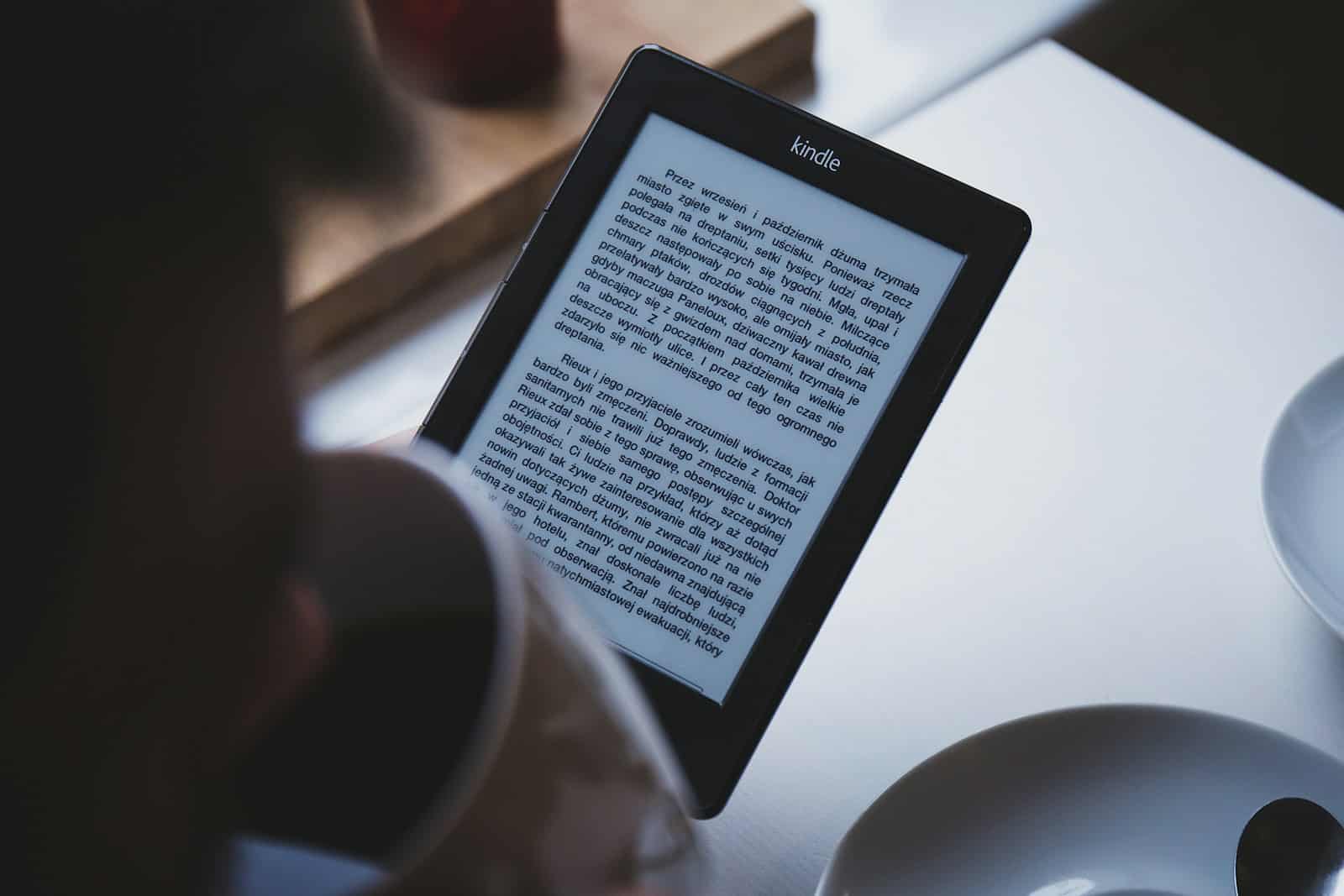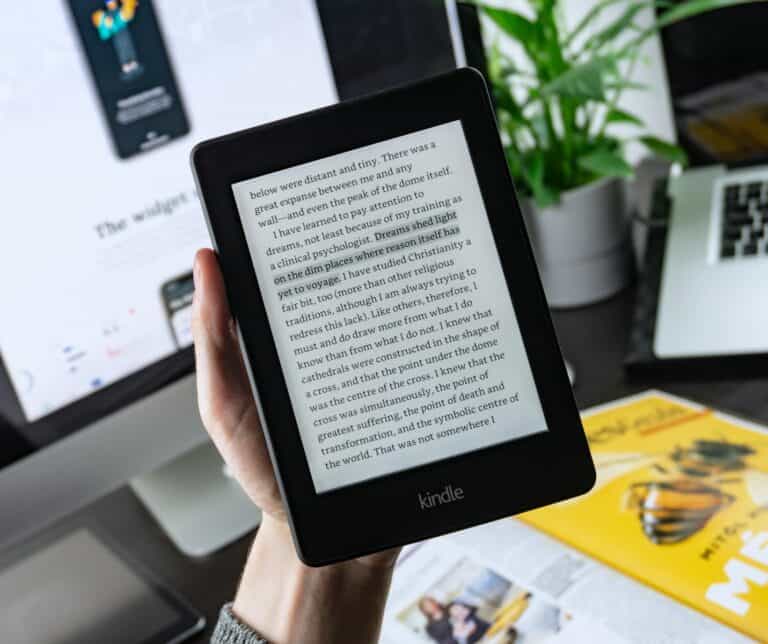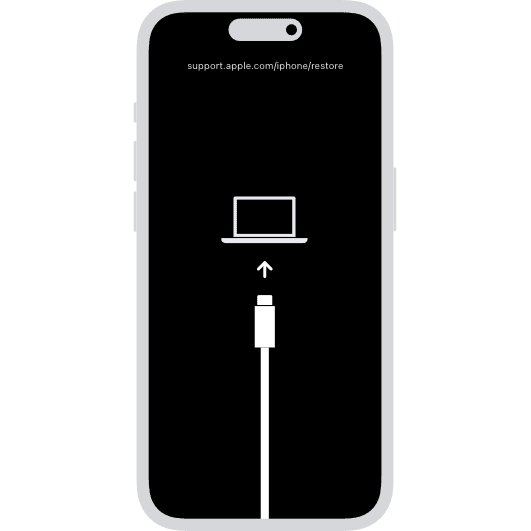Kindles are popular for their portability and ease of use. However, they emit blue light which can cause eye strain and disrupt sleep patterns. E-ink Kindles, like the Kindle Paperwhite, emit minimal blue light, making them less likely to affect sleep patterns. On the other hand, Kindle Fire tablets emit more blue light due to their LCD screens. However, they come with features to reduce the impact of the blue light.
Does a Kindle Emit Blue Light?
| Feature | Explanation |
|---|---|
| Backlight | Yes, most Kindles use a backlight to illuminate the e-ink display for reading in low light conditions. |
| Blue Light | This backlight emits some blue light, like most electronic devices. |
| Amount of Blue Light | However, Kindles emit less blue light compared to phone and tablet screens because: * The e-ink display itself doesn’t emit light. * The backlight shines through the display, not directly at your eyes. |
| Blue Light Adjustment | Many Kindles allow you to adjust the backlight intensity and color temperature (more orange, less blue) to further reduce blue light exposure. |
Does a Kindle Emit Blue Light? Impact on Your Eyesight
In today’s digital world, blue light exposure from screens—phones, tablets, and computers—is a common concern. Many readers wonder whether Amazon Kindles, especially the popular Paperwhite and Oasis, emit blue light and if they can harm your eyes or sleep cycle.
Let’s break it down.
💡 What Is Blue Light?
Blue light is a type of high-energy visible (HEV) light, with wavelengths between 400–500 nanometers.
It’s naturally produced by the sun, but also by LED screens and digital displays.
Why It Matters:
- Daytime exposure helps regulate your circadian rhythm and alertness.
- Nighttime exposure can suppress melatonin, the hormone that helps you sleep.
- Prolonged exposure to intense blue light can contribute to eye strain and digital fatigue.
📱 Do Kindles Emit Blue Light?
1. E-Ink Kindles (Paperwhite, Oasis, Basic, Scribe)
- Yes, but very little.
- Kindles with E-Ink displays (like Paperwhite or Oasis) use a front light, not a backlight like phones or tablets.
- The light shines onto the screen, not into your eyes, dramatically reducing blue light exposure.
- Studies and experts note that E-Ink screens emit minimal blue light—far less than smartphones, tablets, or laptops.
- According to SoftHandTech and EducateEMF, E-Ink Kindles are “gentler on the eyes” and “emit negligible blue light.”
✅ Bottom line:
E-Ink Kindles are safe for long reading sessions and have minimal impact on your eyes or sleep.
2. Kindle Fire Tablets
- Yes, significantly.
- Kindle Fire devices use LCD screens, just like smartphones and computers.
- These emit much higher levels of blue light, which can:
- Cause eye strain after long use.
- Interfere with sleep if used before bed.
- However, you can reduce exposure by:
- Enabling Blue Shade Mode (Amazon’s built-in blue light filter).
- Lowering brightness and using dark mode at night.
👁️ Impact on Eyesight and Sleep
E-Ink Kindles:
- Minimal blue light → Safe for eyes
- No flicker → Reduced eye fatigue
- Indirect lighting → Comfortable for night reading
- Negligible effect on melatonin → No major sleep disruption
Kindle Fire (LCD):
- Higher blue light → Potential eye strain
- May delay sleep if used before bed
- Use filters or night modes for safer reading
🛡️ Tips to Reduce Blue Light Exposure
- Use Warm Light Settings
Many Kindle models let you adjust the color temperature—warmer tones reduce blue light.- Kindle Paperwhite (11th Gen) and Oasis have adjustable warm light.
- Lower Brightness at Night
Keep brightness just high enough to read comfortably. - Take Regular Breaks
Follow the 20-20-20 rule: every 20 minutes, look at something 20 feet away for 20 seconds. - Avoid LCD Screens Before Bed
If you read before sleep, choose an E-Ink Kindle instead of a tablet or phone. - Consider Blue Light Glasses
Optional, but they can help if you read on multiple screen types.
⚖️ Summary: Are Kindles Safe for Your Eyes?
| Kindle Type | Blue Light Emission | Eye Impact | Sleep Impact |
|---|---|---|---|
| E-Ink (Paperwhite, Oasis, Scribe) | Very Low | Minimal | Negligible |
| Kindle Fire (LCD) | High | Possible Eye Strain | May Disrupt Sleep |
✅ Verdict:
E-Ink Kindles are among the safest digital reading devices for your eyes. They emit very little blue light, making them ideal for long reading sessions—even before bed.
References
- SoftHandTech: Do Kindles Emit Blue Light?
- EducateEMF: Kindle and Blue Light
- Coohom: Are Kindles Safe for Your Eyes?
- PerfectSight: Do Kindle e-Readers Emit Harmful Blue Light?
- PMC: Review of Artificial Blue Light Research
Key Takeaways
- E-ink Kindles emit minimal blue light, reducing the risk of eye strain.
- Kindle Fire tablets emit more blue light, but have features to decrease it.
- Understanding your Kindle device can help maintain eye health and sleep quality.
Kindle Devices and Blue Light Emission
Kindle e-readers have become a popular alternative to traditional books, but it’s important to discuss how these devices emit blue light and the implications it has on users’ health and reading experience.
Understanding Blue Light and Kindles
Kindles, including models such as the Kindle Paperwhite and Kindle Oasis, incorporate LED technology for their backlighting. LEDs are known to emit blue light, which is a type of visible light that has a short wavelength and is high-energy. While traditional E-ink Kindles don’t emit this kind of light, those with built-in lights to illuminate the screen, such as the Paperwhite and Oasis, do emit small amounts of blue light. The front light directs light towards the surface of the screen, lessening blue light exposure compared to typical electronic devices like cell phones.
Health Impacts of Blue Light Exposure
Exposure to blue light, especially before bedtime, may affect your sleep cycle by disrupting the production of melatonin, a hormone that regulates sleepiness. Prolonged exposure to blue light may also contribute to eye strain, headaches, and over the long term, more serious conditions such as macular degeneration.
The Evolution of Kindle Technology
Recent advancements in Kindle technology show Amazon’s efforts to reduce blue light exposure. The Kindle Paperwhite Signature Edition, for instance, now includes an adjustable warm light. By reducing the amount of blue light in favor of yellow or red light, these improvements aim to lessen the impact on your sleep patterns and overall eye comfort during nighttime reading.
Minimizing Blue Light Impact
There are several methods to reduce blue light exposure while using a Kindle. One is the use of “Night Mode” or “Blue Shade” features available on some Kindle devices. For those without this feature, a stick-on blue light filter can be applied to the screen. Adopting habits like the “20-20-20 rule” — looking away from your screen every 20 minutes at something 20 feet away for 20 seconds — may also minimize eye strain. Additionally, wearing blue light blocking glasses while reading can help shield your eyes from the effects of blue light.
Practical Tips for Kindle Users
Many Kindle users seek ways to optimize their reading experience and reduce potential eye strain. The following tips can help adjust the display settings, add protective measures, and cultivate habits encouraging healthier reading.
Customizing Kindle Display Settings
Brightness: Adjust the Kindle’s screen brightness to match the surrounding lighting. A brighter display is better for daytime, while a dimmer screen is recommended for evening reading to minimize blue light exposure.
Warmth Setting: For newer Kindle versions, like the Paperwhite or Oasis, you have the option to alter the warmth of the screen. This feature can reduce the amount of blue light emitted, which is beneficial before sleep, helping maintain a natural sleep cycle.
Protective Measures Beyond the Kindle
Blue Light Filters: Some tablets and electronic devices come equipped with built-in blue light filters. If your Kindle does not have this feature, consider applying a blue light filter screen protector.
Blue Light Blocking Glasses: For extended reading sessions, especially on devices without blue light reduction settings like the Kindle Fire, wearing blue light blocking glasses can help shield your eyes from the high energy light that can disrupt sleep patterns.
Smart Habits for Healthier Reading
20-20-20 Rule: Every 20 minutes, take a 20-second break to look at something 20 feet away. This practice can reduce digital eye strain, keeping your eyes feeling comfortable during long periods of reading.
Proper Lighting: Ensure the room is well-lit with ambient lighting to prevent straining your eyes. A lamp with an adjustable brightness or a warm color temperature can complement your Kindle’s light settings for a pleasant reading experience.
Implementing these tips can enhance your reading sessions, protect your vision, and maintain your overall health while enjoying an extensive e-reader library.
Frequently Asked Questions
This section explores common inquiries regarding Kindle devices and blue light emission, aiming to provide clarity and guidance for readers.
How does blue light exposure from Kindle devices affect sleep?
Kindle devices with LED screens emit blue light, which may affect the body’s sleep-wake cycle by suppressing melatonin production. This can potentially disrupt sleep if used before bedtime.
Can Kindle’s Blue Shade feature reduce blue light emission?
Kindle’s Blue Shade feature, available on certain models, can reduce blue light emission by applying a warm color filter to the screen, making it easier on the eyes during nighttime reading.
What options are available to minimize blue light on Kindle Paperwhite?
The Kindle Paperwhite does not have a built-in blue light filter. However, users can minimize exposure by lowering the backlight and using external blue light filtering accessories or settings on the device.
Is reading on a Kindle more eye-friendly compared to a phone?
Reading on a Kindle is generally more eye-friendly than on a phone due to the e-ink technology used in many Kindle models, which reflects light like paper and reduces glare unlike the backlit displays of phones.
Does activating dark mode on a Kindle limit blue light exposure?
Dark mode inverts the display colors of a Kindle, which can reduce the overall screen brightness and may consequently decrease blue light exposure during use.
Are there any Kindle models designed to emit less blue light for night reading?
Certain Kindle models, like the Kindle Oasis, offer adjustable warm light settings that allow lowering of blue light emission, making them suitable for reading at night.