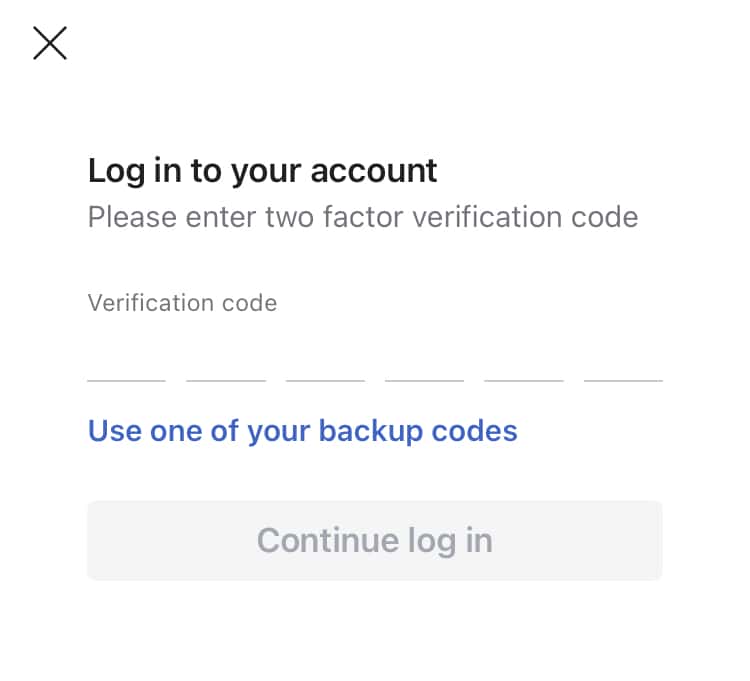To add extra security when you log in to your account, you can use two-step verification. This means you need to provide something you know, like a password, along with a second form of verification, such as a code sent to your phone. This method is more secure than just using a password because even if someone discovers your password, they still need the second form of verification to access your account. Setting up two-step verification is easy. You usually need to enter your phone number or install an app that creates time-sensitive codes. Once set up, when you sign in to your account, you’ll need both your password and the code from your phone. Even though it requires an extra step, this added security is important for safeguarding your personal and financial information.
Two-Step Verification: A Simple Step for Stronger Security
Two-step verification, also known as two-factor authentication (2FA), adds an extra layer of protection to your online accounts. It goes beyond just a password, requiring a second piece of information to verify your identity. This makes it much harder for hackers to gain access, even if they have your password.
How Does Two-Step Verification Work?
After entering your password, you’ll be prompted to provide a second verification factor. This could be:
- A code sent to your phone: This is the most common method. You’ll receive a text message or phone call with a unique code to enter.
- An authenticator app: Apps like Google Authenticator or Authy generate time-based codes on your phone.
- A security key: A small physical device you plug into your computer or phone to verify your identity.
- Biometrics: Some services allow you to use your fingerprint or face scan as a second factor.
Why Should You Use Two-Step Verification?
- Increased Security: 2FA makes it significantly harder for someone to hack your account. Even if they steal your password, they’ll likely be stopped without the second factor.
- Peace of Mind: Knowing your accounts are better protected can give you peace of mind and reduce the risk of identity theft or unauthorized access.
- Easy to Use: Most 2FA methods are simple to set up and use. The extra step only takes a few seconds, and it can save you a lot of trouble down the line.
Where to Enable Two-Step Verification
Most major online services offer 2FA, including:
| Service | 2FA Options |
|---|---|
| Text message, authenticator app, security key | |
| Apple | Text message, authenticator app, security key |
| Microsoft | Text message, authenticator app, email |
| Text message, authenticator app | |
| Twitter (X) | Text message, authenticator app |
To enable 2FA, go to the security settings of your account and follow the instructions.
Take Control of Your Security
Two-step verification is a simple yet effective way to bolster your online security. By taking this extra step, you can significantly reduce the risk of unauthorized access to your sensitive information and accounts.
Key Takeaways
- Two-step verification enhances account security by using two forms of identity.
- Setting it up is simple, involving a password and a personal device for authentication.
- The added security measure assists in protecting sensitive data from unauthorized access.
Understanding Two Step Verification
Two Step Verification adds an extra layer of security to the process of accessing an account. By requiring two types of evidence that you are who you say you are, it helps keep your information safe.
Principles of Two-Step Verification
Two Step Verification, also known as Two-Factor Verification or 2FA, requires a user to provide two different types of information before they can access their account. This method combines something the user knows, like a password, with a second factor, often a temporary code sent to their phone which only they should have. The idea is simple – even if someone else discovers your password, they can’t login unless they also have access to the second factor.
Authentication Factors
There are three main categories of authentication factors used in Two Step Verification:
- Knowledge Factors: These are pieces of information that only the user should know, such as passwords or PINs.
- Possession Factors: These involve items that only the user should have, like a smartphone that can receive an authentication prompt or a hardware token.
- Inherence Factors: This category refers to biometrics, aspects that are unique to the individual, like fingerprints.
Multifactor Authentication, which includes Two Step Verification, enhances security by combining two or more of these factors. Often, the second step in Two Step Verification is the use of a One-Time Password (OTP), which is a code that is sent to the user’s mobile device and can only be used once before it expires. By requiring this second form of verification, Two Step Verification makes unauthorized access significantly more difficult.
Implementing Two Step Verification
When implementing two-step verification, users add an extra layer of security to their accounts beyond just a username and password. This process involves two different forms of evidence to prove one’s identity and secure access, ensuring only the rightful owner can reach sensitive data.
Setting Up on Devices
Users must first register their devices with the service requiring two-step verification. This usually involves logging in with a username and password, then providing a phone number or linking an authenticator app. Services like Microsoft offer additional security verification through their accounts, where users can specify their primary and alternate means of contact, usually an email or a phone number. Notifications for verification may arrive via text or call.
Utilizing Authenticator Apps
Authenticator apps generate time-sensitive codes as the second factor for authentication. Users can install apps like Google Authenticator or Microsoft Authenticator on mobile devices, including Android or iOS systems. Setup involves scanning a QR code from within the account security settings using the app’s camera feature, which then adds the account to the app. From that point, the app generates codes that refresh every few seconds.
Recovery and Backup Options
In case a user loses access to their primary authentication method, backup options are crucial. Methods include backup codes, secondary phone numbers, and email addresses. It’s important to keep backup methods updated to avoid being locked out. Some platforms allow the creation of app passwords, which serve as one-time or dedicated passwords for use in case primary methods fail.
Additional Security Measures
Beyond basic two-step verification, users can enhance security by updating to multi-factor authentication (MFA), which may include methods like fingerprint scanning, facial recognition through Windows Hello, or security tokens. Users should maintain strong passwords and keep their devices secure as part of their safety protocol. Trusted devices, which are recognized by the service as secure, may occasionally bypass the second step for convenience, but they should always be kept physically secure to prevent unauthorized access.
Frequently Asked Questions
This section provides answers to common questions about two-step verification, helping users to secure online accounts more effectively.
How does two-step verification enhance security?
When users enable two-step verification, it adds a security layer beyond just the password. Even if a password is stolen or guessed, an attacker cannot access the account without the second verification step, which is typically a code sent to a trusted device.
What forms of identification are needed for two-step verification?
Two-step verification requires two types of credentials: something you know, like a password or PIN, and something you have, such as a mobile phone that can receive a verification code or a physical security key.
How is two-step verification set up in social media platforms like Facebook and WhatsApp?
Most social media platforms offer two-step verification in their security settings. Users can typically enable it by providing a phone number or email address where they will receive verification codes during sign-in attempts.
Can two-step verification be recovered if access is lost?
Yes, most services provide backup options, such as backup codes or alternative methods of contact, which can be set up when enabling two-step verification to regain access if users lose their primary method.
Why is two-step verification important for online accounts such as email and banking?
Two-step verification is important as it protects sensitive data from unauthorized access, reducing the risk of identity theft and fraud, especially in personal email and banking where security breaches can have serious financial repercussions.
What are the differences between two-factor and two-step verification?
Two-factor verification is a subtype of multi-factor verification where exactly two factors are used to confirm identity. Two-step verification can be considered a form of two-factor verification where the second step might not be a different factor but an additional security layer in the login process.