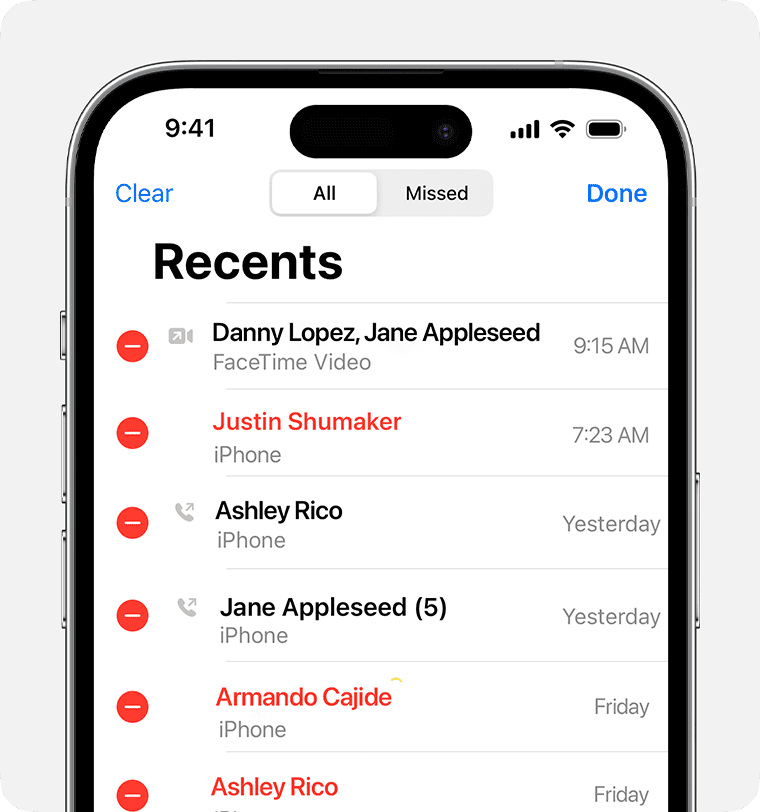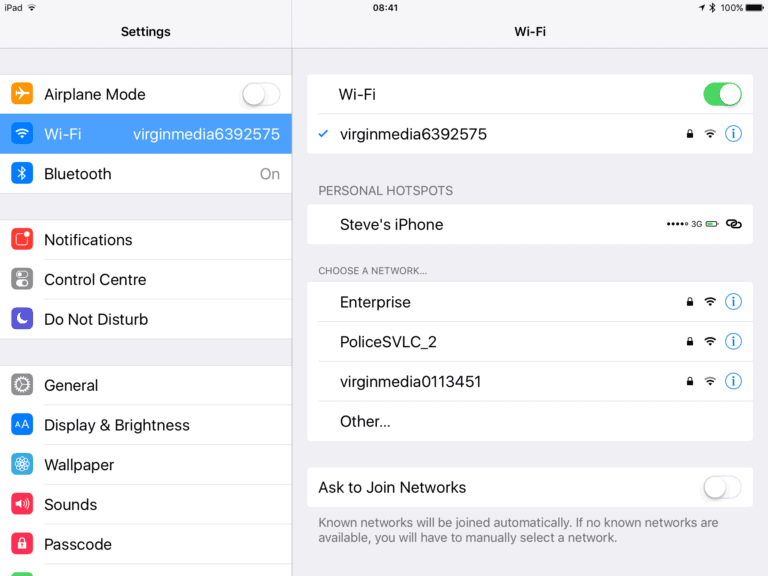After getting a screen replacement for the iPhone 14 Pro Max the True Tone feature (which automatically adjusts the screen’s white balance based on surrounding lighting) may not work as before. Reestablishing the True Tone functionality requires understanding the procedures and potential issues involved. This article offers guidance on how to restore True Tone after a screen replacement for the iPhone 14 Pro Max. It’s important to note that features like True Tone and auto-brightness might be disabled after replacing the display assembly. Also, it’s crucial to ensure the iPhone is running iOS 15.2 or newer, as earlier versions may impact Face ID and other related functions after a screen replacement.
How to Restore True Tone on Your iPhone 14 Pro Max
True Tone is a key display feature that automatically adjusts your iPhone’s screen color and brightness to match ambient lighting, providing a more natural viewing experience. After replacing the screen on an iPhone 14 Pro Max, True Tone often stops working because the original display’s True Tone data is not transferred to the new screen.
Here’s how to restore True Tone functionality on your iPhone 14 Pro Max:
Why True Tone Stops Working After Screen Replacement
- True Tone calibration data is stored in a secure chip linked to the original display.
- When the screen is replaced, this data is missing or invalid, causing True Tone to disable.
- Apple’s official repair process involves pairing the new screen with the device’s logic board to transfer this data.
Methods to Restore True Tone
1. Official Apple Repair
- The safest and most reliable method.
- Apple technicians use proprietary software and hardware tools to pair the new display with the iPhone’s logic board.
- This restores True Tone and other display features seamlessly.
- Recommended if you want guaranteed results and warranty protection.
2. Using Third-Party True Tone Repair Tools and Adapters
- Some repair professionals use specialized adapters and programmers designed for iPhone 14 Pro Max.
- For example, the JC 13/14 Pro Series True Tone Repair Adaptor supports reading and writing True Tone data without the original screen.
- Tools like JC V1SE and V1S Pro programmers can transfer the True Tone calibration to the new display.
- This method requires technical expertise and compatible hardware.
3. Transferring Touch IC and True Tone Data
- Certain repair guides suggest transferring the Touch IC chip from the original screen to the new one.
- This process preserves the original True Tone data.
- It is a delicate operation requiring microsoldering skills and specialized equipment.
Important Notes
- Not all third-party programmers support iPhone 14 Pro Max True Tone restoration yet, so verify compatibility before purchase.
- Attempting DIY True Tone restoration without proper tools can risk permanent damage.
- After restoration, verify True Tone is enabled in Settings > Display & Brightness > True Tone.
Summary
| Method | Pros | Cons |
|---|---|---|
| Apple Official Repair | Guaranteed, warranty supported | More expensive |
| Third-Party True Tone Adapters | Cost-effective for pros | Requires special tools & skills |
| Touch IC Transfer | Preserves original data | Complex, requires microsoldering |
For detailed tutorials and tool recommendations, you can check resources like iRepair and repair community forums such as iFixit (source).
True Tone is an important feature on the iPhone 14 Pro Max. It automatically adjusts your display’s color temperature. This helps the colors look consistent in different lighting conditions.
Why Might True Tone Stop Working?
Sometimes, True Tone can stop working. You might notice this if your phone’s colors suddenly look too warm or too cool. There are several reasons why True Tone might malfunction, including:
- Screen Replacement: If you’ve had your iPhone 14 Pro Max screen replaced, the new screen may need to be programmed for True Tone to work.
- Software Glitches: Software updates or bugs can sometimes interfere with True Tone functionality.
- Hardware Issues: In rare cases, a hardware problem might be the reason your True Tone isn’t working.
Restoring True Tone Functionality
Here’s how you can try to restore True Tone on your iPhone 14 Pro Max:
1. Check Settings
- Go to Settings > Display & Brightness.
- Make sure the True Tone toggle is switched on.
2. Restart Your iPhone
A simple restart can often resolve temporary software glitches.
3. Update iOS
Ensure your iPhone is running the latest version of iOS. Apple often fixes bugs with software updates.
4. Seek Professional Help
If the steps above don’t work, consider the following:
| Option | Description |
|---|---|
| Visit an Apple Store or Authorized Service Provider | Apple technicians have the expertise and tools to diagnose and fix any hardware or software issues causing True Tone problems. |
| Use a Specialized True Tone Programmer | These devices are designed to reprogram screens that have been replaced, restoring True Tone functionality. |
Important: Using a True Tone programmer often requires some technical knowledge. If you’re not comfortable with the process, it’s best to seek professional help.
Key Takeaways
- True Tone ensures optimal viewing by adjusting to ambient light.
- Post-replacement True Tone functionality may need reactivation.
- Use iOS 15.2 or later to maintain feature integrity after screen repair.
True Tone Technology in iPhone 14 Pro Max
Apple’s True Tone technology in the iPhone 14 Pro Max automatically adjusts the display to match the color temperature of the light around you. This creates a more natural viewing experience.
Understanding True Tone
True Tone uses advanced sensors to measure the ambient light. It then changes the screen’s settings to match. This means the iPhone adjusts both color and intensity to suit the light in your environment. To find these options, go to the Settings App on your iPhone.
Benefits of True Tone on the iPhone 14 Pro Max
The benefits of True Tone are clear. It makes the screen easier on your eyes. It also makes images on the iPhone 14 Pro Max look more natural. This feature works in the background. It adapts without any need for manual adjustments.
Advanced Features of iPhone 14 Pro Max
The iPhone 14 Pro Max boasts significant advancements in camera technology, performance, and design. Each element sets a new benchmark for smartphones.
Camera Systems and True Tone
The iPhone 14 Pro Max features a Pro camera system that includes a 48MP main lens and an Ultra Wide lens. For precise illumination, the Adaptive True Tone flash with its nine LEDs matches the focal length of the shot. This flash enhances photos in low-light conditions ensuring better image quality. The camera also offers zoom capabilities and supports various focal lengths for versatile photography.
Performance Enhancements
Under the hood, the iPhone 14 Pro Max runs efficiently thanks to the powerful processor and ample RAM, which ensure smooth multitasking and high performance. It includes advanced 5G technology and supports mmWave, offering fast data speeds. The device also comes with Crash Detection, a safety feature that can help in emergencies.
Display and Design Innovations
The design of the iPhone 14 Pro Max is sleek, with a robust build available in various attractive colors. The phone showcases an innovative Dynamic Island, a new design solution that integrates notifications and activities. The device has a Super Retina XDR display with ProMotion technology, featuring an Always-On display for the first time in iPhone’s history. This display also allows adjustments for lighting with a new 1Hz refresh rate contributing to a more efficient battery usage.
Frequently Asked Questions
This section addresses common inquiries regarding True Tone on the iPhone 14 Pro Max, especially after screen replacement or other repairs.
How can True Tone be restored after an iPhone 14 Pro Max screen replacement?
Users can restore True Tone functionality by recalibrating the screen’s settings. This typically requires specialized software and hardware tools that can transfer the necessary data from the original screen to the new one.
What is the cost of True Tone restoration for the iPhone 14 Pro Max?
Costs vary by service provider but restoring True Tone after screen replacement is generally included in the service fee. It is best to consult with the repair center beforehand.
Does replacing the housing on an iPhone 14 Pro Max affect True Tone functionality?
Replacing the housing should not impact True Tone if the screen and sensors remain untouched. True Tone relies on the ambient light sensor’s ability to adjust the display settings.
Can True Tone be retained on refurbished iPhones?
If a refurbished iPhone 14 Pro Max has been properly restored, True Tone will function as expected. Ensure the refurbishing process includes the calibration of the ambient light sensor.
What are the steps to replace the back glass of iPhone 14 Pro Max while maintaining True Tone?
True Tone is not affected by back glass replacement, as it is a display-based technology. Users should focus on professional repairs to avoid any internal damage.
What tools are required for restoring True Tone on the iPhone 14 Pro Max?
Specialized calibration tools and software compatible with the iPhone 14 Pro Max are necessary to properly restore True Tone. Technicians often use these to sync the new screen with the phone’s settings.