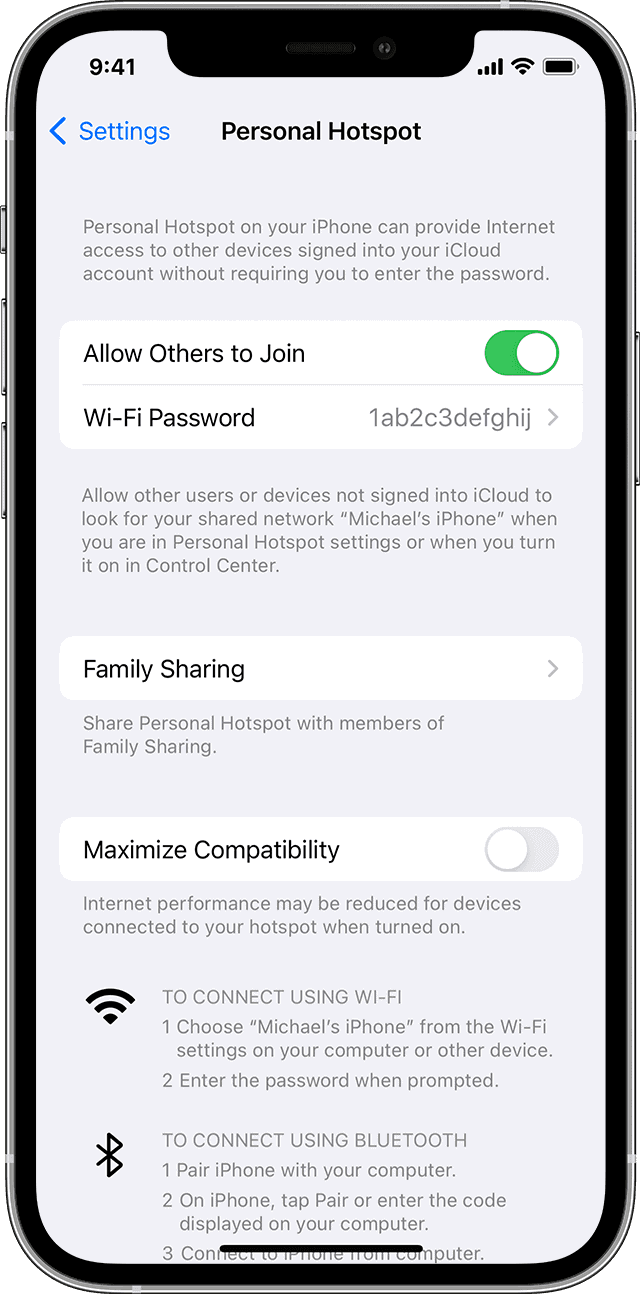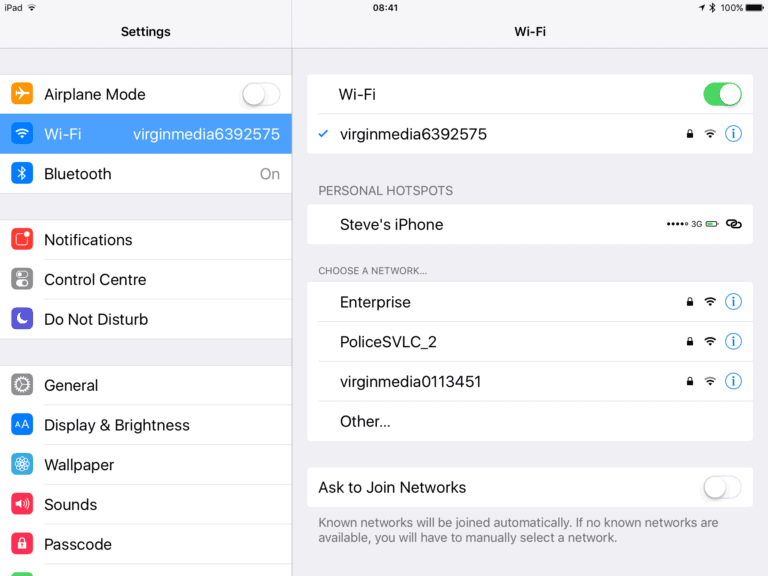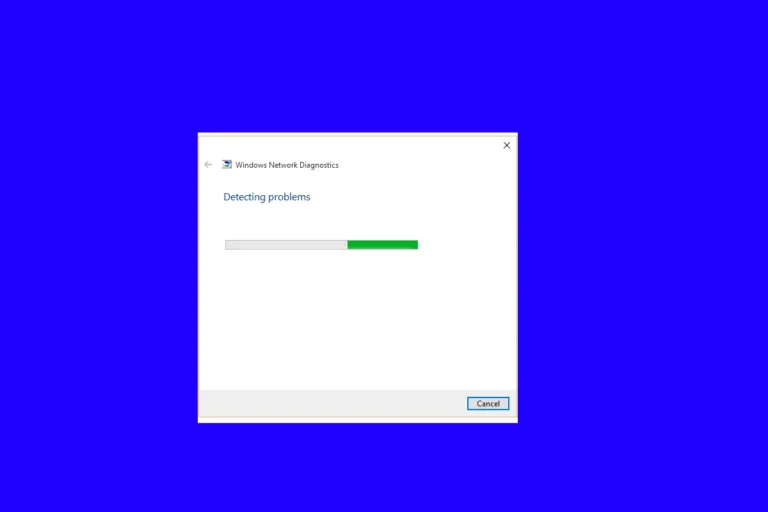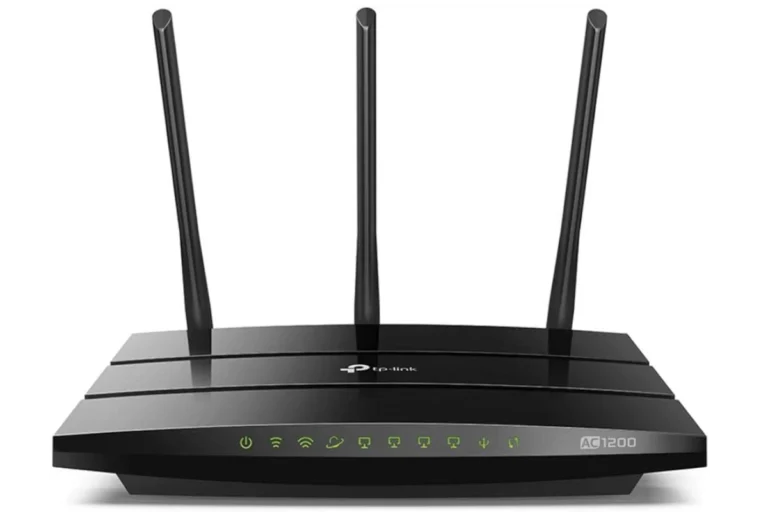When you do an internet speed test, it sends a signal, called a ping, to a server. Then, it measures how long it takes for the server to respond. This time is recorded in milliseconds. After the ping, the test checks how fast you can download and upload data. Speed tests can help you see if your internet service is working as fast as the provider says it should. But lots of things can affect the accuracy of these tests, like where the test server is and how many other devices are using the network.
Understanding how speed tests work is important to know if you can trust the results. The performance of the device you’re using, your home network setup, the type of connection you have, and how busy the network is can all affect the results. So, while speed test results give you an idea of how well your internet is working, they might not show the whole picture of your day-to-day internet experience. It’s important to know how to set things up right, like picking the closest test server or making sure no other devices are using the network during the test.
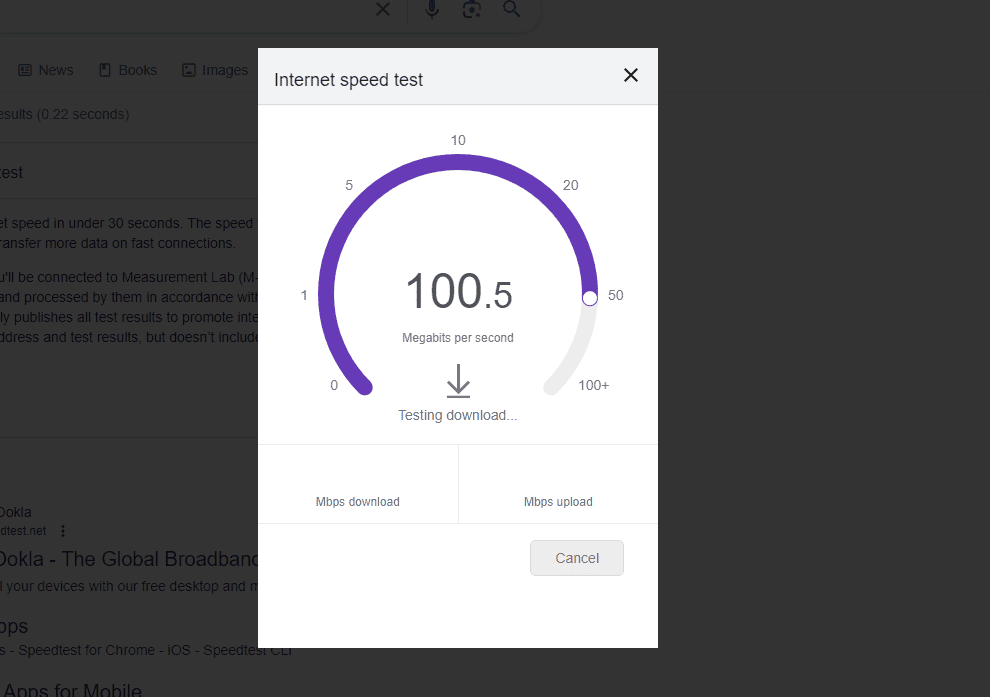
The Truth About Internet Speed Tests
Factors Affecting Accuracy
Several factors can influence the accuracy of internet speed tests:
- Server Location: The physical distance between your device and the test server can impact results. Closer servers generally yield faster speeds.
- Network Congestion: If multiple users are using the same network, the available bandwidth gets divided, affecting individual speed test results.
- Device and Connection: The type of device you’re using (computer, smartphone, etc.) and the connection type (Wi-Fi, Ethernet) can influence speeds.
- Background Processes: Running other applications or downloads in the background can consume bandwidth and skew results.
- Time of Day: Network traffic often fluctuates throughout the day, leading to varying speeds at different times.
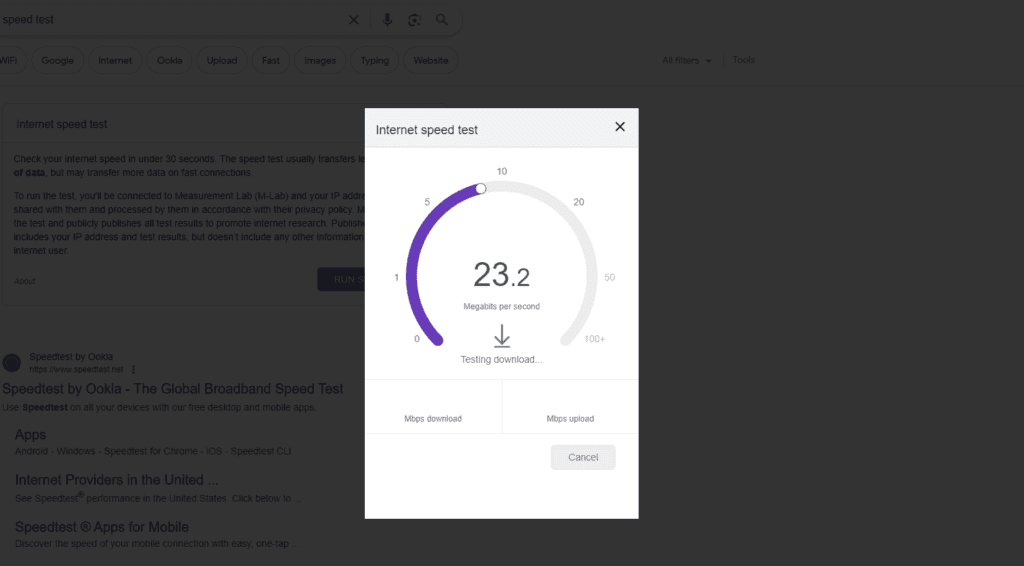
Reliability and Consistency
While internet speed tests may not be perfectly accurate, they can provide a good estimate of your connection speed. To get more reliable results, consider these tips:
- Run multiple tests: Use different speed test providers and try various servers to get a better picture of your average speed.
- Close background applications: Before running a test, close any unnecessary apps or downloads to free up bandwidth.
- Connect with Ethernet: If possible, use an Ethernet connection instead of Wi-Fi for a more stable and consistent connection.
- Test at different times: Run speed tests at various times of the day to account for network fluctuations.
Understanding Speed Test Metrics
Speed tests typically measure two main metrics:
- Download Speed: This measures how fast data is transferred from the internet to your device. It’s crucial for activities like streaming videos, downloading files, and browsing the web.
- Upload Speed: This measures how fast data is transferred from your device to the internet. It’s essential for tasks like uploading files, video conferencing, and online gaming.
Table: Popular Internet Speed Test Providers
| Provider | Features |
|---|---|
| Ookla Speedtest | Most widely used, available on multiple platforms |
| Fast.com | Simple interface, automatic testing, owned by Netflix |
| Speedtest by Ookla | Advanced testing options, detailed results |
| TestMy.net | HTML5-based, doesn’t require plugins |
| SpeedOf.Me | Real-time graph of speed fluctuations |
Key Takeaways
- Speed tests measure ping response times and download/upload speeds to assess internet performance.
- Factors like device capabilities and network congestion can impact test results’ accuracy.
- Optimizing network setup can lead to more representative internet speed test outcomes.
Understanding Internet Speed Test Basics
Internet speed tests are tools that measure the performance of your internet connection. They help you understand how well your internet service is working.
The Role of Speed Tests in Measuring Internet Performance
Speed tests check your internet connection’s ping, download speed, and upload speed. Ping measures how quickly your device gets a response after it sends out a request. Download and upload speeds measure how fast data is transferred to and from your device, in Mbps.
Factors Affecting Speed Test Outcomes
Several elements can change your test results. These include the device you are using, the router, your Wi-Fi or Ethernet connection, and network congestion, particularly during peak hours. Using a VPN can also affect the test by adding extra steps to data transfer.
Types of Internet Connections and Their Impact on Test Results
Different internet connection types like DSL, cable, fiber, and satellite each have distinct speeds and reliability. Fiber-optic connections usually offer the best performance. DSL and satellite, on the other hand, might be slower due to their technology limits.
Selecting the Right Server for Reliable Testing
For a good test result, choose a server that’s close to you. This helps reduce latency or delay. Servers far away can give you slower speeds due to the longer distance the data needs to travel.
Interpreting Your Internet Speed Metrics
Speed test results show your internet speed in Mbps. High numbers mean faster speeds. Good download speeds are necessary for streaming and downloading files, while good upload speeds are important for sending files and video calling.
Optimizing and Assessing Your Home Internet Setup
Before diving into optimizations, it’s vital to assess current setups and understand what affects internet speed. This helps to troubleshoot issues effectively and gauge the reliability of speed test results.
Troubleshooting Poor Internet Speed
If web pages take minutes to load or Netflix keeps buffering, start by rebooting the router. Check whether the wifi is stable across devices. For a more stable connection, especially when working from home, consider switching to a wired connection with an ethernet cord. If problems continue, multiple devices on the same network may be causing congestion.
Best Practices for Conducting Speed Tests
A single speed test does not give the full picture. Run multiple tests at different times using reputable sites like Ookla or Speedof.me. Use an ethernet cable to link directly for more accurate results, as wifi can fluctuate. Close all other browser tabs and apps to focus the test on your connection.
Enhancing Home Network Performance for Optimal Speed
The right equipment can vastly improve your home network. A mesh network system extends wifi coverage without loss of speed. Plus, upgrading to a modern wi-fi router can better handle multiple devices. For direct connections, make sure to use a quality ethernet cord.
Understanding Plans and Provider Offerings
Know the limits of your internet plan. Advertised speeds often show the best case scenario. Review your plan to confirm speeds and data limits. If internet use is high in your household, consider a plan with higher speed availability. Sometimes, you may find a better fit with a different provider.
Recognizing the Impact of External Factors on Speed Tests
External factors like network congestion can alter speed test results. If your neighbor and family also stream videos or download large files, speeds can slow down. Test during different times to gauge the consistency of your internet speed. Remember, results can vary based on these outside influences.
Frequently Asked Questions
In this section, we discuss common inquiries regarding the reliability of internet speed tests to resolve doubts about the performance of your internet connection.
How do you test the reliability of an internet connection?
To test your internet connection’s reliability, you can use an online speed test. The process typically involves measuring the time it takes a data packet to travel from your device to the test server and back (ping), plus how quickly your connection can download and upload data.
How can one interpret the results from an internet speed test?
The numbers from an internet speed test tell you about your connection speed. Download speed reflects how fast you receive data from the internet, while upload speed shows how quickly you can send data. A low ping, indicated in milliseconds, means a more responsive connection.
What factors can affect the accuracy of internet speed test results?
Several factors can skew speed test results. Network congestion, the time of day, your connection type, and running programs in the background all play a role. Distance from the test server can also affect results, as can the quality of the test itself.
What does a good result from an internet speed test indicate?
A good speed test result means your internet connection is fast and responsive. High download and upload speeds allow for seamless streaming and quick file sharing. A low ping is ideal for gaming and other real-time online activities.
What measures should be taken to ensure an internet speed test is accurate?
For a reliable test, close unnecessary apps and pause downloads. Use a wired connection if possible, as it’s typically faster than Wi-Fi. Finally, perform multiple tests at different times to get a more accurate average reading.
How do internet speed tests work and what do they measure?
Internet speed tests work by sending data packets from your computer to a server and back to measure the time taken (ping) and the speed of the data transfer. They measure download and upload speeds, which reflect the rate at which data enters and leaves your device, respectively.