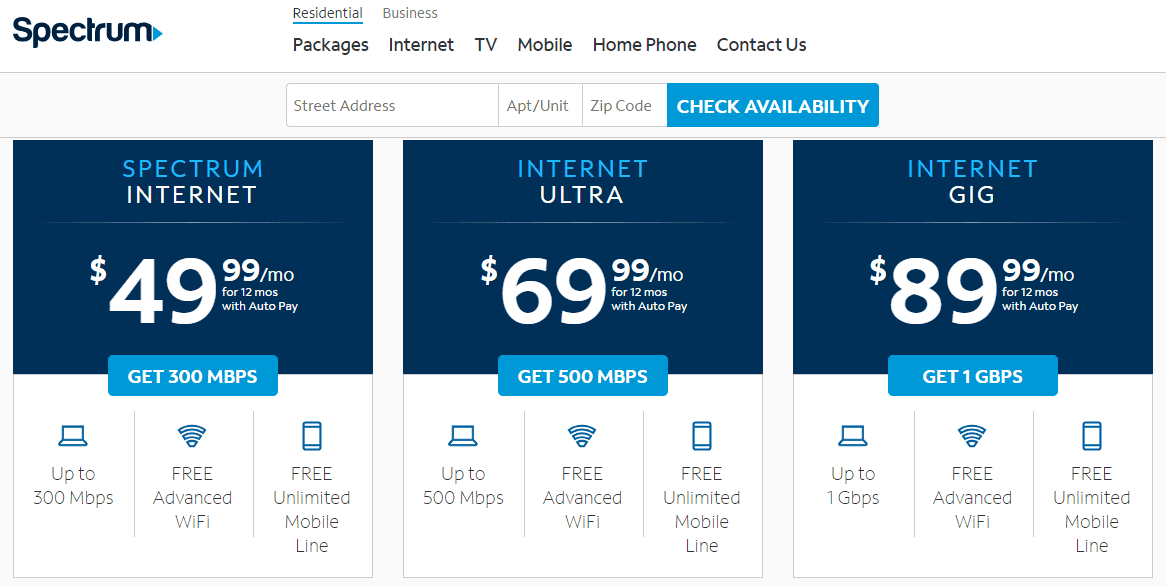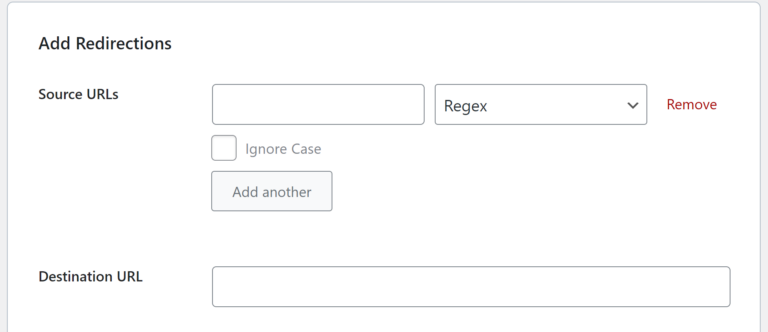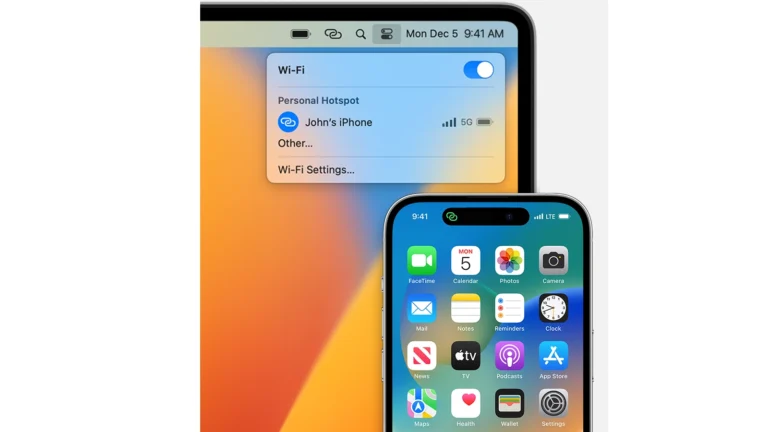When you’re setting up a home office, it’s important to choose the right internet speed. This means finding a balance between speed, cost, and the type of work you do. For most basic work tasks, a minimum of 25-50 Mbps download and 10-15 Mbps upload speed should be enough for one or two users. However, you might need higher speeds for tasks like video conferencing and file sharing or if you’re scaling your business to support more users. It’s important to find a plan that gives you the speed you need without costing too much. This balance is key according to most users.
Why Internet Speed Matters for a Home Office
A fast, stable internet connection ensures:
- Smooth video calls (Zoom, Teams, Meet)
- Quick file uploads/downloads
- Reliable cloud access (Google Drive, Dropbox, etc.)
- Seamless multitasking across multiple devices
If your connection is too slow, you’ll experience lag, dropped calls, and slow file transfers — all of which can hurt productivity.
(Sources: BroadbandNow, Reviews.org)
⚙️ Understanding Internet Speeds
Internet speed is measured in megabits per second (Mbps) and includes two key numbers:
- Download speed: How fast you receive data (streaming, loading webpages).
- Upload speed: How fast you send data (video calls, file sharing).
For most remote work, both are important — especially upload speed for video conferencing and cloud backups.
(Source: PCMag)
📊 Recommended Internet Speeds for Common Work Tasks
| Type of Work | Recommended Download | Recommended Upload | Notes |
|---|---|---|---|
| Basic Office Work (email, browsing, docs) | 5–10 Mbps | 1–3 Mbps | Suitable for one person |
| Video Calls (HD) | 10–25 Mbps | 3–5 Mbps | Zoom, Teams, Meet |
| Large File Transfers / Cloud Work | 50–100 Mbps | 10–20 Mbps | Ideal for designers, developers |
| Multiple Users / Devices | 100–300 Mbps | 20–30 Mbps | For households with 3–5 people |
| Heavy Use / Creative Work (4K editing, streaming) | 500+ Mbps | 50+ Mbps | Best for content creators or small teams |
(Sources: FCC Broadband Guide, CablesFinder)
🌐 Choosing the Right Internet Plan
1. Fiber Internet (Best Option)
- Symmetrical speeds (equal upload/download)
- Most reliable for video conferencing and large files
- Ideal for professionals and small businesses
2. Cable Internet
- Widely available and fast download speeds
- Upload speeds are lower than fiber but usually sufficient
3. DSL or Fixed Wireless
- Suitable for basic tasks if fiber/cable isn’t available
- May struggle with high-definition video calls
4. 5G Home Internet
- A good alternative in areas without wired broadband
- Speeds vary depending on location and signal strength
(Source: TestMySpeed.com)
💡 Tips to Optimize Your Home Office Connection
- Use a Wired Ethernet Connection
For the most stable connection, plug your computer directly into your router. - Upgrade Your Router
A modern Wi-Fi 6 router offers better range and speed for multiple devices. - Position Your Router Strategically
Place it in a central location, away from walls and electronics. - Limit Bandwidth-Hungry Activities
Pause streaming or large downloads during meetings. - Check for Background Apps
Cloud sync or software updates can quietly consume bandwidth. - Run Regular Speed Tests
Use tools like Speedtest.net or Fast.com to ensure you’re getting what you pay for.
🧮 How to Calculate the Right Speed for You
Use this simple formula:
(Average Mbps per person × Number of users) × 1.2 (buffer for stability)
Example:
If each person needs 25 Mbps and you have 3 people working from home:
25 × 3 × 1.2 = 90 Mbps minimum recommended
🚀 Final Recommendations
| Home Office Type | Ideal Internet Speed |
|---|---|
| Solo professional | 50–100 Mbps |
| Couple working remotely | 100–200 Mbps |
| Family of 3–4 remote workers | 200–500 Mbps |
| Content creators / small business | 500 Mbps – 1 Gbps |
✅ Summary
To work efficiently from home:
- Aim for at least 50–100 Mbps for one person.
- Choose fiber internet if available.
- Optimize your setup with a modern router and wired connections.
A reliable, high-speed connection isn’t just convenient — it’s essential for productivity and stress-free remote work.
Recommended Internet Speed for Home Office
| Number of Users | Typical Activities | Minimum Download Speed | Recommended Download Speed | Ideal Download Speed | Upload Speed |
|---|---|---|---|---|---|
| 1-2 | Email, web browsing, light video conferencing | 25 Mbps | 50 Mbps | 100 Mbps | 10 Mbps |
| 3-4 | Moderate video conferencing, streaming (HD/4K), online gaming | 50 Mbps | 100 Mbps | 200 Mbps | 15 Mbps |
| 5+ | Frequent video conferencing, downloading large files, live streaming | 100 Mbps | 200 Mbps | 500 Mbps+ | 25 Mbps+ |
Notes:
- Download speed is typically more important for home office activities than upload speed.
- Upload speed becomes more important if you regularly upload large files, such as videos or design projects.
- These are just recommended speeds, and your actual needs may vary depending on your specific activities and applications.
- Ping (latency) is also important for online activities, especially video conferencing. Aim for a ping of less than 50ms for the best experience.
- Consider the number of devices that will be using the internet simultaneously when choosing a plan.
- Fiber-optic internet is generally the best option for home offices, as it offers the fastest and most reliable speeds.
Key Takeaways
- Minimum Requirements: For basic work tasks like emails and document editing, a minimum of 10 Mbps download and 1 Mbps upload speed is essential.
- Video Conferencing: For applications like Zoom, Skype, and Google Hangouts, recommended speeds vary. Zoom calls, for instance, require 1.8 Mbps for one-on-one calls and 3 Mbps for group calls.
- Multiple Users: If your home office will be shared with others using the internet simultaneously, consider higher speeds to prevent slowdowns.
- File Sharing: For frequent large file transfers, speeds of at least 10 Mbps for both download and upload are advisable.
- Internet Providers: Fiber internet providers like AT&T, Google Fiber, and Verizon are recommended for their fast and reliable service.
Understanding Home Office Internet Speed
Video Conferencing: A Critical Component
In today’s remote working environment, video conferencing is a daily activity. Different platforms have varying requirements:
- Zoom: For one-on-one calls, 1.8 Mbps download and upload speed is recommended, while group calls require at least 3 Mbps.
- Skype: Microsoft suggests 8 Mbps for group video calls.
- Google Hangouts and Meet: Require around 3.2 Mbps for smooth operation.

Balancing Multiple Users
If you’re not the only one using the internet at home, it’s important to consider the needs of others. A Reddit user pointed out that if multiple people are using the internet for activities like streaming or gaming, higher speeds are necessary to avoid disruptions.
File Sharing Needs
For those who frequently share large files, higher speeds are a must. A minimum of 10 Mbps for both download and upload speeds is recommended to ensure quick and efficient file transfers.
Choosing the Right Internet Provider
Fiber internet is often recommended for its reliability and speed. Providers like AT&T, Google Fiber, and Verizon offer fast upload and download speeds, which are crucial for tasks like video conferencing and large file transfers. However, availability can be an issue, and in such cases, cable internet is a viable alternative.
Practical Tips for a Better Connection
- Use an Ethernet Cable: For more stable and faster speeds, consider using an Ethernet cable instead of relying solely on Wi-Fi.
- Upgrade Your Plan: If your current plan doesn’t meet your needs, consider upgrading to a higher speed.
- Optimize Your Setup: Ensure your router is in an optimal location and consider investing in a Wi-Fi extender if necessary.
Real-World Perspectives
Reddit users shared their experiences, with many emphasizing the importance of upload speeds, especially for video calls. One user noted that even if download speeds are adequate, insufficient upload speeds can disrupt video conferencing.
FAQs
Q: What is the minimum recommended internet speed for a home office? A: The minimum recommended speed is 10 Mbps for downloads and 1 Mbps for uploads.
Q: How much speed do I need for video conferencing? A: For Zoom, 1.8 Mbps for one-on-one calls and 3 Mbps for group calls. Skype recommends 8 Mbps for group video calls.
Q: Is fiber internet necessary for a home office? A: While not necessary, fiber internet is recommended for its fast and reliable speeds, especially for tasks like video conferencing and large file transfers.
Q: Can multiple users affect my home office internet speed? A: Yes, if multiple people are using the internet simultaneously, it can slow down your connection, necessitating a higher speed plan.
Q: What should I do if my current internet speed is insufficient? A: Consider upgrading your plan, using an Ethernet cable for a more stable connection, and optimizing your router’s location.