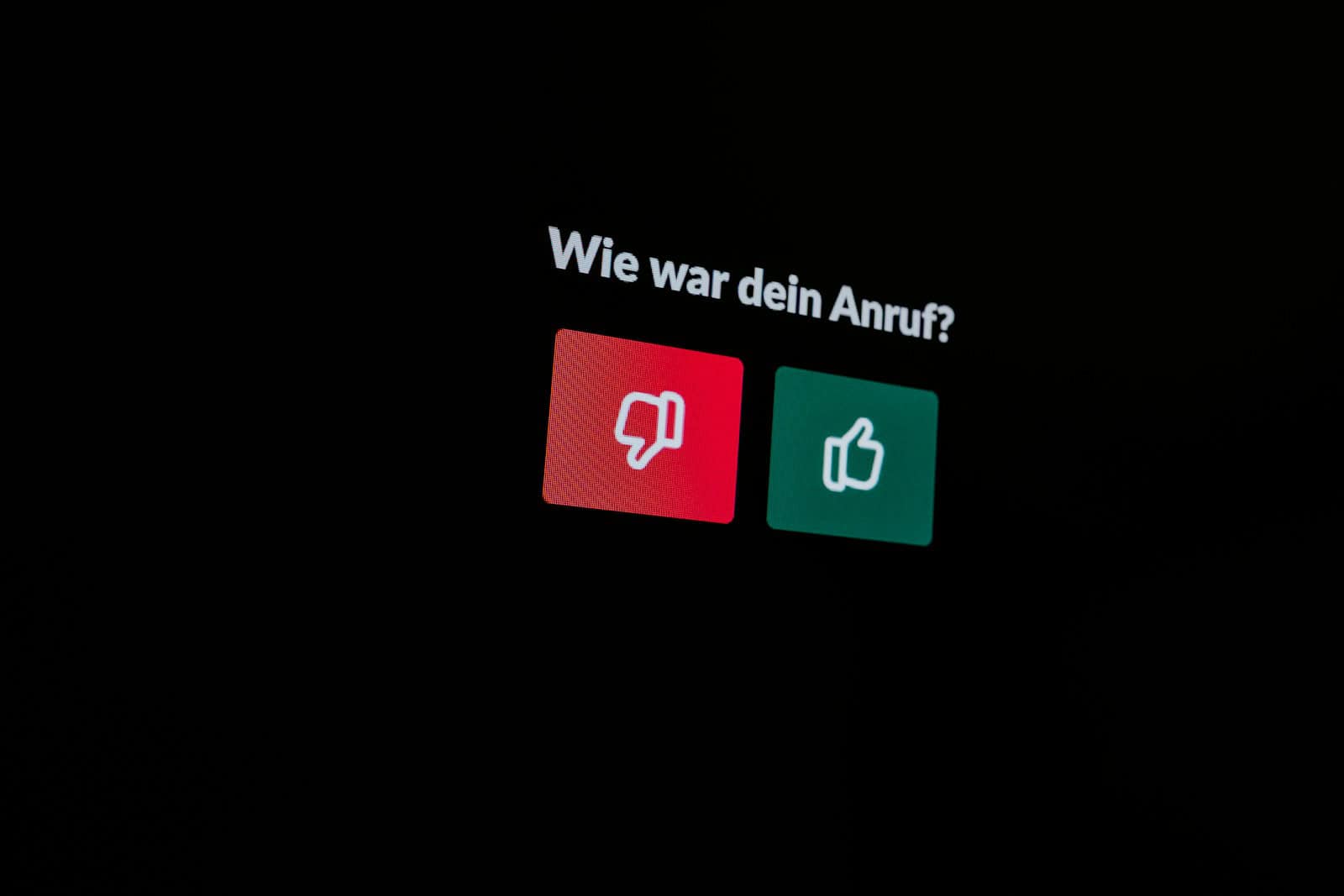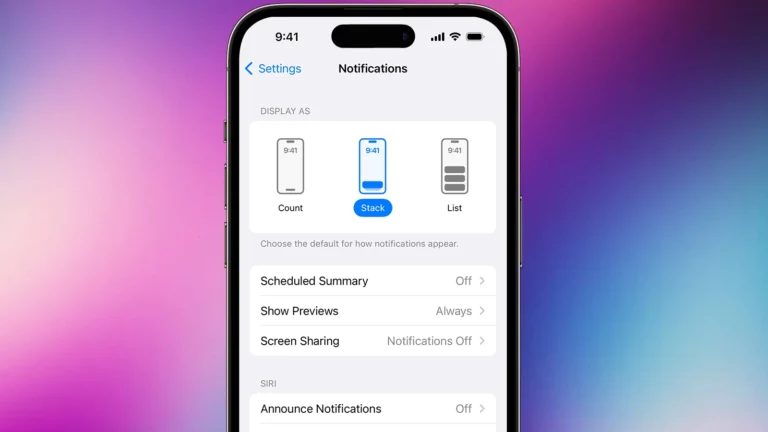Apple’s iOS has built-in support for in-app rating prompts, which can greatly impact user feedback and app store rankings, vital for developers aiming to enhance their apps’ visibility. To provide users with a seamless rating experience, iOS offers the SKStoreReviewController API. This API helps developers prompt users for ratings in a non-intrusive way up to three times a year.
Using in-app rating prompts effectively can boost positive reviews while minimizing user frustration. Developers should space out requests, allowing at least a week or two between prompts and triggering them based on user engagement. This strategic approach helps gather valuable feedback without annoying users.
A well-timed rating prompt can significantly amplify user satisfaction and app success. It’s essential for developers to integrate these prompts carefully, ensuring they align with user behavior and app usage patterns to maximize positive feedback and improve app store rankings.
1. What is the iOS In-App Rating Prompt?
Apple provides a native in-app rating prompt via the SKStoreReviewController API. This allows users to quickly rate your app without leaving it.
- ✅ Seamless: Users don’t need to open the App Store.
- ✅ Controlled by Apple: The system decides when (and if) to show the prompt.
- ✅ Limited: Each app can trigger the prompt up to 3 times per year per device (source: Apple Developer Docs).
2. Implementation
Basic Code Example (Swift)
import StoreKit
func requestReview() {
if let scene = UIApplication.shared.connectedScenes
.first(where: { $0.activationState == .foregroundActive }) as? UIWindowScene {
SKStoreReviewController.requestReview(in: scene)
}
}
- Call this method at natural moments of satisfaction (e.g., after completing a task, winning a level, or achieving a milestone).
- Do not spam users with prompts or call it on app launch.
3. Best Practices
According to Apple’s Human Interface Guidelines:
- Ask after engagement: Trigger the prompt only after users have experienced value.
- Avoid interruptions: Don’t show the prompt in the middle of a task.
- Don’t overuse: Users can disable review prompts in settings, so respect their choice.
- Soft prime: Consider showing a custom “Would you recommend us?” screen first. If positive, then call Apple’s prompt.
4. Strategic Timing
To maximize positive reviews:
- 🎯 After success moments: e.g., finishing a workout, booking a trip, completing a level.
- ⏳ Before churn: Prompt users who are active but may be losing interest.
- 🔄 Consistent placement: Use the same flow across app versions (source: AppTweak).
5. Key Limitations
- Apple enforces a 3-per-year-per-device limit (source: Stack Overflow).
- The system decides whether to show the prompt, even if you call the API.
- Users can disable prompts completely in Settings › App Store › In-App Ratings & Reviews.
6. Advanced Tips
- Use deep linking to send users directly to your App Store review page if you need more flexibility (e.g., via a “Leave Feedback” button).
- Track engagement events in analytics to identify the best trigger points.
- A/B test different moments to optimize review conversion.
✅ Summary
- Use
SKStoreReviewControllerfor native prompts. - Respect Apple’s 3-per-year limit.
- Show prompts only after positive user experiences.
- Consider soft priming before triggering the system prompt.
- Never interrupt users or force reviews.
Done correctly, in-app rating prompts can significantly boost your app’s App Store rating, which directly impacts downloads, credibility, and revenue.
Key Takeaways
- iOS provides a built-in framework for in-app rating prompts.
- Use the SKStoreReviewController API to trigger ratings up to three times a year.
- Space out prompts and base them on user engagement.
Implementing In-App Rating Prompts
Implementing in-app rating prompts on iPhones involves several key steps. It requires using Apple’s SKStoreReviewController API, designing prompts effectively, timing them well, and adhering to Apple’s guidelines.
Understanding the SKStoreReviewController API
The SKStoreReviewController API allows apps to request reviews from users without redirecting them to the App Store. Introduced in iOS 10.3, this API makes it easy for users to leave feedback within the app.
Developers can trigger the rating pop-up at logical pauses in the app. By doing this, interruptions are minimized. Integration involves a simple method call, but developers should be mindful of the rate limits enforced by Apple.
Designing Effective Rating Prompts
Effective rating prompts should not disrupt the user’s experience. They should be visually appealing and fit well within the app’s design. Use concise and clear language to request feedback.
Engagement increases when users are asked for reviews after completing a task or reaching a milestone in the app. Avoid asking for ratings upon first launch or during onboarding, as users may not have formed a complete opinion yet.
Timing and Frequency of Prompts
Apple limits the number of times an app can show rating prompts to three times per year per user. This reduces redundancy and prevents annoyance. Developers must therefore choose moments in the app where users are most likely to provide positive feedback.
Optimal times to prompt users include after the completion of game levels or productive app sessions. Timing is crucial for minimizing interruptions while maximizing the chances of positive reviews.
Navigating Apple’s Guidelines and Best Practices
Apple’s guidelines outline specific do’s and don’ts for in-app rating prompts. Adherence to these rules ensures the app remains in compliance and avoids rejections during the review process. Custom prompts are disallowed; only Apple’s native prompt should be used.
Following best practices involves allowing ample time for users to form opinions before requesting ratings. It’s also important to strategically time prompts to coincide with positive user experiences, thus increasing the likelihood of high ratings.
Frequently Asked Questions
In-app rating prompts on iPhones involve specific implementation details and guidelines that developers need to follow. Additionally, knowing how these ratings impact app visibility is crucial for application success.
How can developers implement the in-app rating feature for iOS applications?
Developers use the SKStoreReviewController API provided by Apple to prompt users for app ratings. This API displays a rating dialog within the app, making it convenient for users to leave a rating without leaving the app.
What are Apple’s guidelines for soliciting ratings and reviews within iOS apps?
Apple’s guidelines state that apps should only prompt for ratings after the user has demonstrated engagement. Users should not be asked for ratings on the first launch. Developers can prompt users up to three times a year using the native review prompt.
How does the App Store calculate and display app ratings?
The App Store calculates app ratings as the average of all submitted user ratings. Users can rate an app from 1 to 5 stars. These ratings impact the app’s overall score, affecting its visibility and attractiveness to potential users.
Is there an API available for accessing App Store reviews and ratings?
Yes, developers can use Apple’s App Store Connect API to programmatically access app reviews and ratings. This allows developers to gather and analyze feedback efficiently.
What implications does the iOS in-app rating system have on app visibility and user acquisition?
Higher app ratings can boost visibility in the App Store, attracting more downloads. Good ratings indicate user satisfaction, making the app more appealing to new users. Poor ratings can discourage potential downloads and affect the app’s ranking.
How can developers effectively manage user feedback received through Apple’s in-app rating system?
Developers should regularly review and respond to user feedback through the App Store Connect portal. Addressing user concerns and improving the app based on feedback can lead to better reviews and increased user satisfaction. This continuous engagement helps maintain a positive app rating.