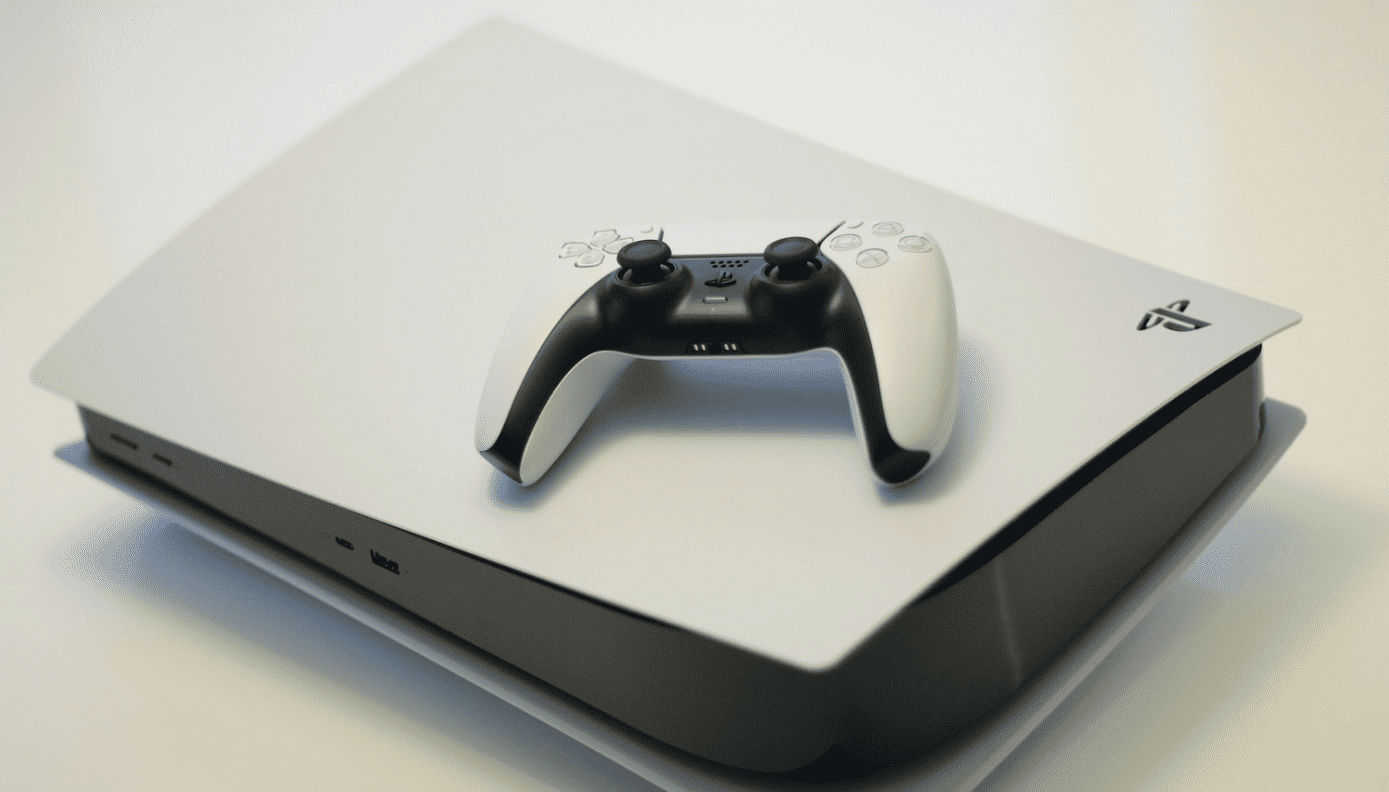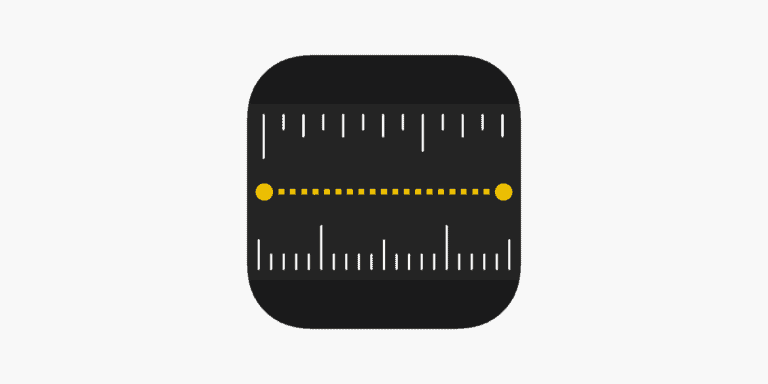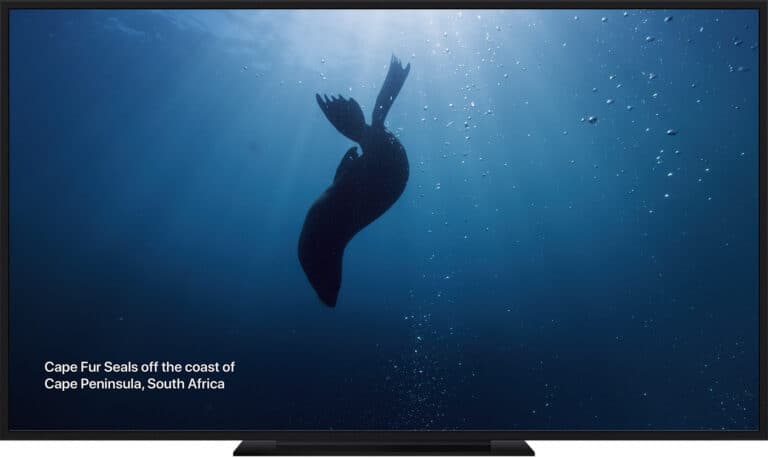If your PlayStation 5 won’t turn on, it can disrupt your gaming experience and cause a fair bit of stress. However, there are several steps you can take to troubleshoot and potentially fix the issue at home before considering professional repair services. Power issues with the PS5 can be due to a variety of factors, ranging from simple cable mismanagement to internal hardware failures.
Start by ensuring that your system’s power supply is securely connected and functioning properly. Sometimes, the solution is as simple as checking the power cable or trying a different electrical outlet. If the console still does not respond, a power cycle may resolve the problem, which involves completely disconnecting the console from power and then reconnecting after a brief period.
PS5 Not Turning On: Troubleshooting Guide
| Problem | Possible Causes | Troubleshooting Steps |
|---|---|---|
| No Power at All (No Lights, No Sounds) | * Faulty power cable * Faulty power outlet * Internal power supply unit (PSU) issue | 1. Check Power Cable: Ensure it’s plugged in securely at both the PS5 and the wall. Try a different, compatible power cable. 2. Test Power Outlet: Plug another device into the outlet to confirm it’s working. Try a different outlet. 3. Power Cycle: Unplug the PS5 for at least 30 seconds, plug it back in, and retry. |
| Console Turns On Briefly, Then Shuts Off | * Overheating * PSU fault * Software problem | 1. Ensure Proper Ventilation: Make sure the PS5 has space for airflow, not placed in a confined area. Clean dust from vents. 2. Power Cycle: (See steps above) 3. Try Safe Mode: Turn off the PS5 completely. Press and hold the power button until you hear a second beep (approximately 7 seconds). Connect your controller via USB and try options like “Rebuild Database” or “Reset PS5” in the Safe Mode menu. |
| White Light Visible, But No Display | * HDMI cable issue * TV input issue * Software crash | 1. Check HDMI Cable: Ensure it’s firmly connected to both the PS5 and TV. Try a different HDMI cable. 2. Check TV Input: Ensure your TV is set to the correct HDMI input for the PS5. 3. Try Safe Mode: Follow the Safe Mode steps above and investigate options like “Change Video Output.” |
Important Notes:
- If you hear beeps when trying to turn on the PS5, refer to your PlayStation user manual or Sony’s online support to understand the beep codes.
- If you suspect a hardware fault (e.g., with the power supply unit), contact PlayStation Support for repair options.
- Don’t attempt to open or repair the PS5 yourself, as you could void your warranty and risk further damage.

Troubleshooting your PlayStation 5 when it won’t turn on is an important skill that can save you time and money. While this situation can be frustrating, resolving power issues is often possible with methodical checks and a few basic fixes. Following clear, step-by-step guidance can help you identify and correct the problem, getting you back to gaming as soon as possible.
Key Takeaways
- Checking and securing power connections is a fundamental first step in troubleshooting.
- Power cycling the PS5 can resolve temporary glitches causing power issues.
- Following structured troubleshooting steps aids in efficiently resolving PS5 power problems.
Identifying Your PS5 Issue
When a PS5 won’t turn on, pinpointing the problem is critical before attempting any fix. Not all power issues are the same, and identifying whether it’s a hardware or software glitch, or simply a connection problem can save time and frustration.
Checking Power Connections
First, ensure that the power connections are secure. Check that the power cord is firmly connected to both the PS5 and the power outlet. If you’re using a power strip, verify it’s on and functioning by testing other devices in it. Keep in mind, a direct connection to a power outlet is often more reliable.
Steps to verify connections:
- Power Cord: Check if it’s firmly connected to the PS5 and the power outlet.
- Power Outlet: Test the outlet with another device to confirm it’s working.
- Power Strip: If used, confirm it’s operational and consider plugging the PS5 directly into a wall outlet.
Understanding PS5 Power States
The PS5 has different power states like on, off, and rest mode. If pressing the power button doesn’t activate the usual white light or you don’t hear any beeps, it might be in rest mode or experiencing a power issue. A blinking light can indicate that it’s in safe mode, often used when the console has trouble starting up due to software problems.
Assessing Hardware and Software Issues
Hardware issues may include problems with the power cable or the internal components of the console. A different power cable, identical to the one provided, can help rule out a faulty cable. Software issues might occur after an update or when there’s a problem with the system software. Check if the console can start in safe mode by holding the power button for about 7 seconds, after which you can troubleshoot further for software issues. If the PS5 still won’t start or you suspect a hardware malfunction, it might require professional repair.
Resolving PS5 Power Issues
When a PS5 won’t turn on, taking the right steps can help identify and fix the issue. This section guides you through practical steps to address power problems.
Performing Power Cycle and Reset Procedures
To tackle power issues, a power cycle is often the first step. Turn off your PS5 and unplug it from the power outlet. Wait at least 30 seconds before reconnecting the console to power. Then, turn it on to see if the issue is resolved. If the console starts but does not operate correctly, you can restart it in Safe Mode. Press and hold the power button until you hear a second beep indicating the console is in Safe Mode.
Addressing Overheating and Cleaning
Overheating can cause your PS5 to shut down. Ensure the console has good ventilation and that its cooling fans are not obstructed. Dust build-up can be removed using compressed air, which helps to maintain efficient cooling. Keep your console clean, paying special attention to the ventilation grates where insect buildup can also occur.
Seeking Professional Repair and Support
For persistent hardware malfunctions, professional repair may be necessary. If you have checked the power cable and performed a reset without success, contact PlayStation Support. They can guide you through additional troubleshooting steps or arrange for a repair. If your PS5 is still under warranty, you might qualify for a free repair. Otherwise, authorized repair centers like UBreakiFix® or Asurion offer game console repair services.
Frequently Asked Questions
If your PS5 won’t turn on, you’re likely looking for quick answers to get back to gaming. The following questions address common issues and their solutions.
What could be causing my PS5 to beep without turning on?
A PS5 that beeps but doesn’t turn on may be experiencing a power supply issue or a fault with the internal hardware. Ensuring that the power cable is properly connected and the outlet is functioning could help pinpoint the cause.
What steps should I take if my PS5 abruptly turns off and won’t turn back on?
First, disconnect the power cord from the PS5 and the outlet for about 30 seconds. Reconnect it and attempt to turn the console on again. If there’s no response, a power cycle might be necessary.
How can I troubleshoot a PS5 console that shows no lights or signs of power?
Check the power cord and replace it if necessary since it may have become faulty. Also, trying a different power outlet is a smart move to rule out outlet-related problems.
Is there a way to fix a PS5 power button that appears unresponsive?
Cleaning around the power button for dust or debris might resolve the issue. If the problem persists, the button’s internal mechanism or the console’s power supply may be at fault and could need professional repair.
What should I do if my PS5 displays a white or blue light but won’t turn on?
A white or blue light usually indicates a software issue or failed hardware. Entering safe mode to troubleshoot or performing a factory reset might solve the problem, but you should be aware that a factory reset will erase all data.
Are there common power supply issues that prevent the PS5 from turning on, and how can they be addressed?
Common power supply issues include faulty power cords or electrical surges damaging the console. Using surge protectors can prevent damage, and cords can be easily checked and replaced if found defective.