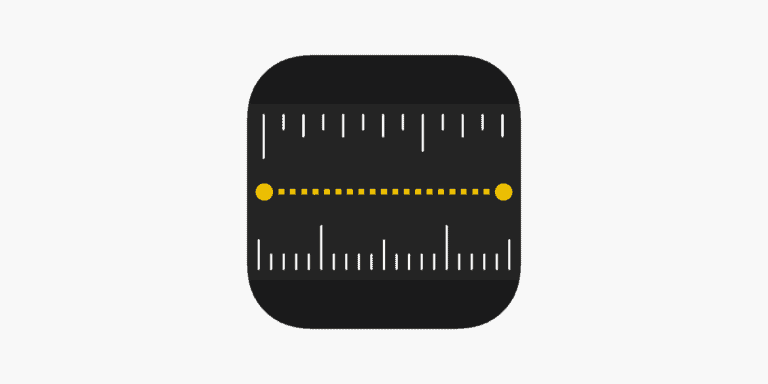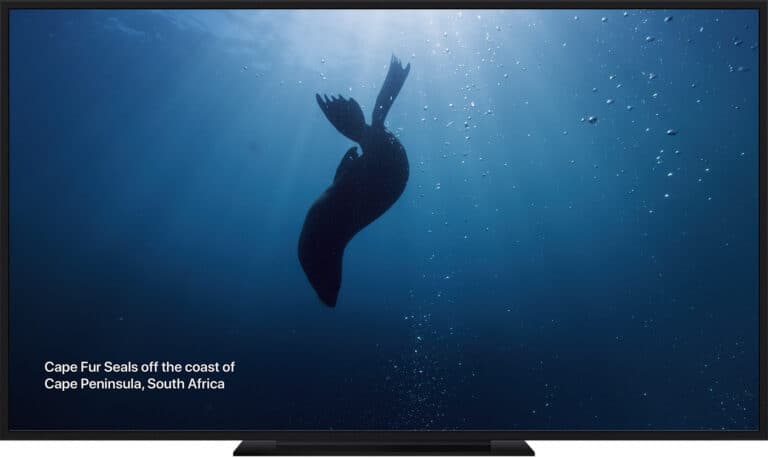In Minecraft, communication plays a vital role as players embark on adventures, build structures, and explore the vast terrain together. Whispering is a feature in the game that allows players to send private messages to each other. This means they can communicate discreetly without broadcasting their message to all players on the server. Whispering in the game is quite simple and uses a specific set of chat commands to send private notes to one or multiple players without others seeing the conversation.
Knowing how to whisper is beneficial for sharing secrets, coordinating strategies, or just having a private chat with friends in the game. Minecraft offers several commands like /tell, /msg, or /whisper to initiate these private communications. You begin by typing one of these commands into the chat followed by the recipient’s username and the message you wish to send. Cheats need to be enabled to use these commands, so make sure you have the necessary permissions on your server or in your world. Mastering the whisper function can enhance your gameplay, making it more enjoyable as you engage with others in a secure and personal way.
Key Takeaways
- Minecraft whispering allows for private messaging between players.
- Use commands such as /tell, /msg, or /whisper followed by the player’s name and message.
- Ensure cheats are enabled to utilize whisper commands properly.
Understanding Minecraft’s Whisper System
Minecraft’s whisper system allows private conversations between players in the game. Whispering is not heard by others and offers a discreet way to communicate.
Basics of Whispering in Minecraft
Whispering in Minecraft means sending a private message to another player. This is done through the chat feature without other players seeing the conversation. Whispering is helpful in multiplayer environments where players may want to share secrets or give instructions without revealing them to everyone on the server.
Utilizing Whisper Commands
Several commands exist for whispering. The primary ones include /tell, /msg, and /w. These commands follow the same basic syntax: /command (username or target selector) (your message). Cheats need to be enabled on the server to use these commands.
Accessibility Across Platforms
The whisper commands work on various platforms including PC, Xbox, PS4, Nintendo Switch, Pocket Edition, Windows 10 Edition, and Education Edition. Despite slight differences between platforms, whisper commands maintain consistency in function.
Whisper Command Variations
Commands like /msg and /w are shorter and are thus preferred by some players. The /tell command is also widely used. These variations all serve the same purpose: sending a private message to selected players.
Target Selectors in Whisper Commands
Minecraft has special target selectors for whisper commands to define recipients. These include @p for the nearest player, @r for a random player, @a for all players, @s for the entity executing the command, and @e for all entities. The use of these selectors allows players to customize who receives their message.
By understanding these commands and their usage, players can effectively communicate in private, enhancing their multiplayer experience in Minecraft.
Communication Safety and Etiquette
When you whisper to someone in Minecraft, it’s important to remember that safety and the way you communicate matter just as much as what you’re saying. Privacy should always be considered, server rules must be followed, and knowing the technical aspects helps you communicate better. Different versions of Minecraft also feature various whisper mechanics.
Privacy Considerations When Whispering
Whispering is a private way to send messages directly to another player without other players seeing them. Be aware of privacy risks: sensitive information should not be shared through the game, even when whispering, because one can never be too careful about who might gain access to the chat logs.
Adhering to Server Rules and Etiquette
Every server has its own set of rules. Familiarize yourself with them to avoid mishaps. Be polite and respectful in your whispers, and remember that server moderators may still review private messages if necessary to enforce the rules.
Technical Aspects of Whispering
Use the command console to whisper. Press the T key to open the chatbox, then type /tell followed by the player’s name and your message. Make sure your syntax is correct to avoid errors or sending messages to the wrong recipient.
Minecraft Versions and Whisper Features
Different editions of Minecraft, such as the Java PC version, Pocket Edition, Xbox One, and so on, might have slight variations in whisper commands. Always double-check which commands work for your version.
Tips for Effective Minecraft Communication
Keep whispers short and to the point for clarity. Use regular text chat for longer conversations. Also remember to:
- Avoid spamming;
- Not disclose personal information;
- Be concise and clear.
Each of these considerations ensures that your communication within Minecraft is both safe and effective, keeping the gaming environment enjoyable for everyone.
Frequently Asked Questions
In Minecraft, whispering is a useful feature that allows players to send private messages to one another. The game provides specific commands for this purpose, which are essential for players who want to communicate privately.
What is the command to whisper to another player in Minecraft?
To whisper in Minecraft, use either the /msg or /w command followed by the target player’s name and the private message.
How can I send a private message to someone on a Minecraft server?
Private messaging on a Minecraft server is done through the /tell, /msg, or /w command. You type the command, add the player’s name, and then write your message.
In Minecraft Bedrock Edition, what steps are followed to whisper?
For whispering in Minecraft Bedrock Edition, you initiate a private chat with the /whisper command. Type this command, the player’s name, and your intended message.
Is there a way to whisper to a friend while playing on Minecraft Xbox?
Yes, while playing on the Xbox, you can whisper by starting with /tell, /msg, or /w. After the command, enter your friend’s username and the message you wish to send.
What syntax should be used for whispering to a player in Minecraft Java?
In Minecraft Java Edition, the syntax for whispering is /msg followed by the player’s username and the secret message you want to share.
Can I privately communicate with another user on the Minecraft PlayStation edition?
Private communication in the PlayStation edition of Minecraft can be executed by using the /tell, /msg, or /w command. Include the recipient’s username and follow it with your private text.