Some Samsung phones have batteries that can be removed at home with the right tools and care. Others require opening a sealed back cover, which involves loosening adhesive and disconnecting a cable. To remove a Samsung phone battery, power off the device, open the back cover, disconnect the battery connector, and lift the battery out without bending or puncturing it.
Battery removal can fix charging problems, extend device life, or replace a faulty unit. The process varies by model, so using instructions for the exact phone model helps avoid damage. Safety steps, such as discharging the battery below 25% and working on a clean surface, reduce risks.
By understanding the basic steps and precautions, anyone can decide whether to replace a battery themselves or seek professional help. With the right preparation, the task becomes a straightforward repair instead of a costly service.
Here’s a complete guide on how to remove the battery from a Samsung phone, covering both older models with removable batteries and newer models with sealed (non-removable) batteries.
1. Identify Your Samsung Phone Type
Samsung phones come in two main designs:
- Removable battery models (older Galaxy models like Galaxy S5, Note 4, some J series)
- Non-removable (sealed) battery models (newer Galaxy S, Note, A, Z series)
You’ll need to know which type you have before proceeding.
2. For Phones with a Removable Battery
Tools needed: None (optional: plastic opening tool)
Steps:
- Power Off the Phone
Hold the power button and select Power Off. - Remove the Back Cover
- Locate the small notch along the edge of the back cover.
- Use your fingernail or a plastic pry tool to gently pop the cover off.
- Take Out the Battery
- Look for the small gap near the bottom or side of the battery.
- Lift the battery out gently from the notch.
- Reassemble (if needed)
- Insert the new battery, align the connectors, and snap the back cover into place.
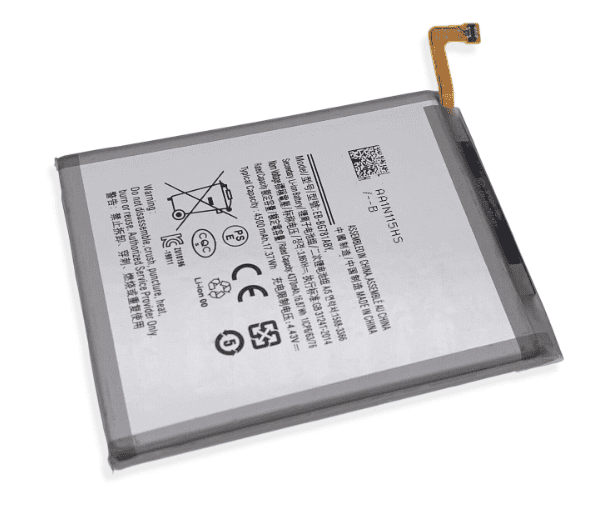
3. For Phones with a Non-Removable Battery
⚠ Warning: This process can void your warranty and damage your device if not done carefully. If you’re not experienced, it’s safer to take it to an authorized Samsung service center.
Tools needed:
- Small Phillips screwdriver
- Plastic opening picks or spudger
- Heat gun or hair dryer
- Suction cup tool
- Safety gloves
Steps:
- Power Off the Device
Always shut down before starting. - Remove SIM and microSD Tray
Use the SIM ejector tool to take them out. - Soften the Adhesive
- Warm the edges of the back panel with a heat gun or hair dryer for 1–2 minutes.
- This loosens the glue holding the back glass.
- Pry Open the Back Panel
- Place a suction cup near the bottom edge to lift slightly.
- Slide a plastic pick into the gap and work your way around the edges.
- Disconnect the Battery Connector
- Remove screws securing the midframe (if present).
- Locate the battery connector on the motherboard and gently disconnect it with a spudger.
- Remove the Battery
- Batteries are glued down—apply gentle heat to soften the adhesive.
- Pry up the battery slowly using a plastic card or spudger.
- Do not puncture the battery.
- Install the New Battery & Reassemble
- Place the new battery in position and reconnect the connector.
- Reattach the back panel with adhesive or double-sided tape.
4. Safety Tips
- Never use metal tools directly on the battery.
- Avoid bending or puncturing the battery—it can catch fire.
- Dispose of old batteries at an electronics recycling center.
- If the battery is swollen, handle with extreme care and do not charge it.
Key Takeaways
- Removing a Samsung battery requires powering off and opening the device
- The process differs between removable and sealed battery models
- Safety precautions help prevent damage or injury
Frequently Asked Questions
Battery replacement procedures vary by model, and some phones require more tools and care than others. Safe handling, correct parts, and proper disposal of the old battery are essential for preventing damage and ensuring the phone works after reassembly.
What steps are involved in removing the battery from a Samsung Galaxy S21?
Turn off the phone and remove the SIM card tray.
Heat the back cover edges to soften the adhesive, then lift it with a suction cup and pry tool.
Unscrew and remove the bracket covering the battery connector, disconnect it, and gently lift the battery after loosening the adhesive.
Can the battery in a Samsung Galaxy A12 be replaced easily by the user?
It is possible but not as simple as older models with removable backs.
The process requires heating the back cover, prying it open, removing screws, and disconnecting the battery connector.
Care must be taken not to puncture or overheat the battery during removal.
Where can I purchase an original battery for my Samsung phone?
Original batteries are available from Samsung’s official service centers and authorized retailers.
Some reputable online stores also sell genuine parts, but the buyer should confirm authenticity before purchase.
Avoid unverified sellers to reduce the risk of counterfeit or defective batteries.
What is the cost range for replacing a battery in a Samsung Galaxy S22?
Replacement costs typically range from $50 to $100 depending on the region and service provider.
Official service centers may charge more but usually include warranty coverage for the new battery.
How can I safely perform a battery replacement on my Samsung Galaxy A52?
Power off the phone and remove the SIM card tray.
Warm the back cover edges, pry it open, and remove screws securing the battery connector bracket.
Disconnect the connector, loosen adhesive with heat or isopropyl alcohol, and lift the battery out without bending it.
Are there any official guidelines for replacing a Samsung phone’s battery?
Yes. Samsung provides repair manuals and safety instructions for certain models through its support site.
These guides outline the correct tools, disassembly steps, and safety measures.
Following these instructions helps maintain warranty coverage and reduces the risk of damage.






