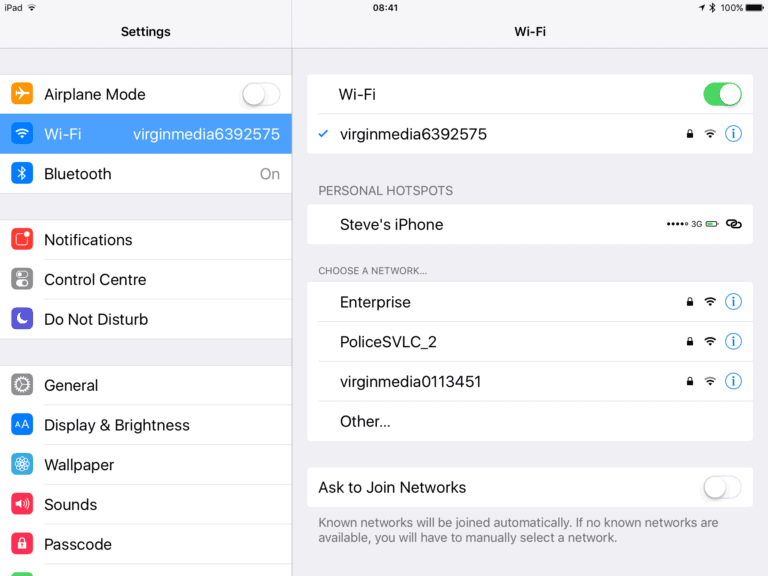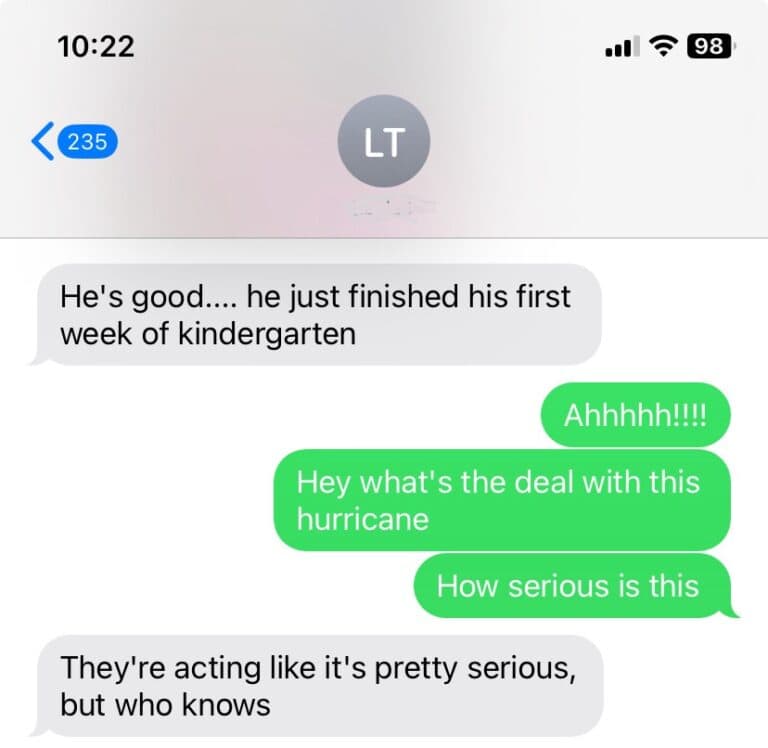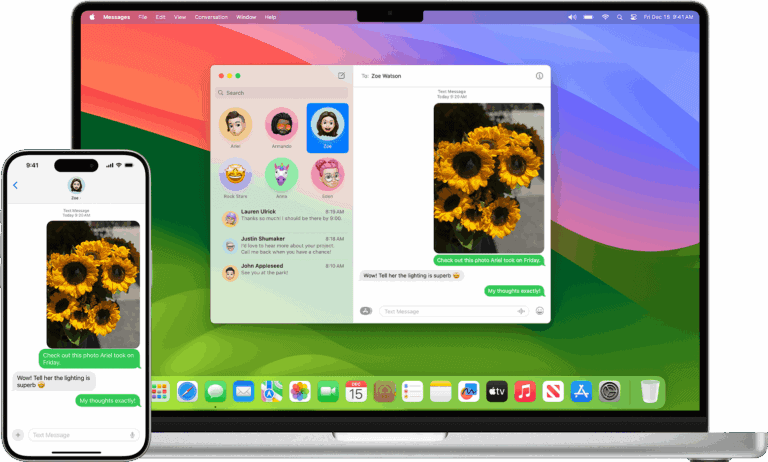iPhone users wondering about iOS 18 compatibility have good news to look forward to. All iPhone models that run iOS 17 can upgrade to iOS 18, starting with the iPhone XR and iPhone XS series from 2018. This means Apple didn’t drop any older devices from support this year, which breaks their usual pattern of cutting off older models.
The compatibility list covers a wide range of devices, from the iPhone XR and iPhone XS to the newest iPhone 16 series. Popular models like the iPhone 11, iPhone 12, iPhone 13, iPhone 14, and iPhone 15 all receive full iOS 18 support. Even the iPhone SE second and third generation models made the cut.
However, having a compatible iPhone doesn’t guarantee access to all iOS 18 features. Advanced capabilities like Apple Intelligence require newer hardware, specifically the iPhone 15 Pro models or the entire iPhone 16 lineup. Users with older compatible devices will still get most iOS 18 improvements, but some cutting-edge features remain limited to Apple’s most recent phones.

iOS 18 iPhone Model Compatibility Guide
Apple’s iOS 18 brings new features and improvements, but it’s important to know which iPhone models support this latest update. Here’s a comprehensive list of iPhones compatible with iOS 18, including the newest iPhone 16 series.
iPhones Compatible with iOS 18
Latest iPhone 16 Series
- iPhone 16
- iPhone 16 Plus
- iPhone 16 Pro
- iPhone 16 Pro Max
- iPhone 16e (a more affordable variant)
Previous Generation iPhones Supported
- iPhone 15 series (iPhone 15, 15 Plus, 15 Pro, 15 Pro Max)
- iPhone 14 series (iPhone 14, 14 Plus, 14 Pro, 14 Pro Max)
- iPhone 13 series (iPhone 13, 13 mini, 13 Pro, 13 Pro Max)
- iPhone 12 series (iPhone 12, 12 mini, 12 Pro, 12 Pro Max)
- iPhone SE (3rd generation, 2022 model)
Minimum Hardware Requirement
- iOS 18 requires at least an A12 Bionic chip or newer. This means models older than iPhone XR or XS are not supported.
How to Check Your iPhone Model
If you’re unsure which iPhone model you have:
- Open Settings.
- Tap General > About.
- Look for Model Name to identify your device.
Updating to iOS 18
To update your compatible iPhone to iOS 18:
- Connect your iPhone to Wi-Fi.
- Go to Settings > General > Software Update.
- Tap Download and Install if iOS 18 is available.
Summary
iOS 18 supports a wide range of iPhones starting from the iPhone XR/XS generation and newer, including the brand-new iPhone 16 series. If you own any iPhone from the iPhone XR onwards, you can enjoy the latest iOS features and improvements.
For more details on iOS 18 compatibility, see Apple’s official support page on iPhone models compatible with iOS 18.
Key Takeaways
- iOS 18 supports all iPhones that ran iOS 17, starting with iPhone XR and iPhone XS models
- Apple Intelligence features only work on iPhone 15 Pro models and the complete iPhone 16 series
- Older compatible iPhones get most iOS 18 features but miss some advanced capabilities
Frequently Asked Questions
Most users want to know if their iPhone can run iOS 18 and what features will work. The oldest supported model is the iPhone 11, while newer devices get full access to all features.
Which iPhone models are eligible for the iOS 18 update?
iOS 18 works on iPhone 11 and newer models. This includes all iPhone 11, iPhone 12, iPhone 13, iPhone 14, iPhone 15, and iPhone 16 series devices.
The iPhone SE (2nd generation) and iPhone SE (3rd generation) also support iOS 18. All Pro, Pro Max, Mini, and standard versions of these models are compatible.
What is the oldest iPhone model that supports iOS 18?
The iPhone 11 is the oldest model that supports iOS 18. This includes the iPhone 11, iPhone 11 Pro, and iPhone 11 Pro Max.
Apple dropped support for iPhone XS, iPhone XS Max, and iPhone XR with iOS 18. These models could only update to iOS 17.
Can iPhone SE (first generation) run iOS 18?
No, the first-generation iPhone SE cannot run iOS 18. This model lacks the hardware needed for the update.
Only the iPhone SE (2nd generation) from 2020 and iPhone SE (3rd generation) from 2022 support iOS 18. These newer SE models have the required processors.
Is iPhone 11 compatible with the latest iOS 18 update?
Yes, all iPhone 11 models work with iOS 18. This includes the iPhone 11, iPhone 11 Pro, and iPhone 11 Pro Max.
Some advanced features may not work on iPhone 11 devices. Newer models get access to more iOS 18 features due to better hardware.
How can users verify iOS 18 compatibility for their device?
Users can check their iPhone model in the Settings app. Go to Settings > General > About to see the model name.
Apple also lists compatible devices on their support website. Users can compare their model against the official compatibility list before updating.
What are the minimum hardware requirements for iOS 18?
iOS 18 requires an A12 Bionic chip or newer. This processor first appeared in the iPhone XS series but those models aren’t supported.
The iPhone 11 series uses the A13 Bionic chip, making it the minimum supported hardware. Devices also need at least 4GB of RAM to run iOS 18 properly.