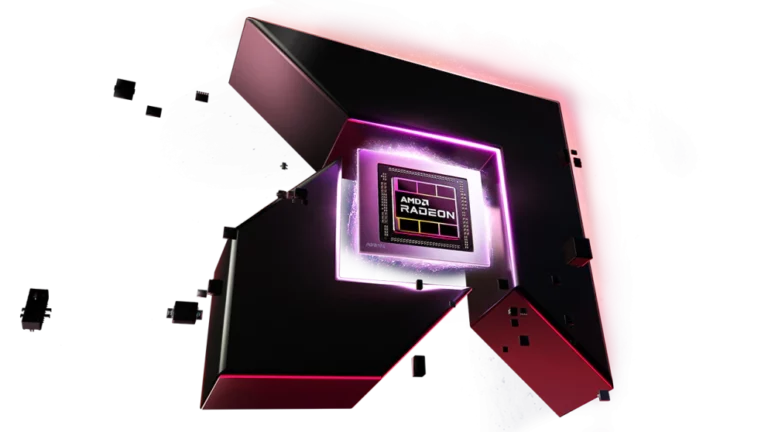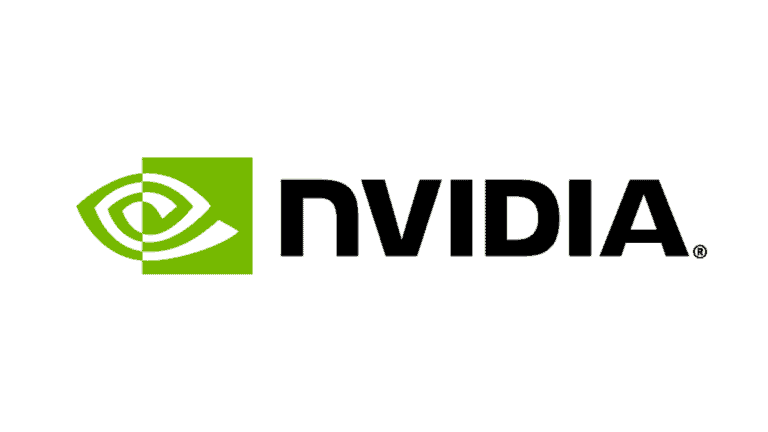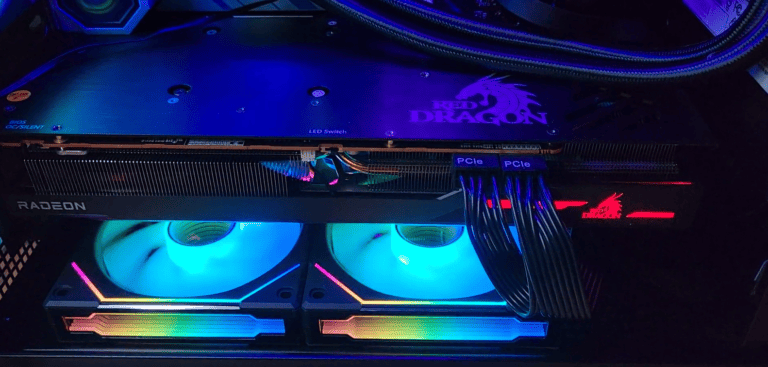Integrated Graphics Processing Units (GPUs) – sometimes also referred to as ‘onboard video’ – have long been a standard in low-end to moderate computing. This is especially in devices where space and energy efficiency are critical and portables/laptops. These GPUs are built within the same chip as the CPU, allowing for a more compact design favored by laptops and small form factor PCs. They offer a cost-effective solution that caters well to general computing tasks and can handle basic gaming and professional applications.
Although integrated GPUs are not as powerful as their dedicated counterparts, technological advances have significantly narrowed this performance gap. While serious gamers and professionals with high-end graphic demands may still require dedicated GPUs, integrated graphics now serve the needs of casual gamers and routine computer users effectively. The progress in integrated GPU capability means that for many users, the graphics performance offered by these chips is sufficient for their everyday tasks and light gaming.
What You Need to Know About Integrated Graphics
Integrated graphics processing units (GPUs) are built directly into your computer’s processor. This differs from dedicated GPUs, which have their own processing power and memory.
Are Integrated GPUs a Good Choice?
The answer depends entirely on your needs. Integrated graphics perfectly suit everyday computing tasks. You can comfortably browse the web, check your email, watch videos, and do light productivity work.
Modern integrated GPUs can even handle some casual gaming, especially older titles or less demanding indie games. However, for demanding games and professional graphics work, a dedicated GPU is essential.
Pros and Cons of Integrated Graphics
Here’s a quick breakdown of the advantages and disadvantages of integrated GPUs:
| Pros | Cons |
|---|---|
| Lower cost | Less powerful than dedicated GPUs |
| More power-efficient | Not suitable for demanding gaming or graphics work |
| Smaller size |
Should You Buy a Computer with Integrated Graphics?
Here are some things to consider:
- Budget: If cost is a major concern, integrated graphics can save you money.
- Usage: If you need your computer mostly for basic tasks, integrated graphics are sufficient.
- Upgradeability: Some computers allow you to add a dedicated GPU later down the line.
If you’re unsure, carefully examine your computing needs and make your decision accordingly.
Key Takeaways
- Integrated GPUs are built into the CPU and designed for compact and energy-efficient devices.
- Technological advancements have improved their performance for general and casual gaming use.
- Dedicated GPUs remain superior for high-end graphics needs, but integrated solutions are increasingly viable for average users.
Understanding Integrated Graphics
Integrated graphics are essential for compact and power-efficient computing. They share resources with the processor and are a key part of modern computing.
Integrated vs. Discrete Graphics
Integrated graphics units are built into the CPU and share memory with the processor. Discrete graphics cards are separate units with their own memory resources, offering higher performance for demanding applications.
Architectural Overview
The CPU houses integrated graphics on the same silicon. This compact design allows for efficient communication and energy use, favoring less intensive tasks.
Gaming and Entertainment
Integrated graphics can run games like Minecraft and support 1080p resolution. Intensive games, such as Cyberpunk 2077, may require settings adjustments for smoother frame rates.

Professional and Creative Workloads
Video editing and 3D rendering can be managed by integrated GPUs, but they may struggle with complex tasks. Discrete GPUs offer better performance for professional work.
Energy and Power Considerations
Integrated graphics consume less power, leading to longer battery life and reduced cooling needs. They provide energy efficiency in lightweight computing devices.
Comparative Analysis of Market Options
Integrated solutions like Intel’s Iris Xe compete with dedicated cards from Nvidia and AMD. Price and performance vary, with dedicated options generally providing superior graphics processing.
The Impact on System Performance
Graphics-intense tasks can reduce a system’s performance if it relies solely on integrated graphics. Upgrading to a dedicated graphics card can enhance performance.
Manufacturers and Brand Ecosystems
Intel, AMD, and Nvidia offer integrated graphic options. While Intel and AMD incorporate GPUs in their processors, Nvidia specializes in high-performance discrete cards.
Consumer Choices and Upgrade Paths
Users with modest graphics needs find integrated solutions cost-effective. Those needing more power often choose to upgrade to dedicated graphics cards later.
Market Evolution and Future Trends
The market for integrated GPUs evolves with technology advancements. Future trends may include improved power efficiency and graphics performance in integrated options.
Application and Real-World Usage
Integrated Graphics Processors (IGPs) handle a variety of tasks, from simple web browsing to complex content creation. They impact performance, power efficiency, and price across different applications.

Everyday Computing
IGPs excel in daily tasks like web browsing, email, and document editing. They offer adequate performance for most users, keeping the cost and power usage low.
Gaming Experiences
For gaming, IGPs can run less demanding titles like Minecraft efficiently. However, games like Borderlands 3 and Civilization VI may require lower settings or resolution to maintain playable frame rates.
Content Creation and Editing
Content creation, involving video editing, photo editing, and 3D rendering, can be more challenging. IGPs are suitable for basic tasks but may struggle with rendering complex geometry or high-resolution images.
Educational and Research Applications
In education and research, IGPs are often sufficient. They support software used in these fields and serve well for tasks involving math, interaction, and basic simulation.
Emerging Trends in Gaming and Simulation
As gaming and simulation become more advanced, IGPs continuously improve to handle higher resolutions and more pixels. Yet, they may not match the performance of dedicated solutions for cutting-edge applications.
Comparison with Dedicated Solutions
Dedicated graphics cards often surpass IGPs in performance. They have their own VRAM and clock speed, which enables them to handle intensive tasks and games at higher resolutions like 4K.
Enhancing PC Builds
While IGPs are cost-effective, adding a discrete GPU to a PC build enhances graphics performance dramatically, making it a preferred choice for power users and PC gaming enthusiasts.
Economic and Environmental Impact
IGPs offer better energy efficiency and extend battery life in laptops, resulting in economic benefits and less environmental impact compared to systems with dedicated graphics cards.
Frequently Asked Questions
Integrated graphics processing units (GPUs) are vital for many computer functions. Their role ranges from basic display tasks to facilitating casual gaming. Here, common queries about integrated GPUs get clear answers.
What are the advantages of using an integrated GPU for gaming compared to a dedicated GPU?
Integrated GPUs save space and energy, making them ideal for compact laptops. They also enable casual gaming without the extra cost or power demand of dedicated GPUs.
How does the performance of integrated GPUs compare with dedicated GPUs in laptops?
Dedicated GPUs generally offer better performance for demanding tasks. Integrated GPUs, however, provide enough power for most daily tasks and some light gaming, especially in laptops where space and power efficiency are key.
What are the primary uses of integrated graphics in modern computers?
Integrated graphics handle basic computer visuals like displaying the desktop and video playback. They also support less demanding applications such as simple games and basic photo editing.
Do integrated GPUs require separate drivers, and how are they updated?
Integrated GPUs use drivers much like dedicated graphics cards. Manufacturers provide updates that users can download and install to improve performance and compatibility.
Can an integrated GPU be sufficient for casual gaming, or is a dedicated graphics card required?
For casual gaming, integrated GPUs are often sufficient. Dedicated graphics cards are for more graphically intense games.
What should be considered when choosing between integrated and dedicated graphics for a laptop?
Users should consider their main activities. For everyday use and light gaming, integrated graphics may suffice. For intensive gaming, video editing, or 3D modeling, a laptop with a dedicated GPU might be necessary.