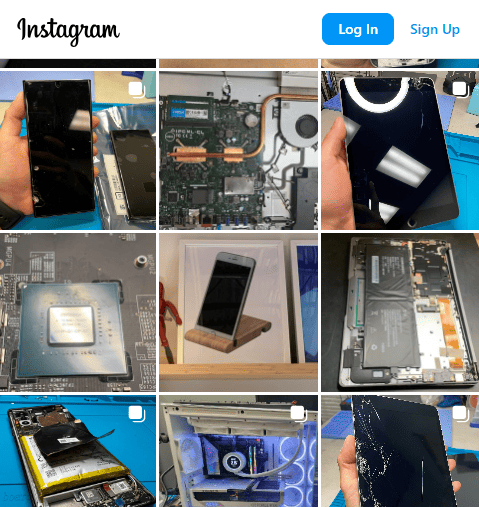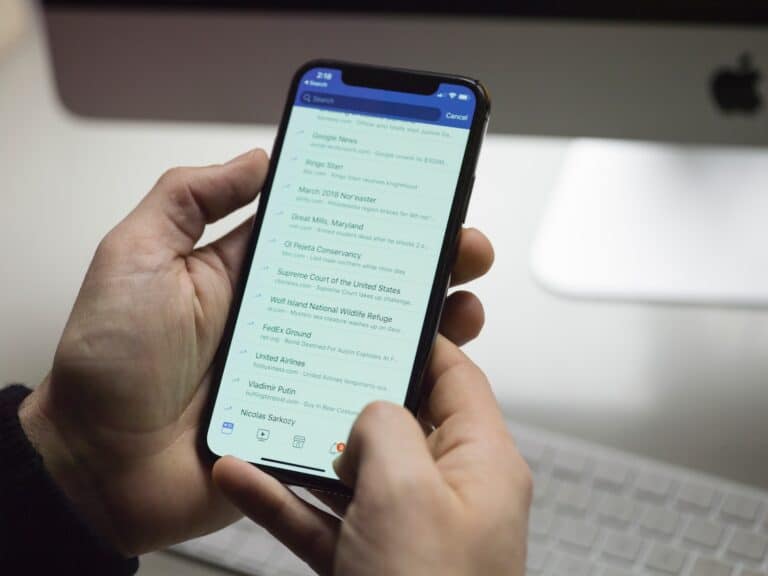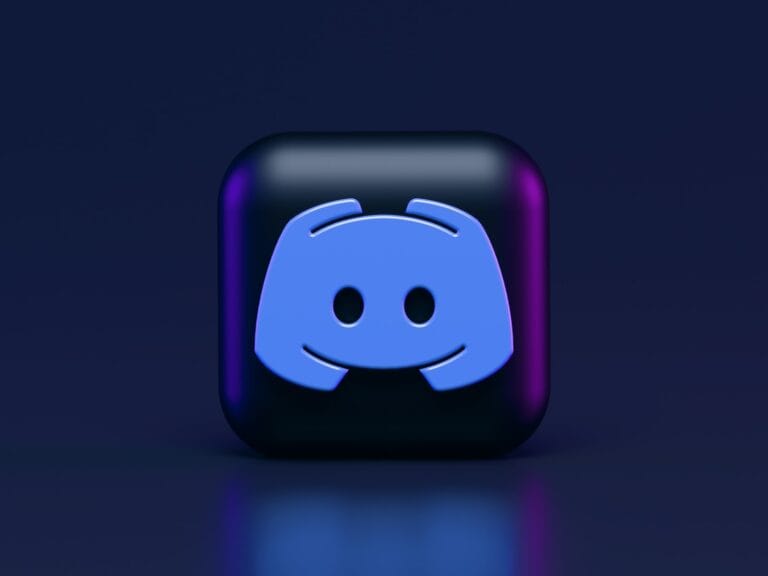WhatsApp is a platform where interactions are not always positive. Recognizing the signs of being blocked can help you navigate your social interactions on the app more effectively.
How To Tell If You’ve Been Blocked On WhatsApp
| Method | Sign | Potential Confirmation | Limitations |
|---|---|---|---|
| Profile Picture and Status | – No updates to their profile picture (static image) | – Can be inconclusive if they rarely update | – Doesn’t apply if they haven’t set a picture |
| Last Seen and Online Status | – Can’t see “Last Seen” or “Online” | – Not definitive, as they might have disabled these features | – Doesn’t apply to group chats |
| Message Delivery | – Only one checkmark (sent) next to messages, never two (delivered) | – May also occur if recipient’s phone is off or uninstalled WhatsApp | – Not guaranteed due to potential server delays |
| Calls and Group Chats | – Calls don’t connect | – Can’t add them to new groups or invite them to existing ones | – Can still be in existing groups they created or were added to before blocking |
| Sending a New Message | – Message stays on “Pending” indefinitely | – Doesn’t guarantee blocking, as messages can get stuck for other reasons | – Not applicable to messages sent before blocking |
Remember:
- These are indicators, not absolute confirmations.
- Consider the situation and your relationship with the person before jumping to conclusions.
- Avoid excessive attempts to contact or harassing behavior if you suspect being blocked.
- Open communication is often the best solution.
Key Takeaways
- Identifying WhatsApp Blocking: Learn to recognize the signs of being blocked on WhatsApp.
- Profile and Status Indicators: Understand how changes in profile and status updates can hint at being blocked.
- Message Delivery and Call Failures: Recognize how undelivered messages and failed calls can indicate blocking.
- Group Chat Restrictions: Discover how being unable to add a contact to a group chat can be a strong indicator of being blocked.

Understanding WhatsApp’s Blocking Indicators
Profile Picture and Status Updates
One of the first signs you might notice if you are blocked on WhatsApp is the absence of updates to the blocker’s profile picture or status. This sign can be difficult to confirm as it depends on the blocker’s habit of updating their profile. However, if you observe no changes over an extended period, especially if they were regular updaters, it might be a hint that you’ve been blocked.
Last Seen Status Visibility
The “last seen” feature on WhatsApp shows when a user was last active. If you suddenly can’t see a contact’s last seen status, it could indicate that you’ve been blocked. However, this feature can be disabled by users, so its absence doesn’t conclusively prove you’ve been blocked.
Message Delivery and Read Receipts
WhatsApp uses a checkmark system to indicate message status. A single checkmark means the message has been sent, while two checkmarks mean it has been delivered. If your messages to a contact persistently show only one checkmark, it might suggest that you have been blocked.
Calling the Contact
If your calls to a specific contact consistently fail, this could be another sign that you have been blocked on WhatsApp. However, failed calls can also occur due to other reasons, like network issues, so this alone is not a definitive sign of being blocked.
Adding to Group Chats
A strong indication of being blocked is when you’re unable to add a particular contact to a WhatsApp group. If you receive a message stating you’re not permitted to add them, it’s a significant sign that you have been blocked.
Respecting Privacy
It’s crucial to respect someone’s decision to block you on WhatsApp. If you suspect you’ve been blocked, avoid attempts to circumvent this action. Remember, everyone has the right to control their digital interactions.
Practical Scenarios and User Experiences
Real-life scenarios highlight how these signs can manifest. For instance, Sarah noticed she couldn’t see updates to her friend’s profile picture, which was unusual given his regular updates. Additionally, her messages showed only one checkmark, and her calls failed. When she tried to add him to a group chat, she received a notification that she wasn’t permitted to do so. Putting these signs together, Sarah concluded she might have been blocked.
Technological Insights and Developments
With the advancement of messaging apps like WhatsApp, understanding the nuances of digital communication becomes crucial. Being aware of how blocking works and respecting others’ digital boundaries is key in navigating the digital communication landscape.
Relevant Resources
- “5 Ways to Tell If Someone Blocked You on WhatsApp”
- “What is WhatsApp: The Comprehensive Guide”
- “How to Make WhatsApp Kid-Friendly”
YouTube Videos for Additional Understanding
- How To Know If Someone Blocked You On WhatsApp | Tech Insider
- How to Know if You’re Blocked on WhatsApp
Enhancing WhatsApp Experience
While understanding the blocking feature is important, enhancing your overall WhatsApp experience is equally vital. Websites like GadgetMates offer comprehensive guides on making the most of WhatsApp, whether it’s for personal use or keeping in touch with family and friends.
Effective Communication on WhatsApp
Effective communication on WhatsApp goes beyond just sending messages. It involves understanding the platform’s features, such as end-to-end encryption, group chats, and multimedia sharing. Learn more about these features in the article “10 Best Messaging Apps For Android & iOS”.
WhatsApp and Digital Wellbeing
In today’s connected world, balancing digital communication with overall wellbeing is crucial. GadgetMates’ article on “How to Make WhatsApp Kid-Friendly” provides insights into managing your digital footprint and ensuring a healthy digital environment for all users.
Conclusion
Understanding the signs of being blocked on WhatsApp can help you navigate your digital communications more effectively. Remember to respect others’ privacy and use the platform responsibly. For more in-depth information and tips on using WhatsApp, visit the resources mentioned above and watch the recommended YouTube videos.
FAQs
Q: How can I tell if I’ve been blocked on WhatsApp? A: Look for signs like no updates to the person’s profile picture or status, inability to see their last seen status, persistent single checkmarks on messages, failed calls, and inability to add them to group chats.
Q: What should I do if I suspect I’ve been blocked? A: Respect the person’s decision to block you and avoid trying to circumvent this action. Understand that people have the right to control their digital interactions.
Q: Can I block someone on WhatsApp? A: Yes, WhatsApp allows you to block users. Once blocked, they cannot call you or send you messages through the app.
Q: Does WhatsApp notify users when they are blocked? A: No, WhatsApp does not notify users when they are blocked by someone.
Q: Can a blocked person see my WhatsApp status and profile picture? A: No, a person you’ve blocked on WhatsApp cannot see any updates to your status or profile picture.