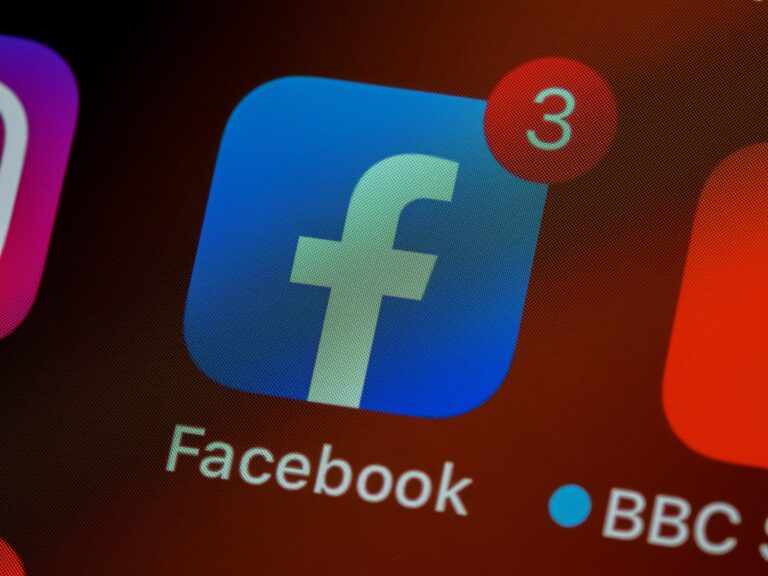Monitoring your connections on social media platforms often involves knowing who you follow and who follows you back. Facebook, being one of the most popular social networks, offers several ways to manage your connections. Viewing your followers list helps you keep track of the audience that interacts with your content. It’s also useful for ensuring that you’re only following pages and profiles that are of interest to you, which can help declutter your feed and make your social media experience more enjoyable.
To see the list of people and pages you follow on Facebook, you’ll need to access specific sections within your profile settings. It’s a straightforward process that can be done on both desktop and mobile devices. Managing your list of followed profiles ensures that you stay connected with the individuals and organizations that matter most to you on the platform.
Sorting Through Your Follows
It’s easy to lose track of the people, pages, and groups you follow on Facebook as time goes on. Fortunately, there is a simple way to check your following list on both desktop and mobile versions of the platform.
Desktop Instructions
- Log into your Facebook account.
- Go to your profile page.
- Click on the “Friends” tab.
- Click the “More” button, then select “Following” from the dropdown menu.
- You’ll see a complete list of who you follow.
Mobile Instructions
- Open the Facebook app.
- Go to your profile page.
- Tap the three dots (…) next to “Edit Profile”.
- Select “Activity Log”.
- Tap “Connections” in the filter bar.
- Select “Who you’ve followed and unfollowed” for a complete list.
Managing Your Follows
| Feature | Description |
|---|---|
| Unfollow | Click or tap the “Following” button next to someone’s name to unfollow them. |
| Follow Again | Go to the page or profile and click “Follow” to start following them once more. |
Remember, your list of follows is private, meaning no one else can see who you are following on Facebook.
Key Takeaways
- Keeping track of followers on Facebook helps tailor your social media experience.
- Accessing the following list is a simple process for both desktop and mobile users.
- Managing your connections helps maintain a relevant and enjoyable news feed.
Navigating Your Facebook Profile
Managing your Facebook profile and privacy on both computer and phone is simple once you know where to look.
Accessing Your Profile
On a desktop, click your profile icon usually found at the top of the Facebook page to view your personal profile. For mobile users, open the Facebook app on your iPhone or Android device and tap the profile icon.
Finding the Friends Section
Once on your profile, look for the ‘Friends’ tab. It’s often located below your cover photo. Here you can manage your friend list and see who you’ve connected with.
Understanding List Options
Under the ‘Friends’ tab, you’ll find options to view your followers and those you are following. Adjusting your follow list or follower settings can be done here to control your privacy. Use these settings to update who you follow or who can follow you.
Managing Connections and Followers
Making connections on Facebook is simple, yet managing them requires attention to privacy and settings. Here’s how you can review who you follow, control who sees your connections, and adjust settings to tailor your experience.
Seeing Who You Follow
You can find a list of people you follow by checking your profile’s ‘Activity Log’. From your desktop, click your profile picture and go to the ‘Friends’ tab. Under this section, click ‘Followers’. If you’re using Facebook on your phone, tap ‘•••’, select ‘Activity Log’, then ‘Connections’, and finally ‘Who you’ve followed…’. This list shows everyone you follow, from friends to public figures.
Who Can See Your Connections
Facebook lets you control who sees your list of friends and followers. To change this, visit your profile and click on the ‘Friends’ section. You’ll then see an option to edit who can see your friends list. For followers, navigate to ‘Settings & Privacy’, then click ‘Public Posts’. Here, you can select the audience for your follower list and who can follow you – options include ‘Public’ or ‘Friends’.
Adjusting Follower Settings
To manage your Facebook experience, adjust your follower settings. Find ‘Settings & Privacy’ then select ‘Public Posts’. Here you can alter who can follow you and comment on your public posts. There’s also an option to block people if you need to remove someone from your list of followers. Review these settings regularly to ensure your connection preferences stay up to date.
Frequently Asked Questions
This section covers common inquiries users have regarding how to view their followers and following lists on Facebook.
What are the steps to view my Facebook following list on the mobile app?
On the Facebook mobile app, users can tap on their profile picture to access their profile. There, under the ‘More’ section represented by three horizontal lines, the ‘Followers’ tab lists all the individuals they are following.
Where can I find the list of people I follow on Facebook using my iPhone?
iPhone users can find the list of people they follow on Facebook by first tapping their profile icon within the app. Next, select ‘Activity Log’ followed by ‘Connections’ to locate the ‘Followers’ section, which displays their following list.
How can one check their followers on Facebook Messenger?
Facebook Messenger does not provide a direct option to view followers. Users need to open the Facebook app or website to check their list of followers.
Is there a way to see the pages and profiles I’m following on Facebook using an Android device?
Android users can view the pages and profiles they follow on Facebook by visiting their profile and tapping the ‘More’ button (displayed as three dots). The ensuing menu allows them to access their following list.
What procedure should I follow to view the pages I have liked and follow on the Facebook platform?
To view liked pages and those they follow, users can navigate to their profile, click or tap on ‘Activity Log’ and select ‘Connections.’ Here, they can review both pages they’ve liked and individuals they follow.
How do I access my followers list on the Facebook desktop website?
On the Facebook desktop website, users can click on their profile thumbnail, go to ‘Friends,’ and select the ‘More’ tab. Under this tab, click ‘Followers’ to view the complete list of individuals following the user.