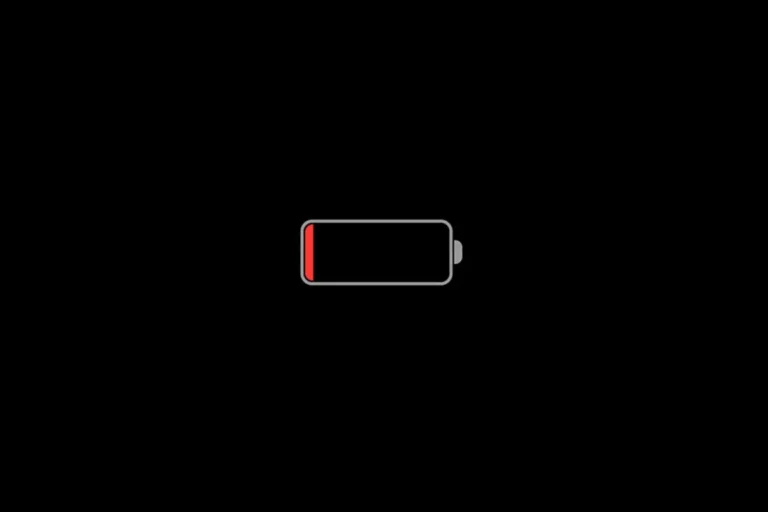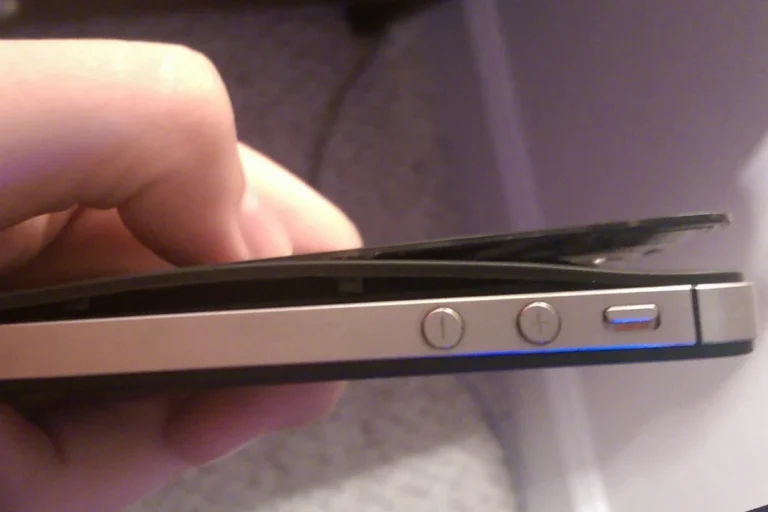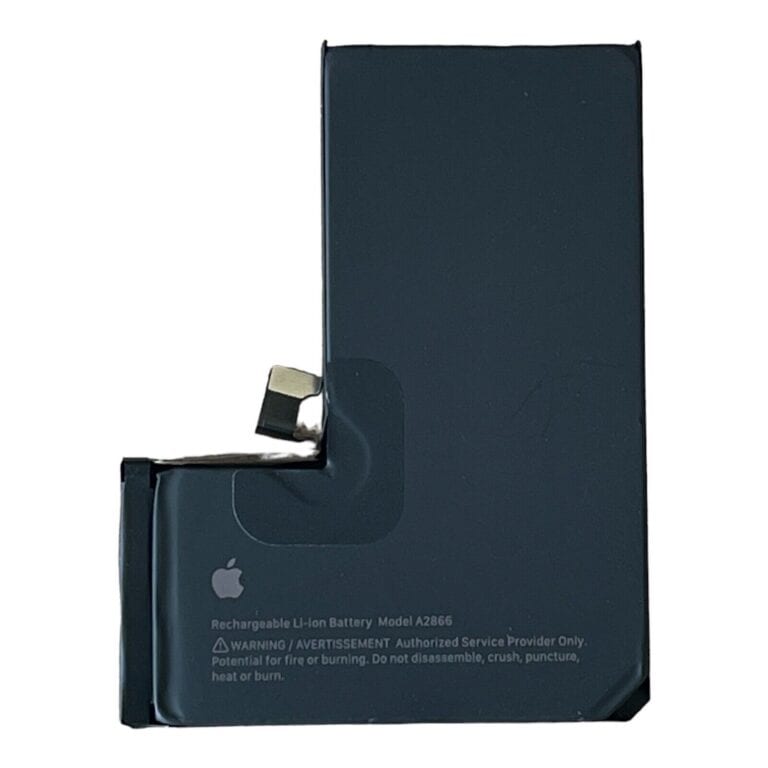Replacing the battery in a Eufy Doorbell Cam might sound challenging, but it’s actually quite straightforward. To start, you will need to remove the doorbell from its mount and charge or replace the existing battery. This can usually be done with a standard USB charger that fits the device.
What’s great about Eufy doorbells is that they come with detailed guides to help you through the process. Often, the doorbell’s app also provides real-time battery status and alerts you when it’s time to recharge. This means less guesswork and more ease in maintaining your device.
Efficient battery management ensures that your Eufy Doorbell Cam remains reliable. Pay attention to battery life suggestions and choose charging options that best suit your schedule. By doing so, you prolong the lifespan of your doorbell and keep it functioning optimally.
How to Replace the Eufy Doorbell Cam Battery
Here’s a step-by-step guide for replacing the battery in a Eufy Video Doorbell Cam (battery-powered model).
⚠️ Note: Many Eufy doorbell models have built‑in, non‑removable batteries that are meant to be recharged, not replaced. If your battery is degraded, you may need to contact Eufy support or perform a DIY replacement that voids the warranty. These steps are for the battery-powered model and assume you’re comfortable opening the device.
1. Power Off the Doorbell
- Open the Eufy Security app.
- Disable the camera and notifications.
- If wired, turn off power from the breaker to avoid electrical hazards.
2. Remove the Doorbell from the Mount
- Use the release pin or provided tool to press the small hole at the bottom of the doorbell.
- Slide the doorbell upward and off the mounting bracket.
3. Access the Battery Compartment
- Using a Phillips #000 screwdriver, remove the screws on the back panel.
- Carefully separate the back cover to expose the battery.
4. Disconnect the Old Battery
- Locate the battery connector on the circuit board.
- Gently unplug it.
- Remove the battery from its slot (it may be lightly glued in place — use a plastic pry tool, not metal).
5. Install the New Battery
- Insert the new battery in the same orientation.
- Plug the connector firmly into the socket.
- Ensure no cables are pinched.
6. Reassemble the Doorbell
- Replace the back cover and tighten the screws.
- Slide the doorbell back onto its mounting bracket until it clicks.
7. Power On and Test
- Restore power (if wired).
- Open the Eufy Security app to ensure the doorbell powers on and connects.
- Check battery status in the app.
💡 Tip: If you’re not comfortable doing this yourself, Eufy recommends contacting their support (Eufy Support Center) for repair or battery service.
Replacing Your Eufy Doorbell Battery: A Simple Guide
Important Note:
Eufy doorbells come with a built-in, rechargeable battery that is not meant to be user-replaceable. If your doorbell’s battery is not holding a charge or is otherwise malfunctioning, it’s recommended to contact Eufy customer support for assistance.
Charging the Eufy Doorbell Battery:
- Detach the doorbell: Locate the small pinhole at the top of the doorbell. Use the provided detaching pin (or a paperclip) to press into the hole and gently lift the doorbell off its mount.
- Connect the charging cable: Plug the micro USB end of the provided charging cable into the doorbell. Connect the other end to a power source (wall adapter, computer, etc.). The LED light on the doorbell will indicate it’s charging.
- Charge fully: Allow the doorbell to charge fully. The LED light will turn solid blue when the battery is at 100%.
- Reattach the doorbell: Align the doorbell with the mounting bracket and press it firmly until it clicks into place.
Troubleshooting Tips:
- Battery draining quickly: Make sure the doorbell is positioned correctly and not exposed to extreme temperatures. If the problem persists, contact Eufy support.
- Doorbell not charging: Ensure the charging cable is properly connected and the power source is working. Try a different cable or power source.
If you’re still experiencing issues with your Eufy doorbell battery, don’t hesitate to reach out to Eufy customer support for further assistance.
Key Takeaways
- Charge or replace the battery using a standard USB charger.
- Use the app for battery status updates and alerts.
- Follow guides to maintain and prolong doorbell battery life.
Understanding the Eufy Doorbell Cam
Understanding how your Eufy Doorbell Cam and its battery work is key to using it effectively. Recognizing different models and knowing when to replace the battery can help you keep your device running smoothly.
Identifying Your Eufy Doorbell Cam Model
The first step is to identify your specific Eufy Doorbell Cam model. Eufy offers a range of doorbell cameras, including wired and battery-powered versions. Each model has unique features and specifications.
- Battery-Powered Models: These models require regular battery replacements.
- Wired Models: These models connect directly to your home’s electrical system and don’t need a battery replacement.
To find your model, check the labeling on the back of the doorbell or refer to the user manual. Knowing your model helps you find the right instructions and support if needed.
Importance of Proper Battery Replacement
Replacing the battery properly ensures the doorbell functions well. Incorrect replacement may cause malfunctions or reduce the device’s lifespan. For battery-powered models, use only compatible batteries.
Proper battery replacement involves:
- Turning Off the doorbell before starting.
- Removing the doorbell from its mount carefully.
- Locating the battery compartment and replacing the battery with the correct type.
Following these steps keeps your doorbell in good working condition. Correct battery handling also keeps your home security running smoothly.
Recognizing Signs of Battery Depletion
Knowing when to replace your battery is crucial for continuous operation. Signs of battery depletion can include:
- Dimmed LED Lights: The LED indicator on the doorbell becomes faint.
- Delayed Notifications: Alerts from the doorbell app are slower or intermittent.
- Frequent Power Outages: The doorbell shuts down often or fails to record events.
If you notice these signs, check the battery immediately. Replacing the battery on time helps maintain your doorbell’s performance and ensures enhanced security for your home. Regular checks can prevent unexpected malfunctions and keep the device running efficiently.
Frequently Asked Questions
This section will cover common questions about removing, charging, and replacing the battery in a Eufy doorbell. Useful information about maintaining battery performance is also included.
What is the procedure for removing a Eufy doorbell from its mount for battery replacement?
To remove the Eufy doorbell from its mount, you need a release pin. Insert the pin into the hole on the bottom of the doorbell. Push in and then pull the doorbell off the mount.
What steps are involved in charging a Eufy doorbell battery?
First, use a USB charger with the doorbell. A 5V/2A charger takes about 3 hours, while a 5V/1A charger takes about 6 hours. Plug the charger into the doorbell’s USB port until it reaches 100% charge.
What is the average lifespan of the battery in a Eufy doorbell?
The battery of a Eufy doorbell typically lasts about 180 days. This is based on 10 motion detections per day, with each detection recording for 30 seconds.
Is there a specific procedure for replacing the battery in a Eufy 2K doorbell?
The Eufy 2K doorbell uses a built-in battery. Follow the same steps for removing the doorbell from its mount. Then use a compatible charger to charge it fully.
How frequently should the Eufy doorbell battery be replaced or charged to ensure optimal performance?
Charge the Eufy doorbell every six months to keep it working well. If there is heavy usage, you might need to charge it sooner.
Can I replace the battery of my Eufy T8210 doorbell myself, and if so, how?
The Eufy T8210 doorbell has a non-removable battery. You can’t replace it yourself. Charge it using a USB charger when needed. Use the release pin to remove it from the mount first.