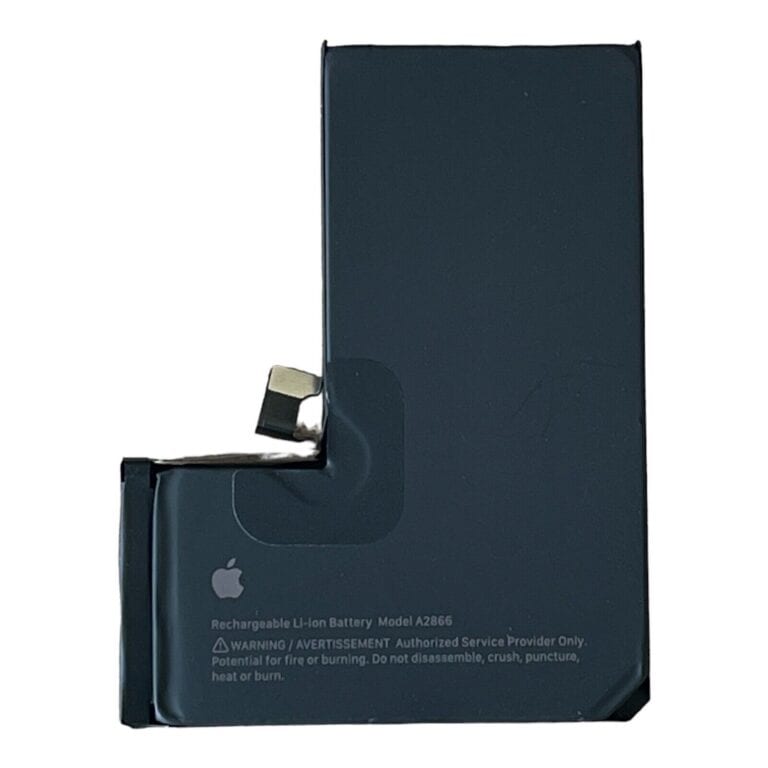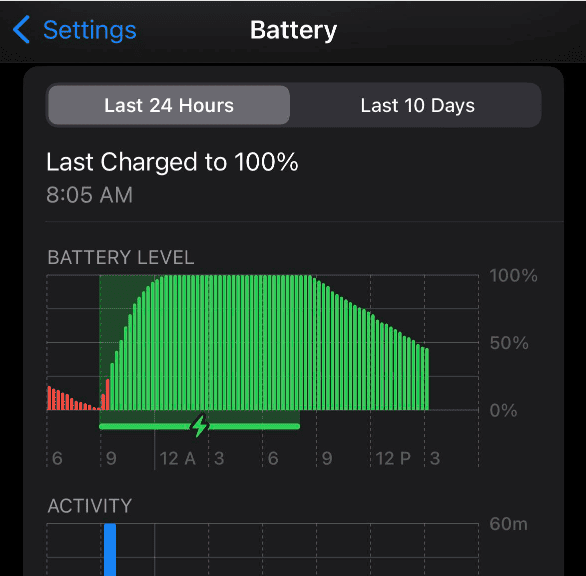If you’ve noticed your iPad’s battery draining faster than before, you may be wondering whether it’s possible to improve its battery health. The short answer: you can’t reverse battery wear once it’s happened, but you can slow down further degradation and maximize the lifespan of your iPad’s battery.
This article explains what “battery health” means, what you can and can’t change, and the best practices to keep your iPad battery performing well for as long as possible.
What Does Battery Health Mean on iPad?
Apple uses lithium‑ion batteries in iPads. Over time, these batteries chemically age, which means:
- Capacity decreases → the battery won’t hold as much charge.
- Peak performance lowers → the iPad may not last as long between charges.
- Charge cycles add up → every full charge and discharge counts toward the battery’s lifespan.
Unlike iPhone, iPadOS doesn’t show a detailed Battery Health %, but you can still check usage patterns in Settings > Battery to see how your iPad is performing (source: Apple Support).
Can You Actually Improve Battery Health?
No — once a lithium‑ion battery has lost capacity, it cannot be restored to “like new.” However, you can take steps to:
- Slow down further wear
- Extend daily battery life
- Avoid damaging the battery prematurely
So while you can’t improve battery health, you can preserve what’s left and make your iPad last longer.
Best Practices to Maintain iPad Battery Health
1. Avoid Extreme Temperatures
- Keep your iPad in environments between 0° and 35°C (32°–95°F).
- Heat is the biggest enemy of battery health — don’t leave your iPad in a hot car or under direct sunlight (source: Apple).
2. Charge Between 20% and 80%
- Try not to let the battery drain completely to 0% or stay at 100% for long periods.
- Occasional full charges are fine, but daily deep cycles can shorten lifespan.
3. Use Optimized Charging (if available)
Some iPads running newer iPadOS versions support Optimized Battery Charging, which learns your charging habits and slows charging past 80% until you need it. Check under Settings > Battery > Battery Health & Charging.
4. Update iPadOS Regularly
Apple often releases updates that improve battery efficiency. Keeping your iPad updated helps maximize performance.
5. Manage Background Activity
- Go to Settings > General > Background App Refresh and turn it off for apps you don’t need constantly updating.
- Lower screen brightness or use Auto-Brightness to reduce power drain.
6. Store Properly if Not in Use
If you won’t use your iPad for weeks or months:
- Charge it to around 50% before storing.
- Power it off and keep it in a cool, dry place.
When to Consider Battery Replacement
If your iPad battery:
- Dies quickly even after light use,
- Shuts down unexpectedly, or
- Requires constant charging,
…it may be time for a replacement. Apple offers iPad battery service, which installs a new battery and restores performance.
Final Thoughts
You can’t improve iPad battery health once it has declined, but you can slow further degradation and extend usability with smart charging habits, temperature control, and software settings. With proper care, your iPad battery should deliver years of reliable performance before needing replacement.
✅ Key takeaway: You can’t restore lost battery health, but you can preserve the remaining life and keep your iPad running smoothly.
FAQ: iPad Battery Health
1. Does charging my iPad overnight damage the battery?
Not directly. Apple devices are designed to stop charging at 100%. However, keeping your iPad plugged in at full charge for long periods can increase heat and stress the battery. Using Optimized Charging helps reduce this.
2. How many years should an iPad battery last?
Most iPad batteries retain up to 80% of their original capacity after 500 charge cycles. For many users, this translates to 3–5 years before noticeable decline.
3. Can I check iPad battery health like on iPhone?
Not exactly. iPadOS doesn’t show a percentage for battery health. You can only view usage stats in Settings > Battery. Third-party apps may show more details, but they aren’t always accurate.
4. Is it bad to use my iPad while charging?
No, it’s safe. But if you’re running demanding apps (like gaming or video editing), your iPad may heat up, which can accelerate wear.
5. Should I let my iPad battery drain completely?
No. Letting the battery reach 0% regularly puts unnecessary strain on it. It’s healthier to keep it between 20–80% most of the time.