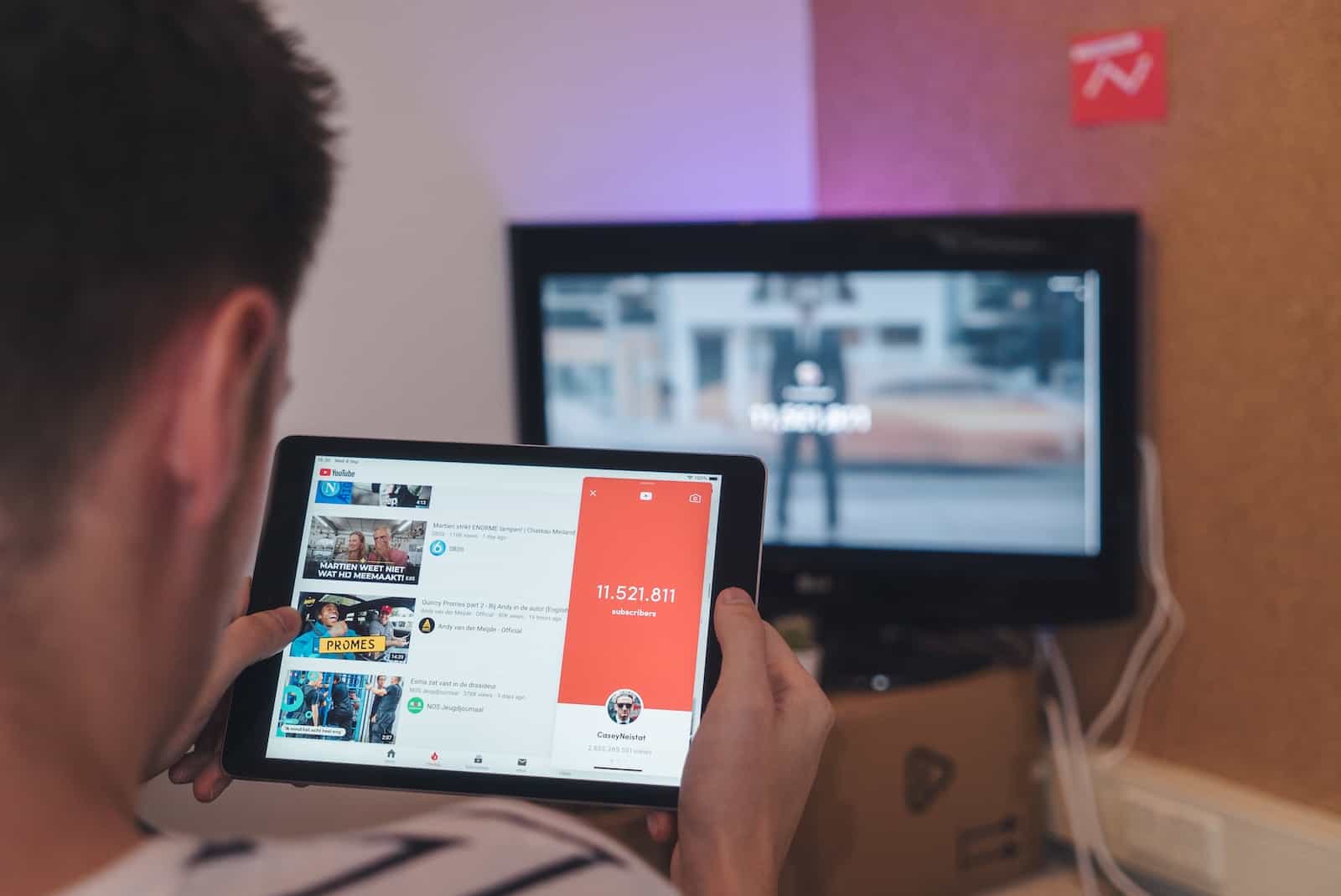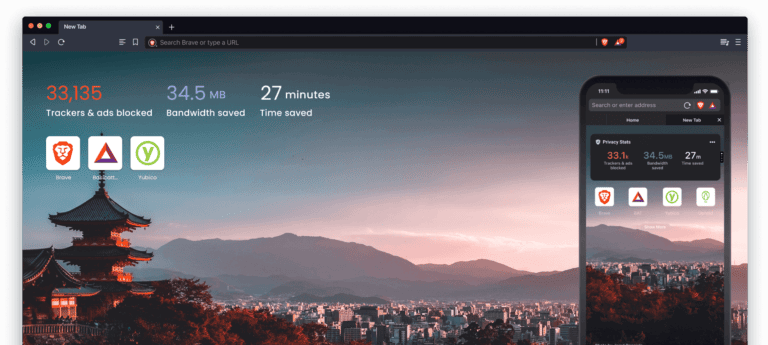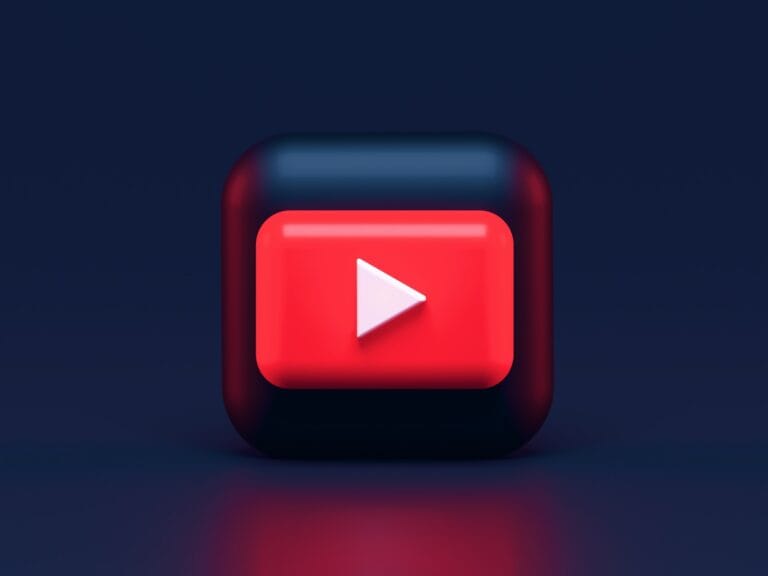Creating faceless YouTube videos has become a popular option for creators who value privacy or may be camera-shy. This approach allows individuals to share content and engage with viewers while maintaining anonymity. Videos without a face on screen rely on strong narratives, engaging visuals, and often a captivating voiceover to hold the audience’s attention. They offer an alternative path for creators to build a successful YouTube channel without being the center of the visual experience.
To start a faceless YouTube channel, one must plan the channel’s theme and content strategy carefully. This step is crucial as it guides the video creation process and helps establish a clear and consistent brand for the channel. Creators can utilize a range of tools and software designed to assist in producing high-quality faceless videos. These include options for scripting, voiceovers, editing, and even using artificial intelligence to streamline content creation. Staying informed about SEO strategies and audience preferences can significantly improve a channel’s visibility and growth.
Creating Captivating Faceless YouTube Content
Faceless YouTube videos are a popular trend with several advantages: they maintain your privacy, cater to niche audiences, and let the content shine. Here’s a breakdown of how to create your own:
1. Finding Your Niche
- Informational/Educational: Cover tutorials, historical overviews, or explain complex concepts with visuals.
- Top Lists: Compile “top 10” or “best of” lists in any category, offering your take on popular subjects.
- Relaxing Content: Create soothing videos with calming visuals and ambient sounds or music for relaxation or meditation.
- Stock footage/Image compilation: Assemble compelling imagery or stock footage around themes, adding music and text.
2. Tools for Creation
| Tool Type | Examples | Notes |
|---|---|---|
| Video Editing Software | InVideo, Adobe Premiere Pro, CapCut | Consider free options as well as paid programs with wider feature sets |
| Stock Footage & Images | Pexels, Pixabay, Unsplash | Access free, high-quality visuals |
| Voiceover/Text-to-Speech | Murf.ai, WellSaid Labs, NaturalReader | Opt for natural-sounding voices or text-to-speech with customizable options |
| Music & Sound Effects | Epidemic Sound, AudioJungle | Royalty-free audio adds ambiance and professionalism |
3. The Creation Process
- Write a script: Even for image-based videos, a script guides the flow and ensures you cover essential information.
- Find Visuals: Choose engaging stock images, videos, or create your own simple graphics.
- Record a Voiceover (Optional): Add your voice narration for a personal touch, or use a quality text-to-speech tool.
- Edit it Together: Assemble your visuals, voiceover, music, and transitions in your video editing software. Keep it dynamic!
4. Additional Tips
- Focus on quality: Even without your face, prioritize good audio, clear visuals, and an interesting topic.
- Thumbnail Matters: Create an eye-catching thumbnail that teases your content.
- Promote Your Videos: Share on social media and relevant online communities to reach your ideal audience.
Key Takeaways
- Faceless videos enable creators to maintain their privacy while producing content.
- Planning and using the right tools are essential for creating engaging faceless videos.
- Knowledge of SEO and audience preferences is crucial for growing a faceless YouTube channel.
Setting Up Your Faceless YouTube Channel
Building a faceless YouTube channel involves careful planning and smart execution. This section guides you through each step, ensuring your channel’s success without showing your face.
Discovering Your Niche
Selecting a niche is all about focusing on a subject you are passionate about. Research to see what topics are trending and have a solid audience but maintain a personal interest in whatever you choose. This helps keep your content fresh and engaging.
Understanding YouTube’s Algorithm
YouTube’s algorithm favors videos that drive engagement with likes, comments, and views. To work with it, post regularly and encourage viewers to interact with your content. This will give your videos a better chance of being seen.
Creating a Content Plan
A solid content plan includes a regular posting schedule and varied content that appeals to your target audience. Think about storytelling and how you can weave it into your video script to keep viewers coming back.
Optimizing Channel Aesthetics
Even without a face, your channel needs a personality. Design captivating thumbnails, craft engaging titles, and use appealing graphics. All of these contribute to a professional and memorable channel aesthetic.
Privacy and Anonymity Considerations
To keep your identity private, avoid sharing personal details. Use voiceovers or text narratives instead of appearing on camera, ensuring your privacy while being a content creator.
Tools and Software for Faceless Videos
AI tools and software like InVideo AI and Canva can assist in creating videos. Use these to generate animations, graphics, and visual elements, adding polish to your faceless videos.
Video Generation and Editing Software Options
Choose reliable video editing software that fits your needs. AI-powered video editing tools can save time and add a high-quality feel. InVideo and similar platforms offer a user-friendly interface for beginners.
Monetizing Your Faceless Content
To turn your channel into a profitable venture, explore YouTube monetization options. Focus on creating engaging content, which is a key driver for monetization through ads, sponsorships, or merchandise.
Remember, your goal is to inform and entertain your audience without showing your face. With the right approach, you can achieve a successful faceless YouTube channel.
Creating Engaging Faceless Videos
Faceless videos can captivate an audience through creative content and innovative presentation techniques.
Selecting Appropriate Video Types
Choose video types that suit faceless formats such as how-to guides, tutorials, and product reviews. They focus on content rather than the creator, making it easier for viewers to concentrate on the message.
Scripting for Audience Engagement
Write a script that is clear and keeps viewers interested. The script should lay out educational content or tech reviews in simple steps that are easy for viewers to follow.
Utilizing Visuals and Animations
Use visuals like stock footage and motion graphics to explain points vividly. Software such as InVideo AI can help create these elements, providing a rich visual experience even without an on-screen presenter.
Voiceover Techniques and Technology
Record a voiceover that is clear and easy to understand. Tools like Descript assist with removing background noise, ensuring the voiceover is the focal audio element. Changing tone and pace can keep the video dynamic.
Incorporating Music and Sound Effects
Add music and sound effects to enhance the mood of the video without overpowering the content. The audio should complement the video, not distract from the message you are conveying.
Optimizing for Search and Social Media
Apply SEO strategies like using keywords in titles and descriptions to improve the video’s visibility on YouTube. Tools like TubeBuddy and VidIQ can help identify growth opportunities.
Repurposing Content Across Platforms
Convert content into different formats to use across various social media platforms. A YouTube video can be edited into shorter clips for Instagram or YouTube Shorts, extending the reach of your content.
In creating faceless videos, it is crucial to focus on quality content and the way it is presented. With the right script, visuals, voiceovers, and promotional strategies, you can engage and grow your audience.
Frequently Asked Questions
In this section, we answer common inquiries about creating faceless YouTube videos. These responses will guide you in choosing software, generating income, and deciding on content niches.
What software options are available for creating faceless YouTube videos?
Creators can use software like InVideo AI to make videos without showing their face. This tool simplifies the process, enabling you to craft content quickly.
Can you generate income from faceless YouTube videos?
Yes, you can earn money with faceless videos on YouTube. Income can come from ad revenue, sponsorships, and affiliate marketing if your content engages viewers.
What are the best niches for creating faceless content on YouTube?
Popular niches for faceless YouTube channels include DIY tutorials, commentary, animation, and educational videos. Channels in these niches often grow without the need for on-camera presence.
How can one create faceless YouTube videos using an iPhone?
To create faceless videos on an iPhone, one can utilize apps that allow screen recording or animation. Edit the video within the app and then upload it directly to YouTube.
What are the steps to making faceless YouTube videos on Android devices?
On Android, use apps that support screen recording or animation creation. Edit your faceless video in the app itself and then share it on YouTube.
How can AI be utilized to produce faceless YouTube videos?
AI can help script and refine content to ensure it’s engaging. Programs like ChatGPT can generate scripts, which you can then personalize for your faceless videos.