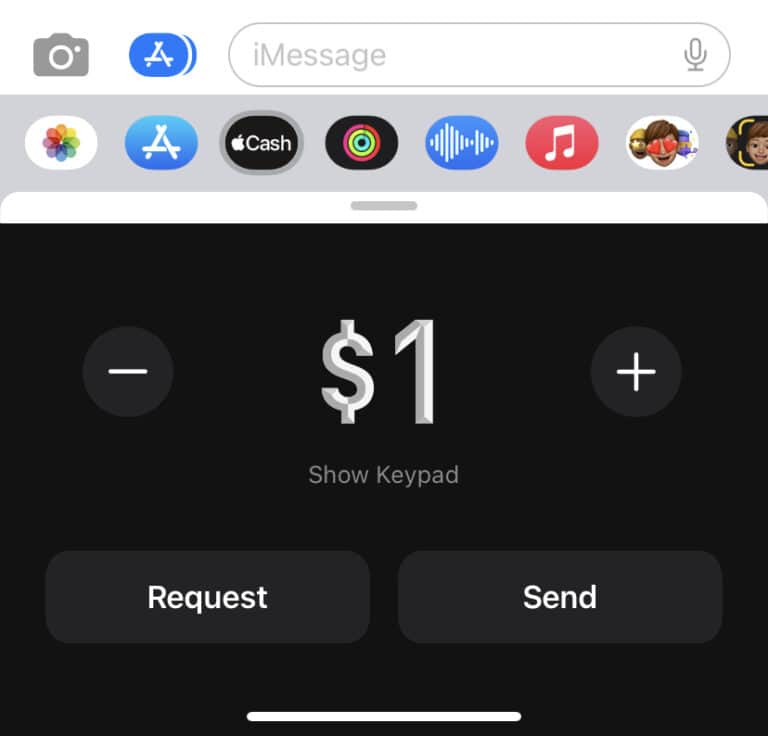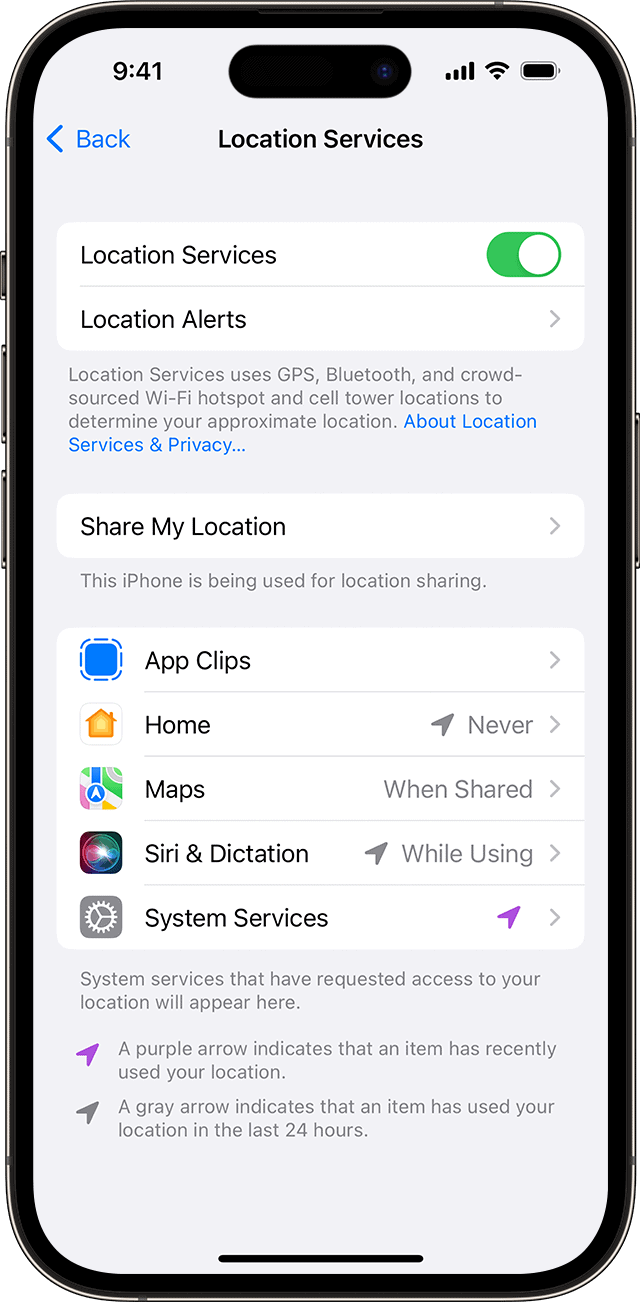Cancelling an EOS Fitness membership requires specific steps to ensure the process is completed correctly. Members seeking to cancel must be aware of the various methods available for cancellation, such as in person at an EOS gym, by phone, email, or postal mail. Each method involves detailed steps that must be closely followed to avoid any issues. It’s important for members to understand the terms of their membership agreement, particularly regarding cancellation policies and any potential fees associated with early termination. This knowledge helps members approach cancellation with the necessary information to make the process smooth and clear.
The cancellation policy includes provisions that could affect the timing and cost of ending a membership. Members might need to provide advance notice or pay fees depending on the specifics of their agreement. Familiarity with these terms can help prevent unexpected charges and ensure that cancellations are handled in a timely manner. EOS Fitness often provides detailed instructions and contact information for each cancellation method, and it is important for members to utilize these resources.
What You Need to Know About Canceling Your EOS Membership
Canceling your gym membership can sometimes feel like a workout in itself. Let’s simplify the process of canceling your EOS Fitness membership.
Methods for Cancelation
You have a few options when it comes to canceling your EOS membership:
- In-person: Visit your local EOS Fitness location to speak directly with a staff member. They’ll help with the necessary paperwork and procedures.
- Online: Go to the EOS Fitness website and look for their “Contact Us” page. You can often submit a cancellation request directly through an online form.
- Email: Contact the billing company, ABC Financial, at customercare@abcfitness.com. Provide your agreement or barcode number, the date you wish your cancellation to become effective, and any pertinent information.
Important Considerations
Here’s what you need to keep in mind before canceling:
| Consideration | Details |
|---|---|
| Membership status | Ensure your membership is in good standing with no outstanding balances. |
| Personal training agreements | Any active personal training agreements must be addressed separately, as they may have different terms. |
| Cancellation fees | Some EOS memberships may have cancellation fees. Check your membership agreement for details. |
Steps to Follow
- Choose your method: Decide if you want to cancel in-person, online, or by email.
- Gather information: Have your membership agreement or barcode number on hand.
- Submit the request: Clearly state your intent to cancel and provide the required information.
- Confirmation: Request and retain a confirmation of your cancellation for your records.
Remember, it may take some time for your cancellation to process, so be patient and check in with EOS Fitness or ABC Financial if you have any questions.
Key Takeaways
- There are several methods to cancel an EOS Fitness membership.
- Members should understand the cancellation policy and any associated fees.
- Detailed steps and contact information for cancellation are provided by EOS Fitness.
Cancellation Methods
EOS Fitness allows various methods for membership cancellation. Choose one that suits you best to ensure a smooth process.
Online Cancellation Process
To cancel online, visit EOS Fitness’s website. Locate the cancellation form in the membership section. Enter your membership details, including your full name and membership ID. Follow on-screen instructions to complete the cancellation process. You will receive a confirmation via email.
In-Person Cancellation Process
You can cancel your membership at any EOS Fitness location. Bring your membership card and a photo ID. Ask to speak with a staff member and request a cancellation form. Fill it out with your contact information and membership number. They will process your request and provide a confirmation.
Phone Cancellation Process
Call EOS Fitness customer service. Have your membership number and contact details ready. Inform them that you wish to cancel. Take note of the representative’s name and the details of the confirmation for your records.
Physical Mail Cancellation Process
Write a cancellation letter including your full name, contact information, and membership details. Mail it to the EOS Fitness address of your home club. Request a confirmation receipt to ensure they received your written notice.
Cancellation Policy and Fees
Canceling an EOS Fitness membership requires understanding the specific policy and potential fees. Here’s what members need to know about ending their membership.
Understanding Cancellation Policy
EOS Fitness allows members to cancel their month-to-month memberships. The process involves official steps outlined in the terms and conditions of the contract. Members can cancel in various ways like in person, by mail, or email. They must complete a cancellation form and may need to provide a reason for ending their membership.
Fee Structure and Waivers
Cancellation Fees: A fee may apply when a member cancels their EOS Fitness membership.
- Standard Fee: Commonly around $15, but can vary by location.
- Waivers: Fees might be waived for military service members or those with disability.
Refunds: EOS offers a refund policy which grants a full refund if cancellation happens within three days of signing up, excluding weekends and holidays.
Consequences of Cancellation
Canceling a membership could mean losing access to EOS Fitness facilities and classes. Members should note that their usage of the gym ends once the cancellation takes effect. There might be no refunds for partial use within a billing cycle. After cancellation, individuals can explore alternatives to EOS for their fitness needs.
Frequently Asked Questions
Navigating EOS Fitness membership cancellation is simple with the right guidance. This section provides direct answers to common queries.
What is the process for cancelling an EOS Fitness membership through their website?
To cancel through the website, visit the membership cancellation page. Complete the required fields with your personal information and submit the form to initiate the cancellation.
Can an EOS Fitness membership be cancelled by calling their customer service?
Yes, calling their customer service is an option for cancellation. Have your membership details ready and request the service agent to proceed with the cancellation.
What are the steps to discontinue my EOS fitness membership using their mobile application?
In the app, locate the membership account section. Select the option for membership cancellation and follow the prompts to complete the process.
Is there a cancellation fee when terminating my EOS Fitness membership?
The existence of a cancellation fee depends on the terms of your membership agreement. Review your contract or contact customer service for specifics.
How can I temporarily suspend my EOS Fitness membership?
You can suspend your membership by contacting customer service. Specify the duration for suspension as per the EOS policy.
What are the consequences of not making a payment for my EOS Fitness membership?
Failure to pay your EOS Fitness membership may result in additional fees, suspension of services, and eventually, cancellation of the membership by the gym.