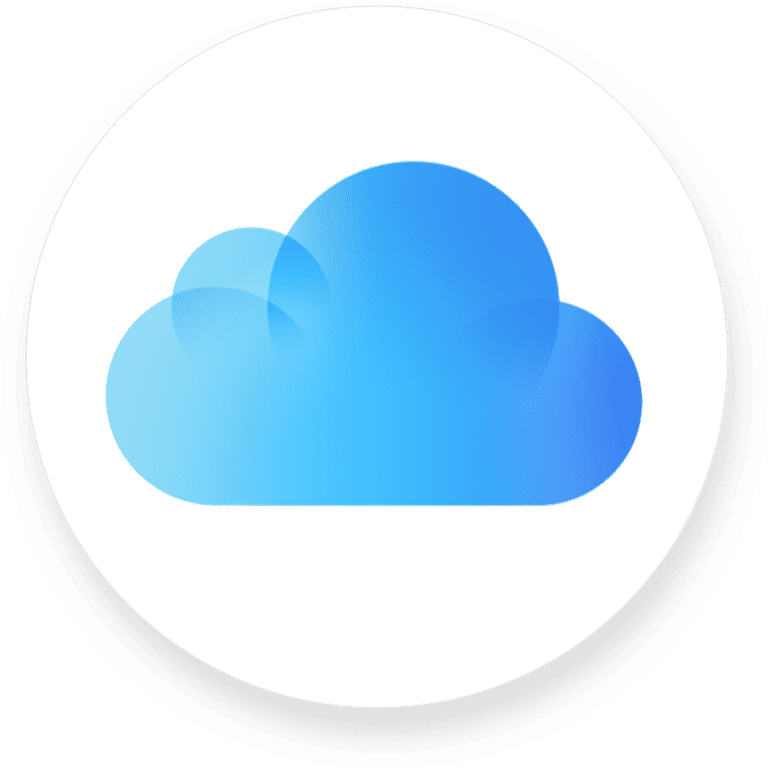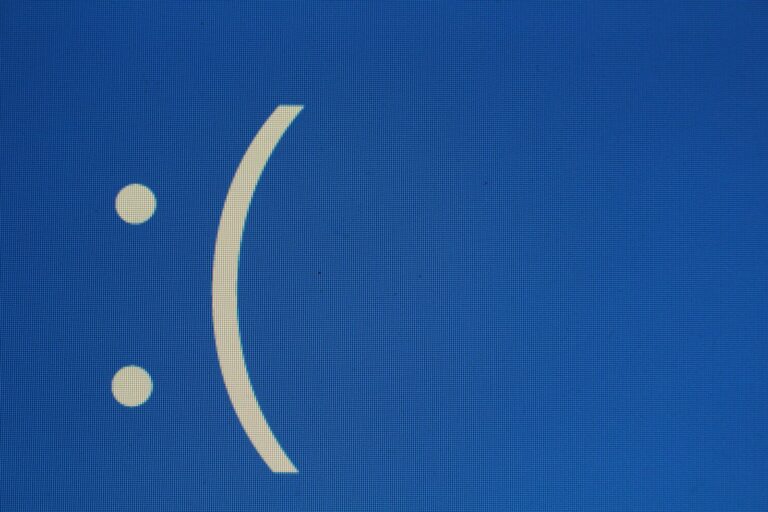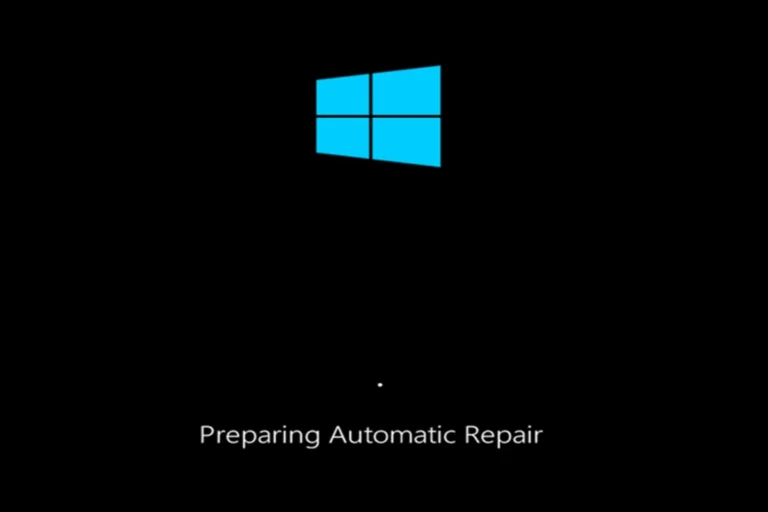1. Understand What You Can Sell on Canva
You can create and sell various types of digital products on Canva, including:
- Templates (social media posts, resumes, presentations, planners, etc.)
- Graphics and illustrations
- E-books and printables
- AI-generated content (if compliant with Canva’s policies)
- Print products (stickers, posters, cards)
Important: Always review Canva’s content license and commercial usage terms to ensure your designs comply with their policies and avoid copyright issues. Canva provides guidelines to help you understand what is allowed when selling your designs (source).

2. Create High-Quality Designs
- Use Canva’s tools to design visually appealing, easy-to-customize templates.
- Focus on popular niches such as social media templates, business branding kits, wedding invitations, planners, and resumes.
- Ensure your designs are original or properly licensed if you use external assets.
- Keep your templates user-friendly so buyers can easily customize them.
3. Join the Canva Creators Program
Canva offers a Creators Program where designers can submit their work to be sold on Canva’s marketplace.
Steps to join:
- Visit the Canva Creators page and apply to become a contributor.
- Submit your portfolio or sample designs for review.
- Once approved, you can upload your templates, graphics, photos, or videos directly to Canva.
- When users purchase or use your content, you earn royalties.
This method allows you to sell directly on Canva’s platform and benefit from their large user base (source).
4. Selling Canva Templates Outside Canva
If you prefer, you can also create Canva templates and sell them on other marketplaces or your own website:
- Export your Canva templates as shareable links or PDF files.
- Sell them on platforms like Etsy, Sellfy, Creative Market, or your own e-commerce site.
- Provide clear instructions on how buyers can use and customize the templates in Canva.
- Use social media and email marketing to promote your products.
This approach gives you full control over pricing and customer relationships but requires more marketing effort (source).
5. Pricing Your Designs
- Research what similar templates or designs sell for on Canva and other marketplaces.
- Start with competitive pricing and adjust based on demand.
- Consider offering bundles or subscription options for more value.
- Factor in your time and effort to ensure profitability.
6. Marketing Your Designs
- Use social media platforms like Instagram, Pinterest, and TikTok to showcase your templates.
- Create engaging content showing how your templates can be used.
- Collaborate with influencers or bloggers to reach a wider audience.
- Build an email list and send regular updates or exclusive offers.
- Optimize your product listings with keywords for better discoverability.
7. Legal and Licensing Considerations
- Understand Canva’s licensing terms for commercial use and resale.
- Avoid using copyrighted assets without permission.
- Provide clear terms of use for your customers (e.g., personal vs. commercial use).
- If you use AI-generated content, ensure it complies with Canva’s policies.
8. Avoid Common Mistakes
- Don’t copy other creators’ work.
- Avoid overly complicated templates that confuse users.
- Don’t ignore customer feedback; update and improve your products.
- Avoid underpricing your work; value your creativity.
Summary Checklist
| Step | Action |
|---|---|
| 1. Understand Canva’s rules | Review licensing and commercial terms |
| 2. Create quality designs | Focus on popular, user-friendly templates |
| 3. Join Canva Creators program | Apply and upload your work |
| 4. Sell externally | Use marketplaces or your website |
| 5. Price competitively | Research and set fair prices |
| 6. Market your products | Use social media, email, collaborations |
| 7. Handle legalities | Follow licensing and usage guidelines |
| 8. Avoid mistakes | Stay original, listen to customers |
For detailed tutorials and tips on uploading and optimizing your designs on Canva, you can also watch step-by-step guides like this one: How To Sell Designs on Canva (YouTube).
If you want to dive deeper, here are some helpful resources: