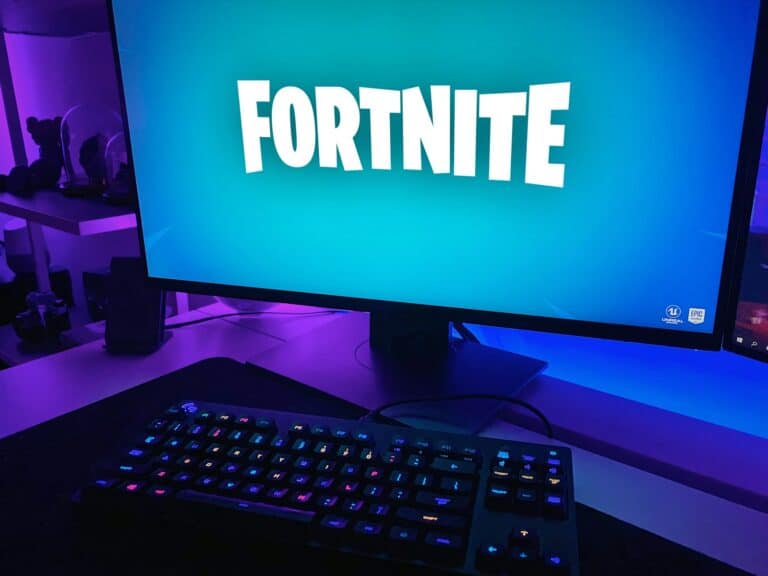Fortnite can crash with an “Out of Video Memory” error when the game tries to use more graphics memory than the system can provide. This issue often appears after updates or when graphics settings push the hardware too far. The fastest way to fix it is to lower in-game settings, update graphics drivers, and close background apps before launching Fortnite.
Many players also solve the problem by switching from DirectX 12 to DirectX 11, which reduces memory demand. Others need to verify game files or check if their system meets the minimum GPU requirements. These steps help prevent the error from interrupting matches and keep the game running smoothly.
By making a few quick changes, players can avoid crashes and return to the game without frustration. Understanding why the error happens and knowing the right fixes saves time and keeps Fortnite stable.
1. Check System Requirements
Before troubleshooting, make sure your PC meets Fortnite’s minimum requirements:
- GPU: At least DX11-capable (NVIDIA GTX 960 / AMD R9 280 or better recommended)
- RAM: 8GB minimum
- DirectX: Version 11 or higher
- OS: Windows 10/11 64-bit
If your hardware is below these, the error may persist until you upgrade.
2. Force Fortnite to Run on DirectX 11
Many players report that DirectX 12 causes memory issues.
- Open the Epic Games Launcher.
- Click your profile icon → Settings.
- Scroll down to Fortnite → Additional Command Line Arguments.
- Check the box and type:
-dx11 - Restart Fortnite.
(source: Epic Games Support)
3. Update Your Graphics Drivers
Outdated GPU drivers are a common cause.
- NVIDIA users: Download latest drivers
- AMD users: Download latest drivers
- Intel users: Download latest drivers
After updating, restart your PC and relaunch Fortnite.
4. Lower Fortnite Graphics Settings
- Launch Fortnite.
- Go to Settings → Video.
- Set:
- Textures: Medium or Low
- Effects & Shadows: Off or Low
- View Distance: Medium
- V-Sync: Off
- Frame Rate Limit: Match your monitor refresh rate
This reduces VRAM usage.
5. Clear Fortnite Cache
- Close Fortnite and Epic Games Launcher.
- Press Win + R, type:
%localappdata% - Open the FortniteGame folder → Saved → Config → WindowsClient.
- Delete the GameUserSettings.ini file.
- Restart Fortnite (it will rebuild fresh settings).
6. Increase Virtual Memory (Pagefile)
If your RAM is low, Windows can use disk space as “virtual memory.”
- Press Win + R, type
sysdm.cpl. - Go to Advanced → Performance → Settings → Advanced → Virtual Memory.
- Uncheck Automatically manage.
- Set Custom size:
- Initial size: 1.5 × your RAM
- Maximum size: 3 × your RAM
- Click Set → OK → Restart PC.
7. Reinstall Fortnite (Last Resort)
If nothing works:
- Open Epic Games Launcher.
- Uninstall Fortnite.
- Reinstall it fresh to clear corrupted files.
✅ Quick Summary
- Force DirectX 11
- Update GPU drivers
- Lower graphics settings
- Clear Fortnite cache
- Increase virtual memory
- Reinstall if necessary
These steps should fix the majority of “Out of Video Memory” errors in Fortnite (sources: ProGameGuides, KeenGamer).
Key Takeaways
- Fortnite may crash when video memory runs out
- Simple fixes include lowering settings and updating drivers
- Hardware limits can also cause the error
Frequently Asked Questions
Players often see the video memory error when the game settings or hardware cannot keep up with Fortnite’s demands. Fixes usually involve adjusting graphics options, updating drivers, or checking system resources.
This error usually means Fortnite is struggling to allocate enough GPU (graphics card) memory. It can be caused by high graphics settings, outdated drivers, or running the game with the wrong DirectX version.
What steps can I take to resolve the ‘Out of Video Memory’ message when playing Fortnite?
They can start by lowering the in-game resolution and graphics quality. Closing other programs that use GPU resources also helps. If that fails, verifying game files in the Epic Games Launcher can repair corrupted data.
How can I adjust my graphics settings to prevent Fortnite from running out of video memory?
Switching to DirectX 11 instead of DirectX 12 often reduces crashes. Players should also turn off high-demand options like ray tracing and shadows. Setting textures and effects to medium or low can keep memory usage stable.
Are there specific graphics drivers updates that can fix video memory issues with Fortnite?
Yes. Installing the latest NVIDIA or AMD drivers can resolve known issues with Fortnite. Players should download the correct driver for their card from the official website, then restart the system after installation.
Can increasing my system’s virtual memory help with Fortnite’s video memory errors?
It can help in some cases. Increasing the paging file size in Windows gives the system more space to handle memory overflow. This does not replace GPU memory but may reduce crashes when resources run low.
What system requirements should I check to ensure Fortnite doesn’t run out of video memory?
Players should confirm their GPU has at least 2 GB of VRAM, though 4 GB or more is recommended. Checking that the system meets minimum RAM and CPU requirements also matters. Running Fortnite on unsupported hardware often triggers memory errors.
How do I troubleshoot hardware issues that might be causing video memory errors in Fortnite?
They should monitor GPU temperatures to rule out overheating. Testing the graphics card in other games can confirm if the issue is hardware-related. If problems continue, reseating the GPU or testing with a different card may identify a fault.