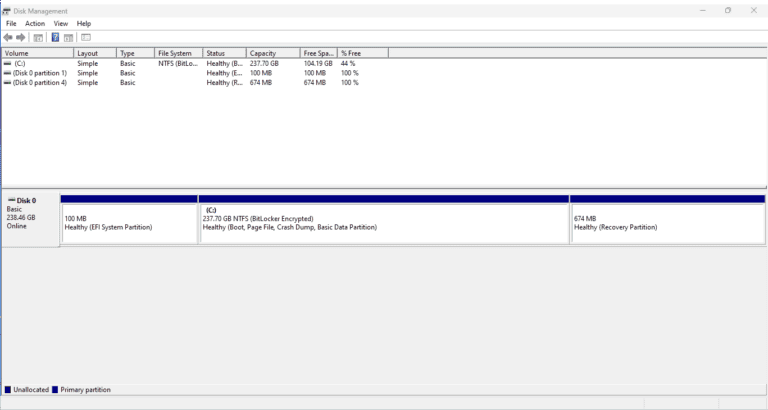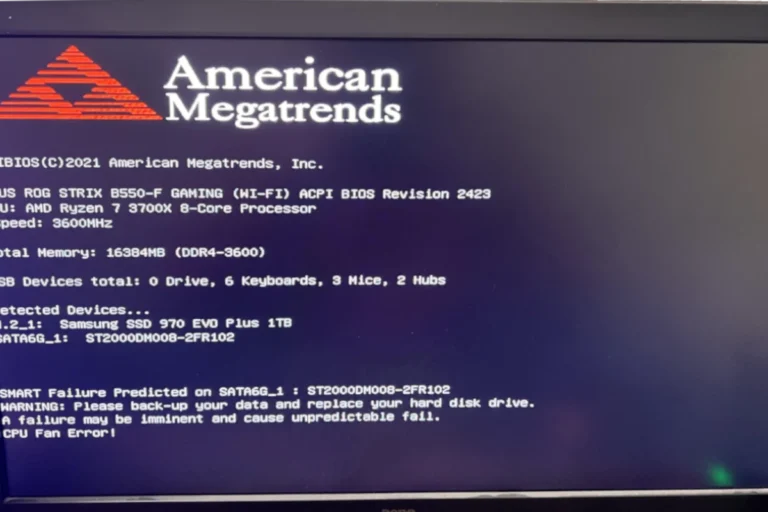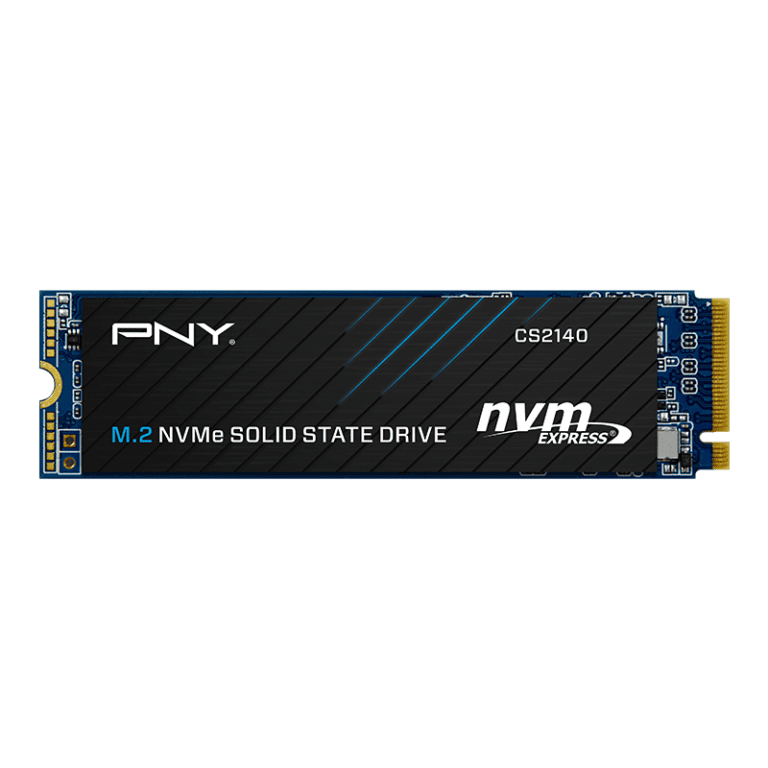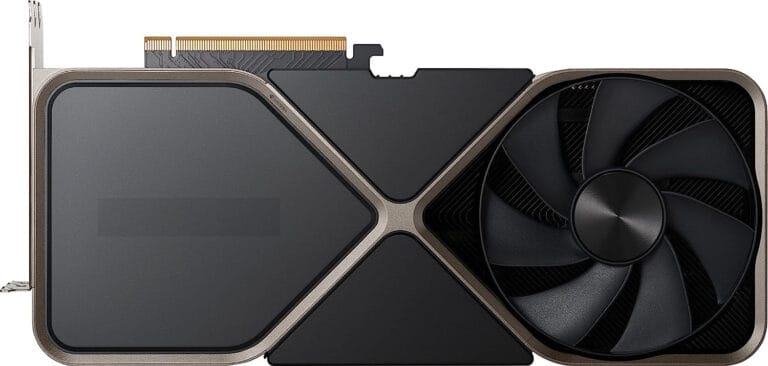To maximize the performance of your computer, it is important to have a high-quality SSD. While a standard SSD is already faster than a hard disk drive, the NVMe interface and PCIe bus can provide even greater speed. The fastest SSDs use this technology to make your system operate more quickly and responsively. Investing in a top-notch SSD can greatly improve your computer’s performance.
The Best Selling SSDs of 2026
| Rank | Model | Capacity | Connector |
|---|---|---|---|
| 1 | Samsung 990 Pro | 2 TB | M.2 PCIe 4.0 X4 |
| 2 | Crucial P3 Plus | 1 TB | M.2 PCIe 4.0 X4 |
| 3 | Kingston NV3 | 1 TB | M.2 PCIe 4.0 X4 |
| 4 | Samsung 990 EVO Plus | 2 TB | M.2 PCIe 5.0 X2 |
| 5 | Samsung 990 Pro | 4 TB | M.2 PCIe 4.0 X4 |
| 6 | Western Digital WD_Black SN850X | 2 TB | M.2 PCIe 4.0 X4 |
| 7 | Crucial P3 Plus | 2 TB | M.2 PCIe 4.0 X4 |
| 8 | Samsung 9100 PRO | 8 TB | M.2 PCIe 5.0 X4 |
| 9 | Western Digital WD_Black SN850X | 1 TB | M.2 PCIe 4.0 X4 |
| 10 | Samsung 9100 PRO | 4 TB | M.2 PCIe 5.0 X4 |
Best M.2 NVMe SSDs (2025 Edition)
M.2 NVMe SSDs are the fastest and most efficient storage solutions available today — perfect for gaming, content creation, and high-performance computing. In 2025, PCIe Gen5 drives are setting new speed records, while Gen4 models remain the best value for most users.
🏆 Top M.2 NVMe SSDs (2026)
| Rank | Model | Interface | Sequential Read / Write | Capacities | Best For | Approx. Price (1TB) |
|---|---|---|---|---|---|---|
| 🥇 1 | Samsung 990 Pro (with Heatsink) | PCIe 4.0 x4 | 7,450 / 6,900 MB/s | 1TB–4TB | Gaming, PS5, creators | $119 |
| 🥈 2 | Crucial T705 Gen5 | PCIe 5.0 x4 | 14,500 / 12,700 MB/s | 1TB–4TB | Ultimate performance | $199 |
| 🥉 3 | WD Black SN850X | PCIe 4.0 x4 | 7,300 / 6,600 MB/s | 1TB–4TB | High-end gaming | $109 |
| 4 | Sabrent Rocket 5 Gen5 | PCIe 5.0 x4 | 14,000 / 12,000 MB/s | 1TB–4TB | Workstations, enthusiasts | $189 |
| 5 | Kingston KC3000 | PCIe 4.0 x4 | 7,000 / 7,000 MB/s | 512GB–4TB | Balanced performance | $99 |
| 6 | Seagate FireCuda 540 Gen5 | PCIe 5.0 x4 | 10,000 / 10,000 MB/s | 1TB–2TB | Gaming & creative workflows | $179 |
| 7 | Corsair MP700 Pro | PCIe 5.0 x4 | 12,400 / 11,800 MB/s | 1TB–4TB | Extreme speed, cooling options | $189 |
| 8 | ADATA Legend 970 Gen5 | PCIe 5.0 x4 | 10,000 / 10,000 MB/s | 1TB–2TB | Advanced users, Gen5 entry | $169 |
| 9 | Crucial P5 Plus | PCIe 4.0 x4 | 6,600 / 5,000 MB/s | 500GB–2TB | Budget Gen4 pick | $69 |
| 10 | TeamGroup T-Force Z540 Gen5 | PCIe 5.0 x4 | 12,000 / 10,000 MB/s | 1TB–2TB | Enthusiasts | $179 |
(sources: PCMag, Tom’s Hardware, ComputerCity)
🔍 Choosing the Right M.2 NVMe SSD
1. Interface Type
- PCIe Gen5: Fastest speeds (up to 14,000 MB/s). Ideal for next-gen gaming PCs and heavy workloads.
- PCIe Gen4: Excellent performance-to-price ratio. Perfect for most gamers and creators.
- PCIe Gen3: Still good for budget builds and older systems.
2. Capacity
- 1TB–2TB: Best balance of price and performance.
- 4TB+: For professionals managing large video or 3D files.
3. Cooling
Gen5 drives run hot — many come with integrated heatsinks or even active cooling.
If your motherboard has an M.2 heatsink, you can use it instead of the included one.
4. Endurance (TBW)
Higher TBW (Terabytes Written) means longer lifespan.
- Typical range: 600–2,000 TBW depending on capacity.
🕹️ Best SSDs by Use Case
| Use Case | Recommended SSD | Reason |
|---|---|---|
| Gaming (PC & PS5) | Samsung 990 Pro / WD SN850X | Fast load times, reliable, PS5 compatible |
| Professional Editing | Crucial T705 / Sabrent Rocket 5 | Top-tier Gen5 speeds for 4K/8K editing |
| Everyday Use | Crucial P5 Plus / Kingston KC3000 | Affordable, consistent performance |
| Workstation / Server | Corsair MP700 Pro / Seagate FireCuda 540 | High endurance, sustained throughput |
| Budget Build | Crucial P5 Plus / ADATA Legend 850 | Great value for Gen4 performance |
🧠 Installation Tips
- Check Compatibility:
Make sure your motherboard supports the SSD’s PCIe generation (Gen4 or Gen5). - Use a Heatsink:
Gen5 drives can exceed 70°C under load — proper cooling prevents throttling. - Update Firmware:
Manufacturers often release updates to improve stability and performance. - Enable PCIe 4.0/5.0 Mode in BIOS:
Some boards default to Gen3 — check your BIOS settings. - Align the M.2 Key Properly:
Never force the SSD into the slot; it should slide in at a slight angle.
💡 Pro Tip
If you’re upgrading from an older SSD, clone your existing drive using tools like:
- Macrium Reflect (Windows)
- Samsung Data Migration
- Crucial Storage Executive
This saves time and preserves your OS and settings.
🏁 Final Thoughts
In 2025, PCIe Gen5 SSDs like the Crucial T705 and Sabrent Rocket 5 deliver groundbreaking performance — ideal for enthusiasts and professionals.
However, PCIe Gen4 models such as the Samsung 990 Pro and WD SN850X remain the best all-around choice for most users, offering blazing speeds at more affordable prices.
If you’re building or upgrading your PC, investing in a high-quality M.2 NVMe SSD is one of the best ways to maximize speed, responsiveness, and longevity.
What is an M.2 NVMe SSD?
M.2 is a type of connector that is very small. It can carry several different signals, including SATA, USB, and PCIe. NVMe stands for Non-Volatile Memory Express. It is a communications protocol built especially for SSDs using the PCIe bus. NVMe drives are usually M.2, though there are some models that are expansion cards.
How to Choose an M.2 NVMe SSD
There are three main factors to think about when buying an NVMe SSD:
- Speed: The fastest SSDs have read and write speeds of over 7,000 MB/s. If speed is your top concern, make sure to consider these top models.
- Capacity: NVMe SSDs come in all sizes, even up to 8TB! Larger drives can be expensive, but offer a ton of space to store your files.
- Price: NVMe drives range in price from quite affordable to very expensive. Look for one that meets your performance and capacity needs while staying within your budget.
The Top NVMe SSDS
Here’s a look at some of the best M.2 NVMe SSDs available:
| Model | Capacity | Speed (MB/s) | Notes |
|---|---|---|---|
| Samsung 990 Pro | 1TB – 4TB | Up to 7,450 (read) / 6,900 (write) | Top-of-the-line performance, can get expensive |
| WD Black SN850X | 1TB – 4TB | Up to 7,300 (read) / 6,600 (write) | Excellent all-around drive, good value |
| Crucial T700 | 1TB – 2TB | Up to 7,400 (read) / 5,200 (write) | Fastest available drive but still quite new |
| Lexar NM790 | 512GB – 4TB | Up to 7,400 (read) / 6,500 (write) | Great value drive with very respectable speeds |
Key Takeaways
- Performance: M.2 NVMe SSDs offer superior speed and performance compared to traditional SSDs.
- Gaming: For gaming, the differences between high-end and cost-effective NVMe SSDs are minimal.
- Storage Efficiency: NVMe SSDs are not just about speed; they also offer efficient storage solutions.
Top 10 M.2 NVMe SSDs
Choosing the right M.2 NVMe SSD can be a daunting task with so many options on the market. To help you out, I’ve compiled a list of the top 10 Best M.2 NVMe SSDs, considering factors like performance, capacity, price, and features.
| Rank | SSD | Key Features | Pros | Cons | Price (USD) |
|---|---|---|---|---|---|
| 1 | Crucial P3 Plus 2TB | PCIe Gen 3.0 x4, up to 5,000 MB/s read | Excellent value, high performance, good endurance | Not PCIe Gen 5.0 | $99.99 |
| 2 | WD Black SN850X 1TB | PCIe Gen 4.0 x4, up to 7,300 MB/s reads, 6,400 MB/s writes | Blazing-fast speeds, good thermals, high capacity options | Lacks hardware encryption | $149.99 |
| 3 | Samsung 990 PRO 1TB | PCIe Gen 4.0 x4, up to 7,450 MB/s reads, 6,900 MB/s writes | Top-tier performance, great software, high endurance | Expensive | $99.99 |
| 4 | Crucial T700 1TB | PCIe Gen 5.0 x4, up to 12,400 MB/s reads, 11,800 MB/s writes | Cutting-edge Gen 5 speeds, future-proof | Requires compatible Gen 5 platform, expensive | $179.99 |
| 5 | SK Hynix Platinum P41 1TB | PCIe Gen 4.0 x4, up to 7,000 MB/s reads, 6,800 MB/s writes | Excellent performance, competitive price, high endurance | Can run hot under heavy load | $109.99 |
| 6 | Sabrent Rocket 4 Plus 1TB | PCIe Gen 4.0 x4, up to 7,000 MB/s reads, 6,500 MB/s writes | Great performance for the price, high capacity options | Not as efficient as some competitors | $119.99 |
| 7 | Seagate FireCuda 530 1TB | PCIe Gen 4.0 x4, up to 7,300 MB/s reads, 6,900 MB/s writes | Fast speeds, affordable, good warranty | Can run hot under heavy load | $129.99 |
| 8 | Samsung 980 Pro 1TB | PCIe Gen 3.0 x4, up to 7,000 MB/s reads, 5,000 MB/s writes | Excellent value for Gen 3 speeds, high endurance | Not Gen 4 | $109.99 |
| 9 | Addlink XPG Gammix S70 1TB | PCIe Gen 4.0 x4, up to 7,400 MB/s reads, 6,700 MB/s writes | Budget-friendly Gen 4 option, good performance | Lower endurance rating than some competitors | $99.99 |
| 10 | ADATA XPG Spectrix S40G 1TB | PCIe Gen 4.0 x4, up to 7,000 MB/s reads, 6,800 MB/s writes | Stylish design, good performance, DRAM cache for sustained speeds | Can run warm under heavy load | $139.99 |
Understanding M.2 NVMe SSDs
M.2 NVMe SSDs have revolutionized data storage with their compact form factor and blazing-fast performance. Unlike traditional SSDs that use the SATA interface, NVMe SSDs leverage the PCIe interface, allowing for significantly higher data transfer rates.
Performance Metrics
- Speed: NVMe SSDs can reach speeds up to 15.754 GB/s, dwarfing traditional SSDs.
- Latency: They offer reduced latency for quicker response times, enhancing overall system performance.
Gaming Insights
In the gaming community, there’s a consensus that while NVMe SSDs bring cutting-edge technology, the actual in-game performance boost over standard SSDs is often negligible. This insight aligns with Reddit user discussions, where many suggest that for gaming purposes, even a budget NVMe SSD would suffice.
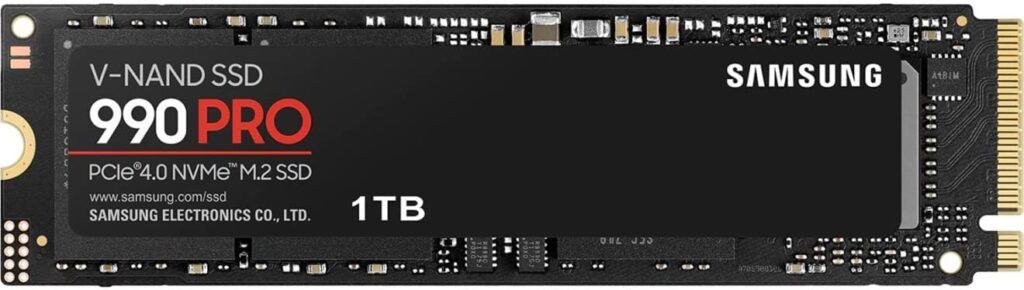
Top Picks for M.2 NVMe SSDs
- Samsung 990 Pro: Known for its high-end performance, ideal for intensive tasks beyond gaming.
- WD SN570: A cost-effective option that doesn’t compromise much on performance.
- SK Hynix P41 Platinum: Noted for its low latency and power efficiency, making it a balanced choice.
Technical Specifications
Here’s a table of technical specifications for the SSDs
| SSD | Interface | PCIe Gen | Sequential Read Speed | Sequential Write Speed | Endurance (TBW) | Warranty |
|---|---|---|---|---|---|---|
| Crucial P3 Plus | M.2 NVMe | 4.0 x4 | Up to 5,300 MB/s | Up to 4,500 MB/s | 450 TBW (500GB), 900 TBW (1TB) | 5 years |
| WD Black SN850X | M.2 NVMe | 4.0 x4 | Up to 7,300 MB/s | Up to 6,400 MB/s | 600 TBW (1TB), 1,200 TBW (2TB) | 5 years |
| Samsung 990 PRO | M.2 NVMe | 4.0 x4 | Up to 7,450 MB/s | Up to 6,900 MB/s | 600 TBW (1TB), 1,200 TBW (2TB) | 5 years |
| Crucial T700 | M.2 NVMe | 5.0 x4 | Up to 12,400 MB/s | Up to 11,800 MB/s | 900 TBW (1TB), 1,800 TBW (2TB) | 5 years |
| SK Hynix Platinum P41 | M.2 NVMe | 4.0 x4 | Up to 7,000 MB/s | Up to 6,800 MB/s | 750 TBW (1TB), 1,500 TBW (2TB) | 5 years |
| Sabrent Rocket 4 Plus | M.2 NVMe | 4.0 x4 | Up to 7,000 MB/s | Up to 6,500 MB/s | 700 TBW (1TB), 1,400 TBW (2TB) | 5 years |
| Seagate FireCuda 530 | M.2 NVMe | 4.0 x4 | Up to 7,300 MB/s | Up to 6,900 MB/s | 640 TBW (1TB), 1,275 TBW (2TB) | 5 years |
| Samsung 980 Pro | M.2 NVMe | 3.0 x4 | Up to 7,000 MB/s | Up to 5,000 MB/s | 600 TBW (1TB), 1,200 TBW (2TB) | 5 years |
| Addlink XPG Gammix S70 | M.2 NVMe | 4.0 x4 | Up to 7,400 MB/s | Up to 6,700 MB/s | 510 TBW (1TB), 1,020 TBW (2TB) | 5 years |
| ADATA XPG Spectrix S40G | M.2 NVMe | 4.0 x4 | Up to 7,000 MB/s | Up to 6,800 MB/s | 640 TBW (1TB), 1,280 TBW (2TB) | 5 years |
Key notes:
- Interface: M.2 NVMe is the most common interface for high-performance SSDs.
- PCIe Gen: PCIe Gen 4.0 offers faster speeds than PCIe Gen 3.0, and PCIe Gen 5.0 is even faster.
- Sequential Read/Write Speeds: These are the maximum speeds the SSD can achieve for reading and writing large files.
- Endurance (TBW): This measures the total amount of data the SSD can write over its lifetime.
- Warranty: Most SSDs come with a 5-year warranty.
Real-World Applications
- Creative Professionals: For tasks like video editing and 3D rendering, the speed of NVMe SSDs like the Samsung 990 Pro can significantly reduce project load times.
- Data-Intensive Work: In professions dealing with large datasets, the quick read/write speeds of NVMe SSDs can be a game-changer.

Practical Considerations
When choosing an M.2 NVMe SSD, consider your specific needs:
- Storage Capacity: More storage is always beneficial, but assess your actual usage to avoid overpaying.
- Brand Reliability: Opt for reputable brands for better reliability and customer support.
Budget-Friendly Options
For those on a budget, Reddit users suggest looking for deals on platforms like r/buildapcsales. Often, you can find high-quality NVMe SSDs at a fraction of the cost.
Enhancing Your Setup with NVMe SSDs
- Upgrade Potential: Upgrading to an NVMe SSD can breathe new life into older systems, significantly improving boot and load times.
- NVMe Enclosures: Utilize NVMe enclosures to maximize the utility of your SSD, especially for external storage solutions.

Video Resources
- Explore the best SSDs for creators: YouTube Video
- Top 5 Fastest NVMe SSDs: YouTube Video
NVMe SSDs in Everyday Use
- Laptops and Desktops: NVMe SSDs are not just for high-end PCs; they can significantly enhance the performance of everyday laptops and desktops.
- Gaming Consoles: Some gaming consoles can benefit from NVMe SSD upgrades, reducing game load times.
Additional Insights
- Sustainability: Consider eco-friendly options like Green SSDs, which minimize environmental impact.
- Data Security: NVMe SSDs often come with built-in security features, adding an extra layer of data protection.

FAQ Section
Q: What is the main advantage of M.2 NVMe SSDs over traditional SSDs? A: The main advantage is speed. M.2 NVMe SSDs use the PCIe interface, which allows for much faster data transfer rates compared to SATA SSDs.
Q: Are NVMe SSDs worth it for gaming? A: While NVMe SSDs offer faster load times, the actual in-game performance improvement over standard SSDs is often minimal for most games.
Q: Can I use an NVMe SSD in my older laptop or desktop? A: Yes, but ensure your system has an M.2 slot compatible with NVMe SSDs. Upgrading can significantly improve system performance.
Q: How do I choose the right NVMe SSD for my needs? A: Consider your storage needs, budget, and the reliability of the brand. For gaming, even budget NVMe SSDs are sufficient, while creative professionals might benefit from higher-end models.
Q: Are there eco-friendly NVMe SSD options? A: Yes, some brands offer Green SSDs designed to minimize environmental impact through lower energy consumption and sustainable materials.