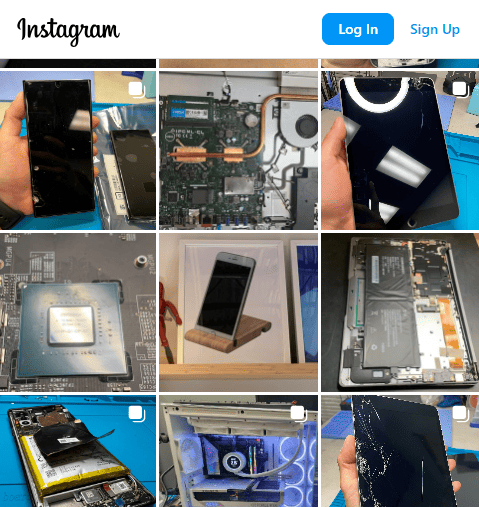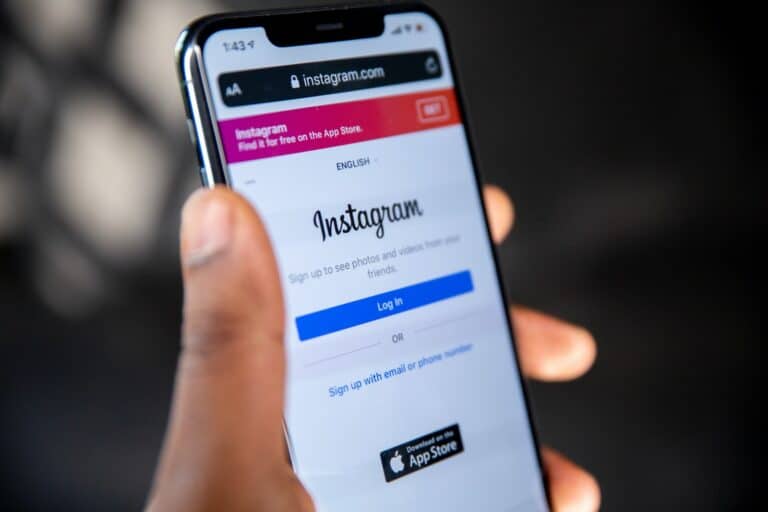Don’t worry, if you uninstall the Threads app, your Instagram account will not be deleted. Although Threads is connected to Instagram, removing the Threads app will not affect your Instagram account. Your Instagram posts and profile will remain as they are, even if you uninstall Threads. Threads is a separate app made by Meta that focuses on text-based updates. Your Instagram account and all its data will stay safe and active, including your photos, videos, and interactions. You can continue to enjoy all of Instagram’s features and functionality, and if you change your mind, you can reinstall Threads later.
Threads and Instagram: A Complex Relationship
The release of Threads, Meta’s new text-based platform, caused quite a stir. Integrated closely with Instagram, it left many users wondering about the connection between the two apps. Specifically, many were concerned about what would happen to their Instagram accounts if they decided to uninstall Threads.
Initial Concerns
In the initial rollout of Threads, uninstalling the app would automatically delete the associated Instagram account. This tight integration caused significant worry for users who wanted to try Threads but were hesitant due to the potential risk to their Instagram presence.
The Policy Change
However, Meta quickly responded to user feedback and changed its policy. Now, you can deactivate your Threads profile without impacting your Instagram account. While your Threads activity will be hidden, your Instagram account remains safe and sound.
Deactivating vs. Deleting
It’s important to note the difference between deactivating and deleting your Threads profile. Deactivation hides your profile and content but doesn’t remove your data. Deletion, on the other hand, permanently erases your Threads profile and data. As of now, deleting your Threads profile does not affect your Instagram account.
Managing Your Threads Profile
To manage your Threads profile, you can:
- Deactivate: This hides your profile and content from others but doesn’t delete your data.
- Delete individual threads: This removes specific posts without affecting your overall profile.
- Delete your Threads profile: This permanently removes your profile and data but (currently) doesn’t impact your Instagram account.
The Future of Threads and Instagram
While the current policy allows for separate management of Threads and Instagram accounts, the future remains uncertain. Meta has indicated that full profile deletion without affecting Instagram may not always be possible. This means users should stay informed about any future policy updates.
Key Takeaways
| Action | Impact on Instagram Account |
|---|---|
| Deactivating Threads profile | None |
| Deleting individual threads | None |
| Deleting Threads profile | None (currently) |
Key Takeways
- Uninstalling Threads does not delete Instagram.
- Removing Threads won’t affect your Instagram account or profile.
- Instagram remains active and unchanged without Threads.
Understanding Instagram and Threads Integration
Instagram and Threads, both products of Meta, are closely connected. The Threads app relies on your Instagram account to function and share information. It is crucial to understand how these two platforms interact, especially when modifying or uninstalling either app.
The Relationship Between Instagram and Threads
Threads is designed as an extension of Instagram. When users set up a Threads profile, they use their Instagram account as the base. This connection allows Threads to share profile information, usernames, and followers directly from Instagram.
Users can post updates and engage with followers through Threads in ways similar to Instagram. This integration aims to provide a seamless experience. The platforms share data and settings, so activities on Threads can impact your Instagram interactions.
Impact of Uninstalling Threads on Instagram Account
Uninstalling the Threads app does not delete or affect the Instagram account. The app can be removed from the device without losing access to Instagram. However, data created and shared on Threads will remain linked to the Instagram account and accessible if Threads is reinstalled.
Uninstalling Threads pauses its direct usage, but the Instagram account retains all previous settings and connections. Posts and interactions made on Threads stay intact and will reflect in the Instagram ecosystem once Threads is back in use.
Differences Between Deleting and Deactivating Accounts
Deleting Accounts: Removing a Threads profile entirely requires deleting the Linked Instagram account. This will delete data, posts, and interactions shared across both platforms.
Deactivating Profiles: Users can choose to deactivate their Threads profile. This removes the profile from public view and search results. It does not affect their Instagram account. Deactivated profiles can be reactivated later, keeping previous data intact.
Settings and Privacy: Users can manage privacy settings for both apps through their account settings. Understanding these differences helps users take appropriate actions without unintended consequences.
Impact on Posts and Likes: Activities such as posts, likes, and interactions in Threads are closely tied to Instagram. While deactivation hides these temporarily, deletion removes them permanently.
By understanding the connection and differences in account management, users can navigate their choices effectively and maintain their desired level of engagement across both platforms.
Frequently Asked Questions
This section addresses common concerns about uninstalling the Threads app and its impact on Instagram accounts. It also provides steps for account removal and managing Threads-related content on Instagram.
What are the consequences of uninstalling the Threads app?
Uninstalling the Threads app does not delete your Instagram account. Your Instagram account remains active, and your content is unaffected. You can reinstall the Threads app at any time without losing any information.
How can one remove the Threads app from their device without affecting their Instagram account?
To remove the Threads app from your device without impacting your Instagram account, locate the Threads app on your home screen. Long-press the icon until an option to uninstall or delete the app appears. Follow the prompts to remove the app.
Is it possible to permanently delete a Threads account?
Yes, it is possible to permanently delete a Threads account. Open the Threads app, tap on your profile icon, then navigate to the settings menu. From there, select “Account” and choose “Deactivate or Delete Profile.” Confirm to permanently delete your Threads account.
What steps should be taken to delete a Threads account on an iPhone?
To delete a Threads account on an iPhone, open the Threads app and tap your profile tab. Tap the hamburger menu in the corner, select “Account,” and then choose “Deactivate or Delete Profile.” Confirm your decision by tapping “Deactivate Profile.”
How can Threads suggestions be removed from the Instagram experience?
To remove Threads suggestions from Instagram, go to your Instagram app settings. Navigate to “Privacy” and select “Threads.” From there, you can adjust or disable the Threads integration with Instagram, reducing or eliminating suggestions from Threads.
Does the action of uninstalling Instagram lead to account deletion?
Uninstalling Instagram does not delete your account. Your account, photos, and data remain intact. You can reinstall Instagram at any time to access your account without losing any information. Uninstalling only removes the app from your device.