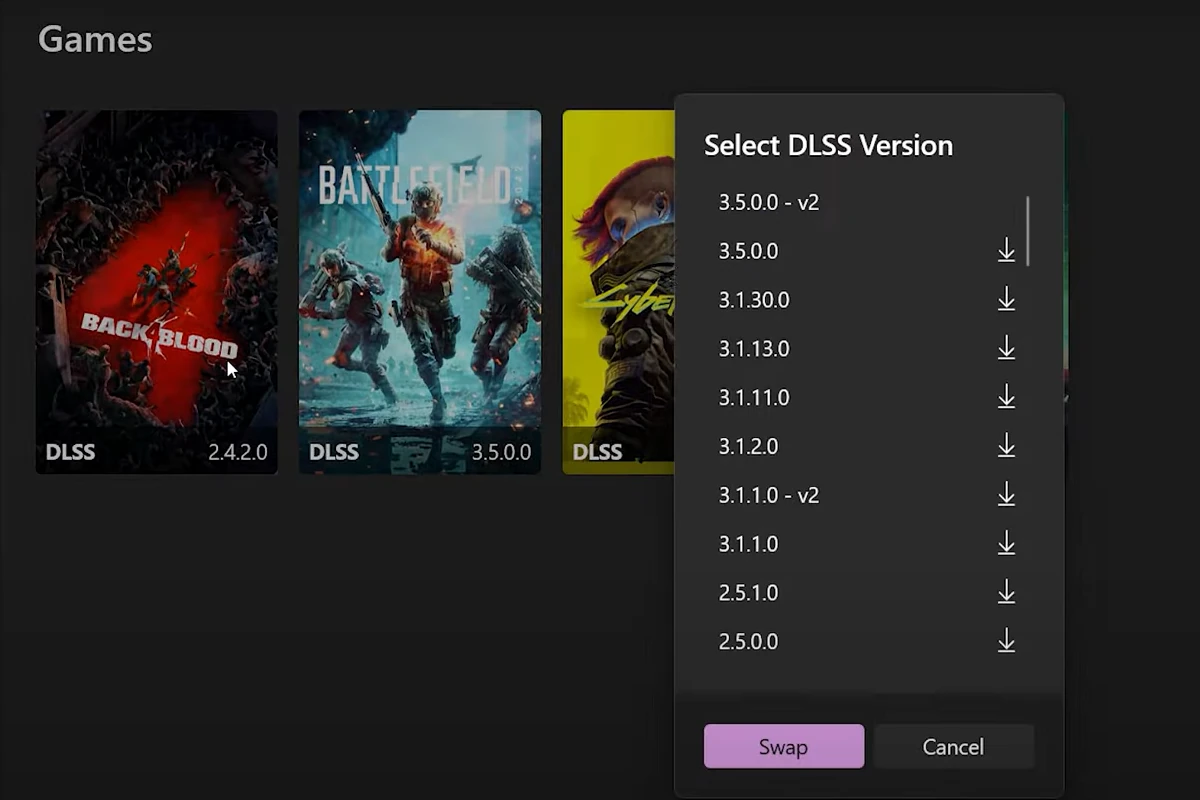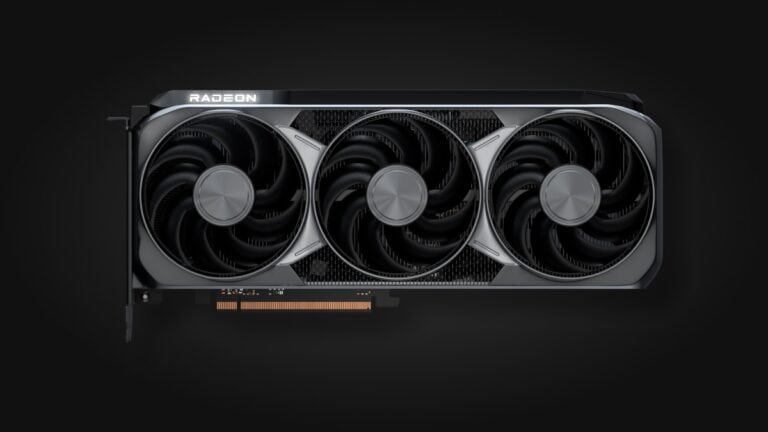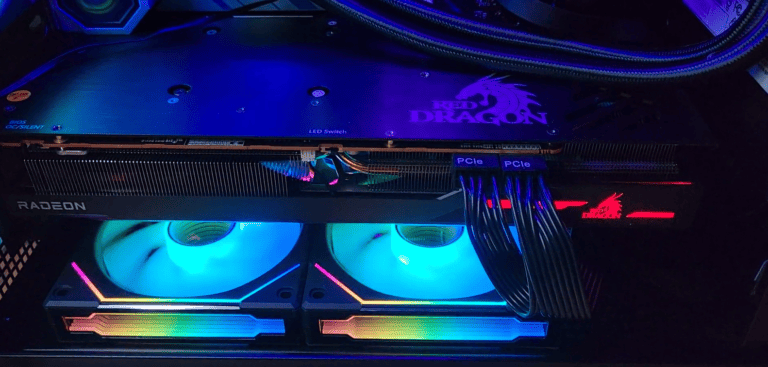With high-quality gaming on the rise, having good graphics performance is crucial. DLSS Swapper is a helpful tool for gamers who want to use NVIDIA’s DLSS (Deep Learning Super Sampling) technology without waiting for official game updates. This free application lets users switch between different versions of DLSS .dll files in their games. This could potentially improve graphics performance and frame rates in supported games.
If you’re a gamer looking to enhance your system’s visual performance, understanding how DLSS Swapper works is important. The tool lets you choose between different versions of NVIDIA’s DLSS, giving you control over the balance between image quality and performance. You can do this by downloading and using different DLSS dynamic-link libraries, which are important parts of the AI-driven upscaling process.
What Is DLSS Swapper?
DLSS Swapper is a free open-source tool that lets you manage and update NVIDIA DLSS, AMD FSR, and Intel XeSS DLL files across your installed PC games.
It allows you to:
- Update outdated DLSS versions in games to the latest (e.g., DLSS 3.1 → 3.10.3).
- Swap FSR 3.1 to FSR 4 or test new versions of AMD’s upscaling tech.
- Easily back up and restore original DLLs.
- Manage Frame Generation (FG) and Super Resolution (SR) versions separately.
🔗 Official GitHub: beeradmoore/dlss-swapper
⚙️ How DLSS Swapper Works
Games that use DLSS, FSR, or XeSS rely on small library files (DLLs) — such as:
nvngx_dlssg.dll(DLSS Frame Generation)nvngx_dlss.dll(DLSS Super Resolution)amd_fidelityfx_fsr3_api.dll(FSR 3)libxess.dll(XeSS)
DLSS Swapper scans your system for these files, then allows you to replace them with newer versions downloaded directly from official SDKs or community sources.
🪜 Step-by-Step Guide
1. Download and Install DLSS Swapper
- Go to the official GitHub page: DLSS Swapper Releases
- Download the latest
.exeversion (e.g.,DLSSSwapperSetup-1.2.0.2.exe). - Install it — no admin rights are typically required.
2. Scan for Installed Games
- Launch DLSS Swapper.
- It will automatically detect supported games (Steam, Epic, Ubisoft, etc.).
- You can also manually add a game folder if it’s not detected.
3. Check Current DLSS/FSR/XeSS Versions
- Select a game from the list.
- DLSS Swapper will show which upscaling DLLs are present and their versions.
- Example:
DLSS Super Resolution v2.5.1 - Example:
DLSS Frame Generation v3.1.0
- Example:
4. Update or Swap DLSS Versions
- Click “Download Latest” next to the DLSS version you want to update.
- DLSS Swapper will fetch the latest available version (e.g., 3.10.3) and replace the old one.
- You can also swap manually by selecting a specific version from the dropdown.
🧩 Tip: Always back up the original DLLs before swapping — DLSS Swapper can do this automatically.
5. Upgrade FSR 3 to FSR 4 (Optional)
As of November 2025, DLSS Swapper supports AMD FSR 4 integration.
You can replace FSR 3 DLLs in supported games to test FSR 4 improvements.
How to do it:
- Download the latest AMD FSR 4 SDK (included in DLSS Swapper’s update list).
- In a game using FSR 3, choose “Replace with FSR 4”.
- DLSS Swapper will rename and inject the correct FSR 4 DLLs.
⚠️ Note: Not all games are guaranteed to work perfectly — FSR 4 is backward-compatible with many FSR 3 titles but may require testing.
(Source: HotHardware, PC Gamer)
6. Launch the Game and Verify
Once swapped:
- Start the game.
- Enable DLSS, FSR, or XeSS in the graphics settings.
- You can optionally enable “Display DLSS Info” in DLSS Swapper to confirm the new version is active.
🧩 Troubleshooting Tips
| Issue | Possible Fix |
|---|---|
| Game still shows old DLSS version | Delete cached shaders or verify game files, then reapply swap |
| DLSS swap not detected | Ensure correct DLL filename (e.g., nvngx_dlss.dll) |
| Game crashes after swap | Revert to backup DLL (DLSS Swapper keeps one automatically) |
| FSR 4 not working | Try renaming manually or wait for official support in DLSS Swapper updates |
🧰 Advanced Options
- Preset Selection: Choose DLSS presets (A–K) for different performance/quality balances.
- Profile Tweaks: Adjust settings via NVIDIA Profile Inspector for better compatibility.
- Auto Updates: Enable automatic SDK updates for DLSS, FSR, and XeSS.
✅ Summary
| Feature | Supported |
|---|---|
| DLSS Super Resolution | ✅ |
| DLSS Frame Generation | ✅ |
| AMD FSR 3 → FSR 4 | ✅ |
| Intel XeSS | ✅ |
| Auto Backup & Restore | ✅ |
🔗 Useful Links
- 🧩 DLSS Swapper GitHub (Official)
- 📰 HotHardware: DLSS Swapper Enables FSR 4 in FSR 3 Games
- 📰 PC Gamer on FSR 4 Swapping
| Feature | Description |
|---|---|
| Purpose | A tool that enables you to easily replace the DLSS DLL file in supported games. This allows you to upgrade or downgrade the DLSS version used in a game, even if the developers haven’t officially updated it. |
| Benefits | * Potential Performance Gains: Newer DLSS versions often have performance optimizations. * Enhanced Image Quality: Later DLSS versions can offer improved visual quality and less artifacting. * Experimental Access: Try out unreleased DLSS versions for potential benefits or to find versions that work best for a specific game. |
| How it Works | * The tool provides an interface to browse and download different DLSS versions from a database (often sourced from TechPowerUp). * It automatically replaces the game’s existing DLSS DLL with your selected version. |
| Where to Find It | DLSS Swapper is available on GitHub: https://github.com/beeradmoore/dlss-swapper |
Important Notes
- Not officially supported: DLSS Swapper is a community-made tool, so use with some caution.
- Compatibility: Not all games work flawlessly with every DLSS version. You might experiment to find the best fit.
- Backup: It’s recommended to back up the original DLSS DLL file before swapping, allowing easy restoration if needed.
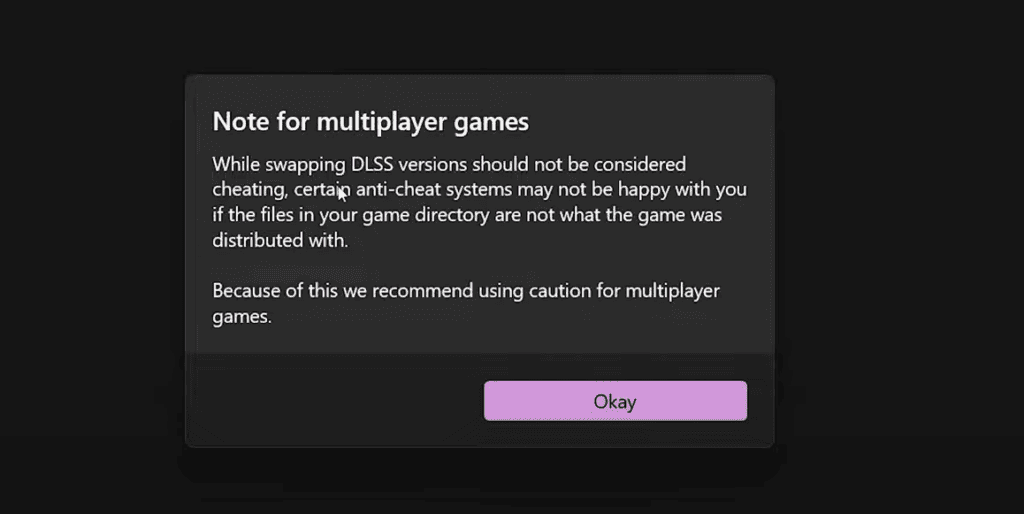
Key Takeaways
- DLSS Swapper allows gamers to customize NVIDIA’s DLSS settings in their games.
- The tool provides options to download and replace DLSS versions for improved performance.
- Understanding and utilizing DLSS Swapper requires no official game updates.
Understanding DLSS Swapper
DLSS Swapper is a utility that helps PC gamers manage and upgrade the DLSS (Deep Learning Super Sampling) versions in their games. It can improve frame rates and image quality in supported titles.
Concept and Functionality of DLSS Swapper
DLSS Swapper allows users to swap different versions of DLSS in their games. This process involves updating or downgrading the DLSS DLL files that control the deep learning algorithms enhancing the game graphics and performance. The user can select a specific DLSS version that works best for their setup or preferences through this tool.
System Requirements and Setup
To use DLSS Swapper, the system must meet these minimum requirements:
- Operating System: Windows 10 64-bit (20H1, build 19041 or newer)
- GPU: NVIDIA graphics card (required to use DLSS features)
The setup process is straightforward and involves downloading the tool, typically from the GitHub releases page, and following the installation instructions. Users should ensure their systems meet the requirements to prevent any compatibility issues.
Navigating the User Interface
The user interface (GUI) of DLSS Swapper is designed to be intuitive. Users can easily navigate through the available options to manage DLSS versions. The GUI presents information in a clear format, allowing quick access to swapping functions, benchmark comparisons, and other features.
Supported Games and Compatibility
DLSS Swapper works with games that already have DLSS functionality built-in. A game like Cyberpunk 2077 with ray tracing and ultra settings may benefit from DLSS upgrades or downgrades to balance performance and image quality. However, it cannot add DLSS to games that do not support it, and compatibility can vary between games.
Performance Enhancements and Benchmarks
Users looking to improve their gaming experience may see different results in performance when swapping DLSS versions. Some versions may offer better frame rates or reduced artifacts. Benchmarks can help to determine which DLSS version suits their specific game and hardware setup.
Troubleshooting Common Issues
At times, swapping DLSS versions can lead to game instability, crashes, or visual artifacts. When issues arise, users can restore the original DLL provided by the tool to revert changes. Community support like r/dlss_swapper and the GitHub page can offer additional tech support for troubleshooting complex problems.
Advanced Topics in DLSS Swapping
DLSS Swapping is a technique that gives control over the version of DLSS used in supported games. This section explores how to customize these settings, the community’s role in development, the technological background, and the practical considerations necessary for implementation.
Customizing and Experimenting with DLSS
Customizing DLSS settings can lead to various performance changes. Users can swap different DLSS versions to test compatibility with their specific hardware setups. The intention is to enhance image quality or to solve issues that might arise with default settings. Change can be made by downloading the required version and replacing existing DLSS .dll files. Rigorous testing should follow to ensure stability.
Community Contributions and Development
The development of DLSS swapping tools has been significantly fostered by the community. Platforms like GitHub serve as hubs where users can contribute data, discuss features and report problems. Key community figures include Brad Moore and Wes, who support users and gather feature requests. Positive contributions from users are encouraged and appreciated.
Understanding DLSS Technology and Evolution
NVIDIA’s DLSS (Deep Learning Super Sampling) has evolved with various upgrades, like DLSS 2.2 and more recent versions. DLSS employs AI and machine learning to upscale images while maintaining high quality. Being aware of these technological advancements can provide insight into which DLSS version might be best for different games and hardware configurations.
Hardware and Software Considerations
For successful DLSS swapping, the user must consider system requirements such as having a 64-bit Windows 10, a compatible NVIDIA GPU, and meeting the game’s minimum hardware specifications. Without a proper graphics card and system, attempting to upgrade or downgrade DLSS may not yield the expected improvements and may potentially lead to system crashes.
Professional Use Cases and Reviews
Professionals testing DLSS settings might find DLSS Swapper essential in evaluating performance across different GPUs and games. Reviews on platforms like the PC Gamer newsletter provide valuable insights into how DLSS swapping can impact ray tracing, upscaling, and overall image quality on ultra settings of games like Cyberpunk 2077 even on portable setups like laptops.
Frequently Asked Questions
These are some common questions users have about DLSS Swapper and their straightforward answers.
How do I install and set up DLSS Swapper?
To install DLSS Swapper, download the latest version from a reputable source. After downloading, unzip the file and run the executable to install it on your system. Once installed, open the program and it will automatically locate supported games on your device.
What should I do if DLSS Swapper isn’t detecting my games?
First, ensure your games are installed in their default directories. If they are and DLSS Swapper still doesn’t detect them, you can add games manually by pointing the tool to the game’s installation folder.
Which steps do I follow to add a new game to DLSS Swapper?
If a game is not detected automatically, open DLSS Swapper, go to the games tab, and click ‘Add Game’. Find and select the game’s executable in its installation directory, and the tool should allow you to manage DLSS for that game.
Why is DLSS Swapper not launching when I try to start it?
Check if your antivirus software has flagged the application; this can prevent it from launching. If that’s the case, mark DLSS Swapper as a safe program in your antivirus settings. Also, verify that you have the necessary permissions in your user account to run the program.
On what platforms can DLSS Swapper be used, and is it compatible with Cyberpunk 2077?
DLSS Swapper works on Windows platforms where the DLSS technology is supported. It is compatible with games like Cyberpunk 2077, as long as they have DLSS support.
How can I find support or community discussions online about DLSS Swapper?
Look for online forums, such as Reddit, or search for DLSS Swapper within GitHub for community discussions. These platforms often have active users and discussions about the latest updates and user experiences with DLSS Swapper.