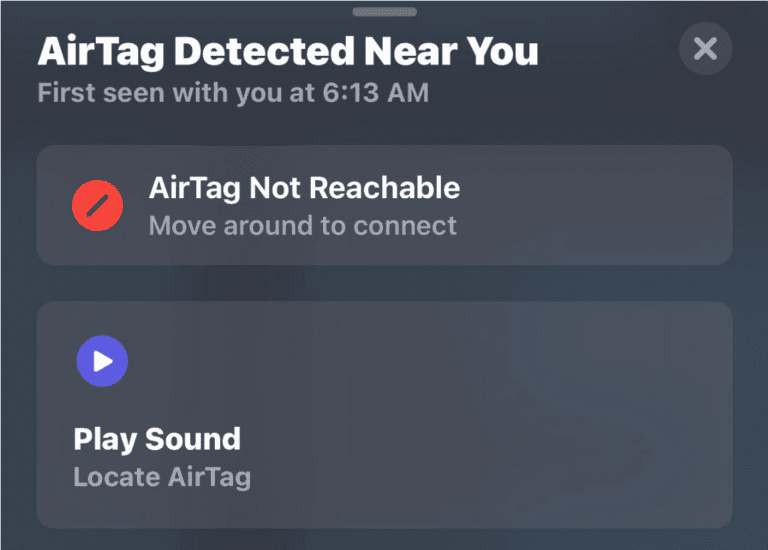AirTags are amazingly handy devices. They can help you find lost keys, bags, or even your car. But it’s natural to worry about someone else tracking or misusing your AirTag. Apple AirTags are designed with privacy and security in mind. They’re useful for tracking personal items like keys, bags, or luggage—but many people wonder: Can someone else connect to or track my AirTag?
Here’s what you need to know:
🔒 1. Who Can Connect to an AirTag?
- Only the original owner who set up the AirTag with their Apple ID can see its real-time location in the Find My app.
- Once an AirTag is paired, it is locked to that Apple ID—no one else can take control of it unless the owner removes it from their account (source: SimplyMac).
👀 2. Can Others See My AirTag?
- No, not your location: Other iPhone users cannot see where your AirTag is.
- Yes, if it’s nearby: If your AirTag is near someone else’s iPhone, it may be detected by Apple’s Find My network. That phone helps anonymously update your AirTag’s location—but the other person cannot see your data.
🚨 3. What Happens If Someone Finds My AirTag?
- If your AirTag is separated from you and set to Lost Mode, anyone with an NFC-enabled phone (iPhone or Android) can tap it.
- They’ll see a webpage with:
- The AirTag’s serial number
- A message/contact info you provided when marking it lost (source: URTech).
- This helps good Samaritans return your lost item, but does not reveal your personal location history.
🛑 4. Can Someone Track Me With My Own AirTag?
- No. Since the AirTag is tied to your Apple ID, no one else can track its movements.
- Apple has built-in anti-stalking features:
- If an AirTag that doesn’t belong to you is moving with you, your iPhone will alert you.
- You can make the AirTag play a sound to locate it.
- Android users can use the Tracker Detect app to scan for unknown AirTags (source: Wired).
🔧 5. Sharing an AirTag
- Apple does allow sharing an AirTag with up to 5 people in iOS 17 and later.
- This is useful for family or group tracking (like sharing car keys or luggage).
- Only people you explicitly add in the Find My app can see its location (source: TravelPander).
✅ Key Takeaways
- Only you (the owner) can connect to and track your AirTag.
- Others cannot see its location unless you share it.
- If someone finds your AirTag, they can only see limited info if you mark it as lost.
- Apple has strong anti-stalking protections to prevent misuse.
✨ Bottom Line:
No one else can secretly connect to your AirTag or track it without your permission. AirTags are designed to protect your privacy while still helping you find your lost items.
Keeping Your AirTags Secure
Can another person steal my AirTag? Can they use it?
They can physically steal it but according to Apple there’s no way they can use it. An Airtag is tied to someone’s Apple ID account, much like an iPhone would be. So if someone tries to take it and start using it as their own, they won’t be able to register it.
How to protect yourself from AirTag abuse
Apple has a few features to help alert you when an unknown AirTag might be traveling with you. Your iPhone will notify you if an AirTag not associated with your Apple ID seems to be moving with you over time. This is a great tool, but there are a few things to keep in mind:
- Android users are vulnerable: If you don’t have an iPhone or iPad, you won’t receive such notifications. Apple provides an Android app called “Tracker Detect” that can scan for nearby AirTags, but you have to initiate the scan manually.
- Apple’s alerts aren’t immediate: Even for iPhone users, it can take a while to get notified about a strange AirTag.
- AirTags can make noise: After a certain period (currently between 8 and 24 hours), an AirTag separated from its owner will start to beep. This can help someone discover it, but it’s only effective if the AirTag is out in the open.
What to do if you find an unknown AirTag
If you think someone is tracking you with an AirTag, here’s what you should do:
- Check for a notification: Look for an “AirTag Found Moving With You” notification on your iPhone.
- Make it beep: If you can find the AirTag, you can use your iPhone to force it to make a sound. This can help track it down.
- Disable it: Each AirTag has a removable battery. Opening the AirTag and removing the battery will make it impossible to track.
- Contact the authorities: If you feel this is part of a larger harassment issue, contact your local police department.
How Can You Protect Your AirTags?
Losing an AirTag is frustrating. There are a few ways to make sure your AirTags are harder to track and less appealing to thieves:
| Feature | How it can help |
|---|---|
| Personalize your AirTag | Adding your initials or other identifying marks with engraving could discourage someone from taking your AirTag. Thieves know these devices get flagged when separated from their original owners. |
| Secure your belongings | Make sure your AirTags are securely attached to your items. Consider using a hidden pouch or sewing them into a discreet part of your belongings. |
| Be aware of your surroundings | Trust your instincts. If you think someone is messing with your stuff, try to do a quick visual check. |
AirTags are useful little tools, but remember to use them responsibly!
Understanding AirTag and Its Connectivity
In this section, we’re going to explore the essentials of AirTag, how it integrates with Apple’s ecosystem, and the underlying technology it uses to help you keep track of your items.
AirTag Fundamentals
An AirTag is a small, coin-shaped device designed by Apple to help users locate lost items. Each AirTag is meant to be paired with a single Apple ID, which ensures that the connection between the AirTag and its owner stays secure. Users interact with AirTag primarily through the Find My app on compatible devices like an iPhone, iPad, or Apple Watch.
Apple’s Ecosystem and AirTag Integration
AirTag’s functionality shines within Apple’s ecosystem. When connected to an iPhone or iPad running iOS 17 or later, AirTag uses the vast Find My network to provide location details. This integration allows users to access features like Precision Finding, which leverages the U1 chip for precise location tracking, provided the device supports Ultra Wideband technology.
The Role of Bluetooth and Location Services
AirTag uses Bluetooth technology to communicate with nearby Apple devices that are part of the Find My network. This network anonymously crowdsources location data to help locate a tagged item even when it’s out of direct Bluetooth range. Location Services must be enabled for the AirTag to relay its position and for users to effectively track their belongings.
Sharing and Privacy Features
With the latest update to iOS, Apple AirTag users now have the ability to share their trackers with a selected group of people, enhancing both usability and safety.
Sharing AirTags with Family and Friends
Adding People to Your AirTag:
- Open Find My app.
- Select Items tab.
- Choose an AirTag to share.
- Tap Share This AirTag.
- Select Add Person and choose contacts (up to five).
Group Sharing Benefits:
- Multiple People can track and find the shared item.
- Each person in the group receives notifications for the AirTag’s location.
- Tracking Device becomes more versatile for family or friend groups.
Managing AirTag Privacy
To Stop Sharing an AirTag:
- Visit Find My app.
- Choose the shared AirTag under Items.
- Click on a person’s name to stop sharing with them.
- Tap Remove to revoke access.
Safety Measures:
- AirTag sends tracking notifications to users nearby it doesn’t recognize.
- Serial Number and recent location history are available for law enforcement inquiries.
- Features designed to prevent misuse as a stalking tool.
- Data is encrypted to protect privacy.
- For non-Apple Android users, an app is available to detect an unknown AirTag.
By carefully managing these features, users can maintain their safety while also allowing trusted individuals to keep track of important items.
Advanced AirTag Usage and Troubleshooting
This section dives into more sophisticated aspects of using AirTags, including their features for travel, accessory compatibility, and handling unwanted tracking scenarios.
Precision Finding and Travel Applications
For travelers, the Precision Finding feature proves essential. It utilizes the camera, ARKit, accelerometer, and gyroscope to guide users to their AirTagged luggage through a combination of sound, haptics, and visual feedback. When within Bluetooth range, simply open the Find My app, select the ‘Items’ tab, and choose the AirTag attached to your belongings to see the distance and direction to your item.
Accessories Compatibility and Security
AirTags offer a range of compatible accessories, from keychains to wallets that seamlessly integrate into daily life. It’s crucial to select accessories that don’t block the AirTag’s signal, ensuring they can be easily found using the Find My network. For security, ensure your AirTag is out of plain sight to avoid giving any potential thieves a direct signal to track.
Responding to Unwanted Tracking
Apple designed AirTags with privacy in mind. If an AirTag not registered to you is detected moving with you, your iPhone or iPadOS device will alert you. If you do not have an Apple device, the AirTag will start making a sound after a while to alert you of its presence. To reset or remove an unwanted AirTag, press and hold the polished stainless steel battery cover, then rotate it counterclockwise. Remove the cover and the battery, then replace it to reset. If needed, use your device to remove the item from the ‘Items’ tab in the Find My app.
Frequently Asked Questions
When it comes to AirTag ownership and sharing, it’s essential to understand the specific processes and limitations. Here are some of the most common inquiries users have about managing AirTag connections.
How can I enable location sharing for my AirTag with a family member?
To share an AirTag with a family member, you need to use the “Find My” app on your iOS device. Add the person to your Family Sharing group, and they’ll be able to see the AirTag’s location on their own devices.
What are the necessary steps to reset an AirTag for use by a different person?
Before a different person can use your AirTag, the original owner must remove it from their Apple ID. Once disassociated, if the AirTag is nearby, it can be reset by pressing the reset button on the device, following Apple’s provided instructions.
Is it possible for two different phones to simultaneously track the same AirTag?
An AirTag is designed to be paired with a single Apple ID at a time. However, with iOS 16 allowing family sharing features, up to five individuals within a Family Sharing group can track the AirTag’s location.
Why am I unable to share my AirTag’s location, and how can this be resolved?
Location sharing may not work if you haven’t updated to a compatible iOS version or if you’re not part of a Family Sharing group. Ensure both are in place for location sharing to work properly.
How does the Find My app work in relation to tracking my AirTag?
The Find My app uses Apple’s secure network to locate your AirTag. Devices in the network detect your AirTag’s signal, and the location is updated in your app, ensuring you can always find your tagged items.