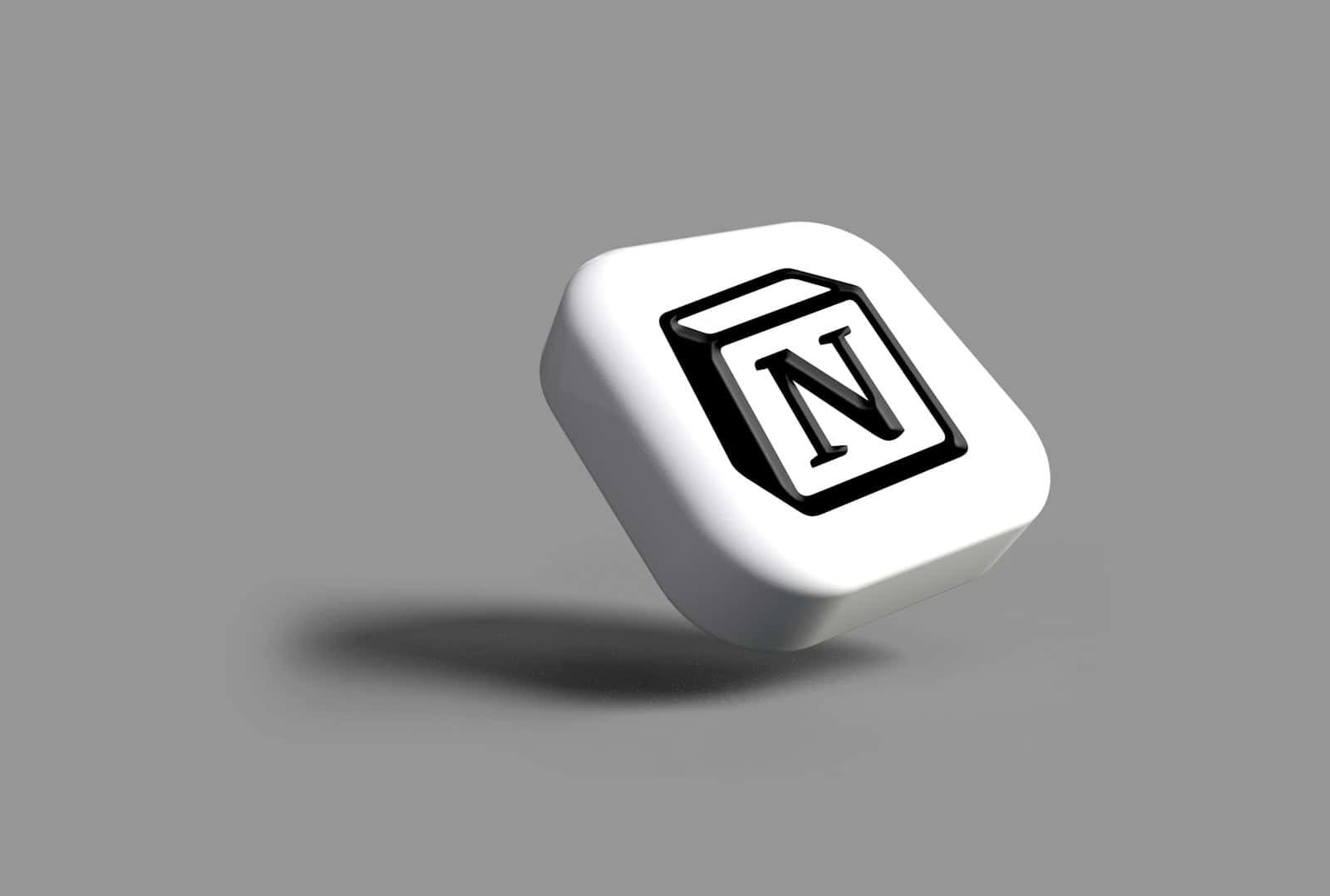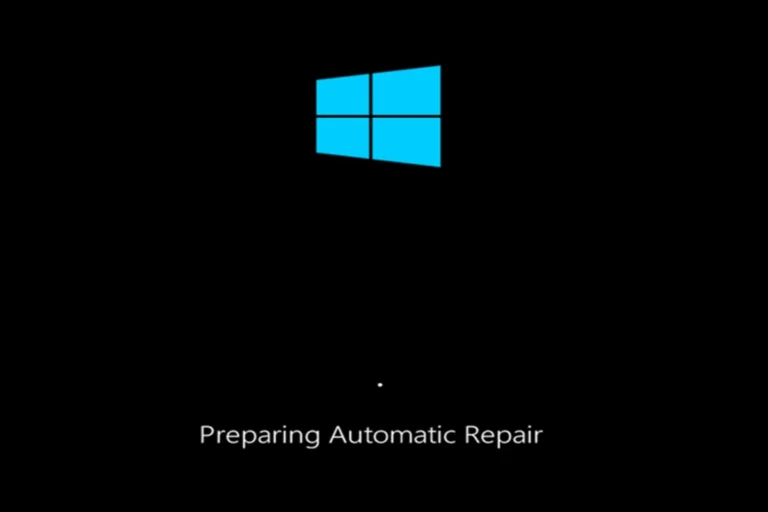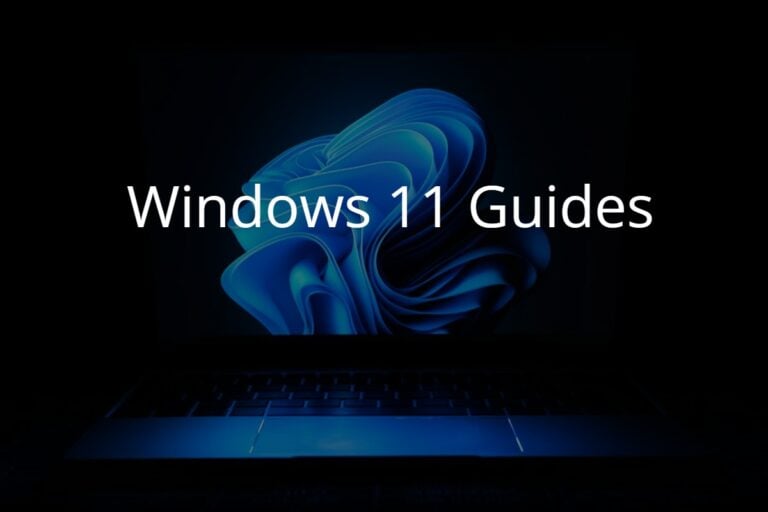In the age of technology, finding the right note-taking app can be as essential as choosing the perfect pen was in the past. People have various needs for recording their thoughts, tasks, and memories, and there is now a plethora of software designed to meet those needs. Each app offers unique features, from simple text formatting to complex integrations with other services. Understanding the individual functions and how they align with one’s personal or professional workflow is vital to selecting the best software.
Many look for apps that offer more than just a digital paper pad. Advanced search features, cloud synchronization, and collaborative capabilities are now standard expectations for these tools. Some prefer a minimalist interface that cuts down on distractions, while others seek comprehensive solutions that serve as a hub for all their note-taking endeavors. With such diversity, users benefit from resources that help them evaluate and choose the right platform for them. As note-taking apps continue to evolve, they not only help in capturing information but also in organizing and accessing it efficiently.
Getting Organized: Note-Taking Tools for Success
A great note-taking app can revolutionize your productivity, whether you’re a student, professional, or simply someone who likes to stay organized. With so many options available, choosing the right one might feel a bit overwhelming. Let’s break down some of the best note-taking software of 2024:
Popular All-Around Solutions
- Microsoft OneNote: A classic, OneNote remains a solid choice for its versatility and integration with the Microsoft Office suite. It offers flexible note organization and features like handwriting-to-text conversion.
- Evernote: One of the pioneers of digital note-taking, Evernote excels at capturing information from various sources (including web clipping). Its powerful search function ensures you can always find what you need.
- Google Keep: For quick notes and reminders, Google Keep is a convenient option, especially for those invested in the Google ecosystem. It boasts a simple interface and seamless integration with other Google services.
- Apple Notes: If you’re an Apple user, Apple Notes is an excellent pre-installed option. It’s tightly integrated within the Apple ecosystem and offers features like sketching and handwriting support.
Collaboration and Team Projects
- Notion: Notion has become the go-to choice for project management, team wikis, and collaborative note-taking. Its modular design allows you to create customized workspaces, making it great for teams and complex projects.
Markdown Fans
- Obsidian: Obsidian is beloved by those who use Markdown syntax. It focuses on building a “second brain” through interlinked notes and boasts extensive customization with plugins.
Other Notable Options
- Joplin: A free, open-source alternative to Evernote with strong syncing and encryption features.
- Standard Notes: Prioritizes privacy and security, offering end-to-end encryption.
- Bear: A beautifully designed option for macOS and iOS users who prefer a more streamlined writing experience.
Choosing the Best Note-Taking App for You
| Feature | OneNote | Evernote | Google Keep | Apple Notes | Notion | Obsidian |
|---|---|---|---|---|---|---|
| Free Version | Yes | Basic | Yes | Yes | Basic | Yes |
| Cross-platform | Yes | Yes | Yes | Apple only | Yes | Yes |
| Web Clipping | Yes | Yes | Yes | Yes | Yes | Limited |
| Collaboration | Yes | Yes | Limited | Limited | Yes | No |
| Customization | Moderate | Moderate | Limited | Limited | High | High |
Consider these factors when making your decision:
- Platforms: Does the app work with the devices you use?
- Features: Do you need collaboration features, handwriting support, or advanced tagging?
- Cost: Are you comfortable with a subscription, or do you prefer a free or one-time purchase?
- Workflow: How does the app’s organization system fit your style?
Don’t be afraid to experiment with different tools to find the perfect fit for your note-taking needs!
Key Takeaways
- Note-taking apps cater to a variety of needs with distinctive features.
- Critical functions like searchability, sync, and collaboration are highly sought after.
- Choosing the best app depends on matching features with user requirements.
Evaluating Note-Taking Applications
Choosing the right note-taking app involves several key factors. Users look for ease of use, organization features, and security among other things. The following criteria should guide users when selecting an app that meets their needs.
Compatibility Across Devices
Users often switch between various devices like Mac, Windows computers, Android phones, and iPhones. A top note-taking app should offer cross-platform syncing. This means notes update in real time across all devices. For instance, a note created on an iPad should appear on a Windows PC with no extra steps.
Note Organization and Accessibility
Good organization is about more than just folders and notebooks. It includes tags and search functions to find notes quickly. Users should check for apps that allow easy sorting, syncing, and retrieval of information. Built-in organization tools help maintain a streamlined workflow, which can be crucial for productivity.
User Experience and Customization
The user interface should be intuitive, with minimal training needed to start. Look for apps with a minimalist design or various themes for a personalized space. Customization options are vital too. They let users adjust text formatting and make use of markdown support or rich text formatting to suit their preferences.
Security and Data Management
Protecting sensitive information is non-negotiable. Secure note-taking apps offer encryption and safe cloud storage. Services like iCloud or other cloud providers should employ end-to-end encryption to guard against unauthorized access. Regular backups and sync options also ensure that users never lose their important notes.
Popular Note-Taking Platforms
Note-taking software varies widely, offering different features from simple text capture to advanced collaboration tools. Each platform provides unique capabilities intended to enhance the user’s note-taking experience.
Freemium and Subscription Models
Top note-taking apps often come with a free version that includes basic features. Microsoft OneNote and Google Keep are prime examples of services that offer powerful note-taking tools for free. Evernote and Notion, while providing free entry-level options, require a subscription for full feature access. Subscription costs vary, with some apps like UpNote being quite affordable, offering lifetime access for a one-time fee. This model suits users ranging from budget-conscious students to professionals who need advanced functions.
Specialized Features and Tools
Advanced features are crucial when choosing a note-taking app. OneNote shines with its ability to handle audio, video, and handwritten notes. Evernote is recognized for its web clipper and OCR capabilities, which make digitizing and searching through notes easy. Notion provides customizable templates that boost productivity. For those who prefer markdown and a focus on text, apps like Bear and Simplenote come into play. Obsidian excels for users with a technical bent, integrating linking features akin to a personal web of notes.
Software for Collaboration and Productivity
Collaboration tools are at the heart of platforms like Quip and Dropbox Paper, designed for teamwork and productivity. Notion’s workspaces allow teams to share and edit documents seamlessly. Standard Notes and Ulysses offer a more solitary environment but with robust sharing capabilities when needed. These platforms usually include task management features like to-do lists and reminders to help users stay on track. Joplin, on the other hand, is an open-source alternative that provides a balance between personal note-taking and the ability to share notes for collaborative efforts.
Frequently Asked Questions
In this section, the best note-taking apps across various platforms and users’ needs are discussed. These insights guide users to make informed decisions based on their specific circumstances.
Which application is recommended for taking notes on Windows?
For Windows users, Microsoft OneNote stands out due to its integration with the Windows operating system and the Office suite. It is free and offers a variety of features suitable for a range of note-taking needs.
What are the best note-taking applications for students?
Students often benefit from apps that balance simplicity with functionality. Apps like Evernote and Google Keep provide easy note organization and quick access. They enable students to capture information efficiently and retrieve it for revision.
Are there superior alternatives to OneNote for note-taking?
While OneNote is widely used, alternative apps like Notion and Obsidian are gaining traction for their powerful organizing capabilities and unique features like the ability to link notes and create databases.
What is the top note-taking software compatible with stylus inputs?
Apple Notes is highly regarded for its stylus compatibility, especially when used with the Apple Pencil on iPads. It offers a natural writing experience and seamless synchronization across Apple devices.
Is Evernote considered the leading application for note-taking purposes?
Evernote has been a top choice for years. It excels with its capture and search features, making it a reliable choice for those who want to organize content and retrieve it easily.
What note-taking app should Android users consider as the best?
Android users often turn to Google Keep for its simplicity and integration with the Google ecosystem. Its location-based reminders and ease of use make it a strong contender for the best note-taking app on Android devices.