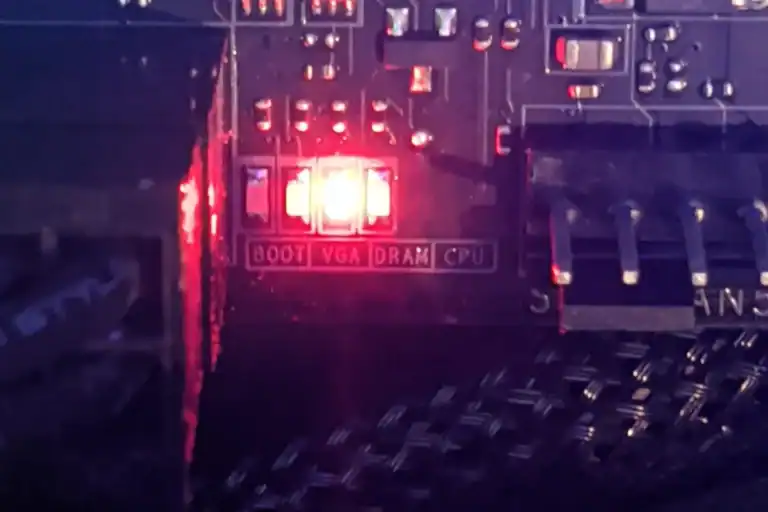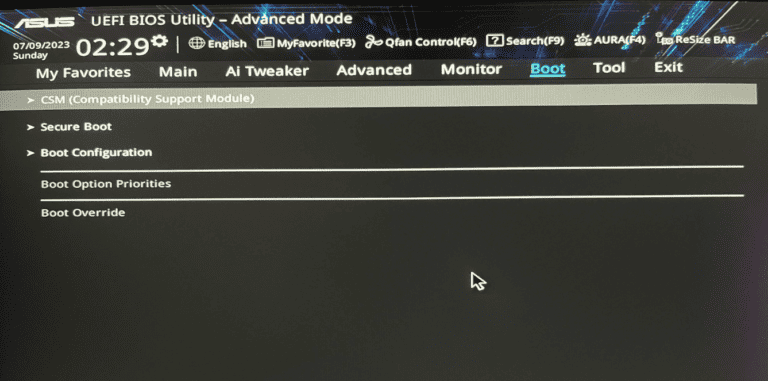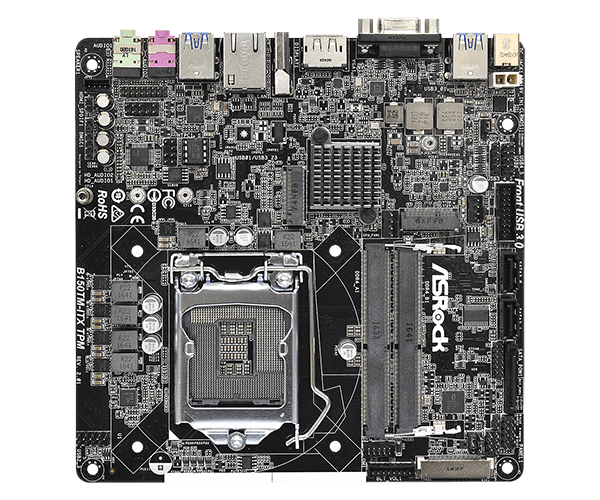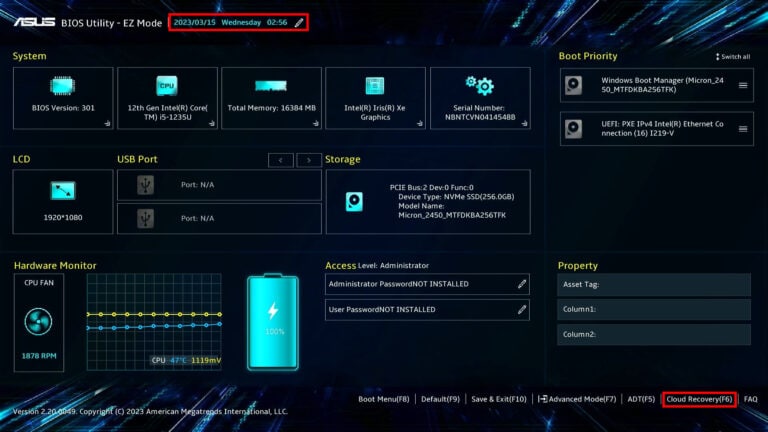Building a gaming PC in 2025 means choosing a motherboard that can handle the latest CPUs, GPUs, and storage without bottlenecks. The best gaming motherboards in 2025 give you PCIe 5.0 support, DDR5 memory compatibility, strong power delivery, and future-ready connectivity at prices that fit different budgets. Picking the right one ensures smoother performance and longer upgrade paths.
Options range from high-end boards with advanced cooling and Thunderbolt 4 to budget-friendly models that still support overclocking, Wi-Fi 7, and fast M.2 storage. Whether the goal is maximum frame rates, efficient multitasking, or a balanced build, the right choice depends on the chipset, features, and price that match the system’s needs.
With AMD’s AM5 platform and Intel’s 14th Gen CPUs leading the market, today’s motherboards offer more flexibility than ever. Knowing which models stand out saves time and money while helping avoid costly mistakes.
The Best Gaming Motherboards in 2025
1. ASUS ROG Maximus Z890 Extreme (Intel)
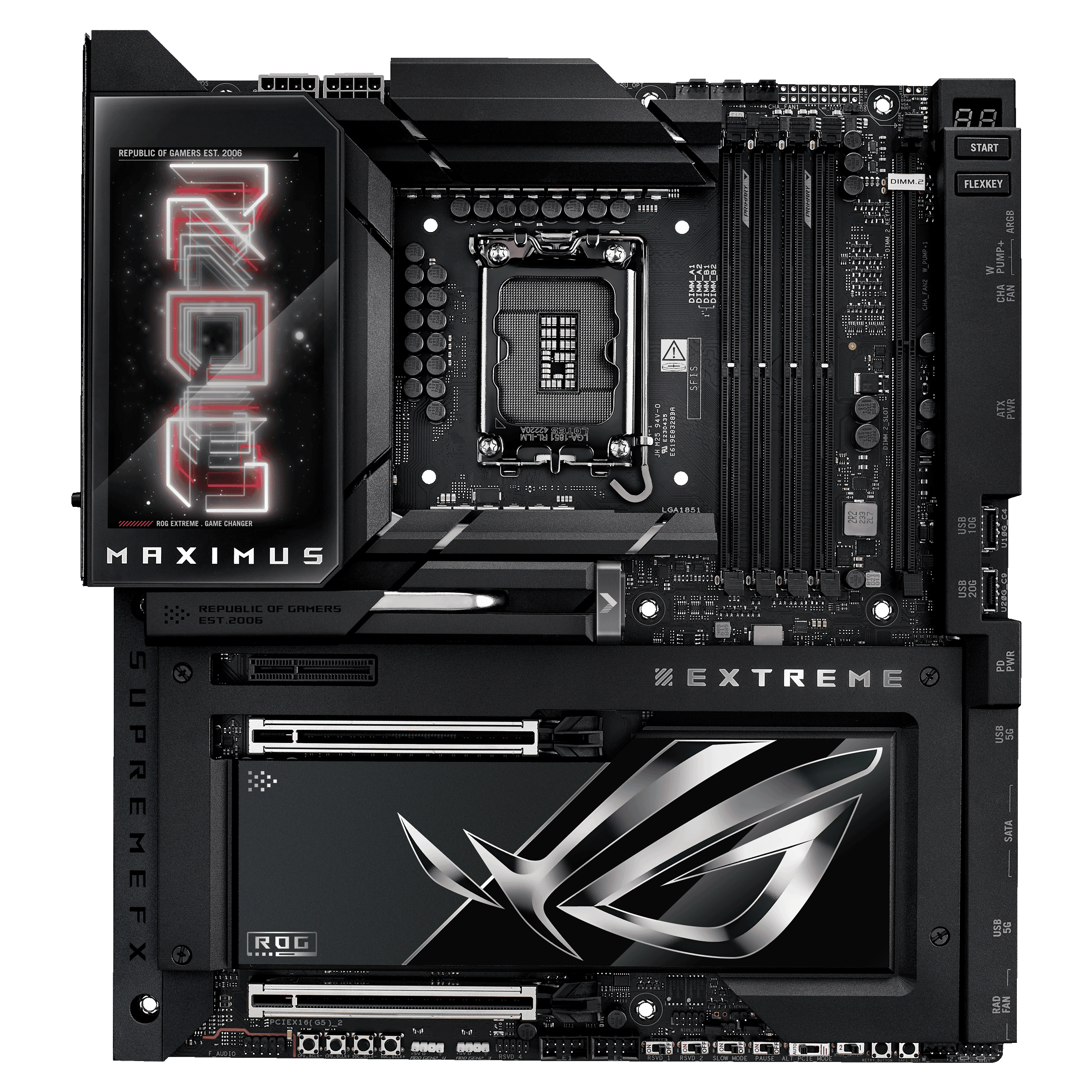
- Chipset: Intel Z890
- Best for: High-end Intel 15th Gen builds
- Why it’s great: Packed with PCIe 5.0, DDR5-8400+ support, insane VRM cooling, Thunderbolt 5, and AI overclocking. Perfect for enthusiasts pushing Intel’s latest CPUs.
- Downside: Extremely expensive.
2. MSI MEG X870E GODLIKE (AMD)
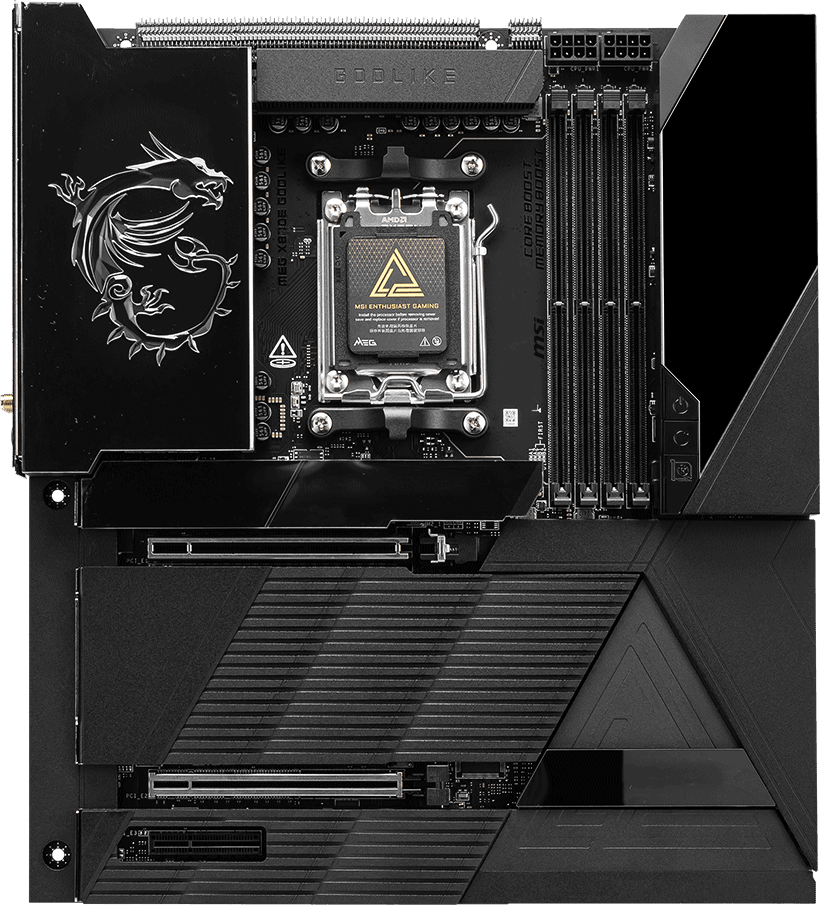
- Chipset: AMD X870E
- Best for: Ryzen 9000 series gaming rigs
- Why it’s great: Premium build, 10GbE LAN, Wi-Fi 7, PCIe 5.0 for GPU + SSD, and advanced cooling. A true flagship for AMD fans.
- Downside: Overkill for most gamers.
3. Gigabyte Z890 AORUS Master (Intel)

- Chipset: Intel Z890
- Best for: High-performance Intel gaming PCs
- Why it’s great: Strong VRM design, excellent BIOS, PCIe 5.0 M.2 slots, and balanced pricing compared to ASUS Extreme.
- Downside: Still pricey.
4. ASUS ROG Crosshair X870E Hero (AMD)

- Chipset: AMD X870E
- Best for: Ryzen 9000 builds with DDR5
- Why it’s great: Superb build quality, AI tuning features, Wi-Fi 7, and great memory overclocking.
- Downside: Slightly less connectivity than the GODLIKE.
5. ASRock Z890 Taichi (Intel)
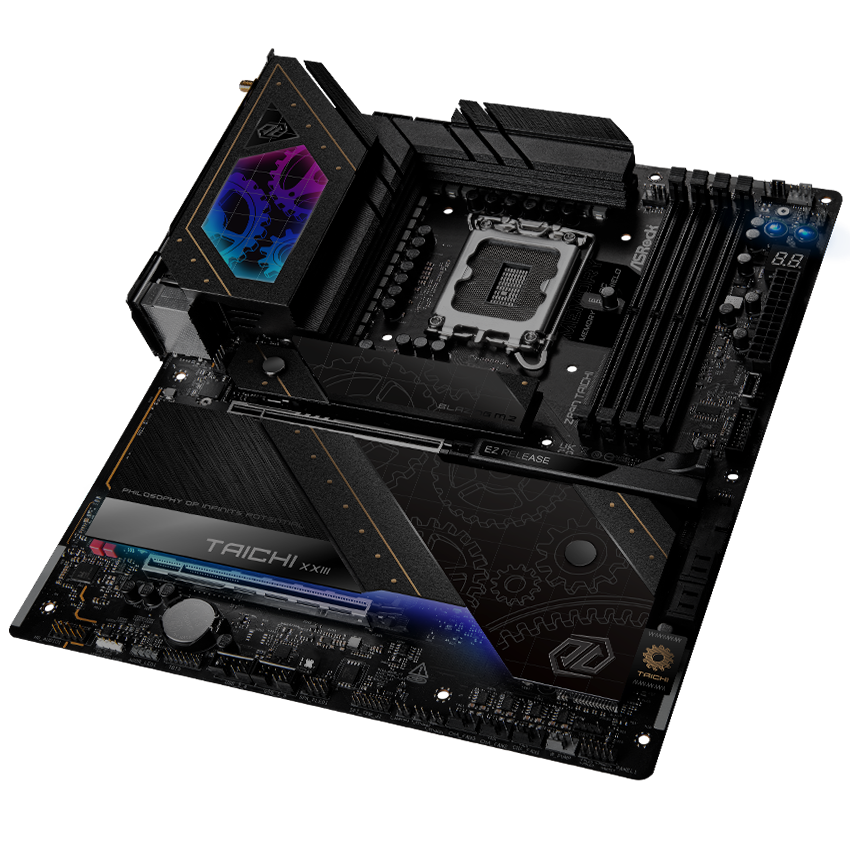
- Chipset: Intel Z890
- Best for: Enthusiasts who want features at a lower price
- Why it’s great: Unique design, strong VRMs, PCIe 5.0, and excellent BIOS.
- Downside: Fewer USB ports than rivals.
6. MSI MPG X870E Carbon WiFi (AMD)
- Chipset: AMD X870E
- Best for: Mid-high tier Ryzen gaming setups
- Why it’s great: Great balance of features (PCIe 5.0, Wi-Fi 7, DDR5), stylish design, and lower cost than GODLIKE.
- Downside: Not as premium in cooling.
7. Gigabyte X870 AORUS Elite WiFi (AMD)
- Chipset: AMD X870
- Best for: Budget-conscious Ryzen 9000 gamers
- Why it’s great: Affordable, solid VRM, PCIe 5.0 M.2 support, and good BIOS.
- Downside: Fewer high-end extras like 10GbE.
8. ASUS TUF Gaming Z890-Plus WiFi (Intel)
- Chipset: Intel Z890
- Best for: Affordable Intel 15th Gen builds
- Why it’s great: Durable build, reliable VRM, Wi-Fi 7, and PCIe 5.0 at a reasonable price.
- Downside: Lacks some premium features.
9. MSI PRO Z890-A WiFi (Intel)
- Chipset: Intel Z890
- Best for: Entry-level Intel gaming PCs
- Why it’s great: Budget-friendly, solid performance, PCIe 5.0 for GPU, and good connectivity.
- Downside: Very basic aesthetics.
10. ASRock B860M Steel Legend WiFi (Intel, Micro-ATX)
- Chipset: Intel B860 (mid-range)
- Best for: Compact gaming PCs
- Why it’s great: Micro-ATX form factor, DDR5 support, PCIe 5.0 GPU slot, and affordable pricing.
- Downside: Limited expansion slots.
Highlights
- Intel 15th Gen (Z890 chipset) boards dominate the high-end with PCIe 5.0 and DDR5-8400+ support.
- AMD Ryzen 9000 (X870E chipset) boards shine for stability, efficiency, and next-gen connectivity (Wi-Fi 7, USB4).
- Budget gamers should look at ASUS TUF, MSI PRO, and Gigabyte Elite boards.
- Enthusiasts & Overclockers should choose ASUS ROG Maximus Z890 Extreme or MSI GODLIKE.
Comparison Table
| Rank | Motherboard | Chipset | CPU Support | Form Factor | Key Features | Price Range* |
|---|---|---|---|---|---|---|
| 🥇 1 | ASUS ROG Maximus Z890 Extreme | Intel Z890 | Intel 15th Gen | E-ATX | PCIe 5.0 (GPU+SSD), DDR5-8400+, Thunderbolt 5, AI OC | $900–$1100 |
| 🥈 2 | MSI MEG X870E GODLIKE | AMD X870E | Ryzen 9000 | E-ATX | PCIe 5.0, DDR5, Wi-Fi 7, 10GbE LAN, premium cooling | $950–$1200 |
| 🥉 3 | Gigabyte Z890 AORUS Master | Intel Z890 | Intel 15th Gen | ATX | PCIe 5.0, DDR5, strong VRM, excellent BIOS | $600–$700 |
| 4 | ASUS ROG Crosshair X870E Hero | AMD X870E | Ryzen 9000 | ATX | PCIe 5.0, DDR5, Wi-Fi 7, AI tuning | $550–$650 |
| 5 | ASRock Z890 Taichi | Intel Z890 | Intel 15th Gen | ATX | PCIe 5.0, DDR5, unique design, strong VRMs | $500–$600 |
| 6 | MSI MPG X870E Carbon WiFi | AMD X870E | Ryzen 9000 | ATX | PCIe 5.0, DDR5, Wi-Fi 7, stylish design | $400–$500 |
| 7 | Gigabyte X870 AORUS Elite WiFi | AMD X870 | Ryzen 9000 | ATX | PCIe 5.0 (SSD), DDR5, budget-friendly | $250–$350 |
| 8 | ASUS TUF Gaming Z890-Plus WiFi | Intel Z890 | Intel 15th Gen | ATX | PCIe 5.0, DDR5, durable build, Wi-Fi 7 | $300–$400 |
| 9 | MSI PRO Z890-A WiFi | Intel Z890 | Intel 15th Gen | ATX | PCIe 5.0 (GPU), DDR5, budget-friendly | $200–$280 |
| 🔟 10 | ASRock B860M Steel Legend WiFi | Intel B860 | Intel 15th Gen | Micro-ATX | PCIe 5.0 (GPU), DDR5, compact design | $150–$220 |
*Prices are approximate as of August 2025 and may vary by region and availability.
✅ Quick Recommendations:
- Best Overall (Intel): ASUS ROG Maximus Z890 Extreme
- Best Overall (AMD): MSI MEG X870E GODLIKE
- Best Value (Intel): ASUS TUF Gaming Z890-Plus WiFi
- Best Value (AMD): Gigabyte X870 AORUS Elite WiFi
- Best Budget Pick: ASRock B860M Steel Legend WiFi
Key Takeaways
- The best motherboards in 2025 support PCIe 5.0, DDR5, and modern connectivity.
- Picking the right board depends on chipset, features, and budget.
- Both AMD and Intel offer strong platforms with future-ready options.
Top AM5 Motherboards in 2025
AM5 motherboards are the backbone of AMD’s Ryzen 7000, 8000, and 9000 series CPUs. With support for DDR5, PCIe 5.0, and modern connectivity like Wi-Fi 7, they offer both performance and future-proofing. Below are the Top 10 AM5 motherboards of 2025, ranked for gamers, creators, and PC enthusiasts.
| Rank | Model | Socket |
|---|---|---|
| 1 | Asus PRIME B650-PLUS WIFI | AM5 |
| 2 | MSI B650 GAMING PLUS WIFI | AM5 |
| 3 | Asus TUF GAMING B850-PLUS WIFI | AM5 |
| 4 | MSI MAG B650 TOMAHAWK WIFI | AM5 |
| 5 | Gigabyte X870E AORUS ELITE WIFI7 | AM5 |
| 6 | Gigabyte B650 EAGLE AX | AM5 |
| 7 | Asus B650E MAX GAMING WIFI W | AM5 |
| 8 | MSI MAG B850 TOMAHAWK MAX WIFI | AM5 |
| 9 | MSI PRO B650-S WIFI | AM5 |
| 10 | MSI MAG X870 TOMAHAWK WIFI | AM5 |
1. Asus PRIME B650-PLUS WIFI
- Socket: AM5 | Chipset: B650
- Why it’s great: A well-rounded entry-level AM5 board with Wi-Fi 6, PCIe 5.0 SSD support, and reliable ASUS build quality.
- Best for: Budget builders who want stability and essential features without overspending.
2. MSI B650 GAMING PLUS WIFI
- Socket: AM5 | Chipset: B650
- Why it’s great: Offers solid VRM design, DDR5 support, and Wi-Fi 6E at a competitive price.
- Best for: Gamers seeking value and smooth performance with Ryzen 7000/8000 CPUs.
3. Asus TUF GAMING B850-PLUS WIFI
- Socket: AM5 | Chipset: B850
- Why it’s great: Built with military-grade durability, PCIe 5.0 GPU support, and Wi-Fi 7.
- Best for: Mid-range gaming builds where reliability and cooling matter.
4. MSI MAG B650 TOMAHAWK WIFI
- Socket: AM5 | Chipset: B650
- Why it’s great: Known for its excellent VRM cooling, clean BIOS, and gamer-focused design.
- Best for: Overclockers on a budget who want stable performance.
5. Gigabyte X870E AORUS ELITE WIFI7
- Socket: AM5 | Chipset: X870E
- Why it’s great: A next-gen powerhouse with PCIe 5.0 for GPU + SSD, Wi-Fi 7, and strong VRM for Ryzen 9000 CPUs.
- Best for: Enthusiasts and gamers who want cutting-edge connectivity.
6. Gigabyte B650 EAGLE AX
- Socket: AM5 | Chipset: B650
- Why it’s great: Affordable yet feature-rich with PCIe 5.0 SSD support, solid power delivery, and a sleek design.
- Best for: Budget-conscious gamers who still want future-proof storage.
7. Asus B650E MAX GAMING WIFI W
- Socket: AM5 | Chipset: B650E
- Why it’s great: Offers PCIe 5.0 GPU + SSD support, Wi-Fi 6E, and ASUS’s gamer-focused features.
- Best for: Gamers who want PCIe 5.0 GPU support without paying X870E prices.
8. MSI MAG B850 TOMAHAWK MAX WIFI
- Socket: AM5 | Chipset: B850
- Why it’s great: Strong VRM, Wi-Fi 7, and excellent thermal design, making it ready for Ryzen 9000 CPUs.
- Best for: Mid-to-high tier gaming PCs with overclocking in mind.
9. MSI PRO B650-S WIFI
- Socket: AM5 | Chipset: B650
- Why it’s great: Professional, minimalist design with reliable performance, PCIe 5.0 SSD support, and Wi-Fi.
- Best for: Productivity-focused users who also game on the side.
10. MSI MAG X870 TOMAHAWK WIFI
- Socket: AM5 | Chipset: X870
- Why it’s great: A balanced X870 board with PCIe 5.0, Wi-Fi 7, and strong VRM cooling at a fair price.
- Best for: Gamers who want next-gen features without going all-in on X870E.
Final Thoughts
- Best Budget Pick: Asus PRIME B650-PLUS WIFI
- Best Mid-Range: Asus TUF GAMING B850-PLUS WIFI
- Best High-End: Gigabyte X870E AORUS ELITE WIFI7
- Best All-Rounder: MSI MAG B650 TOMAHAWK WIFI
AM5 motherboards in 2025 give builders plenty of choice — from affordable B650 boards to premium X870E flagships. Whether you’re gaming, streaming, or creating, there’s a perfect fit for your Ryzen-powered rig.
Top LGA 1851 Motherboards in 2025
Intel’s LGA 1851 socket powers the 15th-gen Arrow Lake processors and beyond, paired with the new 800-series chipsets (Z890, B860, etc.). These boards bring support for DDR5-8400+, PCIe 5.0, Wi-Fi 7, and Thunderbolt 5, making them the most future-ready Intel platform to date. Here are the top 10 LGA 1851 motherboards in 2025.
| Rank | Model | Socket |
|---|---|---|
| 1 | MSI MAG Z890 TOMAHAWK WIFI | LGA1851 |
| 2 | MSI PRO Z890-P WIFI | LGA1851 |
| 3 | ASRock B860 Pro RS WiFi | LGA1851 |
| 4 | Asus ROG STRIX Z890-E GAMING WIFI | LGA1851 |
| 5 | Gigabyte Z890 EAGLE WIFI7 | LGA1851 |
| 6 | Asus TUF GAMING Z890-PLUS WIFI | LGA1851 |
| 7 | Gigabyte Z890 AORUS ELITE WIFI7 | LGA1851 |
| 8 | Asus ProArt Z890-CREATOR WIFI | LGA1851 |
| 9 | MSI PRO B860M-A WIFI | LGA1851 |
| 10 | Asus ROG MAXIMUS Z890 HERO | LGA1851 |
1. MSI MAG Z890 TOMAHAWK WIFI
- Socket: LGA 1851 | Chipset: Z890
- Why it’s great: A fan favorite, offering excellent VRM cooling, PCIe 5.0 for GPU + SSD, Wi-Fi 7, and strong BIOS support — all at a competitive price.
- Best for: Gamers and enthusiasts who want premium features without breaking the bank.
2. MSI PRO Z890-P WIFI
- Socket: LGA 1851 | Chipset: Z890
- Why it’s great: Professional design with reliable performance, PCIe 5.0 GPU support, and Wi-Fi 7. A solid choice for workstations and gaming.
- Best for: Productivity users who also game.
3. ASRock B860 Pro RS WiFi
- Socket: LGA 1851 | Chipset: B860
- Why it’s great: Budget-friendly with DDR5 support, PCIe 5.0 GPU slot, and Wi-Fi. A great entry point into the LGA 1851 platform.
- Best for: Budget builders who want Arrow Lake performance at the lowest cost.
4. Asus ROG STRIX Z890-E GAMING WIFI
- Socket: LGA 1851 | Chipset: Z890
- Why it’s great: Gamer-focused with RGB, AI overclocking, PCIe 5.0 SSD support, and Wi-Fi 7. Stylish and powerful.
- Best for: High-performance gaming rigs.
5. Gigabyte Z890 EAGLE WIFI7
- Socket: LGA 1851 | Chipset: Z890
- Why it’s great: Affordable Z890 option with Wi-Fi 7, PCIe 5.0 support, and a clean design.
- Best for: Gamers who want Z890 features at a mid-range price.
6. Asus TUF GAMING Z890-PLUS WIFI
- Socket: LGA 1851 | Chipset: Z890
- Why it’s great: Military-grade durability, stable VRM, PCIe 5.0 SSD support, and Wi-Fi 7.
- Best for: Builders who value reliability and cooling in long gaming sessions.
7. Gigabyte Z890 AORUS ELITE WIFI7
- Socket: LGA 1851 | Chipset: Z890
- Why it’s great: Excellent power delivery, PCIe 5.0 for both GPU + SSD, Wi-Fi 7, and strong BIOS.
- Best for: Enthusiasts who want performance without going full flagship.
8. Asus ProArt Z890-CREATOR WIFI
- Socket: LGA 1851 | Chipset: Z890
- Why it’s great: Tailored for creators with dual Thunderbolt 5 ports, 10GbE LAN, and workstation stability.
- Best for: Content creators, streamers, and professionals.
9. MSI PRO B860M-A WIFI
- Socket: LGA 1851 | Chipset: B860 (Micro-ATX)
- Why it’s great: Compact, affordable, and efficient with PCIe 5.0 GPU support and Wi-Fi.
- Best for: Small form factor builds and budget-conscious buyers.
10. Asus ROG MAXIMUS Z890 HERO
- Socket: LGA 1851 | Chipset: Z890
- Why it’s great: Premium ROG design with AI overclocking, DDR5-8400+ support, PCIe 5.0, Wi-Fi 7, and Thunderbolt 5.
- Best for: Enthusiasts and overclockers who want the best of the best.
Final Thoughts
- Best Budget Pick: ASRock B860 Pro RS WiFi
- Best Mid-Range Pick: MSI MAG Z890 TOMAHAWK WIFI
- Best High-End Pick: Asus ROG MAXIMUS Z890 HERO
- Best for Creators: Asus ProArt Z890-CREATOR WIFI
- Best Compact Build: MSI PRO B860M-A WIFI
The LGA 1851 platform in 2025 is all about future-proofing — every board here supports DDR5, PCIe 5.0, and Wi-Fi 7, making them excellent choices for gamers, creators, and professionals alike.
Frequently Asked Questions
Modern gaming motherboards balance raw performance with support for the latest CPUs, memory, and storage. Prices vary widely, and buyers often weigh features like PCIe 5.0, DDR5, and network connectivity against cost.
What features should I look for in a high-performance gaming motherboard in 2025?
Look for DDR5 memory support, PCIe 5.0 slots for GPUs and SSDs, and multiple M.2 connectors.
Wi-Fi 7 and 5 GbE or 10 GbE networking are now common on premium boards.
Strong VRMs matter for stable overclocking and long-term reliability.
How do budget motherboards for gaming compare to high-end models in terms of performance?
Budget boards often deliver similar frame rates in games when paired with the same CPU and GPU.
The main differences lie in expansion options, faster USB or networking ports, and VRM quality.
Cheaper models usually have fewer PCIe 5.0 lanes and less robust cooling.
Which motherboards support the latest Intel processors for optimal gaming?
Intel’s 14th Gen and 13th Gen CPUs use the LGA1700 socket.
Boards with Z790, B760, and H610 chipsets support these processors, with Z790 offering the widest features.
Z790 boards handle overclocking, more PCIe lanes, and faster connectivity compared to B760 or H610.
Can you recommend a motherboard with an integrated processor that’s suitable for gaming?
Most gaming setups use separate CPUs and motherboards.
However, some mini-ITX boards ship with AMD Ryzen APUs or Intel chips pre-installed.
They can handle light to mid-range gaming, but for high-end performance, a discrete CPU and GPU remain better.
What are the top AMD motherboards for gamers this year?
For Ryzen 9000 CPUs, the ASRock X870E Taichi and Gigabyte B650E Aorus Master stand out.
The MSI MAG B850 Tomahawk MAX WiFi offers strong value with Wi-Fi 7, 5 GbE, and dual PCIe 5.0 M.2 slots.
Older AM4 options like X570 or B550 still work but lack PCIe 5.0 and USB4.
Which motherboards are compatible with the new Z790 chipset?
The Z790 chipset supports Intel 12th, 13th, and 14th Gen processors.
Popular choices include the Gigabyte Z790 Aorus Xtreme, ASRock Z790 Taichi Lite, and ASRock Z790 Steel Legend.
These boards vary in price but all provide PCIe 5.0 GPU support and at least one PCIe 5.0 M.2 slot.