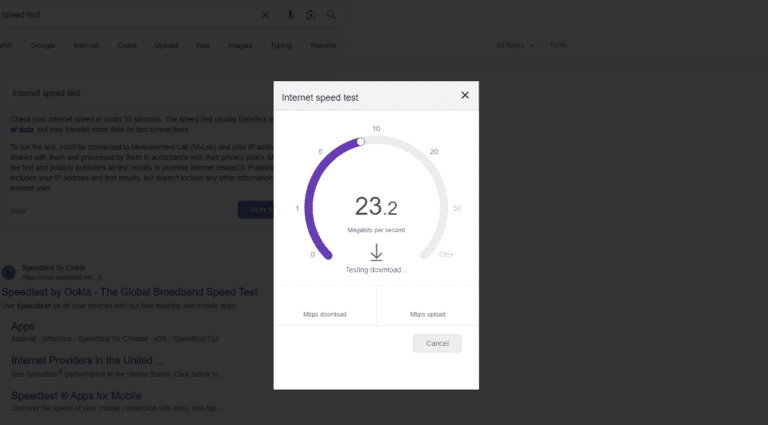By implementing EAP-TEAP with Cisco ISE, organizations can significantly strengthen their network security, protect sensitive information, and control access to their valuable resources.
Overview: What is EAP-TEAP?
EAP-TEAP (Tunneled Extensible Authentication Protocol) is an enhanced EAP method that allows EAP chaining — authenticating both:
- The machine (computer certificate), and
- The user (user certificate or credentials)
— within a single authentication session.
This improves security and policy enforcement (e.g., applying different VLANs or ACLs based on user identity and device compliance).
🧱 Prerequisites
Before you begin, ensure:
- Cisco ISE version 3.1 Patch 3 or 3.2+ (TEAP supported)
- Cisco switch running IOS XE 17.6+
- Windows 10/11 with latest updates (TEAP supported natively)
- Valid machine and user certificates issued from a trusted CA
- Proper 802.1X configuration on endpoints and switches
⚙️ Step 1: Configure Cisco ISE for TEAP
- Login to Cisco ISE Admin Portal.
- Navigate to:
Administration → System → Certificates → Certificate Management → System Certificates- Ensure ISE has a valid EAP certificate (used for TLS handshake).
- Go to:
Policy → Policy Elements → Results → Authentication → Allowed Protocols- Create or edit a protocol set (e.g., “Default Network Access”).
- Enable:
- ✅ TEAP (EAP-Chaining)
- ✅ EAP-TLS (inner method)
- Save and apply changes.
📘 Reference: Cisco – Configure EAP Chaining with TEAP
🖧 Step 2: Configure the Switch for 802.1X
Example configuration for a Cisco Catalyst switch:
aaa new-model
aaa authentication dot1x default group radius
aaa authorization network default group radius
aaa accounting update periodic 5
aaa accounting dot1x default start-stop group radius
radius server ISE
address ipv4 10.10.10.10 auth-port 1812 acct-port 1813
key cisco123
interface GigabitEthernet1/0/10
switchport mode access
authentication order mab dot1x
authentication priority dot1x mab
authentication port-control auto
mab
dot1x pae authenticator
spanning-tree portfast
💡 Tip:
Use “authentication order mab dot1x” if you want fallback for non-802.1X devices (like printers).
🧩 Step 3: Configure Windows 10/11 Supplicant for TEAP
- Open Control Panel → Network and Sharing Center → Change adapter settings.
- Right-click the wired network adapter → Properties.
- Select Authentication tab → Check Enable IEEE 802.1X authentication.
- Choose Microsoft: Smart Card or other certificate.
- Click Settings → Under Authentication method, select TEAP.
- Configure TEAP:
- Inner method: EAP-TLS
- Enable Fast Reconnect
- Enable EAP chaining (User and Computer Authentication)
- Check Validate server certificate and ensure the CA root is trusted.
📘 Reference: Microsoft Q&A – 802.1X TEAP Authentication with Cisco ISE
🧠 Step 4: Configure ISE Authentication & Authorization Policies
- In ISE, go to:
Policy → Policy Sets → [Your Wired Policy Set] - Under Authentication Policy:
- Condition:
Wired_802.1X - Allowed protocols:
Default Network Access(with TEAP enabled)
- Condition:
- Under Authorization Policy:
- Example rules:
- If:
EAP-Chaining Result = User and Machine both succeeded
Then: Permit access (e.g., VLAN 10) - If:
Machine only
Then: Limited access (e.g., VLAN 20) - If:
User only
Then: Deny or quarantine
- If:
- Example rules:
🔍 Step 5: Verify Authentication
On Cisco ISE:
- Navigate to Operations → RADIUS → Live Logs
- Check the authentication attempts:
- Method: TEAP
- EAP-Chaining Result: Both succeeded ✅
On the switch:
show authentication sessions interface Gi1/0/10
show radius statistics
You should see both machine and user identities listed for that session.
🧰 Troubleshooting Tips
- If user authentication fails:
Check user certificate validity and ensure the correct template (User Authentication) was used. - If TEAP not offered:
Verify TEAP is enabled in ISE’s Allowed Protocols and that the Windows supplicant is configured for TEAP. - If fallback to PEAP:
Ensure “Smart Card or other certificate” is selected, not “Protected EAP (PEAP).” - Packet capture:
Runtcpdumpon ISE to confirm EAP negotiation steps.
📘 Reference:
✅ Summary
| Component | Configuration |
|---|---|
| Cisco ISE | Enable TEAP and EAP-TLS in Allowed Protocols |
| Switch | Enable 802.1X authentication and RADIUS |
| Windows Supplicant | Configure TEAP with EAP-TLS and chaining |
| Policy | Use EAP-Chaining results for authorization decisions |
In short:
EAP-TEAP with Cisco ISE enables secure, dual-layer authentication — verifying both the device and user. It’s ideal for environments that require strong identity assurance and dynamic access control.
For the official Cisco configuration guide, see:
🔗 Cisco: Configure EAP Chaining with TEAP
Secure Network Access with Cisco ISE
Understanding EAP-TEAP (Extensible Authentication Protocol-Tunneled EAP)
EAP-TEAP is a protocol that secures network authentication by establishing an encrypted tunnel between a user’s device and the authentication server. This tunnel protects sensitive credentials like usernames and passwords from being intercepted. It’s a preferred choice for organizations seeking robust network security.
Cisco ISE’s Role in Wired Authentication
Cisco Identity Services Engine (ISE) acts as the authentication server in this process. It verifies user credentials and grants or denies access to the network based on pre-defined policies. ISE also supports EAP chaining, where both machine and user credentials are validated in a single session, enhancing security further.
Table: EAP-TEAP Authentication Process
| Step | Description |
|---|---|
| Initiation | The user’s device (supplicant) initiates a connection to the network. |
| Negotiation | The network access device (authenticator) negotiates with the supplicant to determine the authentication method. |
| EAP-TEAP Tunnel | An encrypted tunnel is established between the supplicant and the ISE server. |
| Authentication | The user provides credentials, which are securely transmitted through the tunnel and validated by the ISE server. |
| Authorization | Based on the authentication results and policies, the ISE server grants or denies network access. |
Benefits of EAP-TEAP with Cisco ISE
- Enhanced Security: EAP-TEAP’s encryption prevents unauthorized access and protects sensitive data.
- Flexibility: Supports various authentication methods and allows for customization of policies.
- Scalability: Cisco ISE can handle authentication for large networks with numerous users and devices.
- Centralized Management: Provides a single point of control for managing authentication policies and monitoring network access.
Implementation Considerations
- Certificate Management: Requires proper configuration and management of digital certificates for both the supplicant and the ISE server.
- Network Infrastructure: Ensure that network access devices (switches, routers) are compatible and configured to support 802.1X authentication.
- User Experience: Users may need to install and configure supplicant software on their devices.
Understanding Cisco ISE EAP-TEAP Authentication
When securing network access, it’s essential to know how authentication protocols work. Cisco’s ISE framework uses EAP-TEAP methods to ensure only authorized users and devices can connect.
EAP-TEAP Fundamentals
EAP-TEAP, or Extensible Authentication Protocol-Tunneled EAP, is an advanced authentication method developed as an open standard. It aims to enhance security by establishing a protected tunnel between the client and the server. TEAP builds on the foundations of EAP-TLS, requiring a secure TLS handshake to avoid unauthorized access. This protocol effectively combines user and machine authentication, a process known as eap-chaining.
EAP-TEAP vs Other EAP Protocols
EAP-TEAP stands apart from other EAP methods such as EAP-TLS by allowing eap-chaining, and from EAP-FAST, which requires additional software like AnyConnect NAM. EAP-TEAP doesn’t need extra client software on Windows machines, thanks to its support for native supplicants. The combination of user and machine authentication in a single RADIUS/EAP session increases both security and convenience.
Components Involved in Authentication
The authentication process involves various elements. Firstly, the ISE (Identity Services Engine) acts as the policy control point to manage access. On the client side, a supplicant requests access, while the RADIUS server on the network authenticates the request using TEAP. During this, the TLS handshake is critical for securely sharing credentials and establishing a trusted connection.
Configuring ISE for Wired Authentication
The successful deployment of wired authentication using Cisco ISE hinges on precise configuration of its core components. This involves setting up the network infrastructure to recognize and process authentication requests through the Extensible Authentication Protocol – Tunneled Extensible Authentication Protocol (EAP-TEAP).
Initial ISE Configuration
Cisco’s Identity Services Engine (ISE) is the cornerstone for managing access to the network. The initial setup requires integrating ISE with the organization’s Active Directory (AD) to facilitate machine authentication. To begin, one must create a Certificate Authentication Profile within ISE that specifies the Trusted Root Certification Authorities. This involves importing the Root CA certificate to establish a trust chain.
Next, configure the Identity Source Sequence to consult AD during the authentication process. This step ensures that credentials presented by the supplicant are verified against the directory service.
Setting Up Authentication and Authorization Policies
The core of Cisco ISE’s access control is in its Policy Set. This is where rules are defined to match various conditions, including whether the request is coming from a wired connection. For wired connections using EAP-TEAP, the Authentication Policy must include rules pointing to the previously configured Certificate Authentication Profile.
An Authorization Policy then determines the level of access granted once authentication is successful. This is where administrators can specify permissions based on the AD group membership of the machine or the user.
Certificate Management for EAP-TEAP
Certificates play a crucial role in the EAP-TEAP method. First, ISE needs to be equipped with a Server Certificate issued by a CA that is also trusted by the supplicant machines. This certificate is essential for the TLS tunnel establishment during the EAP-TEAP process.
Suppressants, or client machines, should have the Trusted Root Certification Authorities store updated, which contains the Root CA certificate of the ISE server certificate issuer. This mutual trust ensures secure machine authentication within the network.
Troubleshooting and Best Practices
Setting up wired authentication with Cisco’s Identity Services Engine (ISE) using EAP-TEAP can be complex. Knowing how to handle common issues and maintain the system efficiently is crucial for network administrators.
Common EAP-TEAP Issues and Resolutions
Issue: EAP-TEAP failure during authentication
Resolution: Check that TLS handshake succeeded by reviewing ISE live logs. If the handshake failed, confirm certificate validity and ensure that TLS versions match on both ISE and the client.
Issue: Authentication policy settings causing unexpected behavior
Resolution: Verify that the default authentication and authorization rules are configured correctly. Adjust global exceptions as needed, and review local exceptions for any specific case handling.
Issue: RADIUS Access-Request rejections
Resolution: Examine both the RADIUS live logs and the associated authorization profile. Ensure the correct identity source is being utilized and the policy is returning the correct access privileges.
ISE Logging and Diagnostics
To diagnose issues efficiently, network administrators should become familiar with ISE live logs. They offer real-time insight into the EAP-TEAP authentication process. Sense any malfunctions by looking for errors such as “authentication failed” or “EAP-failure” messages. Regularly monitor these logs to pre-empt any potential bugs or issues.
Policy Optimization and Management
Periodically review and refine the wired authentication and authorization policies to prevent unnecessary complexities. Simplification may involve consolidating multiple rules into single, streamlined ones where possible. Always test the impact of any policy changes in a controlled environment to avoid disrupting live network access.
Frequently Asked Questions
This section answers the most common questions about Cisco ISE’s wired authentication using EAP-TEAP. It helps clarify how to set up, benefits, security, and preferences for using TEAP in different networking environments.
How do I configure Cisco ISE for wired authentication using EAP-TEAP on Windows 10?
To set up Cisco ISE for wired authentication with EAP-TEAP on a Windows 10 device, first navigate to the LAN connection properties within the Control Panel. Select the Microsoft EAP-TEAP from the network authentication options and configure the settings accordingly.
What are the advantages of using EAP-TEAP over EAP-TLS for Cisco ISE authentication?
EAP-TEAP offers advantages such as the support for EAP chaining, allowing simultaneous user and machine authentication. This reduces overhead and streamlines the authentication process compared to EAP-TLS, which typically handles one identity at a time.
How is EAP chaining implemented within Cisco ISE for wired authentication?
EAP chaining is enabled within Cisco ISE by configuring the allowed protocols to include TEAP. This allows both user and machine credentials to be verified in a single session, simplifying the authentication steps necessary to access the network.
In what scenarios is TEAP preferred as the authentication method for Cisco ISE?
TEAP is ideal in environments where both user and device authentication statuses are necessary before granting network access. It’s especially useful for organizations that prioritize enhanced security measures and efficient authentication processes.
What are the security implications of using EAP-TEAP for authenticating wired connections?
EAP-TEAP is considered secure for wired connections as it encapsulates the EAP communication within a TLS tunnel. This ensures that both user and machine credentials are protected during the authentication process.
Can Cisco ISE support multiple authentication methods, and how can they be configured?
Yes, Cisco ISE can support various authentication methods. Administrators have the flexibility to select and configure different methods, ensuring that the network can cater to a diverse set of devices and user needs while maintaining strong security controls.