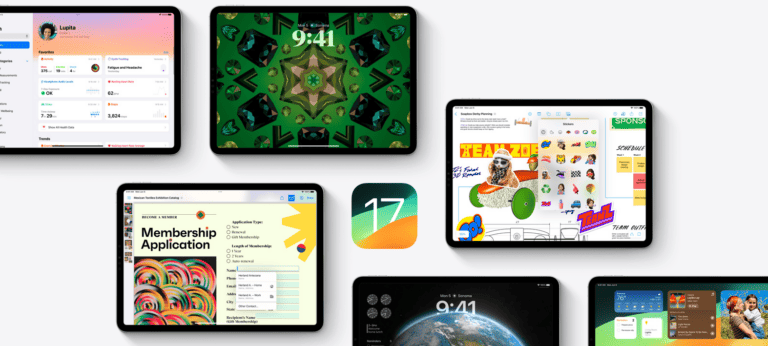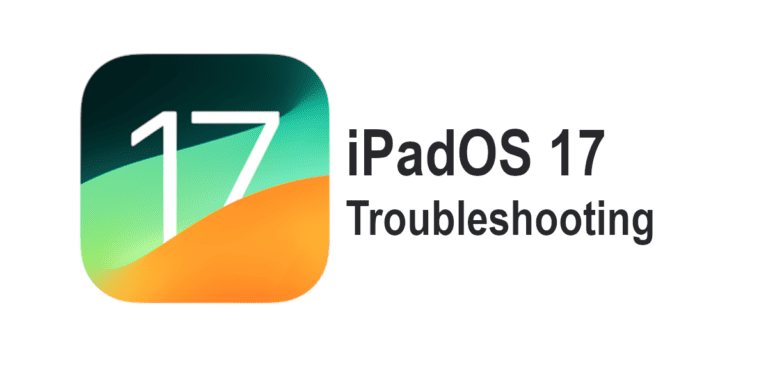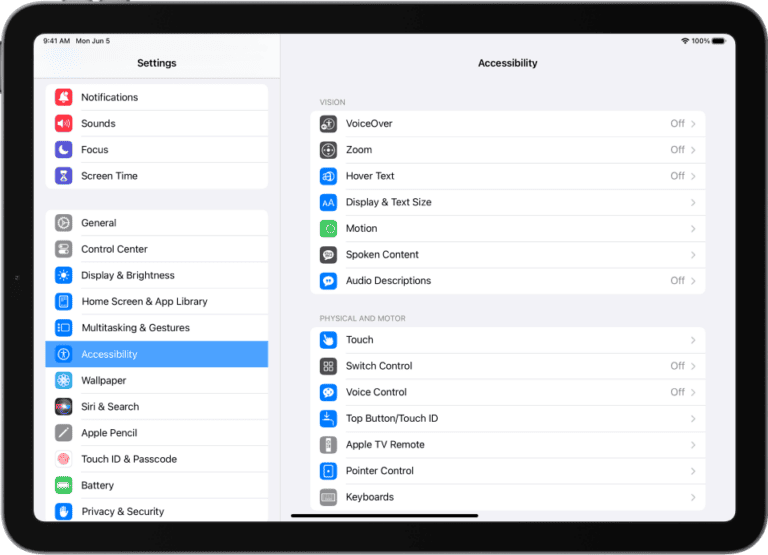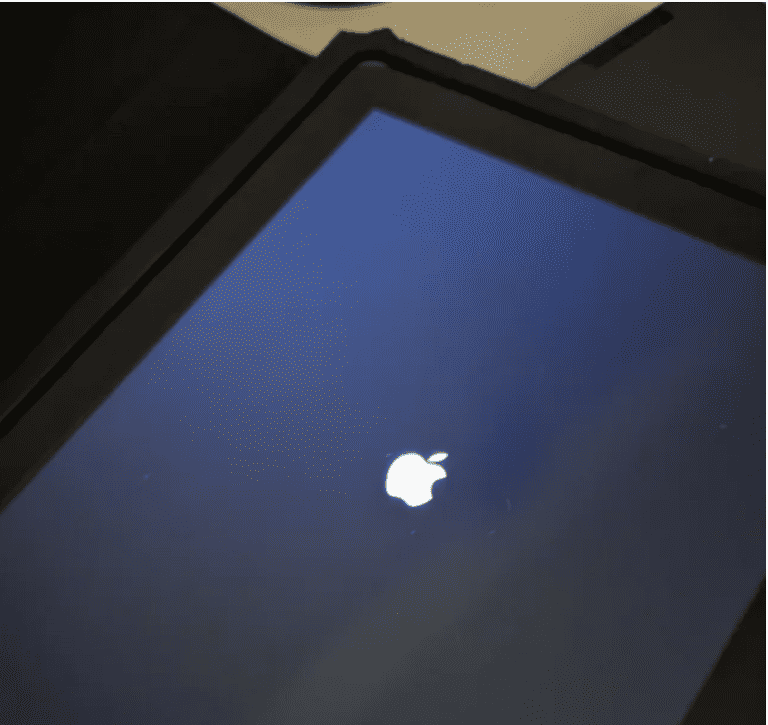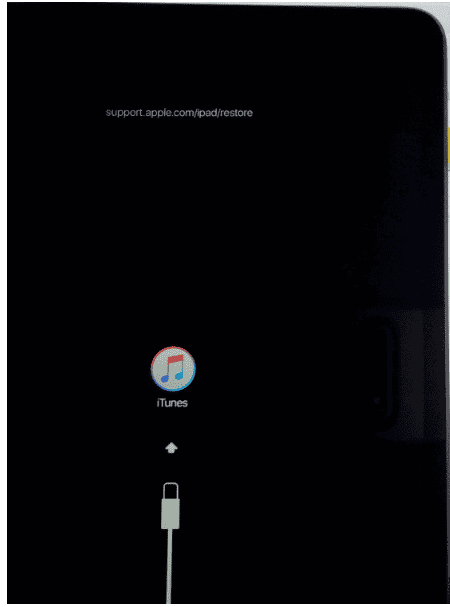The Apple Weather app is now available on the iPad. Users can now access weather data directly on their iPad without needing third-party apps. This addition comes with iPadOS 16 and includes many features to help users stay informed about weather conditions.
The Weather app offers detailed weather forecasts, including next-hour precipitation through animated maps and a 24-hour wind pattern display. It provides options for changing temperature units and other measurement settings to match user preferences.
iPad users can enjoy the same convenience of checking weather conditions that was previously only available on iPhone and Mac devices. The app allows for easy tracking of storms and wind conditions, ensuring that users remain prepared for any weather changes.
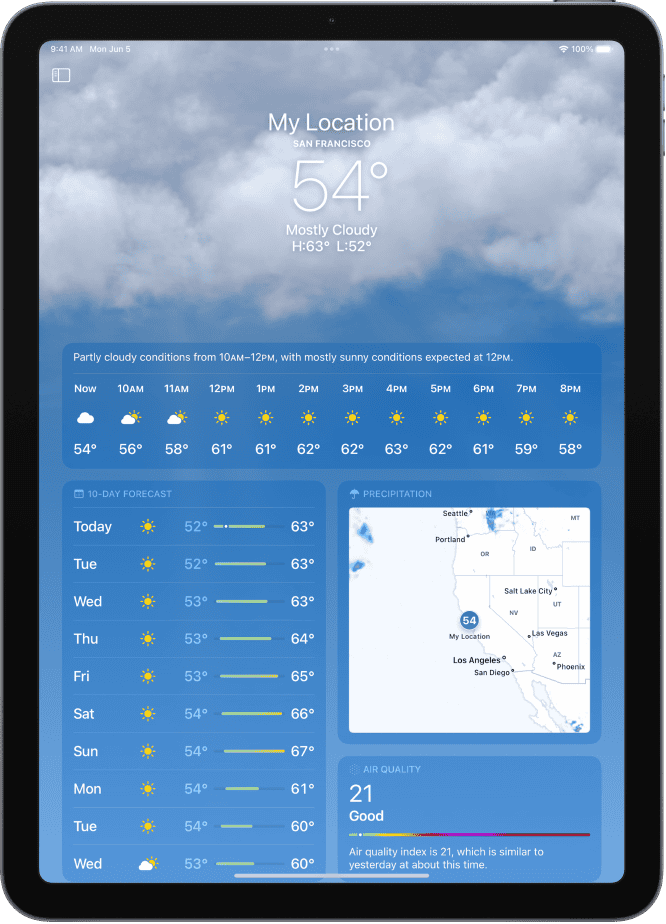
How To Get The Weather App For iPad
Use Weather widgets to check the forecast and other weather conditions at a glance on your iPad Home Screen. You can choose from a variety of widget sizes and displays. See Add a widget to your Home Screen.
Choosing the Right iPad Weather App for You
iPad weather apps make checking forecasts and tracking storms easy and fun. With larger screens and robust features, these apps are a great way to stay informed about the weather. Let’s take a look at some features and benefits of these apps to help you choose the perfect one for your needs.
Key Features to Look For
- Accurate and Detailed Forecasts: The primary function of any weather app is to provide accurate and up-to-date forecasts. Look for apps that offer hourly, daily, and extended forecasts, as well as details like precipitation chances, humidity, wind speed, and UV index.
- Interactive Maps and Radar: A good iPad weather app should include interactive maps and radar to visualize weather patterns. This can be particularly useful for tracking storms, predicting precipitation, and planning outdoor activities.
- Severe Weather Alerts: Reliable severe weather alerts are essential to keep you informed and safe. Ensure the app you choose provides timely notifications for thunderstorms, tornadoes, hurricanes, and other hazardous conditions.
- Customization Options: Some apps allow you to personalize your weather experience by choosing preferred units, setting location preferences, and selecting the type of information you want to see. Look for customization options that cater to your individual needs.
- Additional Features: Many iPad weather apps offer additional features like air quality information, sunrise and sunset times, moon phases, and even pollen counts. These extra features can enhance your overall weather experience and provide valuable insights.
Benefits of Using an iPad Weather App
- Convenience: iPad weather apps make it easy to check the forecast anytime, anywhere. You can quickly access detailed weather information without having to turn on your computer or TV.
- Visual Appeal: The larger screen of an iPad allows for more visually appealing displays of weather data. You can easily interpret maps, radar images, and other graphics to get a better understanding of the weather.
- Enhanced Features: iPad weather apps often have more advanced features than their smartphone counterparts. This is due to the larger screen size and more powerful processing capabilities of the iPad.
- Ease of Use: Many iPad weather apps are designed with intuitive user interfaces, making them easy to navigate and use. This is especially beneficial for users who may not be tech-savvy.
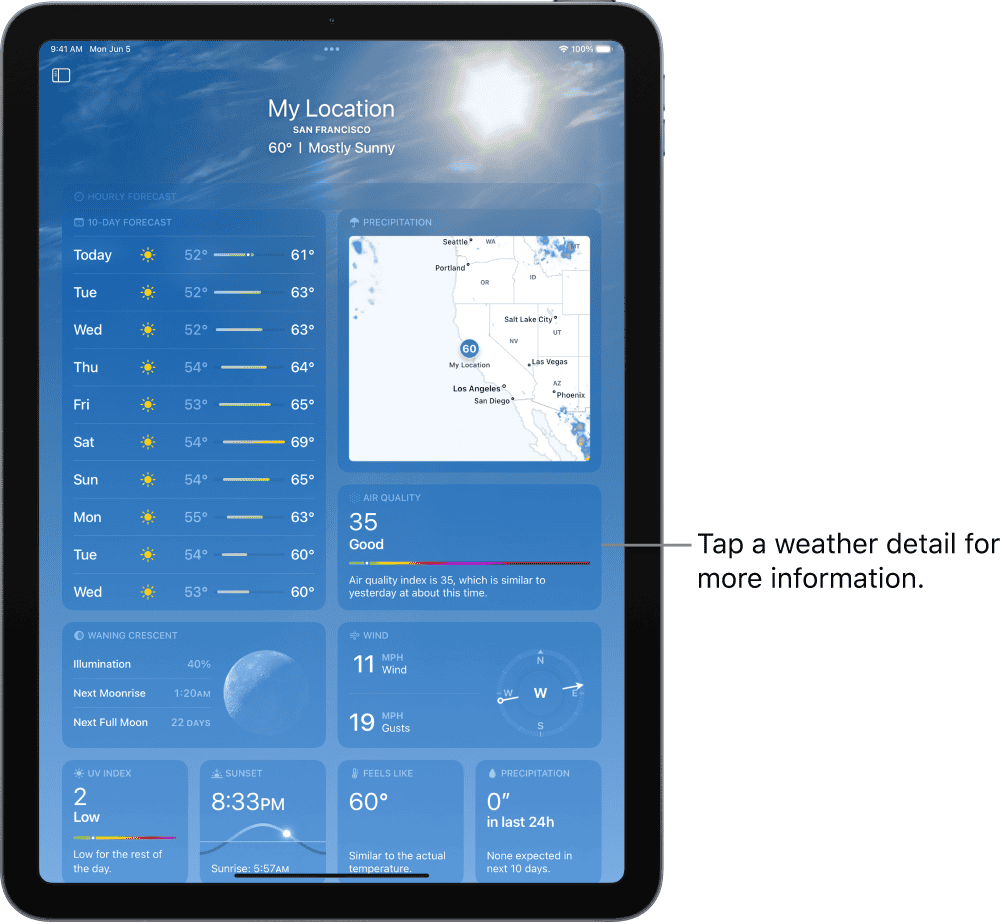
Comparing Popular iPad Weather Apps
| App Name | Key Features | Pros | Cons |
|---|---|---|---|
| The Weather Channel | Hourly, daily, and 10-day forecasts, interactive maps, severe weather alerts, news and videos | User-friendly interface, comprehensive information, live radar | Can be cluttered with ads, some features require a subscription |
| AccuWeather | MinuteCast, hourly, daily, and 15-day forecasts, RealFeel temperature, allergy and flu information | Accurate forecasts, detailed weather maps, customizable interface | Can be overwhelming for new users, some features are behind a paywall |
| Carrot Weather | Humorous forecasts, customizable interface, Apple Watch integration, home screen widgets | Fun and engaging, highly customizable, accurate data | Some users may find the humor distracting or inappropriate |
| WeatherBug | Real-time weather data, 10-day forecasts, Spark lightning alerts, Doppler radar | Fast and reliable, hyperlocal forecasts, customizable alerts | Can be buggy at times, ad-supported |
Choosing the Right App for You
The best iPad weather app for you will depend on your individual needs and preferences. Consider what features are most important to you, whether you prefer a serious or humorous approach, and if you’re willing to pay for a premium app. With so many great options available, you’re sure to find the perfect app to help you stay informed and prepared for any weather.
Key Takeaways
- Apple Weather app is now on the iPad with iPadOS 16.
- It provides detailed forecasts and next-hour precipitation maps.
- Users can personalize settings for temperature, wind, and other measurements.
Understanding the Apple Weather App on iPad
The Apple Weather app on iPad offers detailed weather information through intuitive design and accessible features. Users can view forecasts, severe weather alerts, and meteorological data in an easy-to-navigate interface.
History and Evolution
The Apple Weather app made its debut on iPad with iPadOS 16, expanding from its initial iPhone exclusivity. The journey began with iOS 1 in 2007 on the iPhone. Apple progressively enhanced its features over the years. The app received a significant update with iOS 15 in 2021, integrating Dark Sky data for more precise forecasts. At WWDC 2022, Apple announced the app’s availability on iPad, incorporating comprehensive weather functionalities seen on iPhone but adapted for a larger screen.
Core Functionalities
The Weather app on iPad provides a detailed 10-day forecast, hourly updates, and current weather conditions. It offers data points like temperature, UV index, humidity, precipitation, and air quality. Weather alerts notify users of severe conditions. The app also includes animations that visually represent weather changes. The full-screen weather map displays information on radar, precipitation, and temperature, offering a bird’s-eye view of weather patterns.
Integration with iPadOS
Integrated deeply with iPadOS, the Weather app utilizes the platform’s features effectively. The widget support allows users to place a weather widget on their home screen for quick access to current conditions and forecasts. Stage Manager enhances multitasking by allowing users to view the Weather app alongside other apps. The app’s design leverages the iPad’s larger display, providing a spacious and detailed view of weather data.
User Experience Enhancements
User experience is significantly improved with the use of animations and visual cues in the app. Animated backgrounds change with the weather, providing a more engaging experience. The app’s layout is intuitive, with weather information presented in a clear and organized manner. Users can customize the home screen with weather widgets, offering quick insights at a glance. Apple’s focus on simplicity ensures users can access comprehensive weather data without confusion.
These features highlight Apple’s commitment to enhancing user convenience and accessibility in its native apps. The Weather app on iPad exemplifies how a familiar service can be expanded and refined to make the most of new hardware and software capabilities.
Frequently Asked Questions
This section aims to address common queries about using the Apple Weather app on the iPad. It covers topics like downloading the app, using it effectively, and restoring it if it’s missing.
How can I download the Apple Weather app on my iPad?
The Apple Weather app comes pre-installed on iPads with the latest iPadOS. If it’s missing, check the App Store for updates or reinstall it if necessary.
What are the steps to use the Apple Weather on your iPad?
Open the Weather app from your Home screen. It shows weather for your current location by default. Use the sidebar to switch locations or change units like Celsius or Fahrenheit.
Is there a way to restore the Weather app if it’s missing from my iPad?
Search your iPad using Spotlight to find the Weather app. If it doesn’t appear, visit the App Store to download it again. Make sure your iPad has the latest iOS version.
Can I download the Apple Weather app for free on my iPad?
Yes, the Apple Weather app is free. It comes pre-installed with iOS updates. If deleted, you can reinstall it from the App Store at no extra cost.
What are the best free weather apps available for the iPad?
Besides the Apple Weather app, other free options include CARROT Weather, The Weather Channel, and AccuWeather. Each offers unique features like widgets and detailed forecasts.
Is the Apple Weather app available for Android devices?
No, the Apple Weather app is exclusive to Apple devices. For similar functionality on Android, consider apps like Google Weather, The Weather Channel, or AccuWeather.