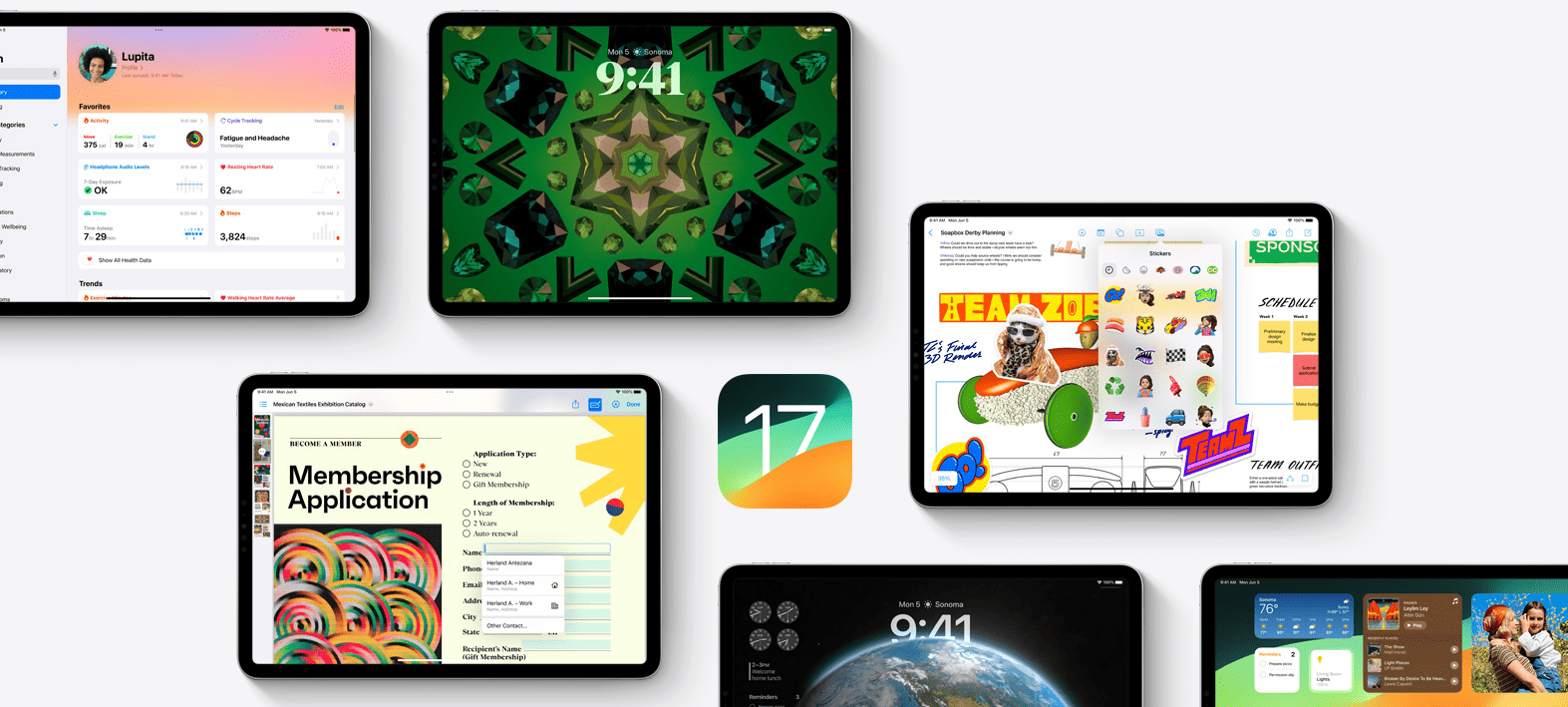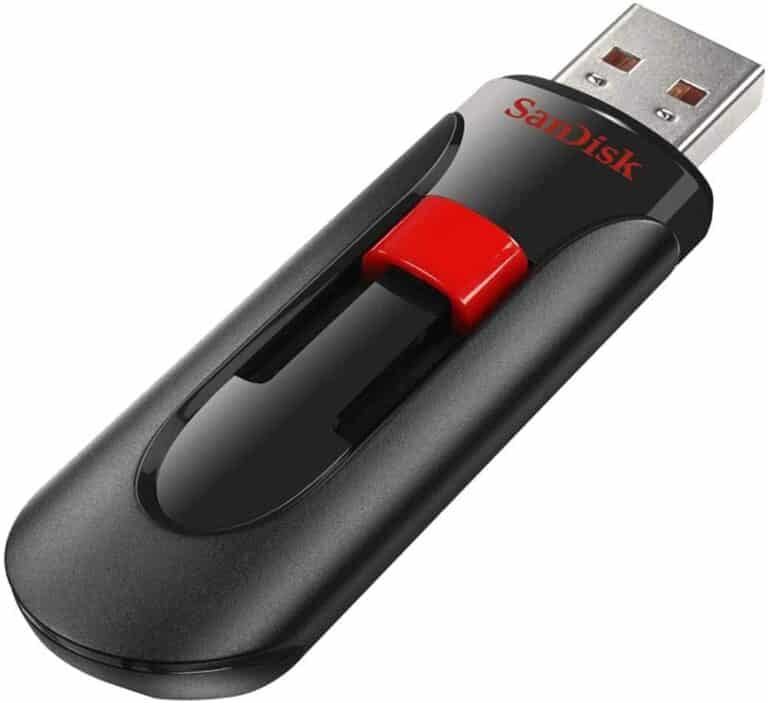With the release of iPadOS 17, users of Apple’s popular tablet line can enjoy new features and enhancements tailored to their devices. However, not all iPad models will support the latest software update. Understanding which devices can run iPadOS 17 ensures that users can access the latest security updates and functionality. Apple typically provides a list of compatible hardware for each of its software releases, and iPadOS 17 is no exception. Compatibility is determined by the ability of the device’s hardware to handle the demands of new software features.
iPad users looking to update their devices to iPadOS 17 should check their iPad model against the latest compatibility chart. This update is crucial as it introduces a plethora of enhancements that can improve the overall user experience. Supported devices range from certain models of the iPad mini, iPad Air, and iPad to various generations of the iPad Pro. Each model’s hardware capabilities are taken into account to ensure the update runs smoothly without hindering device performance.
iPadOS Compatibility Chart (By Device)
| Device | Released | Original iPadOS | Max iPadOS |
| iPad Pro (gen 7)* | 2024* | 17* | 17 |
| iPad (gen 11)* | |||
| iPad Air (gen 6)* | |||
| iPad Pro 12.9″ (gen 6) | 2022 | 16 | |
| iPad Pro 11″ (gen 4) | |||
| iPad (gen 10) | |||
| iPad Air (gen 5) | 15 | ||
| iPad (gen 9) | 2021 | ||
| iPad mini (gen 6) | |||
| iPad Pro 12.9″ (gen 5) | 14 | ||
| iPad Pro 11″ (gen 3) | |||
| iPad Air (gen 4) | 2020 | ||
| iPad (gen 8) | |||
| iPad Pro 12.9″ (gen 4) | 13 | ||
| iPad Pro 11″ (gen 2) | |||
| iPad (gen 7) | 2019 | ||
| iPad Air (gen 3) | 12 | ||
| iPad mini (gen 5) | |||
| iPad Pro 12.9″ (gen 3) | 2018 | ||
| iPad Pro 11″ (gen 1) | |||
| iPad (gen 6) | 11 | ||
| iPad Pro 12.9″ (gen 2) | 2017 | 10 | |
| iPad Pro 10.5″ | 16 | ||
| iPad (gen 5) | |||
| iPad Pro 9.7″ | 2016 | 9 | |
| iPad Pro 12.9″ (gen 1) | 2015 | ||
| iPad mini 4 | 15 | ||
| iPad mini 3 | 2014 | 8 | 12 |
| iPad Air 2 | 15 | ||
| iPad mini 2 | 2013 | 7 | 12 |
| iPad Air (gen 1) | |||
| iPad (gen 4) | 2012 | 6 | 10 |
| iPad mini (gen 1) | 9 | ||
| iPad (gen 3) | 5 | ||
| iPad 2 | 2011 | 4 | |
| iPad (gen 1) | 2010 | 3 | 5 |
iPadOS Compatibility Chart (By iPadOS Version)
| iPadOS Version | Compatible iPad Models | Notes |
|---|---|---|
| iPadOS 17 | iPad mini (5th and 6th generation), iPad (6th – 10th generation), iPad Air (3rd – 5th generation), iPad Pro 10.5-inch, iPad Pro 11-inch (all generations), iPad Pro 12.9-inch (all generations) | Most recent version |
| iPadOS 16 | Same as iPadOS 17, plus iPad mini (4th generation) and iPad Air (2nd generation) | – |
| iPadOS 15 | Same as iPadOS 16, plus iPad (5th generation), iPad mini (3rd generation), and iPad Air (1st generation) | Last version to support these older models |
| iPadOS 14 | Same as iPadOS 15, plus iPad mini 2 | |
| iPadOS 13 | Same as iPadOS 14, plus iPad Air |
Important Notes:
- Check Apple’s Website: This chart provides a general overview. Always refer to Apple’s official support website for the most up-to-date and detailed compatibility information: https://support.apple.com/guide/ipad/ipad-models-compatible-with-ipados-17-ipad213a25b2/ipados
- “Compatible” means: The iPad can run the iPadOS version, but some features may be unavailable on older devices.
Key Takeaways
- Only selected iPad models are compatible with the new iPadOS 17 update.
- iPadOS 17 brings new features, but compatibility depends on each device’s hardware.
- Users should check their iPad model against the compatibility chart before updating.
IPadOS 17 Compatibility and Supported Devices
iPadOS 17 brings new features and improvements, and it’s important to know which devices can run this update. Here is a breakdown of compatibility across different iPad models.
IPad Pro Models Compatibility
iPad Pro 12.9-inch: Supports 1st generation and later.
iPad Pro 11-inch: Supports 1st and 2nd generation.
iPad Pro 10.5-inch: Not supported.
iPad Pro 9.7-inch: Not supported.
IPad Air Generational Support
iPad Air (5th generation): Supported.
iPad Air (4th generation): Supported.
iPad Air (3rd generation): Not supported.
iPad Air 2: Not supported.
Support for IPad Mini Variants
iPad mini (6th generation): Supported.
iPad mini (5th generation): Not supported.
iPad mini (4th generation): Not supported.
IPad Standard Lineup Updates
iPad (10th generation): Supported.
iPad (9.7-inch 6th generation): Not supported.
iPad (10.2-inch 7th generation): Not supported.
iPad (10.2-inch 8th generation): Not supported.
iPad (10.2-inch 9th generation): Not supported.
For owners of iPad models that are not supported, this means that an upgrade to newer hardware would be required to enjoy the features and updates introduced with iPadOS 17.
New Features and Enhancements in iPadOS 17
iPadOS 17 brings significant upgrades to iPad with new capabilities and easier ways to accomplish tasks. This update focuses on enhancing multitasking, health features, and the integration within the Apple ecosystem.
Multitasking and Home Screen Innovations
iPadOS 17 introduces tools that make multitasking on the iPad more intuitive. Users can now employ gestures to switch between apps swiftly and use Slide Over for quick access to more apps. The updated Home Screen is now more customizable with a selection of interactive widgets and the new Stage Manager feature, allowing users to organize their workspace and apps for a more efficient experience.
Health, Accessibility, and Apple Ecosystem Integration
The new iPadOS expands on health features with an updated Health app, making it easier to monitor and manage health data. Accessibility has been improved with enhancements like Live Captions in FaceTime and adjustable fonts across the system for better visibility. The integration within the Apple ecosystem is seamless, with more powerful ways to hand off tasks between iPad, iPhone, and Mac.
Security, Performance, and Advanced Capabilities
Security and performance in iPadOS 17 have seen substantial advancements, with updates to Safari ensuring a safer browsing experience and faster Apple silicon delivering smooth responsiveness across applications. The Files app supports better organization and sharing of documents, including PDFs, with advanced features such as machine learning-powered Live Text for extracting information from images and photos.
Frequently Asked Questions
This section addresses common inquiries about iPadOS compatibility, providing clear answers for users seeking information on update eligibility.
Which iPad models are eligible for the iPadOS 17 update?
iPadOS 17 supports the iPad mini (6th generation), iPad (10th generation), iPad Air (4th and 5th generations), and iPad Pro 11-inch (1st and 2nd generations).
Are there any iPads that cannot run the latest version of iPadOS?
Yes, older iPad models that are not listed in the compatibility chart for iPadOS 17 are unable to run the latest version.
What is the list of iPads that support iOS 16?
Previous iOS support such as iOS 16 may include a broader range of iPads, typically ones released in the years immediately before the latest models. However, the specific list would require checking Apple’s official documentation for iOS 16.
What is the oldest iPad model that supports the current iPadOS update?
The compatibility chart indicates that among the oldest models that support iPadOS 17 is the iPad Air (4th generation).
Which iPad models will be updated to iOS 18?
Details on iOS 18 compatibility will be provided closer to the software’s release date. Users should look out for announcements from Apple for accurate information.
How can I find out if my iPad model is compatible with the recent iPadOS releases?
Users can check the latest compatibility chart on Apple’s official support website or in their device settings under the software update section.