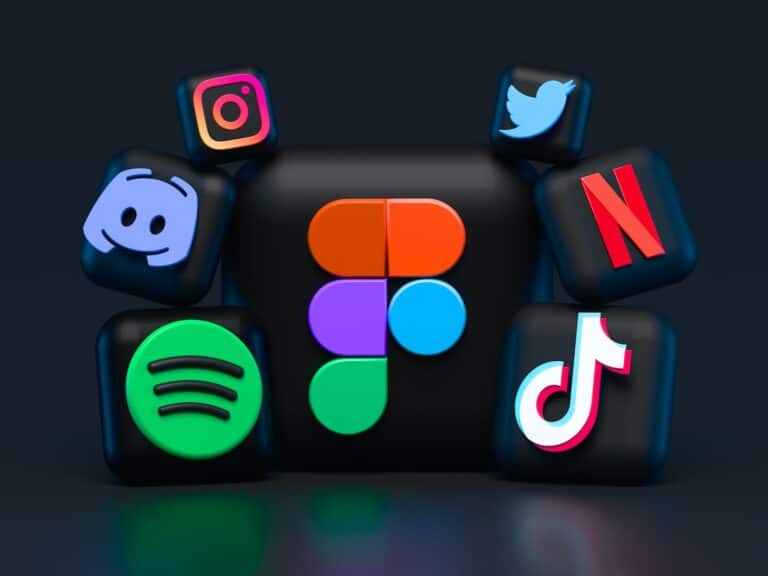Choosing the right weather app makes it easier to plan the day, prepare for changing conditions, and stay safe during severe events. The best weather apps give accurate forecasts, clear alerts, and useful features without wasting time or space on your phone. With so many free and paid options for Android and iOS, it helps to know which ones actually deliver.
Some apps focus on simple hourly and daily forecasts, while others add radar maps, air quality data, or storm tracking. A few even offer customization for notifications and widgets so the most important details are always visible. The right choice depends on how much detail is needed and how the information will be used.
Many top options pull data from trusted sources like the National Weather Service, AccuWeather, or NOAA, while others use their own predictive models. By comparing features, accuracy, and ease of use, it becomes clear which apps stand out for everyday use and emergency situations.
The Best Weather Apps for Your Phone
Whether you’re planning a weekend hike, preparing for a storm, or just deciding what to wear, the right weather app can make all the difference. Below are some of the top-rated and most accurate weather apps available this year.
1. The Weather Channel

Best for: Comprehensive, all-around forecasts
- Pros: Highly accurate data, radar maps, severe weather alerts, pollen counts
- Cons: Ads in the free version
- Why it’s great: A trusted name in weather, offering detailed hourly, daily, and 15-day forecasts.
📱 Available on: iOS, Android
💲 Price: Free with ads; subscription removes ads
2. AccuWeather

Best for: Minute-by-minute precipitation tracking
- Pros: MinuteCast feature for hyperlocal rain forecasts, detailed radar, air quality data
- Cons: Interface can feel busy
- Why it’s great: Perfect for knowing exactly when rain will start or stop in your exact location.
📱 Available on: iOS, Android
💲 Price: Free with ads; premium available
3. Yahoo Weather

Best for: Beautiful, intuitive design
- Pros: Stunning background images that match your location’s weather, easy-to-read layout
- Cons: Fewer advanced features than pro apps
- Why it’s great: Ideal for casual users who want a clean, visually appealing weather app (PCMag).
📱 Available on: iOS, Android
💲 Price: Free
4. Windy
Best for: Outdoor sports and travel planning
- Pros: Detailed wind maps, pressure systems, wave height data
- Cons: Can be overwhelming for casual users
- Why it’s great: Loved by pilots, sailors, surfers, and outdoor enthusiasts for its detailed global weather visualizations.
📱 Available on: iOS, Android, Web
💲 Price: Free; premium unlocks more forecast models
5. Carrot Weather
Best for: Fun, customizable forecasts
- Pros: Quirky humor, multiple data sources, customizable widgets
- Cons: Humor isn’t for everyone
- Why it’s great: Combines reliable forecasts with personality, plus advanced customization for weather nerds.
📱 Available on: iOS, Android
💲 Price: Subscription-based
6. MyRadar
Best for: Real-time radar tracking
- Pros: Fast-loading radar animations, hurricane tracking, aviation layers
- Cons: Limited long-range forecasts
- Why it’s great: Best for quickly checking storm movements and severe weather patterns.
📱 Available on: iOS, Android
💲 Price: Free with in-app purchases
Tips for Choosing the Right Weather App
- Check Accuracy for Your Region – Some apps perform better in certain countries or climates.
- Consider Your Needs – Do you want beautiful visuals, or do you need hyperlocal radar data?
- Watch for Battery Usage – Radar-heavy apps can drain your phone faster.
- Test Multiple Apps – Many are free, so try a few before committing.
✅ Bottom Line:
If you want accuracy and detail, go with The Weather Channel or AccuWeather.
If you want beauty and simplicity, Yahoo Weather is perfect.
For outdoor sports, Windy is unmatched.
For fun and customization, Carrot Weather is a winner.
Key Takeaways
- The best apps provide accurate forecasts and clear alerts
- Some focus on simple updates, others offer detailed tracking tools
- Trusted data sources improve reliability across platforms
Frequently Asked Questions
Many weather apps now combine accurate forecasting with extra tools like radar maps, air quality data, and severe weather alerts. Some focus on clean design, while others prioritize customization or detailed local tracking.
What are the top-rated weather apps for both iOS and Android devices?
AccuWeather, The Weather Channel, and Yahoo Weather consistently rank high for reliability and ease of use.
Carrot Weather and Weather Underground remain popular for users who want more customization or unique presentation styles.
Which weather app offers the most accurate forecasts?
AccuWeather and The Weather Channel both use extensive data sources and proprietary models, making them strong for accuracy.
Many apps also pull from the National Weather Service or NOAA, so forecast differences often come down to update speed and presentation.
Are there any high-quality weather apps available for free without ads?
Yahoo Weather offers a clean, ad-free experience with essential forecast information.
Some government-backed apps, like NOAA’s mobile tools, also provide free and ad-free access to weather data.
How does the Google weather app compare to other popular weather apps?
Google’s built-in weather feature offers quick, basic forecasts with minimal setup.
It lacks the advanced radar, air quality tracking, and customization found in dedicated apps like AccuWeather or MyRadar.
Can you recommend a weather app that provides detailed local forecasts?
MyRadar Weather Radar delivers high-resolution radar imagery and real-time local updates.
NOAA Live Weather Radar also provides precise local data with interactive satellite maps.
What features should I look for when choosing a weather app for my phone?
Key features include hourly and daily forecasts, radar maps, severe weather alerts, and air quality data.
Customization, offline access, and privacy policies may also influence the best choice for individual needs.