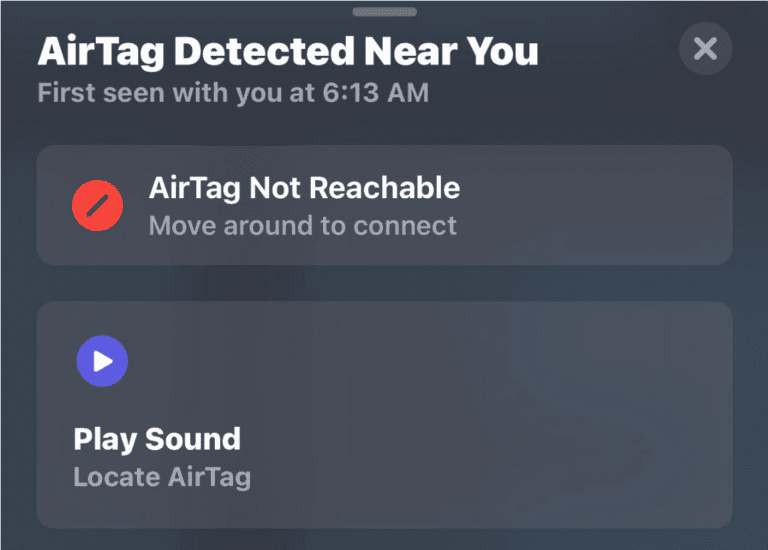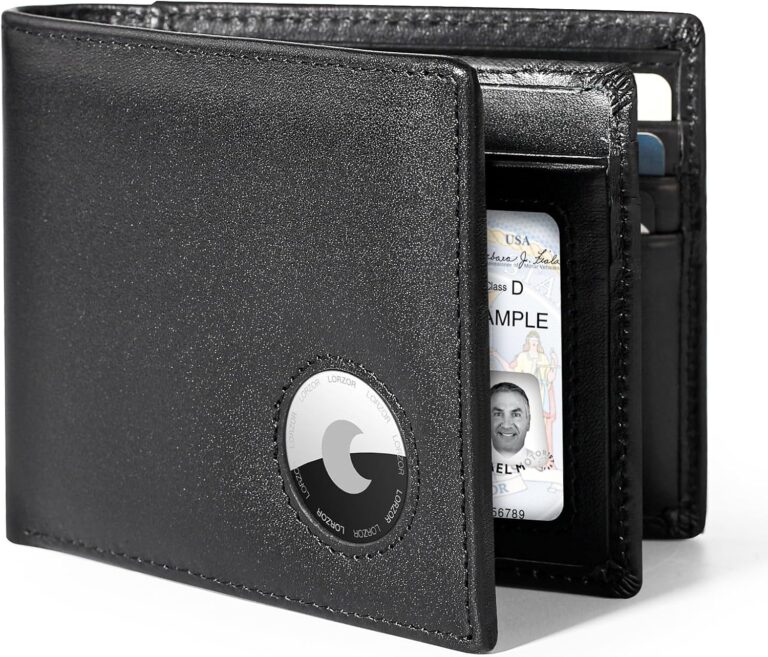No — Apple AirTags do not support true geofencing.
According to 9meters.com, AirTags rely on Apple’s Find My network and Bluetooth proximity, not GPS or geofencing APIs. This means:
- AirTags don’t continuously track their own location.
- They don’t trigger events when entering or leaving a specific area.
- Instead, they offer proximity-based alerts, such as:
- “Notify When Left Behind” — alerts you if you leave an AirTag behind.
- “Notify When Found” — alerts you if a lost AirTag is detected by another Apple device on the Find My network.
So, while AirTags can notify you when they move out of range or are detected elsewhere, they can’t define or monitor a virtual boundary like a geofence.
⚙️ Workarounds and Alternatives
1. Use “Notify When Left Behind”
This is the closest built-in option to geofencing.
- Go to Find My → Items → [Your AirTag] → Notify When Left Behind.
- You’ll get alerts if your AirTag is separated from your iPhone beyond Bluetooth range.
- You can exclude safe locations (like your home).
Limitations:
- Works only when your iPhone is with you.
- Not real geofencing — it’s proximity-based.
2. Use Shortcuts Automations (iOS)
You can create location-based automations using the Shortcuts app, but AirTags themselves can’t trigger them.
Instead, you can:
- Use your iPhone’s location to trigger automations (e.g., “When I leave home, check if my AirTag is nearby”).
- Combine this with Find My notifications for a semi-geofence effect.
3. Use Third-Party GPS Trackers
If you need true geofencing, consider alternatives that support it natively:
- Tile Pro / Tile Mate
- Tracki GPS Tracker
- Samsung SmartTag+
- Jiobit (for kids and pets)
Many of these devices allow you to:
- Set custom geofence zones.
- Receive instant alerts when the device enters or leaves those zones.
- View continuous GPS tracking (unlike AirTags).
(See comparisons at ProtonVPN’s AirTag alternatives guide and Tracki’s blog).
🔒 Privacy and Battery Considerations
- AirTags are privacy-focused, which is part of why they lack geofencing.
Apple limits constant tracking to prevent misuse (e.g., stalking). - Continuous geofencing would drain the battery faster, both on the AirTag and your iPhone.
✅ Summary
| Feature | AirTag | True Geofencing |
|---|---|---|
| Uses GPS | ❌ No | ✅ Yes |
| Continuous Tracking | ❌ No | ✅ Yes |
| “Notify When Left Behind” | ✅ Yes | ⚠️ Partial substitute |
| Works Without iPhone | ❌ No | ✅ Often |
| Privacy-Focused | ✅ Yes | ⚠️ Varies by brand |
🧭 Bottom Line
- AirTags do not support true geofencing.
- You can approximate it with “Notify When Left Behind” or iPhone Shortcuts, but it’s not the same.
- For real-time, boundary-based alerts, use a dedicated GPS tracker that supports geofencing.
What Is Geofencing?
Geofencing is a location-based feature that triggers an action (like a notification or automation) when a device enters or leaves a defined geographic area.
For example:
- Receiving an alert when your car leaves your driveway.
- Turning on lights when you arrive home.
This usually requires continuous location tracking and real-time boundary detection, which are not native AirTag features.