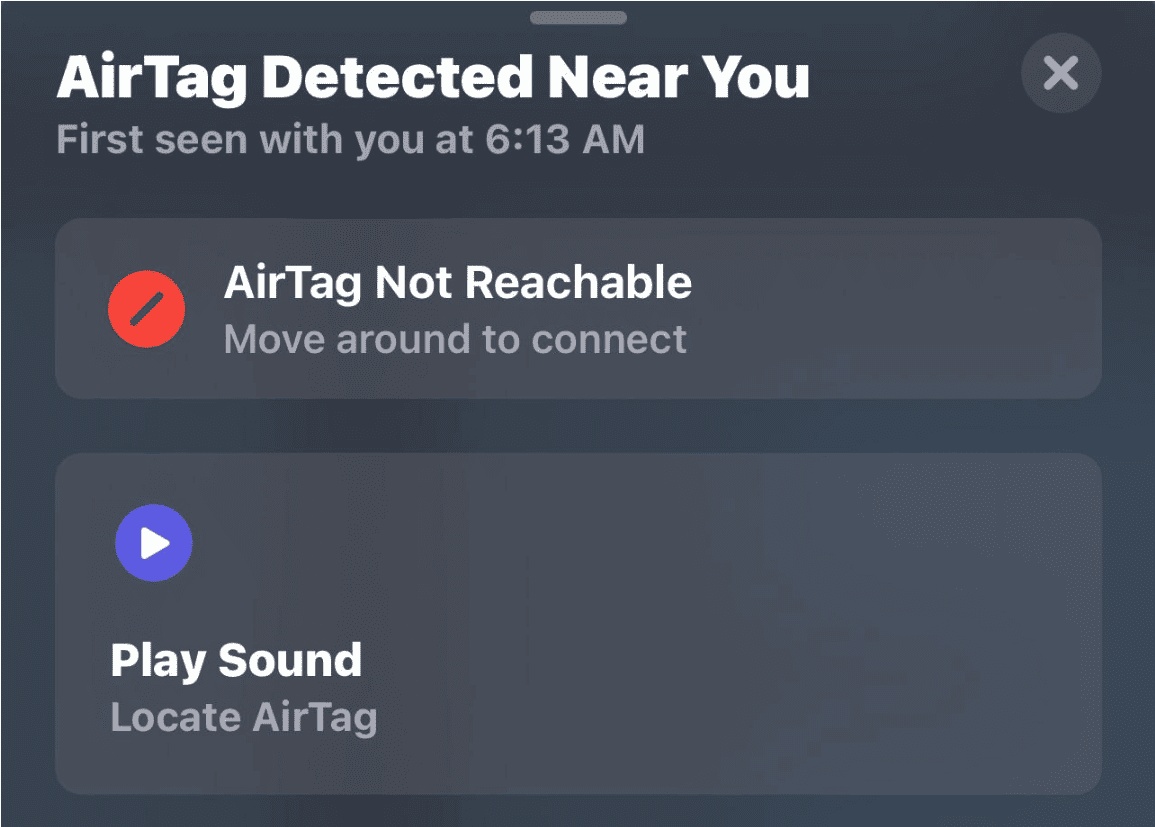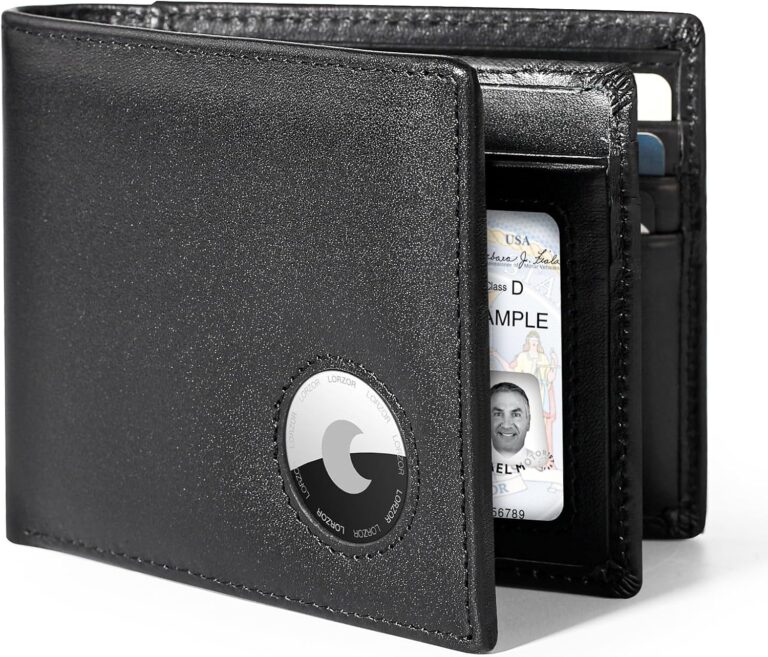If your iPhone buzzes with an alert that says “AirTag Detected Near You” you might be curious to know exactly what is going on. This notification means an Apple AirTag that doesn’t belong to its owner is traveling with you and could be tracking your location. The alert exists as a safety feature to protect people from unwanted tracking.
The notification triggers when an unknown AirTag moves with you over time, and you can take immediate steps through the Find My app to locate and disable the tracking device. Apple built this system to prevent people from using AirTags to track others without permission. The alert shows a map with red dots marking where the AirTag was detected near your iPhone.
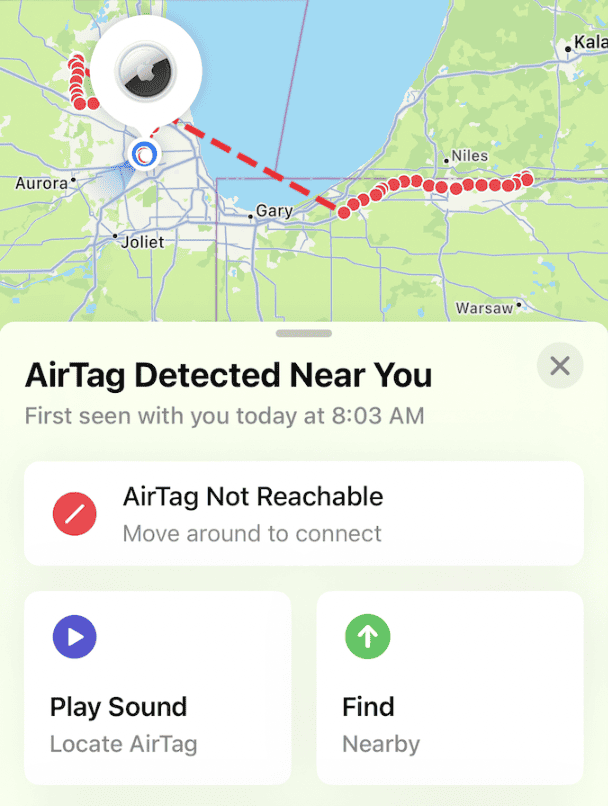
Understanding what this notification means and how to respond protects your privacy and safety. The Find My network includes built-in safeguards against misuse, but knowing how to handle these alerts gives you control. This guide covers the most common questions about AirTag detection alerts and walks through the steps to find and disable unknown tracking devices.
Meaning and How to Handle “AirTag Detected Near You” Notification
If you receive an “AirTag Detected Near You” notification on your iPhone or iPad, it means that an Apple AirTag not registered to you is nearby and moving with you. This alert is a safety feature designed to prevent unwanted tracking.
What Does “AirTag Detected Near You” Mean?
- AirTag is Nearby: An AirTag that belongs to someone else is physically close to you.
- Potential Unwanted Tracking: The notification is triggered if the AirTag has been moving with you over time, indicating it might be tracking your location without your consent.
- Safety Feature: Apple implemented this to protect user privacy and prevent stalking or unauthorized tracking.
What To Do When You Get This Notification
1. Locate the AirTag
- Tap the notification to open the Find My app.
- Use the option to Play Sound on the AirTag. This will help you physically locate it by sound.
2. Check the AirTag
- Once found, inspect the AirTag for any identifying information.
- You can tap the AirTag with an NFC-capable smartphone to see if it provides any owner information or instructions.
3. Disable the AirTag if Necessary
- If you believe the AirTag is being used to track you without permission, disable it by removing the battery:
- Twist the back cover counterclockwise and remove it.
- Take out the battery to stop the AirTag from transmitting your location.
4. Report to Authorities
- If you feel your safety is at risk, contact local law enforcement and provide them with details about the AirTag.
5. Review Your Devices
- Open the Find My app and go to Items > Items Detected With You to see a list of unknown AirTags or Find My accessories detected nearby.
Additional Tips
- Receiving this notification does not always mean malicious intent; sometimes AirTags can be nearby due to someone else’s belongings or accidental proximity.
- Keep your iOS updated to ensure you have the latest safety features related to AirTag detection.
- If you don’t have an iPhone, Apple provides instructions on how to detect unknown AirTags using other devices.
This notification is part of Apple’s commitment to user privacy and safety, helping you stay aware of potential unwanted tracking around you. For more details, see Apple’s official guidance on what to do when you get an AirTag alert (source).
Key Takeaways
- The “AirTag Detected Near You” alert means an unknown AirTag is traveling with you and could be tracking your location
- You can use the Find My app to play a sound on the AirTag, locate it using Precision Finding, or disable it completely
- Contact law enforcement if you feel unsafe, as tracking someone without consent is illegal in many places
Frequently Asked Questions
These common questions address specific situations people face when receiving AirTag alerts. They cover troubleshooting steps, device compatibility, and safety measures for unwanted tracking notifications.
What should I do if my device says an AirTag is detected near me but I cannot locate it?
If the Play Sound option is not available, the AirTag might no longer be with you. The item could be near its owner or its identifier may have changed overnight.
Check your belongings thoroughly. Look in jacket pockets, bag compartments, and your vehicle. Search areas you don’t check often.
Open the Find My app and tap Items. Scroll down and tap “Items Detected With You” to see recent tracking alerts.
If you cannot find the device and feel unsafe, go to a safe public location. Contact law enforcement if you believe someone is tracking you without permission.
How can Android users determine if an AirTag is tracking them?
Android users can download the Tracker Detect app from Google Play Store. This app scans for AirTags and other Find My network devices separated from their owners.
The app detects devices within Bluetooth range. If an AirTag stays near you for at least 10 minutes, you can make it play a sound.
Run manual scans when you suspect tracking. The app works with AirTags and other compatible item trackers that use Apple’s Find My network.
What steps can I take to ensure an AirTag stops sending me notifications?
Tap the tracking notification when it appears. Select “Continue” and then tap “Instructions to Disable.”
Follow the on-screen steps to disable the AirTag completely. This stops the device from sharing its location with the owner.
You will no longer receive unwanted tracking alerts for that specific item. The owner cannot get location updates once you disable the AirTag.
Turning off Bluetooth or Location Services on your phone will not stop the tracking. You must disable the AirTag itself using the proper steps.
Why am I getting AirTag alerts when I’m in my apartment?
You might be borrowing an item with an attached AirTag. Check bags, keys, or other borrowed items for small round devices.
A family member’s AirTag could trigger alerts. If someone in your Family Sharing group owns the AirTag, you can turn off alerts for that item.
Neighbors’ AirTags might be detected through walls or floors. AirTags in nearby apartments can sometimes trigger notifications.
Check if someone left AirPods or other Find My devices in your space. Friends or visitors might have accidentally left tracking devices behind.
What are the ways to detect the presence of an AirTag in my vicinity?
Your iPhone will send automatic notifications if an unknown AirTag moves with you over time. Make sure Location Services and Bluetooth are turned on.
Enable Tracking Notifications in Settings > Notifications > Tracking Notifications. Turn on “Allow Notifications” to receive alerts.
Listen for sounds from separated AirTags. These devices beep when moved after being away from their owner for some time.
Use the Find My app to check for detected items. Tap Items and scroll to “Items Detected With You” to see recent alerts.
How can I identify the owner of an AirTag that I found?
Hold your iPhone or NFC-capable phone near the white side of the AirTag. A notification will appear with information about the device.
Tap the notification to open a website. This shows the AirTag’s serial number and the last four digits of the owner’s phone number.
Take a screenshot of this information for your records. This helps document the device details if needed later.
If the owner marked the AirTag as lost, you may see contact information. The website might display a message with instructions to reach the owner.