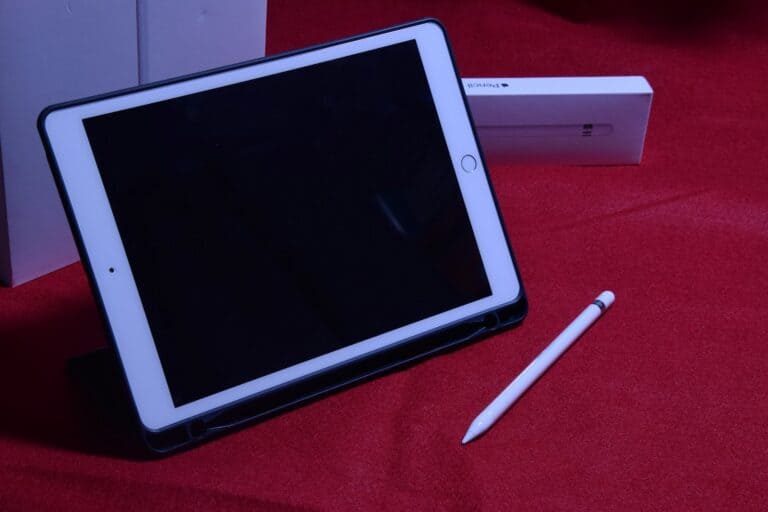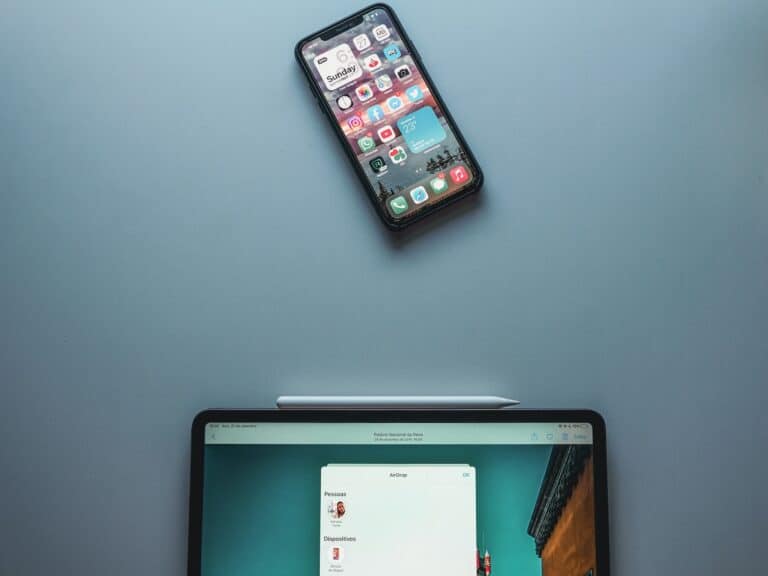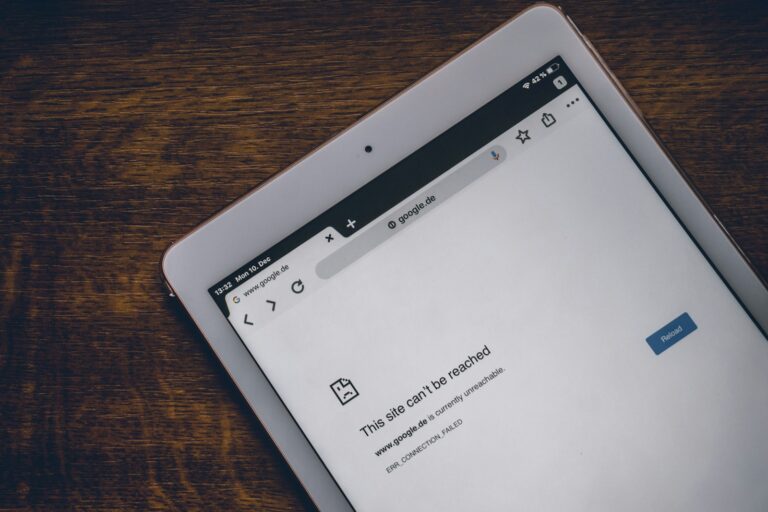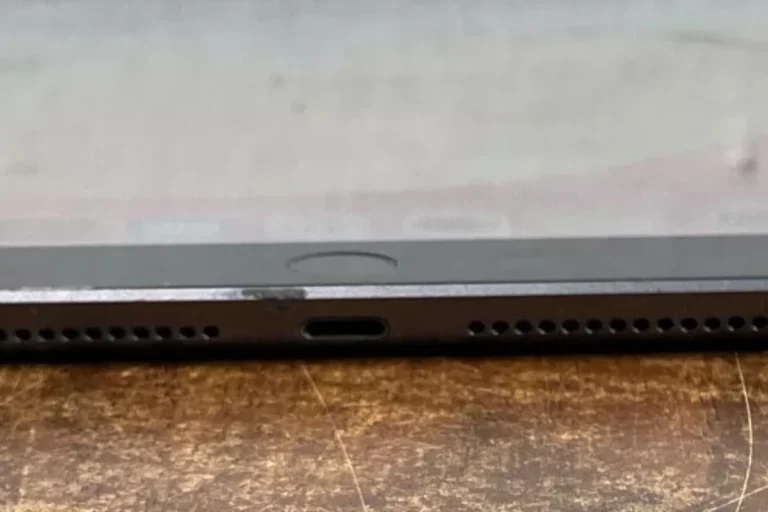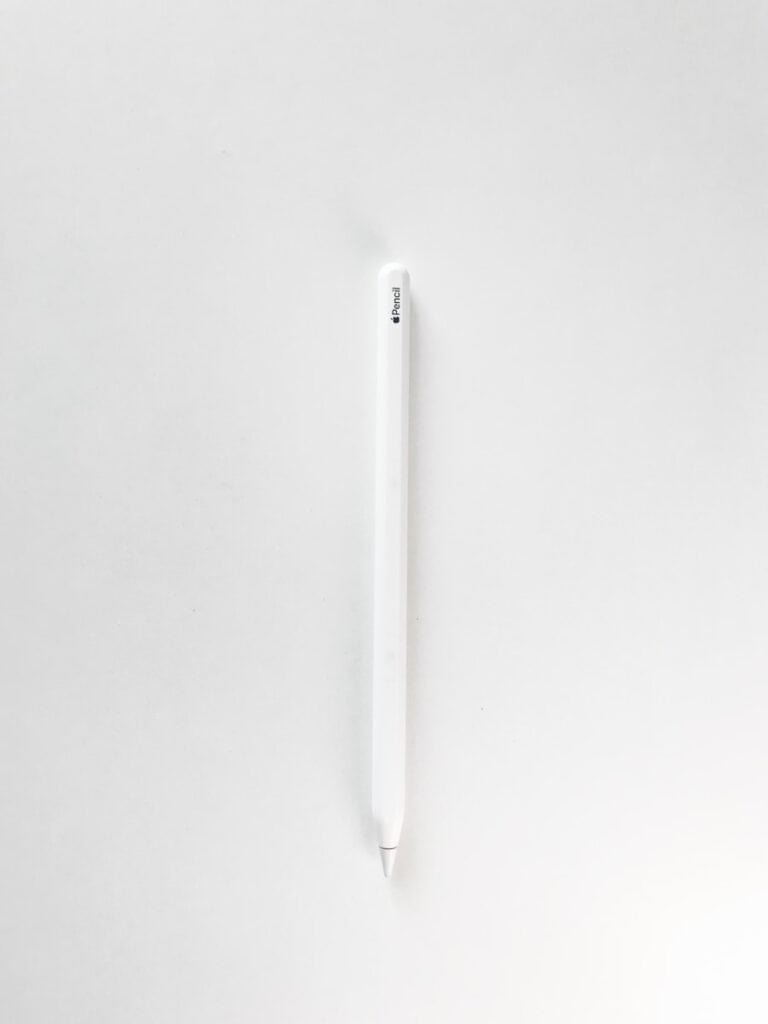Accidents happen, and sometimes our favorite devices end up taking an unexpected dip. This guide provides step-by-step instructions on what to do if your iPad falls into the bathtub. Acting quickly and following these guidelines can make a big difference in potentially saving your device from damage.
When your iPad takes an unexpected plunge, it can be a heart-stopping moment. This article breaks down the essential steps to take immediately after to minimize damage and potentially save your iPad from permanent harm.
🔹 Step 1: Remove It Immediately
- Take the iPad out of the water as quickly as possible.
- The longer it stays submerged, the higher the risk of permanent damage.
🔹 Step 2: Power It Off (Do Not Turn On if It’s Off)
- If it’s still on, press and hold the top button until the power slider appears → slide to turn off.
- If it’s already off, do not try to power it on. Turning it on can short‑circuit the electronics.
🔹 Step 3: Disconnect Accessories
- Remove any case, cover, or screen protector.
- Unplug any cables (charging cable, headphones, etc.).
🔹 Step 4: Dry the Exterior
- Use a soft, lint‑free cloth (like a microfiber towel) to gently wipe off water.
- Avoid shaking the iPad — this can push water deeper inside.
🔹 Step 5: Remove SIM Tray (if applicable)
- If you have a cellular iPad, use a SIM ejector tool or paperclip to remove the SIM tray.
- This helps air circulate inside the device.
🔹 Step 6: Let It Air Dry
- Place the iPad in a dry, well‑ventilated area.
- Position it upright (like a tent) to help water drain.
- Do not use a hairdryer or oven — heat can damage internal components.
💡 Tip: Silica gel packets (those little “Do Not Eat” packets) can help absorb moisture. Place the iPad in a container with silica packs if available.
🔹 Step 7: Wait Before Restarting
- Leave the iPad to dry for at least 24–48 hours.
- Only after that should you try powering it back on.
🔹 Step 8: Seek Professional Help
- If the iPad doesn’t turn on after drying, or you see screen flickering / distorted audio, contact Apple Support or an authorized repair provider.
- Apple does not cover water damage under standard warranty, but they may offer out‑of‑warranty repair or replacement.
❌ What NOT to Do
- Don’t plug it into a charger immediately.
- Don’t put it in rice (rice is less effective than silica gel and leaves dust inside).
- Don’t press buttons repeatedly.
✅ Final Thoughts
If your iPad falls in the bathtub, the most important steps are:
- Get it out quickly.
- Power it off.
- Dry it thoroughly.
- Wait before turning it back on.
If you’re lucky, it may survive. If not, professional repair is the safest option.
Step-by-Step Guide to iPad Water Damage Rescue
It happens in a flash. One minute your iPad is perched precariously on the edge of the tub, the next it’s doing the backstroke in bathwater. Panic sets in, but don’t despair! Swift action can save your beloved device from a watery demise.

Step 1: Power Down Immediately
The first and most crucial step is to turn off your iPad. Water and electricity are a dangerous mix, and a powered-on device risks short-circuiting. Press and hold the power button until the “slide to power off” option appears, then swipe to shut down. If your iPad is unresponsive, force a restart by holding down the power button and home button simultaneously until the Apple logo appears.
Step 2: Dry the Exterior
Gently wipe down the iPad with a soft, absorbent cloth. Avoid using paper towels, as they can leave behind lint and debris. If your iPad has a case, remove it immediately. Open any ports or covers and shake out any visible water.
Step 3: The Rice Trick (Controversial / Optional)
While not scientifically proven, many people swear by the rice trick. Others think it’s a total myth and can cause MORE harm. We don’t recommend this step but ultimately it’s up to you. If you want to do this place your iPad in a bowl or bag of uncooked rice and leave it for 24-48 hours. The rice is said to absorb moisture, potentially helping to dry out the internal components. It’s much better to let it air dry and let gravity draw as much water out of the iPad as possible, but if you’re going to do this step make sure your iPad is pointed in a direction so that the water flows out.
Step 4: Patience is Key
Resist the urge to turn on your iPad right away. Give it at least 48 hours to dry out completely. Avoid using heat sources like hair dryers or ovens, as they can damage the delicate internal components.
Step 5: Test and Assess
After two days, try turning on your iPad. If it powers up and functions normally, congratulations! You’ve successfully revived your device. If not, it’s time to seek professional help.
The Do’s and Don’ts of iPad Water Damage
| Do | Don’t |
|---|---|
| Turn off your iPad immediately. | Don’t turn on your iPad until it’s completely dry. |
| Gently dry the exterior with a soft cloth. | Don’t use heat sources like hair dryers or ovens. |
| Try the rice trick (optional). | Don’t panic! Swift action can save your device. |
| Be patient and allow at least 48 hours for drying. | Don’t attempt to disassemble your iPad yourself. |
When to Seek Professional Help
If your iPad doesn’t turn on or functions abnormally after drying out, it’s best to consult a professional. Apple or authorized repair centers can assess the damage and offer repair or replacement options.
Prevention is Better Than Cure
To avoid future mishaps, consider investing in a waterproof case for your iPad. These cases provide an extra layer of protection against accidental spills and splashes.
Remember, acting quickly and following these steps can significantly increase the chances of saving your iPad from water damage.
Steps To Take If Your iPad Falls Into the Bathtub
Remember: water and electronics don’t mix well, including the iPad. If the iPad gets wet, it can be damaged by water seeping into the device and causing short circuits. But there’s still hope. By following the right steps, you can minimize the damage and potentially save your iPad. Here’s a guide from taking the iPad out of the water to drying it properly, to give your iPad the best chance of recovery.
| Step | Action |
|---|---|
| 1 | Immediately grab your iPad and remove it from the water. Every second counts in minimizing water damage. |
| 2 | Do not turn on or plug in your iPad. This could cause an electrical shock or further damage the internal components. |
| 3 | Gently dry your iPad with a clean, soft cloth. Avoid using any harsh chemicals or abrasive materials that could scratch the surface. |
| 4 | Open the SIM card tray and any ports on the iPad to allow any trapped water to drain out. If possible, use a can of compressed air to gently blow out any remaining water droplets. |
| 5 | Place your iPad in a bowl of uncooked rice. The rice will help absorb any remaining moisture within the iPad. Leave it there for at least 48 hours. |
| 6 | After 48 hours, remove your iPad from the rice and check for signs of water damage. If you see any corrosion or if your iPad won’t turn on, take it to a professional for repair. |
Key Takeaways
- Quickly remove the iPad from water to minimize damage; immediate action is critical to prevent long-term harm to the device.
- Do not turn on or charge the iPad after retrieval from water; attempting to activate the device can cause further damage due to short circuits.
- Dry the iPad carefully using a soft cloth, gentle shaking, and air removal techniques without applying heat, to protect internal components from moisture.
- Allow the iPad to dry thoroughly for at least 48 hours in a dry, warm place with good air circulation, avoiding the use of direct heat sources that can damage the device.
- Avoid common mistakes such as using a hairdryer, vigorously shaking the iPad, or experimenting with unproven DIY methods that could exacerbate the damage.
- Seek professional help if necessary, especially if the iPad shows signs of internal damage or fails to turn on after the drying period, as technicians have the tools and expertise to address water damage effectively.
Steps to Take Immediately
If an iPad meets with an unfortunate accident and ends up in the bathtub, it’s crucial to act swiftly. Here’s what to do to give the device a fighting chance.
First off, grab the iPad out of the water as soon as possible. The longer it stays submerged, the higher the risk of severe damage. It’s essential not to turn it on or attempt to charge it after retrieval. This could lead to short circuits, making the situation worse.
Next, focus on drying the exterior. Use a soft, absorbent cloth for this task. Be gentle and thorough, tackling all surfaces of the iPad. This step is about removing as much water as possible without pushing moisture further into the device.
Shaking the iPad gently can dislodge water trapped in crevices and ports. However, it’s important to be careful to avoid damaging the internal components. Following that, using a vacuum cleaner or a can of compressed air can help remove water from the charging ports, headphone jack, and buttons. This should be done with care to avoid further damage.
Finally, the iPad needs a dry, warm place to sit undisturbed. Good air circulation is key to evaporation. Avoid using direct heat sources like hairdryers, as they can harm the iPad’s internals. Placing the device in a bag of uncooked rice or silica gel packets can aid in absorbing moisture.
Throughout this process, patience is paramount. The iPad should be left to dry for at least 48 hours before attempting to turn it on. This window allows the internal components to dry thoroughly, reducing the risk of electrical failure when power is restored.
Things to Avoid Doing
After an iPad takes an unexpected dive into the bathtub, the steps not taken are just as critical as the actions pursued. Recognizing these pitfalls can make the difference in salvaging the device.
Firstly, don’t turn the iPad on or attempt to charge it. This could send electricity through wet components, causing more harm. It’s a natural instinct to check if the device still works, but resist it. Turning on a wet iPad can lead to permanent damage, making recovery efforts futile.
Another mistake is using a hairdryer or placing the iPad in an oven to speed up the drying process. High heat can warp components and melt sensitive parts inside the iPad, leading to irreparable damage. The goal is to avoid introducing any conditions that could worsen the situation.
Avoid shaking the iPad vigorously in an attempt to remove water. While it might seem helpful, aggressive shaking can cause water to reach deeper areas, potentially affecting vital components not already damaged by the initial exposure to water.
Using untested DIY methods found online can also lead to disaster. Instructions involving microwaves or applying direct heat sources should be avoided. These methods are more likely to harm than help, despite any anecdotal success stories.
Finally, don’t delay getting professional help if the situation seems beyond basic home remedies. Time is of the essence, and sometimes the expertise of a technician is needed to mitigate water damage effectively. Technicians offer skills and tools that go beyond laying the device in rice or silica gel.
By avoiding these common mistakes, there’s a better chance to save a water-damaged iPad. Quick, informed decisions play a crucial role in the potential recovery of the device.
Removing the iPad from Water
When an iPad falls into a bathtub, the first step is to act fast. Time is not on the device’s side. Immediately remove the iPad from the water. This quick action can greatly reduce the damage. Do not wait or hesitate. Every second counts.
After taking the iPad out of the water, turn it off. Press and hold the power button. Wait for the “slide to power off” slider to appear, then swipe it to turn the device off. Turning off the iPad is crucial. It helps prevent short circuits that can ruin the device.
Next, remove any accessories. This includes cables, headphones, or anything else that might be connected to the iPad. Water can seep into these connections and cause more problems. So, it’s important to disconnect everything.
Then, it’s time to dry the outside of the iPad. Use a soft, lint-free cloth. Gently wipe the device’s exterior. The goal is to absorb any visible water without pushing it into the device’s openings or ports.
Avoid using heat to dry the iPad. Do not use a hairdryer or place the iPad in direct sunlight. Heat can damage its internal parts even more.
Remember, dealing with a water-soaked iPad requires careful and immediate actions. Follow these steps to help save your device.
Drying Out the iPad
After an iPad takes an unexpected dip in the bathtub, swift action can turn the tide. The key step: drying it out properly. This process doesn’t just involve wiping the exterior; there’s more to it, ensuring water doesn’t wreak havoc on the internal components.
First, grab a soft, absorbent cloth. Pat down the iPad gently. It’s crucial not to apply too much pressure, as this could push water deeper into the device. Once the outside is dry, a gentle shake helps dislodge water trapped in nooks and crannies. This step is straightforward but vital.
Next, attention turns to the ports and buttons where water loves to hide. Here, tools like a vacuum or a can of compressed air come in handy. They blow water out without physical contact, minimizing the risk of further damage. This action seems simple but plays a significant role in the drying process.
Finding the perfect spot for the iPad to dry is the next puzzle piece. A dry, warm place with good air flow does the trick. Basements or humid rooms won’t help. Many suggest using uncooked rice as a desiccant to absorb moisture. While opinions on its effectiveness vary, it’s an option worth considering.
Patience is the final ingredient. The device needs at least 48 hours of undisturbed drying time. It’s tempting to check if the iPad works before this period ends, but turning it on too soon can short-circuit the device. This waiting game is tedious yet crucial for the iPad’s survival.
Throughout this process, remember heat sources like hairdryers or ovens are off-limits. They often do more harm than good. Direct heat can damage the iPad’s components beyond repair, turning a salvageable situation into a definite disaster.
Seeking Professional Help
After an iPad takes an unexpected swim, like falling into a bathtub, drying it out isn’t always enough. Sometimes, internal parts get damaged. This means it’s time to look for professional help. Experts know how to fix these issues, even when they seem serious.
One big mistake people make is turning on their iPad too soon after it gets wet. This can fry the inside parts. A pro can check what’s damaged. They have tools and know-how that aren’t available at home. For example, if only the top half of the screen responds, that suggests more than just an outer problem.
Apple’s own service is a good place to start. If there’s no AppleCare, the device may need an “out of warranty” service. This sounds pricey, but it’s often cheaper than buying a new iPad. Professionals can open the device safely to dry it out or replace what’s broken.
For those worried about costs, some insurance might cover these accidents. It’s worth checking the policy. Not all insurances do, but some offer tech accident coverage.
Remember, iOS devices, including iPads, technically never “turn off” completely. This means even when the screen looks fine, issues can brew underneath. Before seeking help, it’s smart to not use the device. Letting it stay on can make things worse.
Visiting an Apple store or an authorized service provider is the best step after a water accident. They’ll give a clear idea of the damage and the needed fix. Plus, they offer a repair warranty, giving peace of mind that the repair is done right.
Conclusion
Dropping an iPad in the bathtub doesn’t have to spell the end for your device if you act promptly and wisely. The key is patience—allowing the device to dry thoroughly before attempting to turn it on again. Seeking professional help is not just a suggestion; it’s a crucial step to ensure your iPad’s longevity and functionality. With expert assessment and the right repair services, your iPad can often be restored to its pre-accident condition. Remember, the warranty that comes with professional repairs offers an extra layer of security for your tech investments. So, before you panic, remember that there are reliable solutions at hand to tackle such tech mishaps.
Frequently Asked Questions
What should I do immediately after my iPad gets wet?
Gently shake the iPad to remove any excess water. Use a vacuum cleaner or a can of compressed air to carefully remove water from ports and buttons. Place the iPad in a dry, warm location with good air circulation. Allow at least 48 hours for the device to dry thoroughly.
Is an iPad water resistant enough to survive being submerged?
iPads, including the iPad Air, have some water resistance but are not fully waterproof. Durability against water can diminish over time. To mitigate damage, follow the suggested steps immediately after your device comes into contact with water.
What happens if my iPhone falls into water?
iPhones from the 7 model onwards have water resistance, which provides protection against splashes and dust, but they are not waterproof. If water penetrates your iPhone, Apple’s warranty does not cover liquid damage.
How can I dry out a wet tablet?
Place your wet tablet in a large container full of uncooked rice, ensuring it is completely covered with at least an inch of rice on all sides. Leave it in the rice for at least 48 hours to absorb the moisture potentially reviving your tablet.
What are the first steps to repair a water-damaged iPad?
First, turn off your iPad and wipe it with a clean, dry cloth. Remove any accessories and the SIM card. The key to saving your device is patience; allow it to dry completely. For best results, use silica gel packets if available, to absorb moisture.