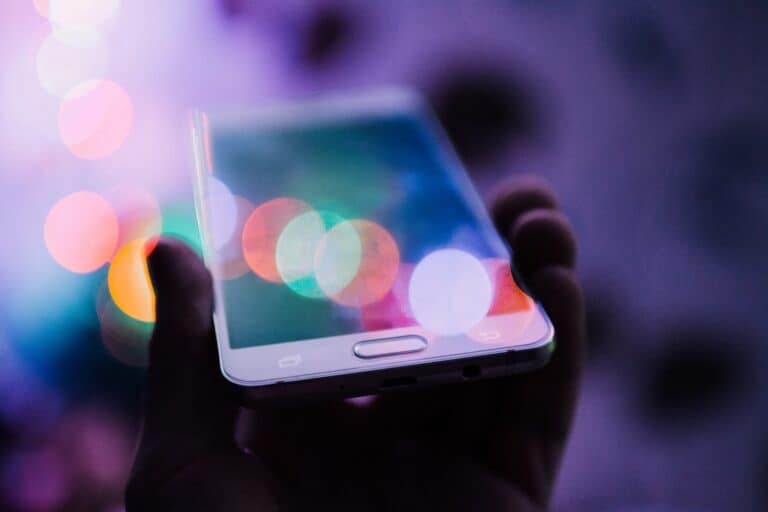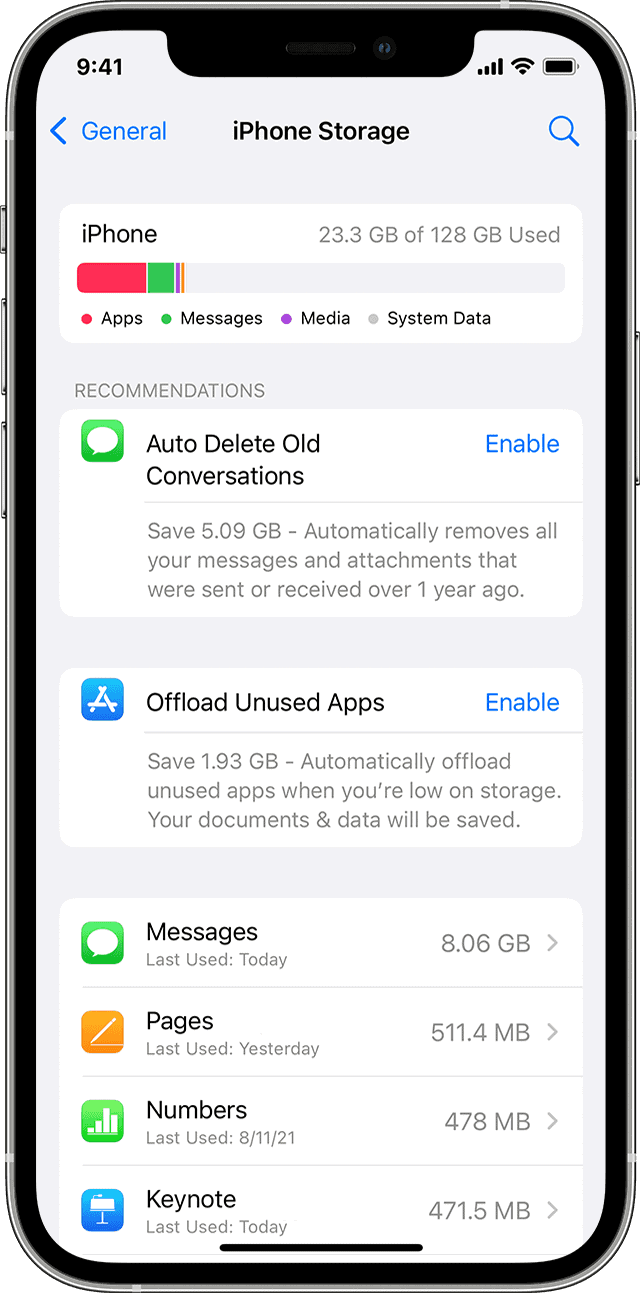For sports fans with an Apple TV, staying up to date with favorite teams is effortless. The integration of sports content in the Apple TV app means one can watch live games, check scores, and follow team updates in one place. With a few easy taps, a user can manage their sports preferences to ensure they never miss a moment of the action.
Setting up Apple TV for sports is straightforward. Within the Apple TV app, a user can select the Sports tab to find live games and access scores, schedules, and updates for their preferred teams. Personalizing the experience is as simple as following or unfollowing teams, fine-tuning the content to match the user’s interests.
Stay in the Game with Apple TV’s Sports Features
If you’re a sports enthusiast, the Apple TV offers a convenient way to catch all the action without switching between multiple apps. Here’s how you can use Apple TV to get the best of live sports and keep tabs on your favorite teams.
Live Sports Coverage
Apple TV collaborates with popular streaming platforms to let you watch live sports events directly from the Apple TV app. To see what’s on, follow these steps:
- Open the Apple TV app on your Apple TV device.
- Select the “Sports” tab.
- Browse the “Live Sports” section to find available games.
- If you see a game you’d like to watch, select the “Watch” or “Open In” option and choose the corresponding streaming app.
Never Miss a Moment with “My Sports”
Don’t want to miss your team’s big game? The “My Sports” feature within the Apple TV app makes it easy to follow your favorites. To add teams:
- Find the “Sports” tab in the Apple TV app.
- Locate the team you want to follow and select it.
- Choose the “Add to My Sports” option.
Once you’ve added teams, you’ll get these perks:
- Upcoming games in Up Next: Games for your favorited teams will automatically appear in the “Up Next” row.
- Game-time notifications: You can get notifications when a game is about to start.
What Streaming Services Work with Apple TV’s Sports Features?
Apple partners with several sports streaming services. Some popular ones include:
- ESPN+
- MLB.TV
- NBA League Pass
- NFL Sunday Ticket
Important Reminders
- Subscriptions: Remember, you’ll typically need a subscription to the particular sport’s streaming service to access live games.
- Availability: Not all live sports events are available through the Apple TV integration, so it’s worth checking the Apple TV app for availability.
The Apple TV’s sports features streamline game viewing and help you stay on top of all the action.
Key Takeaways
- Apple TV offers an integrated sports experience for easy access to live games and team updates.
- Users can personalize their sports viewing by following favorite teams directly in the Apple TV app.
- Access to team schedules, scores, and updates is streamlined for user convenience.
Setting Up Your Apple TV for Sports
Enjoy the thrill of live sports on your Apple TV. This section helps you set up and manage sports content with easy steps.
Getting Started with Apple TV
First, make sure your Apple TV 4K is up to date with the latest version of tvOS. You’ll need to sign in with your Apple ID, used across devices like iPhone, iPad, Mac, or Apple Watch.
Integrating Sports Apps
Find and download your favorite sports streaming apps from the App Store. Remember to add these apps to your Apple TV for quick access from the Home screen or Control Center.
Navigating the TV App’s Sports Tab
Open the Apple TV app. Select the Sports tab at the bottom to see live and upcoming games. Here, you can pick teams and leagues to follow as well as see schedules and scores.
Personalizing Notifications and Scores
Go to the Settings in the Apple TV app to manage your notifications. This way, you never miss a game. You can turn on alerts for scores and start times for teams you follow.
Enjoying Sports Content
Apple TV users have a variety of ways to enjoy sports content. From streaming live games to tracking scores and stats, the options are wide-ranging to suit any sports enthusiast’s needs.
Streaming Live Matches
Apple TV offers access to a plethora of live sports events. Fans can watch NBA matchups or Friday Night Baseball with NBA League Pass and MLB.tv subscriptions. Football enthusiasts can stream NFL games via ESPN+, FuboTV, and Sling TV. Services like DAZN and Paramount+ support a range of sports, including boxing and soccer leagues.
Keeping Up with the Scores and Stats
For those who wish to stay updated on the latest scores and statistics, Apple TV’s My Sports feature is invaluable. Real-time updates keep fans informed on the progress of their favorite NBA, MLB, NFL, MLS, or NHL teams. The integration with Apple News ensures that all the latest stats and scores are readily accessible.
Discovering Games and Highlights
Sports fans can discover new games and view highlights with ease. Apple TV’s interface displays upcoming events and recent sports highlights. Soccer, basketball, tennis, and golf are just a few types of sports content available, ensuring that users can quickly find the moments that matter most.
Accessing Additional Sports Entertainment
Beyond live matches, Apple TV provides a platform for additional sports entertainment. Users can explore content related to college sports, WNBA, NWSL, cricket, rugby, and racing. The My Sports feature helps in organizing and tailoring this content to match user preferences, offering a personalized sports viewing experience.
Frequently Asked Questions
In this section, you’ll find clear answers to common questions about using the Apple TV app to follow your favorite sports teams. Here’s how to access games, set up favorites, manage notifications, and more.
How can I access live sports coverage on Apple TV?
To watch live sports on Apple TV, open the Apple TV app and select the Live Sports tab. Here you can find ongoing and upcoming games, and for certain sports, you may need an additional subscription.
What are the steps to set up sports team favorites in the Apple TV Sports app?
To set up favorites in the Sports section, simply tap the Home button, go to Live Sports, and then choose Manage My Sports. Add teams by tapping the plus sign next to their names, and tap Done to save.
How do I manage sports notifications on Apple TV?
Manage your sports notifications by going to the Settings section of your Apple TV app. You can tweak alerts for games, scores, and news based on your followed teams and preferences.
Is there a dedicated Sports section within the Apple TV app?
Yes, there is a dedicated Sports tab in the Apple TV app. You can find it by opening the sidebar menu which provides options for following teams or accessing sports subscriptions.
Can I customize the Apple News to display updates from my preferred sports teams?
On your iPhone, sync your preferred teams in the News app, and those preferences will apply to the Apple TV app too. You can also pick teams directly in the TV app’s Sports section.
What sports packages are available for purchase on Apple TV?
Apple TV offers various sports packages like the MLS Season Pass. Availability of packages may vary by sport and region, and you can browse them in the Sports tab or search for specific subscriptions.