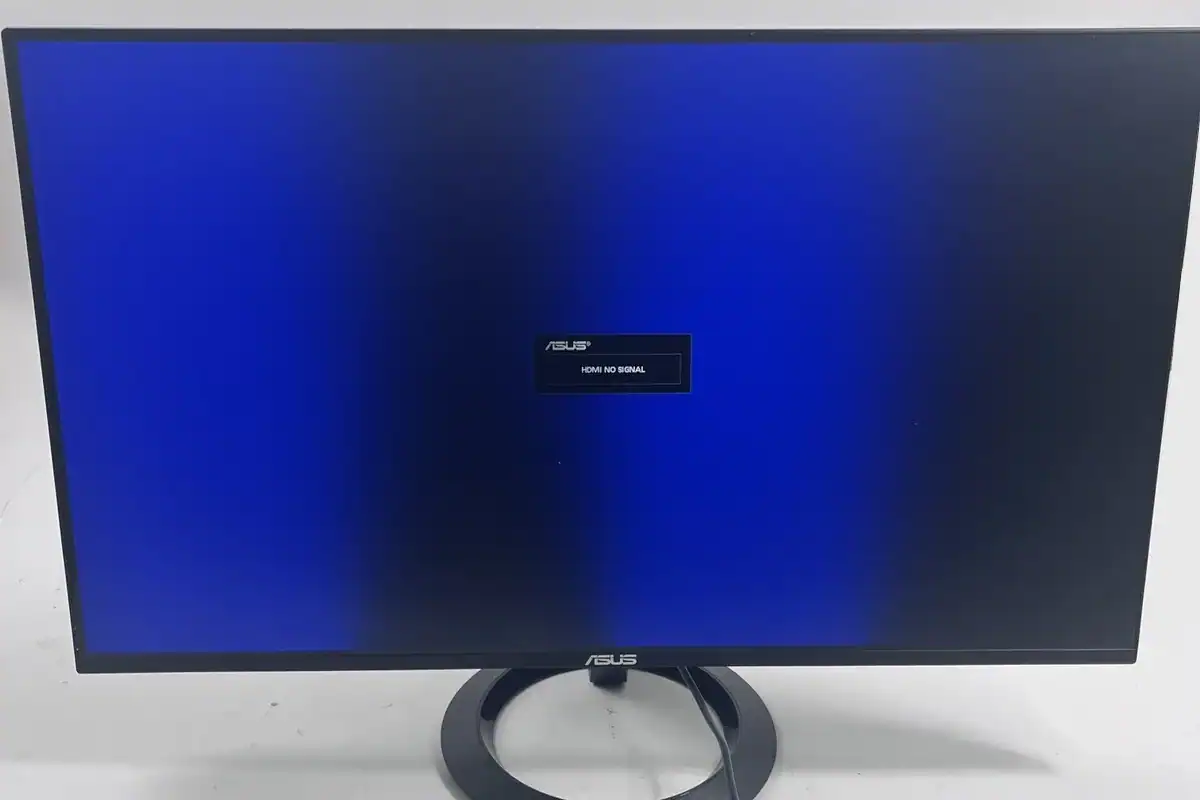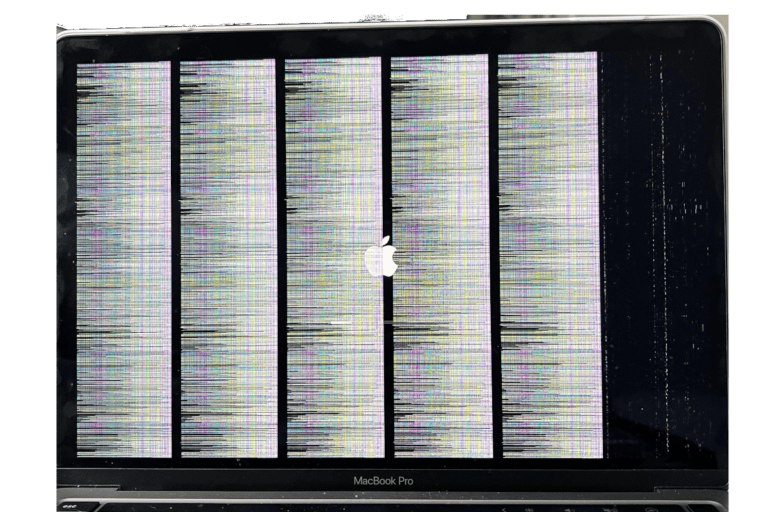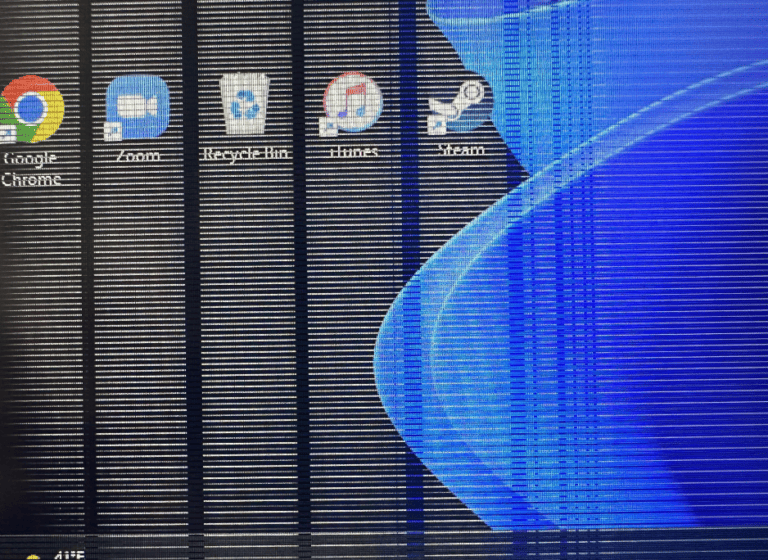A broken or unreliable monitor can stop work, gaming, or streaming in an instant. Whether it’s a flickering screen, distorted images, or dead pixels, the right repair option depends on the type of display, the issue, and the cost to fix it. Most common monitor problems, including power supply faults, backlight failures, and loose connections, can be repaired without replacing the entire unit.
LCD and LED monitors each have their own repair challenges. LCDs may suffer from cracked panels or failed backlights, while LEDs often face backlight or power board issues. Some fixes are simple, like replacing a cable or updating drivers, while others require opening the case and working on internal components.
Knowing the repair paths before acting can save money and extend the life of the display. This guide covers practical solutions, when professional help makes sense, and how to decide if repair is worth it.
Monitor Repair Options: Guide to Fixing Your Broken Display
A broken monitor can mean anything from a cracked screen to dead pixels, flickering, or no display at all. The right repair method depends on the type of damage, your technical skills, and your budget.
1. Identify the Problem
Before you start, figure out what’s wrong:
| Symptom | Possible Cause |
|---|---|
| Cracked or shattered screen | Physical impact damage |
| Flickering or lines | Loose cable, failing panel, or graphics card issue |
| No power | Power supply failure, blown fuse |
| Dead/stuck pixels | LCD pixel defects |
| Dim display | Backlight or inverter failure |
2. Repair Options
A. DIY Fixes for Minor Issues
Best for: Loose cables, dead pixels, or small settings issues.
Examples:
- Check cables – Make sure HDMI, DisplayPort, or power cables are secure and undamaged.
- Test with another device – Rule out PC or graphics card issues.
- Pixel repair software – Tools like JScreenFix can sometimes revive stuck pixels.
- Adjust settings – Increase brightness, disable adaptive contrast.
B. Screen Replacement
Best for: Cracked or severely damaged panels.
Steps (simplified):
- Unplug the monitor and remove the stand.
- Open the casing (usually with a Phillips screwdriver).
- Disconnect the old panel from the circuit board.
- Install a compatible replacement panel.
- Reassemble and test.
Cost: $50–$200 for parts, depending on size and model.
Note: This requires some technical skill and voids warranties.
C. Backlight or Power Supply Repair
Best for: Dim screens, no display but power light on, or sudden shutdowns.
- Backlight replacement – Involves opening the monitor and replacing LED strips or CCFL tubes.
- Power board repair – Replacing capacitors, fuses, or the entire board.
Cost: $20–$80 for parts; professional repair may cost $50–$150.
D. Professional Repair Services
Best for: High-value monitors or if you’re not comfortable with DIY.
- Authorized service centers – Use original parts, maintain warranty.
- Independent repair shops – Often cheaper but may use third-party parts.
Average cost: $50–$300 depending on damage and monitor type.
(Source: HP, Robots.net)
E. Replacement Instead of Repair
If repair costs approach or exceed the price of a new monitor, replacement is often the better option.
- New monitors start at $100–$150 for basic models.
- Upgrading may give you better resolution, refresh rate, and features.
3. Safety Tips
- Always unplug the monitor before opening it.
- Avoid touching capacitors—they can hold dangerous charges even when unplugged.
- Handle LCD panels gently to avoid further damage.
4. Preventing Future Damage
- Use a surge protector to prevent electrical damage.
- Keep monitors away from edges to prevent falls.
- Clean with a microfiber cloth—avoid harsh chemicals.
Key Takeaways
- Many display issues can be fixed without replacing the monitor
- Repair options vary based on the type of display and the fault
- Cost and monitor age help decide whether to repair or replace
Frequently Asked Questions
Monitor repairs can involve costs for parts, labor, or both. Common fixes address power failures, damaged panels, and faulty backlights. Some repairs are simple, while others require specialized tools and skills.
What are the costs associated with repairing a monitor screen?
Replacing a damaged screen is often the most expensive repair. Basic LCD or LED screen replacements can cost $100–$250, depending on size and model. If the damage is severe or the monitor is older, replacement may be more cost-effective than repair.
What steps are involved in fixing display issues on a monitor?
A technician may start by checking cables and ports. They can then test the power supply and update or reinstall display drivers. If needed, they replace faulty parts such as backlights, inverter boards, or ribbon cables.
Is it possible to repair a monitor that won’t turn on?
Yes, in many cases. Common fixes include replacing a faulty power supply, repairing blown capacitors, or reseating loose connections. If the main logic board fails, repair is possible but often more expensive.
What techniques are used for repairing LED monitors?
LED monitor repairs often involve replacing failed backlight strips or power boards. Technicians may also reflash firmware to fix software-related faults. These repairs are usually less complex than older LCD models with CCFL backlights.
Can a curved monitor screen be repaired, and how?
Curved screens can be repaired if the damage is to internal components rather than the panel itself. Panel replacement is possible but costly and model-specific. Most repairs focus on electronics and backlight systems.
What options are available for fixing an internal crack on a monitor?
An internal crack in the LCD or LED panel usually requires full panel replacement. This is often the most expensive repair and can exceed the cost of a new monitor. Temporary fixes are not practical for this type of damage.