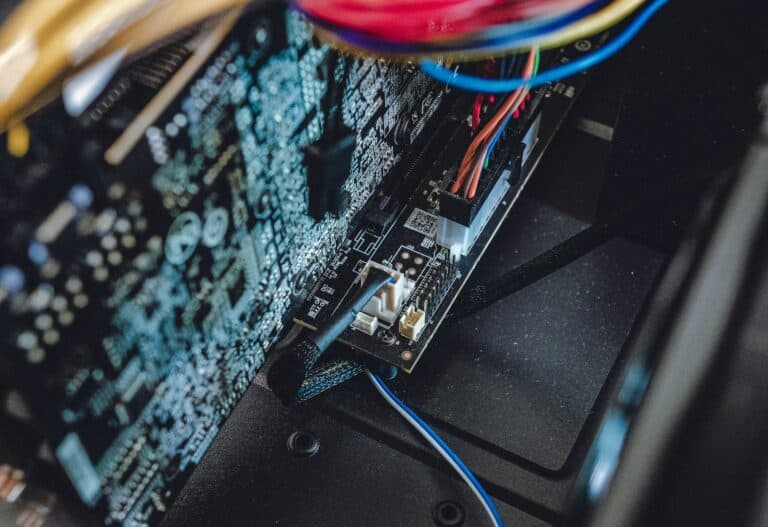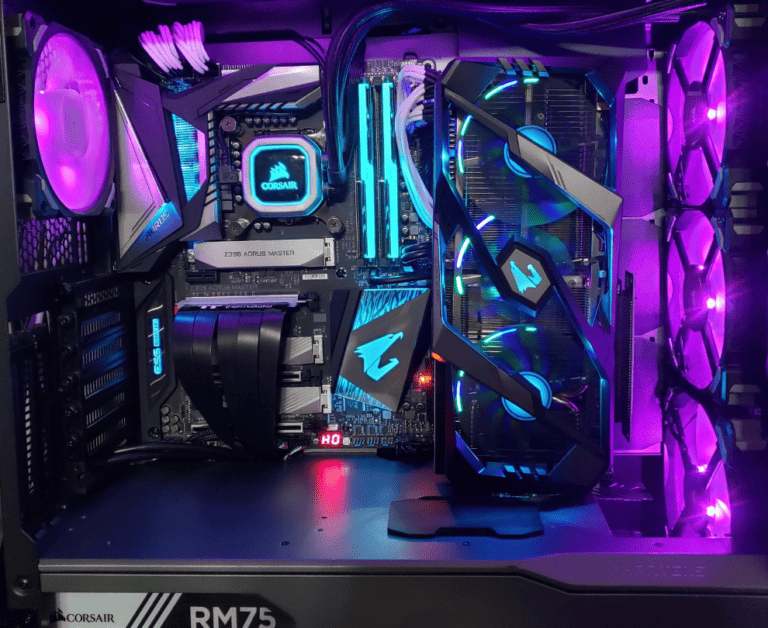A video card, often called a graphics card, is the part of a computer that creates the images, videos, and animations shown on a screen. It is the hardware that processes visual data and sends it to a monitor so that everything from simple text to high-quality games can appear clearly. Without it, a computer would struggle to display visuals smoothly or handle demanding tasks like 3D design or video editing.
Most video cards contain a graphics processing unit (GPU), memory, and ports for connecting a display. They can be built into the motherboard or installed as separate expansion cards for higher performance. This makes them an important choice for anyone who wants better visuals, faster rendering, or support for multiple monitors.
Whether used for gaming, creative work, or everyday computing, a video card plays a central role in how a computer handles graphics. Knowing what it does and why it matters helps explain why some systems run visuals with ease while others slow down under pressure.

What Is a Video Card?
A video card (also called a graphics card, GPU, or display adapter) is a piece of computer hardware that handles graphics processing. Its main job is to take data from the CPU and convert it into images, videos, and animations that can be displayed on your monitor, TV, or projector.
Think of it as the artist of your computer—while the CPU is the “brain” that does the calculations, the video card is the “painter” that turns those calculations into visuals you can see.
🔧 Key Components of a Video Card
- GPU (Graphics Processing Unit) – The core chip that performs rendering and graphics calculations.
- VRAM (Video RAM) – Dedicated memory for storing textures, frame buffers, and graphical data.
- Cooling System – Fans or liquid cooling to prevent overheating.
- Power Connectors – Supply extra power for high-performance GPUs.
- Ports/Outputs – HDMI, DisplayPort, USB-C, etc., to connect monitors and VR/AR devices.
- PCB (Printed Circuit Board) – The board that holds all components together.
🎮 What Does a Video Card Do?
- Rendering Graphics – Draws 2D and 3D images for games, apps, and videos.
- Video Playback – Decodes and plays high-resolution video smoothly.
- AI & Machine Learning – Modern GPUs accelerate AI tasks and data processing.
- Multi-Monitor Support – Enables multiple displays for productivity or gaming.
- Hardware Acceleration – Offloads work from the CPU for faster performance.
📂 Types of Video Cards
| Type | Description | Example Use Cases |
|---|---|---|
| Integrated Graphics | Built into the CPU, shares system memory. | Everyday tasks, web browsing, office work. |
| Dedicated Graphics | Separate card with its own GPU and VRAM. | Gaming, video editing, 3D modeling. |
| Workstation GPUs | Specialized for professional workloads. | CAD, AI research, scientific simulations. |
| External GPUs (eGPU) | External enclosure with a GPU, connected via Thunderbolt/USB-C. | Laptops needing extra graphics power. |
⚖️ Why Is a Video Card Important?
- Gamers need powerful GPUs for smooth frame rates and realistic graphics.
- Content creators rely on GPUs for video editing, 3D rendering, and animation.
- Professionals use workstation GPUs for engineering, design, and AI workloads.
- Everyday users benefit from integrated graphics for efficient, low-power tasks.
🏆 Examples of Popular Video Cards (2025)
- NVIDIA GeForce RTX 4090 / 4080 – High-end gaming and creative work.
- AMD Radeon RX 7900 XTX – Competitive high-performance gaming GPU.
- Intel Arc A770 – Budget-friendly dedicated GPU option.
- NVIDIA Quadro & RTX A-Series – Professional workstation cards.
👉 In summary:
A video card is the hardware responsible for turning digital data into the visuals you see on your screen. Whether you’re a gamer, designer, or casual user, your choice of video card impacts performance, visual quality, and overall computing experience.

Key Takeaways
- A video card creates and manages the visuals shown on a screen
- It includes a GPU, memory, and display connections
- Performance depends on whether the card is built-in or a separate component
Frequently Asked Questions
A video card handles image rendering, supports demanding software, and improves system performance in tasks like gaming or video editing. Its design, cost, and type vary depending on whether it is built into the processor, sold as a separate component, or designed for laptops.
What are the primary functions of a video card?
A video card processes visual data and sends it to a display. It manages tasks like rendering 2D and 3D graphics, decoding video, and accelerating image processing. In gaming, design, and editing, it reduces the load on the CPU and speeds up performance.
How do video cards differ from integrated graphics?
Integrated graphics share system memory and are built into the CPU. They handle basic tasks like web browsing and office work. Dedicated video cards have their own processor and VRAM, which makes them faster and better for demanding applications.
What are the key differences between a video card and a sound card?
A video card processes and outputs visual information, while a sound card processes and outputs audio. A video card uses a GPU and VRAM, while a sound card uses digital-to-analog converters and audio processors. They serve different functions but both improve media performance.
What factors influence the price of a video card?
The GPU model, VRAM size, bus width, and cooling system affect cost. Newer cards with advanced features like ray tracing or higher memory capacity cost more. Brand, power efficiency, and demand in markets like gaming or mining also raise prices.
What are the common types of graphics cards available?
There are integrated cards, which are built into processors, and discrete cards, which are separate components with their own memory. External GPUs (eGPUs) connect through ports like Thunderbolt to boost laptop performance. Reference and non-reference cards also differ in cooling and design.
How does a video card in a laptop differ from a desktop graphics card?
Laptop video cards are smaller, less powerful, and use less energy to preserve battery life. Many are soldered to the motherboard, making upgrades difficult. Desktop cards are larger, more powerful, and easier to replace or upgrade.