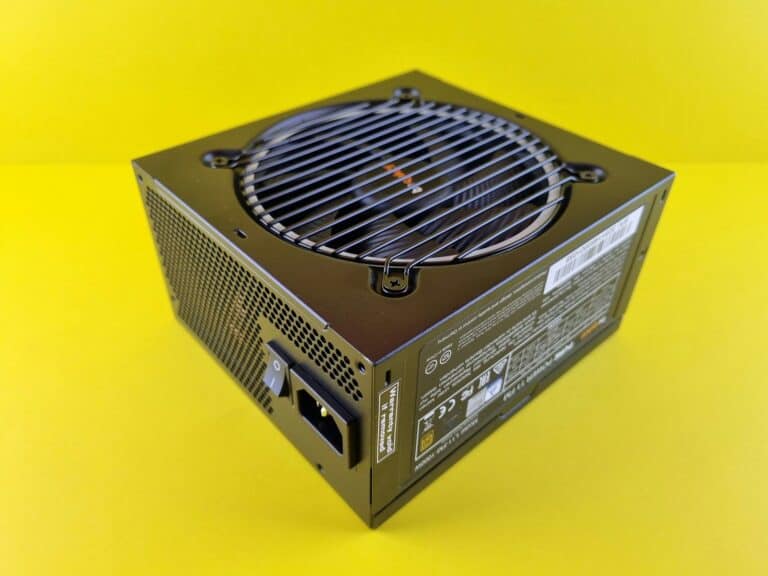Choosing the right power supply unit (PSU) is crucial for the stability and functionality of a computer system. The power supply is responsible for converting the alternating current (AC) from the wall outlet into a continuous form of power that the computer components can use—direct current (DC). One important aspect to consider when selecting a power supply is its size, as it must fit within the computer case.
Common form factors such as ATX and SFX have different dimensions, with ATX being the standard size for most desktop computers.
🔎 What Does PSU “Form Factor” Mean?
The form factor of a PSU refers to its physical dimensions and mounting layout. Different PC cases are designed to fit specific PSU sizes, so knowing the form factor ensures compatibility.
📏 Common PSU Sizes
1. ATX (Standard)
- Dimensions: ~150mm (W) × 86mm (H) × 140mm (D)
- Use Case: The most common PSU size for mid-tower and full-tower cases.
- Notes: Depth can vary (140–200mm) depending on wattage and efficiency. Larger ATX PSUs may require more case clearance.
2. SFX (Small Form Factor)
- Dimensions: ~125mm (W) × 63.5mm (H) × 100mm (D)
- Use Case: Small Form Factor (SFF) builds, mini-ITX cases.
- Notes: Smaller than ATX, usually requires an adapter bracket if installed in an ATX case.
- (source: Corsair)
3. SFX-L
- Dimensions: ~125mm (W) × 63.5mm (H) × 130mm (D)
- Use Case: Slightly larger than SFX, allowing for quieter cooling (bigger fan).
- Notes: Great for compact builds that need more wattage and better thermals.
4. TFX
- Dimensions: ~85mm (W) × 65mm (H) × 175mm (D)
- Use Case: Slim desktops, HTPCs, or office PCs.
- Notes: Long and narrow shape; not common for gaming PCs.
5. Flex ATX
- Dimensions: ~81.5mm (W) × 40.5mm (H) × 150mm (D)
- Use Case: Ultra-compact PCs, servers, networking gear.
- Notes: Very small, limited wattage capacity, often noisy due to small fans.
6. Other Specialized Sizes
- EPS/Server PSUs – Larger, high-wattage units for workstations and servers.
- Proprietary PSUs – Some prebuilt PCs (Dell, HP, Lenovo) use custom sizes that don’t fit standard cases.
🧩 How to Choose the Right PSU Size
- Check Your Case Specs – Manufacturers list supported PSU form factors.
- Measure Clearance – Depth (length) is the main issue; check for space near GPU or drive cages.
- Consider Wattage Needs – Higher wattage = often longer PSU.
- Think About Airflow – Larger PSUs with bigger fans are usually quieter and cooler.
- Future Upgrades – If you plan to upgrade your GPU, ensure your PSU size and wattage can handle it.
📝 Key Takeaways
- ATX = standard for most builds.
- SFX / SFX-L = small form factor builds.
- TFX / Flex ATX = slim or ultra-compact systems.
- Always check case compatibility before buying.
Power Supply Unit Dimensions (PSU) – Inches
Choosing the right Power Supply Unit (PSU) isn’t just about wattage — the physical size (form factor) matters too. If your PSU doesn’t fit your case, you’ll run into major build issues. This guide explains the common PSU dimensions, their uses, and how to pick the right one.
| Form Factor | Width (inches) | Height (inches) | Depth (inches) | Description |
|---|---|---|---|---|
| ATX | 5.91 | 3.39 | 5.51 | Standard size used in most desktop computers. Depth can vary slightly depending on the model. |
| SFX | 4.92 | 2.50 | 3.94 | Smaller form factor for compact PCs. May require an adapter bracket for ATX cases. |
| SFX-L | 4.92 | 2.50 | 5.12 | An extended version of SFX that allows for larger fans and higher wattages. |
| TFX | 3.35 | 2.56 | 6.89 | Less common form factor used in some small form factor cases. |
| Flex ATX | 3.21 | 1.59 | 5.91 | Another less common form factor for small form factor cases. Depth can vary slightly depending on the model. |

Power Supply Unit Dimensions (PSU) – Milimeters
| Form Factor | Width (mm) | Height (mm) | Depth (mm) | Description |
|---|---|---|---|---|
| ATX | 150 | 86 | 140 | Standard size used in most desktop computers. Depth can vary slightly depending on the model. |
| SFX | 125 | 63.5 | 100 | Smaller form factor for compact PCs. May require an adapter bracket for ATX cases. |
| SFX-L | 125 | 63.5 | 130 | An extended version of SFX that allows for larger fans and higher wattages. |
| TFX | 85 | 65 | 175 | Less common form factor used in some small form factor cases. |
| Flex ATX | 81.5 | 40.5 | 150 | Another less common form factor for small form factor cases. Depth can vary slightly depending on the model. |
Dimensions for an ATX power supply typically measure 150 mm in width, 86 mm in height, and a depth that often comes to 140 mm, although depth can vary between brands. An SFX power supply, on the other hand, caters to smaller cases and provides a more compact solution. When building or upgrading a computer, understanding these dimensions is vital to ensure compatibility with the computer case, proper airflow, and cable management inside the system.
Key Takeaways
- It is essential to match the power supply size with the computer case for compatibility.
- ATX and SFX power supplies cater to different case sizes, with ATX being the most commonly used.
- Knowing the standard dimensions helps with building or upgrading a computer efficiently.
Understanding Power Supply Form Factors
When building or upgrading a computer, knowing the different power supply form factors is crucial. It ensures that the power supply fits the case and is compatible with the motherboard.
ATX Standards and Variants
The most common form factor for desktop power supplies is ATX, which stands for Advanced Technology eXtended. The ATX12V version 2 standard introduced a 24-pin motherboard connector instead of the 20-pin connector to provide extra power for CPUs. Variants like MicroATX and Extended ATX (EATX) cater to different case sizes while maintaining compatibility with ATX components.
Small Form Factor Innovations
Small form factor (SFF) power supplies, including SFX, SFX-L, and TFX, are designed for smaller cases like mini-ITX or microATX. An SFX PSU is more compact than an ATX power supply, while the SFX-L model is slightly larger to accommodate a bigger fan for cooling.
Other Form Factors
FlexATX and BTX are other form factors you might encounter. FlexATX is even smaller than SFX, suitable for slimline or mini-tower cases. The BTX form factor, though less common now, was designed for better thermal management.
Power Connectors and Cabling
Power supplies come with different connectors to power various components. Main connectors include a 24-pin for the motherboard and an 8-pin or 4-pin for the CPU. For graphics cards, there are 6-pin or 8-pin PCIe connectors. Peripheral devices often use Molex connectors.
Form Factor Compatibility
To ensure compatibility, the power supply form factor must match the case and support the motherboard. For instance, a microATX motherboard can fit in a mid-tower case, but you need a microATX power supply.
Dimensions and Measurements
The exact size of a power supply is specified by its form factor. For example, a standard ATX PSU typically measures 150mm in width, 86mm in height, and depths ranging from 140 to 180mm. The SFX power supply form factor is smaller, generally 100mm wide, 125mm deep, and 63.5mm tall.
Selecting a PSU for Different Cases
Choose a power supply based on the case size—ATX for standard and full-tower cases, SFX or SFX-L for small form factor cases, and FlexATX for very small cases or slim designs.
Modularity and Cable Management
Power supplies come as non-modular, semi-modular, or fully modular. A fully modular power supply allows all cables to be detached, which can improve airflow and make cable management easier. A semi-modular PSU has some attached cables, and non-modular PSUs have all cables fixed.
Power Supply Performance and Efficiency
Understanding power supply performance and efficiency is crucial for optimal computer function. Efficiency ratings, wattage, and power management all play significant roles in PSU performance.
Efficiency Ratings Explained
Efficiency in power supplies is crucial as it dictates how much power is converted from the electrical outlet to usable energy for computer components. The 80 Plus certification is a widely recognized standard for PSU efficiency. For a PSU to be 80 Plus certified, it must show at least 80% efficiency at 20%, 50%, and 100% loads. There are different levels within this certification, including Bronze, Silver, Gold, Platinum, and Titanium each representing higher efficiency and less wasted energy.
Wattage and Power Consumption
The wattage rating of a power supply indicates the maximum amount of power it can provide to a computer’s components. This figure is vital for ensuring the PSU can support all the components’ power needs. To calculate the required wattage, one could use a power supply calculator to sum up the consumption of each component. Generally, a higher wattage PSU allows for future hardware upgrades without the need for a new power supply.
Voltage Regulation and Output
Good voltage regulation is essential to maintain stable power output across different voltage rails like +12 V and +5 V. These multiple voltage rails must deliver consistent voltages to prevent hardware issues. Rigorous PSU manufacturing standards ensure consistent power delivery even under varying loads.
Cooling and Thermal Management
The fan inside a PSU plays a critical role in thermal management. It works to keep the temperature down, ensuring components don’t overheat. Heat increases with power output, so an efficient PSU with less heat output can often use a quieter, smaller fan, contributing to an overall quieter computer case.
Safety and Reliability Features
Safety features in power supplies offer protection against various electrical hazards. These include shutdown mechanisms in case of overheating, standby voltages for low power states, and short circuit protection. These features contribute to the overall reliability of the PSU and the safety of the computer hardware.
Future Proofing and Upgrade Paths
Choosing a power supply with higher efficiency and wattage than currently needed can provide an upgrade path for future components, which may draw more power. A PSU with modular cables is also beneficial since you can change or add cables as necessary for new components without changing the entire PSU.
Understanding PSU Labels and Specifications
An important step when selecting a power supply is to read and understand its labels and specifications. These provide information such as wattage, efficiency rating, voltage regulation, and included safety features. It’s good practice to verify that the PSU has the right dimensions, connectors, and power specifications to ensure compatibility with your computer case and hardware.
Frequently Asked Questions
In this part we cover common questions on power supply unit sizes. The dimensions for various PSU types are important for PC builders to ensure components fit their cases correctly.
What are the standard dimensions for an ATX power supply unit?
An ATX power supply typically measures 150mm in width, 86mm in height, and 140mm in depth. These are the usual sizes for PSUs in many mid-towers and full-tower cases.
How do the dimensions of an SFX power supply differ from standard ATX?
SFX power supplies are smaller than the standard ATX units, designed for compact cases. Their width is 125mm, height is 63.5mm, and they can vary in depth but generally stay within 100mm to 125mm.
What is the size comparison between SFF and Mini ITX power supplies?
Small Form Factor (SFF) and Mini ITX power supplies are designed for small cases and often have similar dimensions. SFF units can be slightly smaller or similar in size to Mini ITX PSUs which usually have the width and height similar to SFX power supplies but may be shorter in depth.
Can you provide the dimensions for TFX power supply units?
TFX power supply units, which are thinner than standard ATX supplies, often measure around 85mm wide, 65mm tall, and 175mm deep. These are typically used in slim desktop or mini tower cases.
How does the sizing for a 1U power supply compare to typical consumer PSU sizes?
A 1U power supply is used for server racks and is much narrower than consumer units. It measures approximately 40mm in height, while the width and depth can vary depending on the chassis and power requirements.
Is there a universal sizing standard for PC power supplies?
There isn’t a universal standard size for all PC power supplies as they come in various forms to fit different cases and power requirements. However, the ATX specification is the most common layout for consumer PCs, with other sizes like SFX and TFX serving more niche markets.