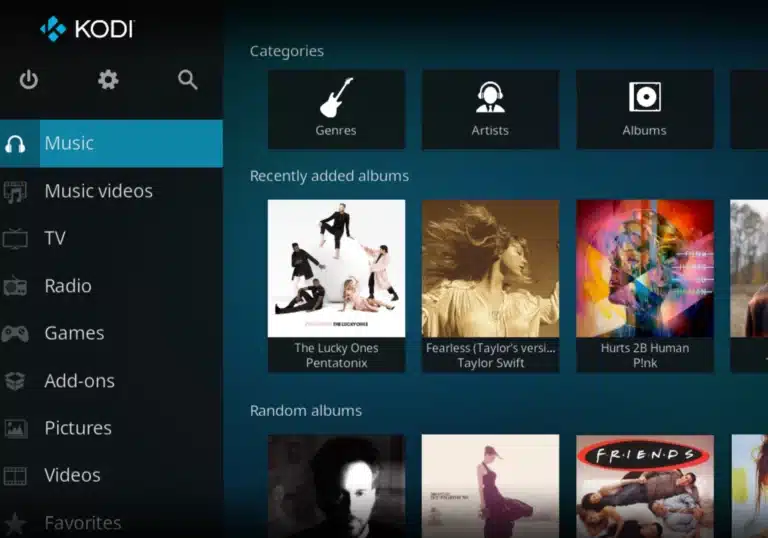The Raspberry Pi is a small, affordable computer created by the Raspberry Pi Foundation in the UK. It was designed to teach computing and provide low-cost technology. These single-board computers allow users to explore coding and create various projects. The Raspberry Pi is great for hobbyists, students, and professionals as it has versatile hardware and software. It supports different operating systems, including its own Raspberry Pi OS, which is based on Debian Linux. Users can use it for educational purposes, home automation, and media centers. Thanks to its ease of use and low cost, the Raspberry Pi has become popular worldwide, empowering users to learn more about computing and develop practical skills, making technology accessible to everyone.
The Power of Raspberry Pi: A Deep Dive Into the Microcomputer Revolutionizing Tech
The Raspberry Pi is a small, low-cost computer that plugs into a computer monitor or TV and uses a standard keyboard and mouse. It is a capable little device that enables people of all ages to explore computing and to learn how to program in languages like Scratch and Python. It is capable of doing everything you’d expect a desktop computer to do, from browsing the internet and playing high-definition video, to making spreadsheets, word-processing, and playing games.
What Makes a Raspberry Pi Unique?
The Raspberry Pi is not just any computer. It’s a microcomputer, meaning it’s smaller and more affordable than traditional desktop computers. But don’t let its size fool you. This tiny machine packs a punch, offering a wide range of capabilities that rival even the most powerful desktops.
One of the key features that sets the Raspberry Pi apart is its versatility. It’s designed to be customizable and adaptable, making it perfect for DIY projects, educational purposes, and even industrial applications. Whether you’re a student learning to code, a hobbyist building a smart home system, or a professional developer creating a new product, the Raspberry Pi can help you bring your ideas to life.

Technical Specifications of the Raspberry Pi
Let’s take a closer look at the technical specifications of the Raspberry Pi to understand its capabilities better.
| Feature | Description |
|---|---|
| Processor | Broadcom BCM2711, Quad-core Cortex-A72 (ARM v8) 64-bit SoC @ 1.5GHz |
| Memory | 1GB, 2GB, 4GB, or 8GB LPDDR4-3200 SDRAM (depending on model) |
| Connectivity | 2.4 GHz and 5.0 GHz IEEE 802.11ac wireless, Bluetooth 5.0, BLE Gigabit Ethernet |
| Video & Sound | 2 × micro-HDMI ports (up to 4Kp60 supported) 2-lane MIPI DSI display port 2-lane MIPI CSI camera port 4-pole stereo audio and composite video port |
| Multimedia | H.265 (4Kp60 decode), H264 (1080p60 decode, 1080p30 encode) MPEG-4 decode (1080p60) OpenGL ES 3.0 graphics |
| Storage | MicroSD card slot for loading operating system and data storage |
| GPIO Pins | 40-pin GPIO header Standard 40-pin Raspberry Pi GPIO 28 × GPIO 2 × SPI buses 2 × I2C buses 2 × UARTs 2 × PWM channels 3 × 5V pins 3 × 3.3V pins 8 × ground pins |
| Power Source | 5V DC via USB-C connector (minimum 3A) |
Applications of the Raspberry Pi
The Raspberry Pi’s unique features and technical specifications make it an ideal tool for a wide range of applications.
Education
In the realm of education, the Raspberry Pi has become a popular tool for teaching programming, electronics, and computer science. Its affordability and ease of use make it accessible to students of all ages and backgrounds, fostering a new generation of tech-savvy learners.
Home Automation
The Raspberry Pi is also making waves in the home automation space. It can be used to create smart home systems that control lights, thermostats, security cameras, and other devices, making homes more comfortable, efficient, and secure.
Industrial Applications
Beyond education and home use, the Raspberry Pi is also finding its way into industrial applications. It’s being used to create prototypes, control manufacturing processes, monitor equipment, and even power robots, demonstrating its versatility and potential in the industrial sector.
Key Takeaways
- The Raspberry Pi is a small, cheap, and versatile computer.
- Ideal for education, coding projects, and home automation.
- Created by the Raspberry Pi Foundation to make computing affordable.
Overview and Technical Specifications
The Raspberry Pi is a versatile single-board computer used widely for various computing and development projects. It offers robust hardware components and software support, making it suitable for both beginners and advanced users.
Hardware Components
The Raspberry Pi 4 Model B, for instance, features a Broadcom BCM2711 quad-core Cortex-A72 (ARM v8) 64-bit SoC clocked at 1.5GHz. It includes up to 8GB LPDDR4-3200 SDRAM, offering substantial memory for various tasks.
The board comes with Gigabit Ethernet, Bluetooth 5.0, Wi-Fi, two USB 3.0 ports, and two USB 2.0 ports. Input and output are supported via 2 × micro-HDMI® ports capable of 4Kp60 output, and a 40-pin GPIO header for connecting additional hardware.
For storage, it uses a** microSD card** slot. The inclusion of MIPI DSI display port and MIPI CSI camera port adds further flexibility for display and camera projects.
Operating Systems and Software
The Raspberry Pi supports various operating systems, with Raspberry Pi OS being the officially recommended one. This is a Linux-based OS derived from Debian that provides a complete desktop experience.
Other compatible operating systems include Ubuntu, Windows 10 IoT Core, Android, and specialized distributions like NOOBS (New Out Of Box Software). Programming is seamless with support for languages like Python, C++, and JavaScript.
It also supports Micropython for microcontroller programming and Mathematica for complex computations. The downloadable Raspberry Pi OS usually comes with software like LibreOffice, Mathematica, and the VNC Server for remote desktop access.
Development and Prototyping
Raspberry Pi is popular among developers for coding and prototyping. The GPIO pins allow easy interfacing with sensors, LEDs, and other hardware. It’s effective for creating home automation systems, AI projects, and simple electronic devices.
The board’s support for USB, Ethernet, and HDMI makes it a versatile platform for desktop computer simulations and embedded systems. Raspberry Pi Pico and Raspberry Pi Pico W with RP2040 chip further extend possibilities for microcontroller projects.
The communities around Raspberry Pi, including its official forums and various community blogs, provide vast resources for troubleshooting and sharing project ideas.
Community and Support
The Raspberry Pi Foundation and its community play a critical role in supporting both new and experienced users. Eben Upton, the creator, has led initiatives to provide educational content and affordable computing.
Forums, Raspberry Pi Blog, and other community members engage in active discussions, offering support and project ideas. The vast availability of tutorials, guides, and active community engagement helps users overcome challenges.
Educational resources, workshops, and maker fairs foster a supportive environment for learning computer science and electronics, making Raspberry Pi a key tool in STEM education.
Frequently Asked Questions
This section covers common inquiries about the Raspberry Pi, including its functions, uses, models, cost, and purchasing reasons.
What can a Raspberry Pi be used for in practical applications?
A Raspberry Pi can be used for many tasks. These range from learning programming to creating projects like home automation systems and media centers. It can also serve as a web server or a game station.
How does a Raspberry Pi function?
A Raspberry Pi functions as a small, fully-functional computer. It has a CPU, memory, and connections for peripherals like a keyboard, mouse, and monitor. It uses an SD card for storage and usually runs on a Linux-based operating system.
What distinguishes the Raspberry Pi models from one another?
Raspberry Pi models differ in performance, size, and connectivity options. For example, newer models have more powerful processors, greater memory, and better wireless capabilities. Some models are designed for compact projects and use less power.
For what reasons might someone consider purchasing a Raspberry Pi?
People buy Raspberry Pi for learning, development, and project-building. It’s a cost-effective way to explore computing and electronics. It’s also popular among hobbyists and educators for teaching programming and computer science.
Can a Raspberry Pi serve as a stand-alone computer?
Yes. A Raspberry Pi can act as a stand-alone computer. It connects to a monitor via HDMI and supports multiple USB devices, such as a keyboard and mouse. With an appropriate operating system, it can perform many tasks like browsing the web and editing documents.
How does the cost of a Raspberry Pi compare to other computers?
A Raspberry Pi is much cheaper than most desktop and laptop computers. Prices typically start at around $35, making it an affordable option for many users. While it may not match the performance of higher-end computers, it’s adequate for many common tasks.