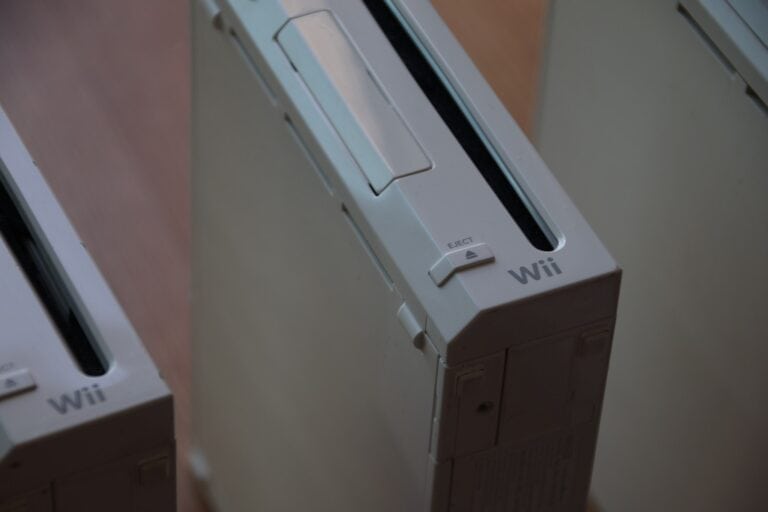Controller stick drift is a common problem that makes your gaming experience frustrating and difficult. Stick drift happens when the analog sticks on your controller register movement without any input from you, causing your character or camera to move on its own. This unwanted movement occurs because the internal parts of the controller wear down over time or get dirty.
The problem affects all types of controllers, from PS5 DualSense to Xbox controllers. Players notice their characters walking forward, cameras spinning, or menus scrolling without touching the analog sticks. This issue can ruin games that need precise control and make competitive gaming nearly impossible.
Understanding what causes stick drift helps you prevent it and fix it when it happens. Several factors lead to this problem, and many solutions exist that don’t require buying a new controller. Learning about these causes and fixes can save you money and get your controller working properly again.

What Is Controller Stick Drift? Causes, Detection, and Solutions
Controller stick drift is a common issue where the analog stick on a game controller registers movement even when you’re not touching it. This can cause characters or cursors to move on their own, disrupting gameplay and frustrating gamers.
What Is Controller Stick Drift?
Stick drift occurs when the analog joystick sends input signals to the console or PC without physical movement from the user. Instead of remaining neutral, the stick’s position is misread as being slightly tilted in one or more directions.
Causes of Stick Drift
- Wear and Tear: Over time, the internal components of the joystick, such as sensors and potentiometers, degrade due to regular use.
- Dust and Debris: Dirt, dust, and grime can accumulate inside the joystick mechanism, causing inaccurate readings.
- Manufacturing Defects: Some controllers have inherent flaws in the joystick design or assembly.
- Moisture and Corrosion: Exposure to moisture can corrode internal parts, leading to erratic signals.
- Physical Damage: Dropping or rough handling can misalign or damage the stick’s internal components.
How to Detect Stick Drift
- Idle Movement: When you’re not touching the stick, the on-screen character or cursor moves slowly in a particular direction.
- Calibration Test: Many consoles and PCs allow you to test and calibrate controllers in settings or via diagnostic tools.
- Third-Party Apps: Software tools can detect and visualize stick input values to confirm drift.
Solutions to Fix Stick Drift
1. Cleaning the Joystick
- Power off the controller.
- Use compressed air to blow out dust around the base of the stick.
- Gently clean around the stick with isopropyl alcohol and a cotton swab.
- Move the stick around to help dislodge debris.
2. Recalibrating the Controller
- Use your console or PC’s calibration tool to reset the neutral position of the sticks.
3. Software Adjustments
- Some games or systems allow you to adjust dead zones, which can reduce the effect of minor drift.
4. Internal Repairs
- Open the controller to clean or replace the joystick module.
- This requires technical skills and can void warranties.
5. Replacement
- If the drift persists, consider replacing the controller or the joystick module.
- Some controllers have official repair or replacement programs.
Preventing Stick Drift
- Keep your controllers clean and dust-free.
- Avoid eating or drinking near your gaming setup.
- Store controllers in a safe place to avoid physical damage.
- Use protective covers or cases designed for controllers.
Key Takeaways
- Controller stick drift occurs when analog sticks register movement without user input due to worn internal components or debris buildup
- The problem affects all controller types and can make gaming difficult by causing unwanted character or camera movement
- Multiple solutions exist to fix stick drift, from simple cleaning methods to component replacement
Frequently Asked Questions
Players often need specific solutions for different controller types and want to know if permanent fixes exist. Most questions focus on cleaning methods, prevention techniques, and understanding why drift happens in the first place.
How can one fix controller stick drift on a PS5?
Clean the controller first with isopropyl alcohol on a soft cloth. Turn off the controller completely before cleaning.
Use compressed air around the analog stick base while rotating it slowly. Push the stick down and pull it up while spraying to remove debris inside.
Reset the controller to default settings through the PS5 system menu. This fixes software-related drift issues.
Adjust the deadzone settings in individual games if they offer this option. Larger deadzones ignore small unwanted movements.
Replace the controller if cleaning and software fixes don’t work. PS5 controllers under warranty can be repaired or replaced for free.
What techniques are effective to prevent stick drift on a PS4 controller?
Keep controllers covered when not in use. Dust and food crumbs cause most drift problems.
Avoid eating while gaming to prevent particles from entering the controller. Clean hands reduce oils and debris transfer.
Use gentler pressure on analog sticks during gameplay. Rough handling damages internal components faster.
Clean controllers weekly with alcohol wipes. Focus on areas around the analog sticks where debris collects.
Store controllers in clean, dry places. Moisture damages internal electronics and accelerates wear.
Why do controllers experience stick drift issues?
Analog sticks use potentiometers and wipers to detect movement. These parts wear down over time with normal use.
Dust and debris clog the resistive tracks inside the controller. This prevents accurate position readings.
Manufacturing defects create faulty components from the start. Poor quality control leads to early drift problems.
The wiper mechanism gets damaged or blocked during heavy use. This causes incorrect position signals to the console.
Conductive materials deteriorate over months or years. Resistance values change and affect stick accuracy.
Are there any permanent solutions to fix stick drift on Xbox controllers?
Replace the analog stick modules completely if you have technical skills. This requires opening the controller and soldering new parts.
Buy controllers with electromagnetic joysticks instead of traditional potentiometer systems. These don’t develop drift issues.
Professional repair services can install new stick assemblies permanently. This costs less than buying a new controller.
Use external deadzone software on PC to compensate for minor drift. This works as a long-term workaround.
Consider the Xbox Elite controllers which allow stick module replacement without tools. Swap out drifting sticks easily.
What factors lead to left stick drift on PS5 controllers?
Heavy use in movement-intensive games wears out the left stick faster. Action games and shooters cause more stress on this stick.
The left stick gets used more than the right stick in most games. Character movement happens constantly during gameplay.
Dust accumulates more on the left side due to hand positioning. Players grip controllers in ways that direct debris toward the left stick.
Manufacturing variations make some left sticks weaker than others. Quality control issues affect individual controllers differently.
Aggressive thumb movements during intense gaming sessions damage the left stick mechanism. Fast-paced games increase wear rates.
Is it possible to completely eliminate stick drift, and if so, how?
Switch to keyboard and mouse for gaming when possible. These input methods don’t have analog stick components that can drift.
Buy controllers with magnetic sensing technology instead of mechanical parts. GuliKit KingKong 2 Pro uses this drift-resistant design.
Maintain controllers properly from day one with regular cleaning and gentle use. Prevention stops most drift problems before they start.
Replace controllers every 1-2 years before drift develops. This prevents the problem but costs more money over time.
Use external software to create large deadzones that ignore minor drift. This manages the problem without fixing the hardware.