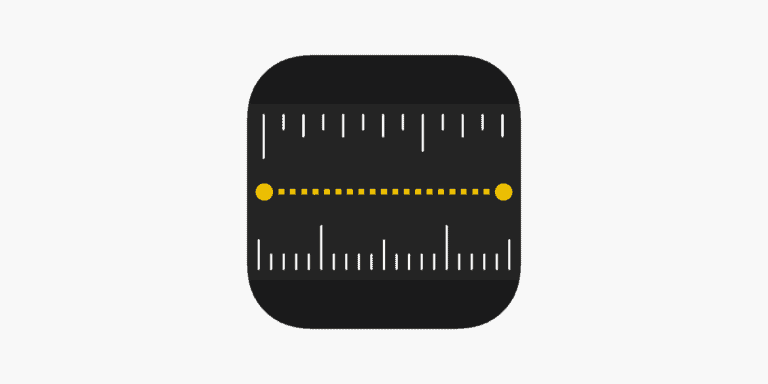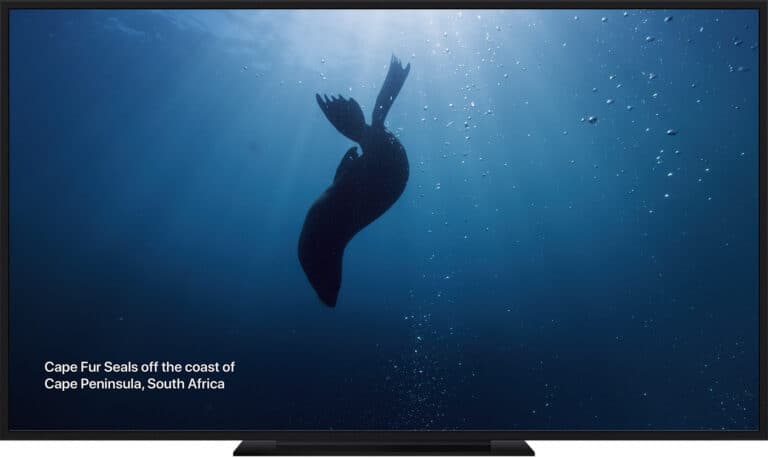When diving into the world of computers, one term that often pops up is “chipset.” But what exactly is a chipset? It’s a crucial component that might not get as much attention as the CPU or graphics card, yet it plays a fundamental role in the performance and functionality of a computer. A chipset acts as the heart of the motherboard, managing data flow between the processor, memory, and peripherals. This makes it a key player in determining how well your computer runs.
Chipsets and What They Do
| Feature | Description |
|---|---|
| Definition | A chipset is a set of electronic components, typically integrated circuits (ICs), that manages the flow of data between various parts of a computer system. |
| Location | It’s usually found on the motherboard, which acts as the central communication hub of the computer. |
| Components | Traditionally, chipsets consisted of two main parts: * Northbridge: Managed communication between the CPU, memory (RAM), and graphics card (if separate). * Southbridge: Handled slower peripherals like USB ports, hard drives, and audio devices. * Modern chipsets may integrate the functions of both northbridge and southbridge into a single chip. |
| Function | The chipset acts as a traffic controller, ensuring data is routed efficiently between the CPU, memory, storage devices, and peripherals. It also performs other critical tasks like: * Setting memory timings and speeds. * Facilitating communication between different buses (data pathways) within the system. * Providing core functionalities for connected peripherals. |
| Importance | The chipset plays a vital role in determining a computer’s performance, compatibility with various components, and potential for upgrades. |
Chipsets are specifically designed to work with a certain family of microprocessors, ensuring that the computer’s various parts communicate effectively. They’re found on the motherboard, often referred to as the motherboard chipset. Understanding chipsets can help users make informed decisions about their computer hardware, whether they’re upgrading existing components or building a system from scratch.
Key Takeaways
- A chipset is a vital part of the computer’s motherboard, responsible for managing data flow between the CPU, memory, and peripherals, which dramatically influences overall computer performance.
- Compatibility between chipsets and microprocessors is crucial for ensuring smooth communication within the computer, affecting its ability to run tasks efficiently and support advanced features and upgrades.
- Chipsets are integral in determining a computer’s upgrade potential, influencing the types of CPUs, memory, and peripherals that can be used, which is essential for future-proofing technology investments.
- The function of a chipset extends beyond data management to include control over external device connections, audio and video quality, and the support for adding more hardware to enhance computer performance.
- Understanding the role and importance of chipsets can significantly impact hardware decisions, making it a key consideration when building, buying, or upgrading a computer to meet specific needs or performance goals.
Importance of Chipset in Computers
A chipset acts like a team captain, directing the flow of data in a computer. It decides what data goes where and when. Without a good chipset, computers wouldn’t run smoothly. This part is critical for a computer’s overall health and speed.
Chipsets make sure the processor, the brain of the computer, talks correctly to memory and other parts. This chat lets computers do tasks fast and correctly. They also decide what types of parts a computer can use. This can affect how well a computer can be upgraded in the future.
Having a compatible chipset is key to building or upgrading a computer. It ensures that all parts can communicate without issues. It’s like making sure everyone speaks the same language at a meeting. If the chipset isn’t right, parts won’t work as they should.
Chipsets also influence the computer’s capacity to support high-speed internet, audio, and graphics. They play a big role in how well games and applications run. Some chipsets are better for gaming, while others are built for basic use.
Understanding chipsets helps users make smart choices when buying or upgrading their computer. It’s about knowing what your computer can do now, and what it might do in the future. Without this knowledge, you might end up with a computer that doesn’t meet your needs.
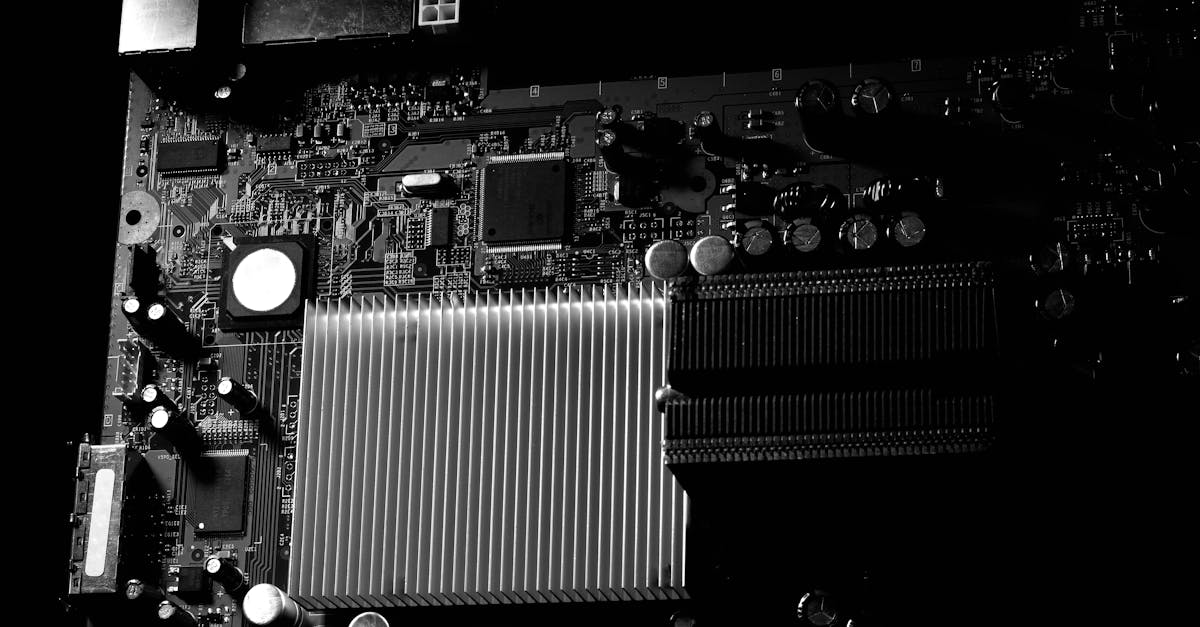
Photo by Miguel Á. Padriñán on Pexels
Functions of a Chipset
A chipset in a computer is like the team captain. It makes sure everyone—the CPU, memory, and other parts—play well together. Think of it as a manager that keeps data moving smoothly so your computer doesn’t slow down.
First, chipsets help the CPU, which is the brain of the computer, talk to other parts. If the CPU wants to send a command to the memory or storage, the chipset makes sure the message gets there fast. This is key for a computer that needs to handle lots of tasks at once without freezing up.
Chipsets also manage memory access. Memory or RAM is where the computer stores data it’s currently using. The chipset decides how much data can move in and out of memory. This is important for running programs quickly and keeping your computer speedy.
Another role of the chipset is to control how the computer connects to external devices like USB drives, printers, or the internet. It helps hook up these devices so you can add pictures, print documents, or surf the web.
Chipsets even deal with video and audio. They manage the signals so you can watch videos and play games with clear sound and good graphics. This is a big deal for gamers and anyone who watches a lot of movies or TV on their computer.
Lastly, the chipset allows for expansion. This means you can add more hardware, like extra memory or a better video card, to make your computer more powerful. The chipset has to support these upgrades, or else they won’t work properly.
So, chipsets do a lot. They keep data moving, manage memory, connect devices, handle audio and video, and let you upgrade your computer. They’re the unsung heroes that keep everything running smoothly.
Role of Chipset in Data Flow
In any computer, the chipset acts like the heart of the operation, managing how data moves between the brain (CPU) and the rest of the body (other computer parts). It makes sure that the CPU, which does all the heavy thinking, talks smoothly to the memory, where we keep our immediate data, and to other parts like storage and peripheral devices. This flow is vital for a computer to work fast and efficiently.
A chipset’s main job is to direct traffic. It decides where and how quickly information needs to move. If the CPU is the worker, the chipset is the manager, organizing the work to be done in an orderly fashion. It keeps data moving efficiently, so the CPU isn’t waiting too long for what it needs next. This coordination helps the computer run smoothly, just like a well-run team.
But it’s not just about speed. The chipset also plays a big role in deciding what parts can fit together. It tells which type of memory and CPU can be used on the motherboard. By doing this, it helps to determine how powerful or fast a computer can be. A good chipset can support faster memory and more powerful CPUs, which means a faster and more capable computer.
Additionally, the chipset has a hand in connecting external devices. Whether it’s a USB drive, a printer, or a video card, the chipset manages how these devices talk to the computer’s brain and memory. This control is crucial because it ensures that everything works together nicely, allowing us to connect all kinds of devices to our computers without a hitch.
In essence, the chipset ensures that data moves where it’s needed quickly and efficiently, making sure all parts of the computer can communicate without any problems. This management is vital for the computer’s performance and its ability to support a variety of components and peripherals.
Compatibility with Microprocessors
When diving into the world of computer chipsets, it’s critical to talk about how they work with microprocessors, or the brains of the computer. Simply put, a chipset acts as a bridge, ensuring that the CPU (central processing unit) and other parts of the computer can talk to each other smoothly. Without this connection, the computer wouldn’t function efficiently, if at all.
Chipsets and microprocessors must speak the same language, meaning they need to be compatible. This compatibility is essential for the computer to process tasks quickly and effectively. When the chipset and the microprocessor are in sync, your computer can handle more tasks at once, run complex programs, and even support high-quality gaming.
Over the years, chipset designs have evolved to keep up with advancements in microprocessor technology. This evolution ensures that newer, faster CPUs can connect seamlessly with other components in a computer system. As CPUs have grown more powerful, chipsets have adapted to manage the increased speed and data flow, preventing any bottleneck in performance.
Manufacturers often release chipsets alongside new CPUs to guarantee compatibility. When choosing parts for a computer build or an upgrade, it’s crucial to check that the chipset on your motherboard matches the requirements of your CPU. This match-up ensures that your computer can achieve its full potential, leveraging the latest advancements in technology.
Remember, a computer is only as strong as its weakest link. A top-tier CPU paired with an incompatible or outdated chipset won’t perform to its highest capability. For anyone building or upgrading a computer, paying close attention to the chipset and microprocessor compatibility is a must-do step in the process.
Significance of Chipset in Computer Hardware Decisions
When building or upgrading a computer, picking the right motherboard chipset is key. It’s like choosing the best team to work together. The chipset on a motherboard makes sure everything in the computer plays nicely together. It helps the brain of the computer, the CPU, talk to other parts like memory and graphics cards. Without a good match, the computer won’t work as well.
Chipsets impact what a computer can do. For gamers or people making videos, some chipsets offer better speed and power. They allow for smoother game play and faster video editing. For office work, a simpler chipset might be enough. It’s all about the right tool for the job. Knowing about chipsets helps people decide which motherboard to buy based on what they need the computer to do.

Tech keeps moving forward. New chipsets come out all the time. They work with newer CPUs and offer new features. Staying updated on chipsets means a computer can stay relevant longer. It can support new storage options like faster hard drives or new ways to connect devices.
For example, SATA and PCIe are two ways a computer connects to things like hard drives. SATA is older and slower. PCIe is newer and faster. The type of chipset on a motherboard decides if it supports SATA, PCIe, or both. This choice affects the computer’s speed and ability to upgrade in the future.
In short, the chipset is a big deal. It affects everything from how fast a computer can be, to what it can connect to, and how long it stays up-to-date. When picking parts for a computer, it’s smart to think about the chipset. It’s one of the keys to making a great computer.
Conclusion
Choosing the right chipset is paramount in the realm of computing. It’s not just about ensuring your system can handle today’s tasks but also about future-proofing for tomorrow’s innovations. Whether it’s gaming that demands high-speed performance or office work that requires reliability and efficiency, the chipset stands at the heart of your computer’s capabilities. By staying abreast of the latest developments in chipset technology, individuals can make informed decisions that maximize their computer’s performance and longevity. Remember, the right chipset doesn’t just meet your current needs—it opens the door to future possibilities.
Frequently Asked Questions
What is the purpose of a chipset?
A chipset orchestrates the communication between the CPU and other components of a computer. It ensures the efficiency of data flow, aiding in the performance of tasks by connecting the processor, memory, and graphics card seamlessly.
Does chipset affect CPU performance?
Yes, the chipset has a notable impact on CPU performance. It dictates the pace at which data travels between the CPU, memory, and other components, affecting the system’s overall speed and efficiency.
What is chipset vs CPU?
While the CPU processes instructions and performs calculations for the computer, the chipset acts as the command center, coordinating the communication between the CPU and other hardware, including storage, memory, and graphics units.
What is the difference between a chipset and a motherboard?
The chipset is an integral part of the motherboard, enabling communication between the CPU and other components. Choosing a motherboard requires ensuring compatibility with your desired CPU and that its chipset supports your computing needs.
Is Intel a chipset?
Yes, Intel designs and manufactures chipsets for desktop computers. These Intel® Desktop Chipsets range from mainstream models supporting general applications and multimedia to high-performance versions designed for intense gaming, content creation, and advanced applications.