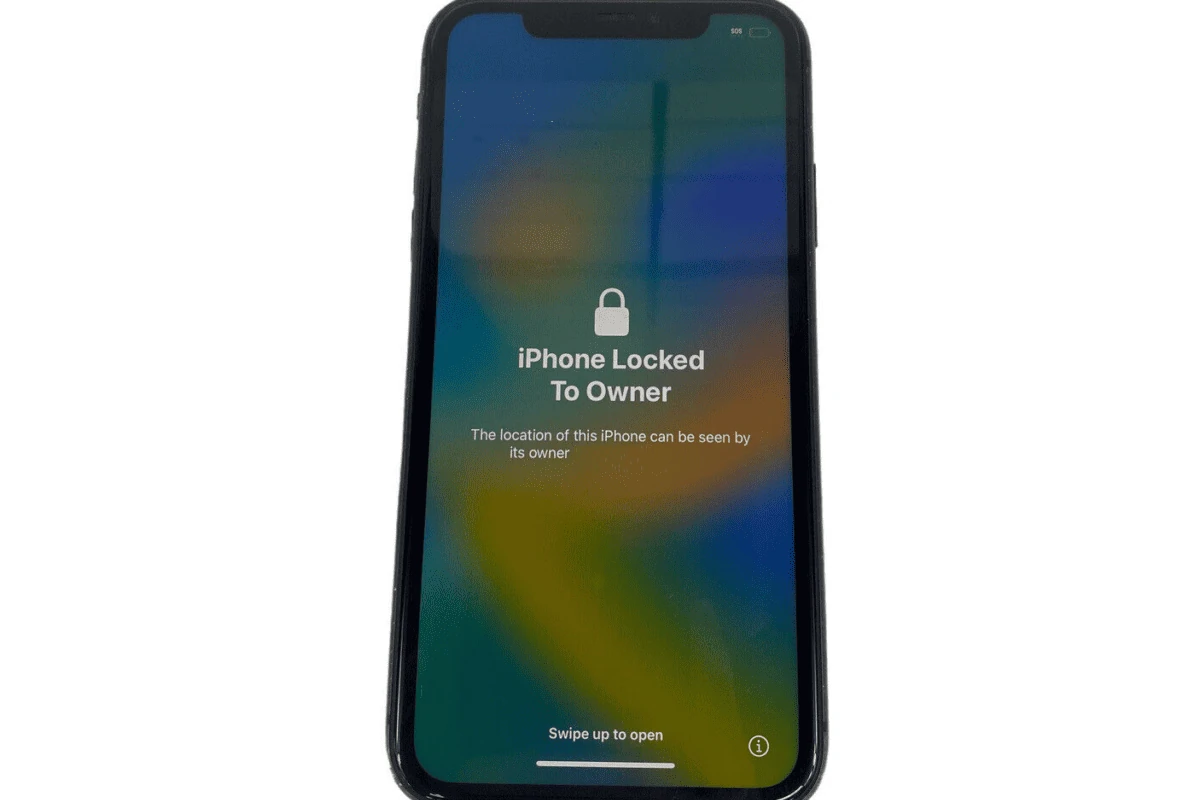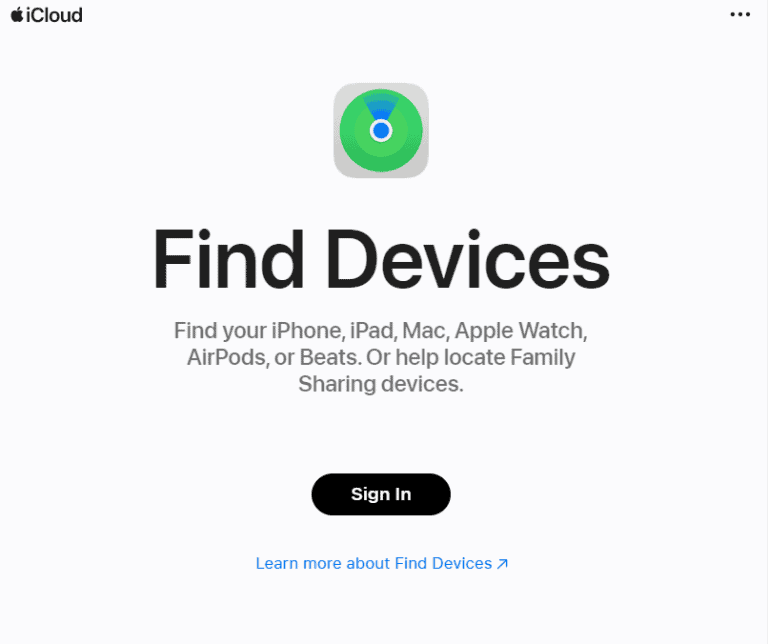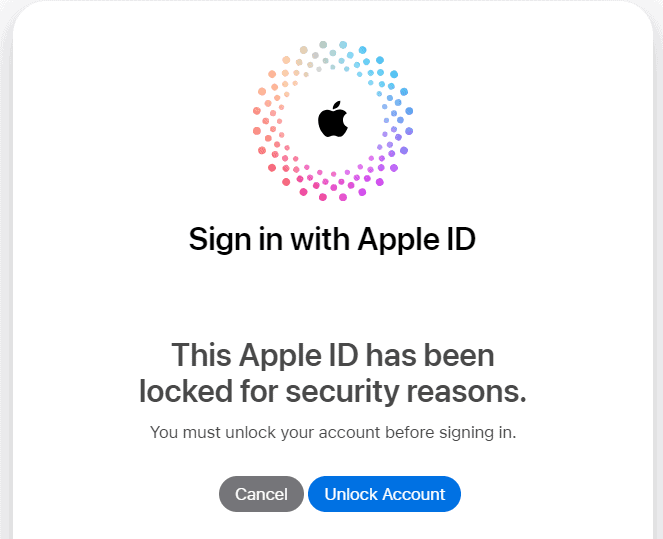iCloud Lock, also known as Activation Lock, is a security feature created by Apple to stop unauthorized use of an Apple device. This happens when an iPhone, iPad, or Mac is lost or stolen. The lock is connected to a user’s iCloud account and needs the account’s email and password to get into the device again. It turns on automatically when the Find My iPhone feature is turned on. If a user can’t remember their iCloud details, the device can become permanently unusable, so it’s important for Apple device owners to know about iCloud Lock.
Removing the iCloud Lock needs getting into the device’s connected iCloud account. For those who have the right details, it’s a matter of going through the settings to turn off the Find My iPhone feature and removing the device from the iCloud account. If a user has forgotten their password but still has access to their Apple ID email, they need to reset their password. In more complex situations, like when the device is offline or not in the user’s possession, they may need to contact Apple Support and start a support request.

Understanding and Navigating iCloud Lock
What is iCloud Lock?
iCloud Lock, also known as Activation Lock, is a security feature designed by Apple to protect your iOS devices (iPhone, iPad, iPod Touch) and Apple Watch. When enabled, it links your device to your Apple ID and requires your Apple ID password to erase or reactivate the device. This feature is automatically activated when you turn on Find My on your device.
Why is iCloud Lock Important?
iCloud Lock is crucial for deterring theft and protecting your personal data. If your device is lost or stolen, Activation Lock can prevent unauthorized users from accessing your information or using your device. It essentially renders the device unusable without your Apple ID and password.
How to Check if a Device is iCloud Locked
Before purchasing a used iOS device or Apple Watch, it’s essential to check if it’s iCloud locked. You can do this by entering the device’s serial number or IMEI on Apple’s Activation Lock status website. If the device is locked, you’ll need the previous owner’s Apple ID and password to unlock it.
How to Unlock iCloud Lock
If you’re the original owner and have forgotten your Apple ID password, you can reset it through Apple’s website or iForgot service. If you purchased a used device with an iCloud Lock, you’ll need to contact the previous owner and ask them to remove the device from their iCloud account.
Warning Signs of iCloud Locked Devices
Be wary of sellers who offer unusually low prices for Apple devices, refuse to meet in person, or cannot provide proof of purchase. These could be signs that the device is stolen or iCloud locked. Always verify the Activation Lock status before buying a used device.
Table: Key Points About iCloud Lock
| Aspect | Description |
|---|---|
| Purpose | Protect your device and data in case of loss or theft |
| Activation | Automatic when Find My is turned on |
| Verification | Check Activation Lock status on Apple’s website before purchasing used devices |
| Unlocking | Requires original owner’s Apple ID and password or proof of purchase |
| Warning Signs | Unusually low prices, refusal to meet in person, lack of proof of purchase |
Key Takeaways
- iCloud Lock is Apple’s security measure to prevent unauthorized access to lost or stolen devices.
- Users must know their iCloud login details to disable the lock on their device.
- For complex cases, removing iCloud Lock might require assistance from Apple Support.
Understanding iCloud Lock
iCloud Lock, often known as Activation Lock, is a security feature that Apple includes in its devices. It’s designed to prevent anyone else from using an iPhone, iPad, or other iOS devices if it gets lost or stolen.
The Mechanics of Activation Lock
Activation Lock works by linking an iOS device to an Apple ID. Once the Find My iPhone feature is on, the lock activates automatically. The device then asks for the user’s Apple ID password to turn off Find My iPhone, erase the device, or reactivate and use the device.
Apple ID and Security
An Apple ID is more than just an account. It’s the key to many services and features on an iOS device. For security, iCloud Lock requires an Apple ID username and a password before someone can:
- Turn off Find My iPhone on the iOS device
- Erase the data and settings on the device
- Reactivate and use the device
Device Compatibility
This security feature is available on all devices running iOS 7 or later. It helps to protect personal information and deters theft, making it harder for someone to use or sell a lost or stolen iPhone or other iOS devices.
Removing iCloud Lock
When you need to use an iPhone or iPad but it’s locked to an iCloud account, know that there are safe and proper ways to remove the lock. It’s important to follow legitimate procedures and understand steps to prevent unauthorized access.
Legitimate Methods for Removal
To start a support request with Apple, go to their support website. If you still have access to your Apple ID email, you can reset your password at iForgot. Enter your Apple ID and follow the instructions to reset. For cases where you can’t access your account, use the “Remove Activation Lock” tool on iCloud.com. You’ll need your device’s serial number, IMEI, or MEID. In situations where you’ve bought a second-hand device, ask the previous owner to enter their Apple ID and passcode on the device. If they’re not present, they can remove the device from their account by selecting “Remove this device” on iCloud.com.
If all else fails, you may need to prove ownership to Apple. This requires proof of purchase documentation and might involve providing the product’s serial number or showing that you’ve enabled two-factor authentication. Apple will verify this information before helping to unlock the device.
Precautions Against Unauthorized Removal
There are also steps to prevent someone from removing the lock without permission. Always keep your Apple ID password and email secure. Turn on two-factor authentication to add an extra layer of security.
If your iPhone is lost, use “Lost Mode” on Find My iPhone to lock it remotely. This also displays a custom message with a phone number on the lock screen, so someone can reach you if they find your device.
Beware of scams. Many sites claim they can bypass iCloud activation lock for a fee. Such services often don’t work and can be illegal. Stick with the official methods described above or contact Apple Support directly. Always approach unofficial unlocking services with caution and avoid sharing personal details with untrusted sources.
Frequently Asked Questions
This section helps you understand the iCloud Activation Lock and guides you through various processes involved with iCloud-connected devices. It provides clear and practical solutions to common queries.
What are the consequences of removing my device from my iCloud account?
If you remove your device from your iCloud account, it no longer syncs with your other devices over iCloud. This means any data like photos, documents, and contacts will not update on the removed device.
Can the Activation lock be bypassed if the original owner is not available?
Bypassing the Activation Lock without the original owner’s credentials can be challenging. There are third-party services claiming to unlock iCloud, but they may not always be reliable or legitimate.
Is there a legitimate method for removing the iCloud Activation lock for free?
Apple does not offer a way to remove the Activation Lock for free unless you can prove that you are the original owner of the device. If you have proof of purchase, you can contact Apple Support for help.
What steps are involved in deactivating ‘Find My iPhone’ on an iCloud-connected device?
To deactivate ‘Find My iPhone’, go to Settings, tap your name, and then iCloud. Here, you can turn off ‘Find My iPhone’ by entering your Apple ID password. This turns off the Activation Lock.
How can I disconnect a device from ‘Find My iPhone’ without causing data loss?
To disconnect without data loss, first, back up your device. Then, turn off ‘Find My iPhone’ in the iCloud settings as previously described to ensure that none of your data is lost.
Does performing a factory reset on an iOS device eliminate the iCloud activation lock?
No, performing a factory reset does not remove the iCloud Activation Lock. The lock is tied to the Apple ID, and you’ll still need to enter the original Apple ID and password upon resetting.