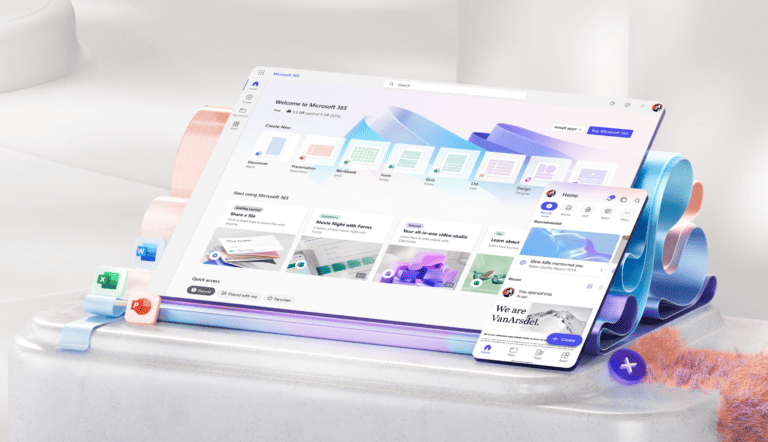In Python programming, functions are essential for creating reusable code. They enable programmers to group a task in a block that can be easily used when needed. Python is well-known for its flexibility and ease of use. One feature that contributes to this is the ability to define functions with optional arguments. Optional arguments allow calling a function without passing values for all parameters, making functions more flexible and adaptable to different situations.
In Python, optional arguments are set by assigning a default value to parameters in a function. Functions can be called with or without these arguments. This feature is very useful in cases where parameters should default to a specific value most of the time but also have the flexibility to be changed if necessary. Using optional arguments improves code readability and reduces redundancy by saving the programmer from writing multiple similar functions that only differ slightly in their parameters.
Streamlining Your Code with Python’s Optional Arguments
Defining Optional Arguments
In Python, you can make function arguments optional by giving them default values when you define the function. If a value isn’t provided when the function is called, the default value kicks in. This gives you more flexibility in how you use your functions.
def greet(name="World"):
print("Hello,", name + "!")In this example, name is an optional argument with a default value of “World.”
Calling Functions with Optional Arguments
You can call functions with optional arguments in a few ways:
greet() # Output: Hello, World!
greet("Alice") # Output: Hello, Alice!
greet(name="Bob") # Output: Hello, Bob!Advantages of Optional Arguments
- Flexibility: You can call a function with or without the optional arguments.
- Readability: Using keyword arguments makes your code clearer.
- Maintainability: Easier to change default values without impacting existing code.
Common Use Cases
Optional arguments are helpful in various scenarios:
- Configuration Settings: Define default values for settings that users can override.
- Filtering Data: Provide optional parameters to narrow down search results.
- Logging: Set default logging levels that can be adjusted as needed.
Example: A Function with Multiple Optional Arguments
def calculate_area(length, width=1, height=1):
area = length * width * height
print("Area:", area)In this function, both width and height have default values of 1.
The *args and **kwargs Magic
Python offers *args and **kwargs to handle a flexible number of arguments.
*argscollects extra positional arguments into a tuple.**kwargscollects extra keyword arguments into a dictionary.
def flexible_function(*args, **kwargs):
print("Positional arguments:", args)
print("Keyword arguments:", kwargs)Important Considerations
- Positional Arguments First: Always place positional arguments before optional arguments in your function definition.
- Avoid Mutable Defaults: Use
Noneas the default value for mutable objects (like lists or dictionaries) to avoid unexpected behavior.
Summary: Optional Arguments
| Concept | Description |
|---|---|
| Definition | Function arguments with default values |
| Calling | Can be called with or without the optional argument |
| Advantages | Flexibility, readability, maintainability |
| Use Cases | Configuration, filtering, logging |
| *args and **kwargs | Handle flexible numbers of arguments |
Key Takeaways
- Python functions can have optional arguments with default values to increase flexibility.
- Calling functions with optional arguments can be done with or without specifying those arguments.
- Proper use of optional arguments leads to cleaner and more efficient Python code.
Understanding Python Functions
Learning about Python functions is essential because they help make code reusable and organized. Functions in Python are blocks of code that perform a specific task and can be called upon multiple times.
Defining Functions
The ‘def’ keyword kicks off the definition of a function in Python. Function names follow similar rules to variable names—they should be descriptive and follow snake_case convention. A set of parentheses holds any parameters, and a colon marks the end of the function signature.
Function Arguments and Parameters
Parameters are the variables listed inside the parentheses of the function definition. Arguments are the values passed to these parameters when a function call is made. Parameters can be required or optional.
Default Arguments and Values
You can define a default value for an argument by using an equals sign (=) within the function’s definition. This value is used if the caller does not provide one. For example, def greet(name="World") sets a default value of “World” for the name parameter.
Advanced Function Parameters
Beyond basic types, parameters may specify type hints. While Python doesn’t enforce these types, they clarify the expected argument type. Also, functions can accept flexible amounts of arguments using *args for positional arguments and **kwargs for keyword arguments.
Best Practices for Arguments
Aim to keep functions simple with a limited number of arguments. This makes the function easier to use and understand. Prefer named arguments to improve readability and avoid confusion with positional arguments.
Parameter Types and Actions
Parameter types can be any valid Python data type. The action of a parameter refers to how it’s used within the function’s body. For instance, a file_path parameter may guide the function to read data from the specified file location.
Using Help and Documentation
Python’s built-in help function and documentation strings, or docstrings, provide a way for developers to understand how to use a function without needing to read its code. This is helpful for troubleshooting and understanding function usage.
Sample Functions in Python
Sample functions give insight into how real-world problems can be solved with Python. They often include examples of error checking, working with default values, and handling various data types through parameters.
Handling Edge Cases in Arguments
When designing a function, consider how it should react to unexpected input. This might include detecting and handling mutable default values that could lead to unexpected results if not managed properly.
Argument Unpacking
Argument unpacking allows you to pass a list or dictionary of values to a function as positional or keyword arguments with the use of the * and ** operators, respectively. This is useful when the number of values to pass is not known until runtime.
Keyword-Only Arguments
To ensure some parameters must be specified by their name, place them after a * in the function’s parameter list. This eliminates the risk of positional argument confusion and improves code clarity.
Overloading Functions
Python does not natively support function overloading in the traditional sense, but you can achieve similar effects by using default arguments, keyword arguments, or a variety of advanced techniques like decorators.
By understanding how to define and use functions in Python, including how to handle arguments and parameters appropriately, you can write effective and clean code. Following best practices and utilizing advanced features like default values and argument unpacking can greatly improve the function’s usability and flexibility.
Practical Examples and Usage
In this section, readers will learn through specific examples how to apply optional arguments in Python programming. These examples target common scenarios that range from handling arrays and strings to performing calculations and managing errors effectively.
Working with Lists and Strings
Python functions often process lists and strings, and using optional arguments makes these functions more flexible. For instance, consider a function designed to append an item to a list. By setting a default argument, the function can have a pre-defined item to add if none is specified:
def append_to_list(item_list, item_to_add='default_item'):
item_list.append(item_to_add)
return item_list
With this function, users can either pass a specific item or let ‘default_item’ be added to their list by default.
Summing Values and Performing Actions
Keyword arguments can simplify tasks like summing integers. A function might accept any number of values, summing them up and taking a specific action if desired:
def sum_values(*args, action=None):
total = sum(args)
if action == 'print':
print(total)
return total
In this sample code, the *args catch all input parameters, while the action optional argument defines an extra step that is performed if the user specifies it.
Practical Use Cases
Optional arguments offer choices without making them required. A function to greet a user can have a ‘name’ parameter that defaults to ‘Guest’, thus addressing the user by name only if provided:
def greet_user(name='Guest'):
return f"Hello, {name}!"
This showcases how default arguments provide flexibility, catering to different user needs with minimal function calls.
Error Handling and Messages
When errors occur, optional arguments can guide users by giving helpful feedback. A function that reads a file could return an error message if it fails, but by default, it might simply note the file was not found:
def read_file(filename, error_message='File not found'):
try:
with open(filename, 'r') as file:
return file.read()
except FileNotFoundError:
return error_message
This approach leverages optional arguments to provide clear error messages, enhancing user experience by keeping them informed about what went wrong.
Frequently Asked Questions
Optimal use of Python’s optional arguments can make coding more efficient and functions more adaptable. This section sheds light on some common queries regarding their usage.
How do you define a function with optional parameters in Python?
You define optional parameters in functions by assigning default values to parameters in the function’s signature. This allows the function to be called with fewer arguments than defined. For example, def greet(name, message="Hello"):, where message is optional.
What is the correct way to handle default argument values in Python?
To handle default argument values correctly, you should place them at the end of the argument list in the function definition. For instance, def create_user(username, password, admin=False):, here admin is the default argument with a value of False.
When and why should the ‘None’ value be used for optional arguments in Python?
Use ‘None’ when you need a default value that signifies no value was provided. It’s handy for mutable datatypes like lists or dictionaries as default values to avoid unexpected behavior of mutable defaults being shared across calls.
In Python, how are optional arguments implemented using the argparse module?
The argparse module allows you to add optional arguments to your command-line tools by using the add_argument method with -- as a prefix. For example, parser.add_argument('--verbose', action='store_true') creates an optional argument.
Can you specify a list as an optional parameter in Python, and how is it done?
Yes, by setting the default value of an argument to None and then adding logic to handle it within the function. Like this: def process(items=None): if items is None: items = [].
What is the method for calling a function while skipping certain optional positional arguments?
Use keyword arguments to specify only the arguments you want to provide. For instance, in a function def func(a, b=5, c=10):, call func(a=1, c=3) to skip b.