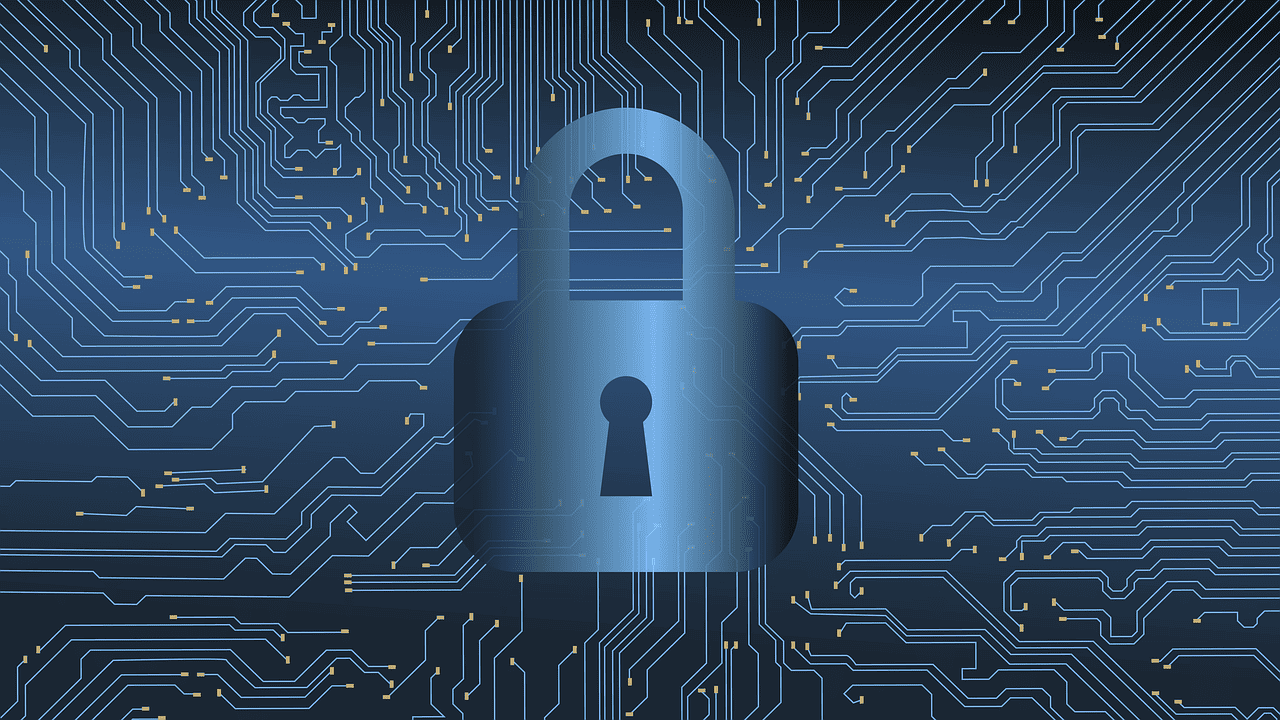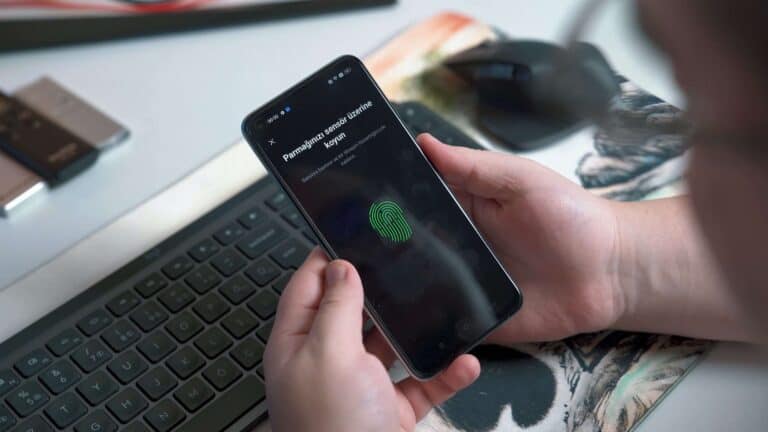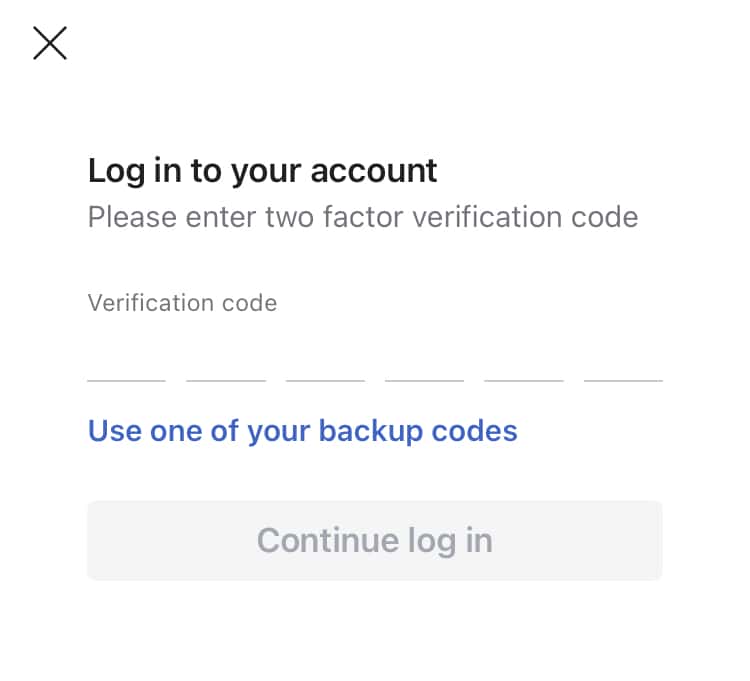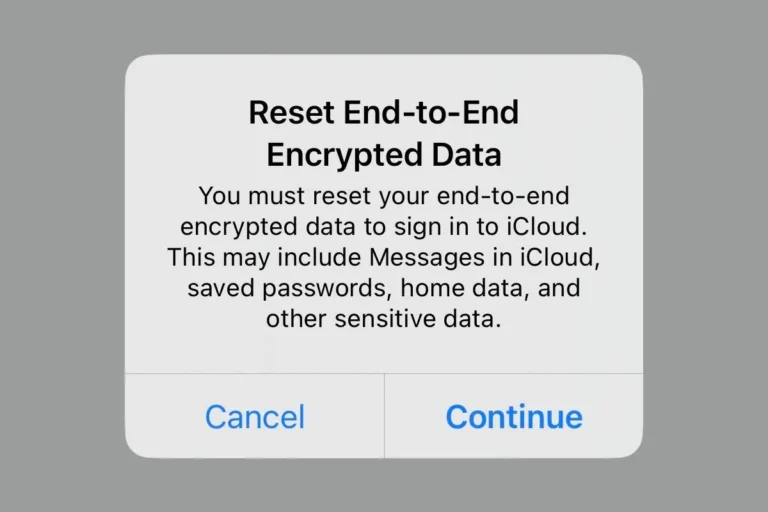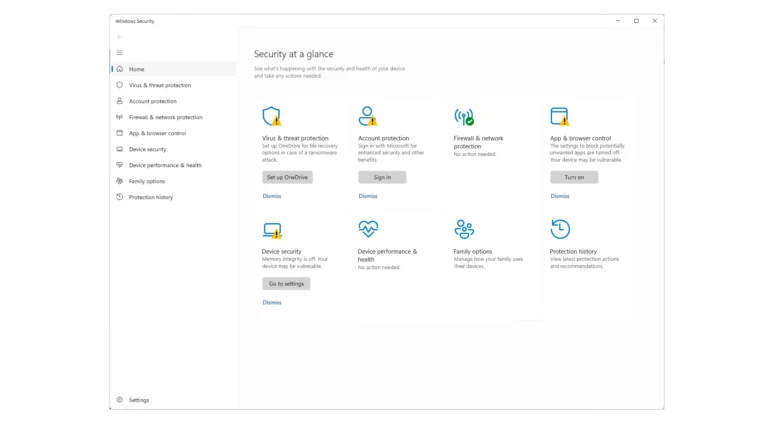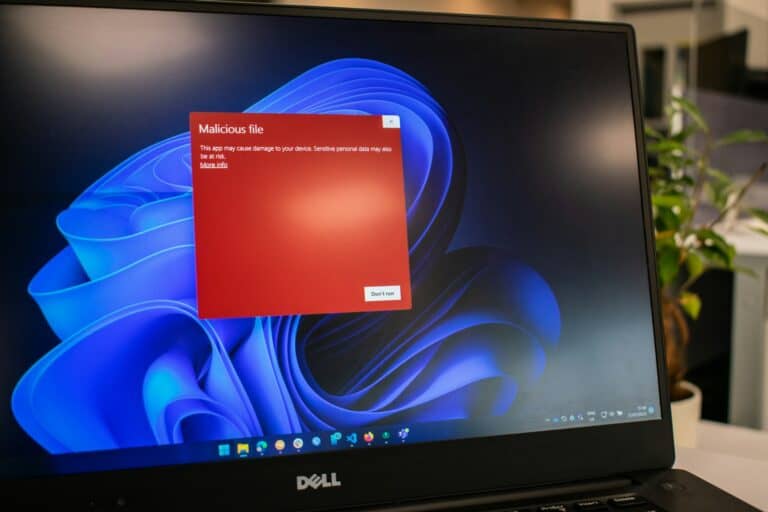It’s important to keep your devices secure to protect your personal information, finances, and online identity. Follow these simple tips to lower your risk of falling victim to cyber threats. Protecting your devices and the personal information they contain is crucial in the face of increasingly sophisticated cybercriminals. Scammers use various tactics, such as phishing and intercepting one-time passwords, to gain unauthorized access to devices and accounts. To defend against these threats, it’s important to enhance security measures. One effective strategy is to use multi-factor authentication to add an extra layer of security. Understanding common scams can also help you recognize and prevent fraudulent activities, ensuring your personal data stays secure.
Boosting Your Digital Defenses
Strong Passwords: Your First Line of Defense
Strong passwords are like a sturdy lock on your digital front door. Use a mix of upper and lowercase letters, numbers, and symbols. Avoid using easily guessed information like your name or birthday. Consider a password manager to keep track of complex passwords securely.
Software Updates: Don’t Hit Snooze
Software updates are more than just new features. They often include crucial security patches that fix vulnerabilities hackers could exploit. Enable automatic updates whenever possible to keep your devices protected.
Beware of Phishing Scams: Don’t Take the Bait
Phishing emails and messages try to trick you into giving away personal information or clicking on harmful links. Be suspicious of unexpected emails or messages, even if they seem to be from someone you know.
Public Wi-Fi: Use with Caution
Public Wi-Fi networks can be convenient, but they’re also less secure than private ones. Avoid accessing sensitive information like bank accounts or personal emails on public Wi-Fi. Consider using a virtual private network (VPN) for added security.
Antivirus and Anti-Malware Software: Stay Protected
Antivirus and anti-malware software act like shields for your devices. They scan for and remove malicious software that could steal your data or damage your device. Keep your software up-to-date and run regular scans.
Two-Factor Authentication: Double the Protection
Two-factor authentication (2FA) adds an extra layer of security by requiring a second verification step, like a code sent to your phone, in addition to your password. Enable 2FA whenever possible for your most important accounts.
Physical Security: Don’t Forget the Basics
Don’t leave your devices unattended in public places. Use a strong password or biometric lock (fingerprint, face recognition) to prevent unauthorized access. Keep your devices in a secure location when not in use.
Data Backups: Don’t Risk Losing It All
Regularly back up your data to an external hard drive or cloud storage. This way, even if your device is lost, stolen, or damaged, you won’t lose your important files and memories.
Check App Permissions: Know What You’re Sharing
Be mindful of the permissions you grant to apps. Some apps may request access to more data than they need. Review app permissions and only grant access to what’s necessary for the app to function.
Stay Informed: Keep Up with Security News
Cybersecurity threats are constantly evolving. Stay informed about the latest threats and best practices by reading security news and following trusted sources.
| Security Measure | Benefit |
|---|---|
| Strong Passwords | Prevent unauthorized access |
| Software Updates | Patch vulnerabilities and fix bugs |
| Phishing Awareness | Avoid scams and protect personal information |
| Public Wi-Fi Caution | Safeguard data on unsecured networks |
| Antivirus/Anti-Malware | Detect and remove malicious software |
| Two-Factor Authentication | Add an extra layer of security to accounts |
| Physical Security | Prevent theft and unauthorized access |
| Data Backups | Protect against data loss |
| App Permissions Review | Limit unnecessary data sharing |
| Stay Informed | Keep up with the latest threats and defenses |
Key Takeaways
- Device security is essential for protecting sensitive personal information from scams.
- Implementing multi-factor authentication enhances security by adding an extra layer of verification.
- Awareness and understanding of common scams are crucial for fraud prevention.
Strengthening Your First Line of Defense
Effective defense against scams begins with understanding threats and safeguarding access points. Strengthening this defense is crucial in protecting personal information and technical assets.
Understanding and Combating Phishing
Phishing is a scam method where fraudsters impersonate legitimate entities to steal sensitive data. Common phishing tactics involve sending emails that lure individuals into providing passwords, credit card information, or other personal details. They might mimic banks or tech support services, often inducing urgency or fear. To thwart phishing attempts:
- Always verify the sender’s identity.
- Never click on suspicious links in emails or provide private information without confirmation.
- Educate older adults, who may be less familiar with these tactics, about recognizing and reporting phishing attempts.
Securing Devices from Unauthorized Access
Unauthorized access to devices can lead to identity theft, virus infections, and more. It’s vital to secure devices:
- Install and update antivirus software to safeguard against viruses, malware, and spyware.
- Use comprehensive security measures like firewalls and regular security scans.
- Restrict remote access to trusted individuals, and be cautious of unsolicited phone calls requesting access.
Implementing Robust Authentication Practices
Robust authentication practices protect against unauthorized account and device access:
- Implement multi-factor authentication (MFA) where available. This adds a layer of security beyond just the password.
- Create strong, unique passwords for each account and change them regularly.
- Employ security questions and verification codes that are not easily guessed or found online.