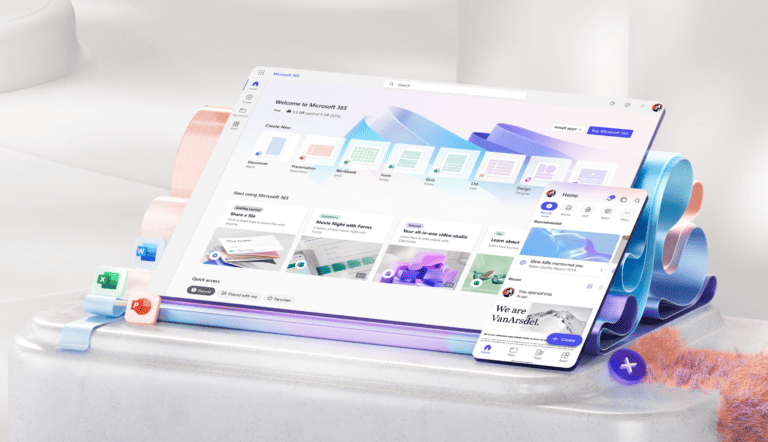Moodle is a popular open-source Learning Management System (LMS) used globally. It provides flexible, secure, and customizable features for educational and training needs. From schools to corporate organizations, millions trust Moodle for creating engaging online courses. Users can get Moodle for free and install it on their own servers or use the Moodle Mobile app.
It supports multiple languages, making it convenient for learners from different linguistic backgrounds. Moodle’s global community constantly enhances its features, ensuring users have the best tools for online learning. Additionally, Moodle holds the annual MoodleMoot Global conference, where participants share insights and advancements in the field. This event helps educators and developers stay updated with new features and best practices for continuous learning and improvement.
Empowering Education with Moodle
Open-Source Flexibility
Moodle is a free, open-source learning management system (LMS). This means you can download, use, and customize it to fit your specific needs without paying licensing fees. It’s a popular choice for schools, universities, businesses, and individual instructors.
Comprehensive Course Creation
Moodle provides a wide range of tools for creating engaging online courses. You can easily add text, images, videos, quizzes, assignments, and interactive activities. It also supports various teaching methods, such as self-paced learning, collaborative projects, and live sessions.
Community and Collaboration
Moodle boasts a vast and active community of users and developers. You can find a wealth of resources, plugins, and themes to enhance your Moodle experience. The community forums are a great place to ask questions, share ideas, and get support.
Mobile-Friendly Learning
Moodle’s mobile app lets students access their courses and materials on the go. This makes learning more convenient and accessible, allowing students to study anytime, anywhere.
Security and Privacy
Moodle takes data security and privacy seriously. It offers various security features, such as user authentication, data encryption, and regular updates to address vulnerabilities.
Moodle Features at a Glance
| Feature | Description |
|---|---|
| Course creation | Create and manage online courses with various tools and activities |
| Assessment | Quizzes, assignments, grading tools to evaluate student progress |
| Communication | Forums, chats, messaging for interaction between students and instructors |
| Collaboration | Group projects, wikis, shared documents for collaborative learning |
| Customization | Themes, plugins to personalize the Moodle experience |
| Mobile app | Access courses and materials on mobile devices |
| Security | User authentication, data encryption, regular updates |
Key Takeaways
- Moodle is a leading open-source LMS with flexible features
- Users can access Moodle on their servers or via the mobile app
- MoodleMoot Global provides valuable insights and community connections
Getting Started with Moodle
Learning how to use Moodle effectively requires understanding its interface, managing your Moodle account, and creating and managing courses. These key areas help ensure both instructors and students can make the most of the platform.
Understanding the Moodle Interface
The Moodle interface includes a dashboard where users can see their courses and notifications. For instructors, the primary section is “My Courses,” which lists all the courses they’re teaching.
Users can also customize their dashboard to show important information at a glance. Course participants can see their assignments, upcoming events, and recent feedback.
The interface also includes a sidebar with links to grades, forums, quizzes, and administration settings. Notifications alert users to new messages, updates, or deadlines.
Managing a Moodle Account
Users must have a Moodle account to access the system. An administrator typically creates and manages these accounts. Once logged in, users can edit their preferences to adjust privacy and security settings.
It is crucial to keep account information updated. Users can change their profile picture, email address, and password under the “profile” section. Notifications settings help users stay informed on course activities.
Administrators can enroll or unenroll students in courses, assign roles, and manage user permissions. Keeping accounts organized ensures smooth access to Moodle’s features.
Course Creation and Management
Instructors can create and manage courses in Moodle easily. A course administrator can set up a course by navigating to the course management area and selecting “Add a new course”. They then fill in the course name, description, and other settings.
After setting up the basic course structure, educators can add course content like assignments, quizzes, and forums. They can also organize content into weekly or topic-based sections.
Grading tools allow instructors to evaluate assessments and provide feedback to students. Instructors can also use various plugins to enhance course functionality and interaction. Enrollment options let instructors choose whether students can self-enroll or need manual enrollment.
Each step in course creation and management is intuitive, allowing users to focus more on teaching and learning.
Frequently Asked Questions
Moodle is a powerful tool for online learning, providing easy access for students and educators. Here are common questions and answers related to using Moodle.
How do I log into my Moodle account?
Logging into your Moodle account is simple. Visit the Moodle login page provided by your institution. Enter your username and password. Click “Log in” to access your dashboard.
What are the steps for a student to access Moodle?
Students can access Moodle by going to the Moodle website of their school. They need to use their assigned username and password to log in. Once logged in, they can navigate to their courses and resources.
Where can I download the latest version of Moodle?
The latest version of Moodle can be downloaded from the official Moodle website at moodle.org. Navigate to the downloads section to find the most recent release.
How can I sign up for a Moodle account?
Signing up for a Moodle account typically requires an invitation from your institution. If your school uses Moodle, they will provide account creation details. Follow the steps in the invitation email to set up your account.
For which purposes is Moodle commonly used?
Moodle is used for online course management. It helps educators create courses, distribute materials, conduct assessments, and facilitate discussions. Students use it to access coursework, submit assignments, and participate in forums.
What makes Moodle a highly chosen Learning Management System?
Moodle is popular because it is open-source, flexible, and customizable. It supports various plug-ins and integrations, making it adaptable to different educational needs. Its community support and continuous development also contribute to its widespread use.