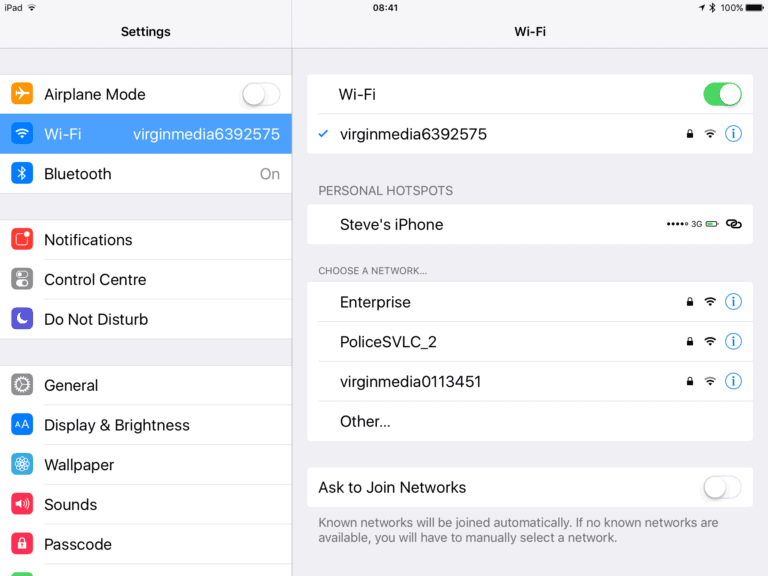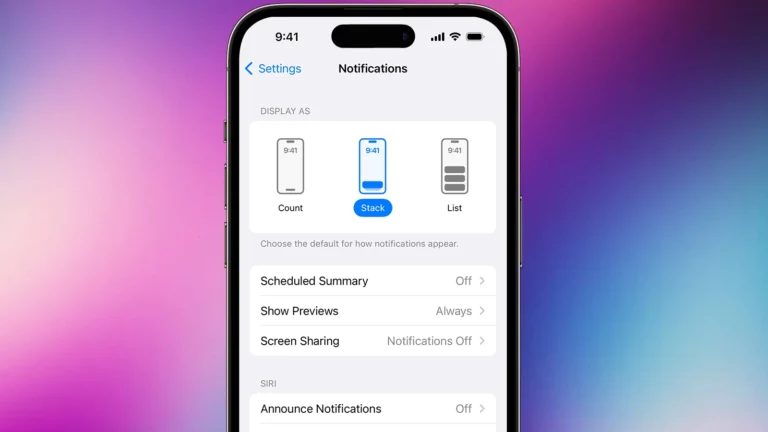When comparing a genuine iPhone and a counterfeit one, you may encounter some challenges due to the advanced nature of modern fake devices. To make sure you’re not being deceived, there are reliable methods you can use. The biggest giveaway is usually the software. Fake “Counterfeit” iPhones are usually running Android with a skin or theme applied, but there will always be something off about it. Make sure the device has the App Store (from Apple) and not the Play Store (Google).
Go into settings and make sure that the device identifiers are valid and that the iOS version is up to date and pulling updates from Apple’s servers. That’s something a counterfeiter cannot easily duplicate. Fake iPhones will also lack the same quality, functionality, and security of a real iPhone so you should be able to spot some differences there. This guide aims to help you identify a counterfeit iPhone and make an informed purchase and make sure you don’t get scammed.
Spotting a Counterfeit iPhone: A Buyer’s Guide
Here’s a complete guide on how to tell if an iPhone is fake in 2025, combining Apple’s official verification methods with practical inspection tips.
1. Check the Serial Number on Apple’s Website
- Go to Apple’s official Check Coverage page.
- Enter your iPhone’s serial number (found in Settings → General → About or on the SIM tray/box).
- If Apple’s site recognizes the device and shows its warranty/activation status, it’s genuine.
- If it says “Invalid serial number” or doesn’t match the model, it’s likely fake.
2. Verify the IMEI Number
- Dial
*#06#to display the IMEI. - Check it on IMEI.info or Apple’s site.
- If the IMEI doesn’t match the model or isn’t found, it’s suspicious.
3. Inspect the Packaging and Accessories
- Genuine iPhones come in high-quality boxes with precise printing and correct Apple branding.
- Look for:
- Correct font and spacing in the text.
- Serial/IMEI numbers on the box matching the phone.
- Original Apple accessories (Lightning cable, documentation, SIM ejector).
- Poor print quality, spelling mistakes, or mismatched numbers are red flags.
4. Examine the Build Quality
- Apple devices have flawless finishes with no rough edges or gaps.
- Check:
- Apple logo: Should be perfectly centered and reflective.
- Buttons: Solid click feel, correct placement.
- Screen: True Tone display, vibrant colors, no pixelation.
- Fake iPhones often feel lighter, have dull screens, or misaligned elements.
5. Test the Operating System
- Real iPhones run iOS — smooth animations, App Store access, Siri, FaceTime.
- Fakes may run Android with an iOS-like skin:
- App Store opens Google Play or another store.
- Settings menu looks different.
- Missing Apple-exclusive features like iMessage.
6. Check for Activation Lock
- Go to Settings → [Your Name] → Find My iPhone.
- Genuine iPhones have Find My iPhone and Activation Lock features.
- Counterfeits often lack this entirely.
7. Look at the Price & Source
- If the price is too good to be true, it probably is.
- Buy only from Apple, authorized resellers, or trusted marketplaces.
8. Use Apple Support for Final Verification
- Contact Apple Support with your serial number.
- They can confirm if it’s a genuine Apple product.
✅ Quick Tip: If you have doubts, avoid entering personal data on the phone until you confirm it’s authentic — fake devices may be insecure.
Key Indicators of a Fake iPhone
- Physical Inspection: Check for misaligned logos, unusual weight, or poor build quality. Look for typos or inconsistencies on the packaging and device.
- Operating System: Authentic iPhones run iOS. If the device is running a different operating system or a modified version of iOS, it’s likely a fake.
- App Store: Fake iPhones might have a counterfeit app store or lack access to official Apple apps. Try accessing the App Store and downloading a popular app.
- Siri: Genuine iPhones have Siri built-in. If the device doesn’t have Siri or if it functions poorly, it’s a red flag.
- IMEI/Serial Number: Every iPhone has a unique IMEI (International Mobile Equipment Identity) and serial number. You can check these on the device or in Settings. Verify their legitimacy by entering them on Apple’s website.

Table: Spotting a Fake iPhone
| Feature | Genuine iPhone | Fake iPhone |
|---|---|---|
| Build Quality | High quality, solid feel, precise details | Poor quality, flimsy feel, misaligned parts |
| Operating System | iOS | Android, modified iOS, or other operating systems |
| App Store | Official Apple App Store | Counterfeit App Store or no access |
| Siri | Fully functional | Absent or malfunctioning |
| IMEI/Serial Number | Verifiable on Apple’s website | Invalid or doesn’t match the device |
Additional Tips
- Price: If the price seems too good to be true, it probably is. Be wary of heavily discounted iPhones.
- Seller: Purchase from reputable sellers like Apple or authorized retailers. Avoid online marketplaces or unknown sellers.
- Warranty: Genuine iPhones come with a warranty. If the seller doesn’t offer a warranty, it’s suspicious.
- Functionality: Test all the features of the iPhone, including the camera, touchscreen, buttons, and Face ID or Touch ID.
By carefully inspecting the device, verifying its features and numbers, and purchasing from trusted sources, you can protect yourself from buying a counterfeit iPhone.
Physical Appearance and Build Quality
One of the most obvious indicators of a fake iPhone is its physical appearance and build quality. Here’s what you should look out for:
- Packaging and Accessories: Genuine iPhones come in high-quality packaging with all the standard Apple accessories. Be wary of poor packaging quality or missing items like the user manual, original charger, or earphones.
- Apple Logo and Branding: Check for the Apple logo’s precision and placement. On a genuine iPhone, the logo is usually very precisely placed and finished.
- Material Quality: The build materials of a genuine iPhone are of high quality. Counterfeits often feel lighter and use cheaper materials.
- Button Placement and Feel: The buttons on a real iPhone have a certain feel and feedback when pressed. If they feel loose or poorly made, it might be a fake.
Software Inspection
Software is another area where fakes often fall short:
- Operating System: Genuine iPhones run iOS, while many fakes use a version of Android that’s been skinned to look like iOS. Check if the device has the App Store or the Google Play Store; the presence of the latter is a dead giveaway.
- Functionality and Responsiveness: Real iPhones are known for their fluid and responsive software experience. If the device lags, crashes frequently, or has a non-standard user interface, it’s likely fake.
Serial Number and IMEI Verification
Serial numbers and IMEI are unique identifiers that can be used to verify the authenticity of an iPhone.
- Finding the Serial Number and IMEI: You can find these numbers in the “Settings” under “General” and “About.” Both numbers are also usually printed on the device’s box.
- Verification through Apple’s Website: Enter the serial number or IMEI on Apple’s Check Coverage website. Genuine iPhones will display valid information including warranty status and purchase date. Fakes usually fail this check.
Functional Tests
Perform some basic functional tests to assess the device’s authenticity:
- Camera Quality: Genuine iPhones have high-quality cameras. Take a few pictures and videos to check the camera’s performance.
- Sound Quality: Test the speaker and microphone during calls and while playing media. Poor sound quality can indicate a counterfeit.
- Battery Life and Charging: Observe the battery life and how the phone charges. iPhones typically have good battery endurance and seamless charging capabilities.
Other Checks
There are a few other things you can check:
- 3D Touch: If the model you are examining should have 3D Touch (available on iPhone 6S through iPhone XS), test it out. Many fakes do not replicate this feature accurately.
- Water Resistance: While not a definitive test (and not recommended to try deliberately), genuine iPhones from the iPhone 7 onwards have some degree of water resistance.
- Siri Functionality: Test Siri to see if it functions as it should on a real iPhone.
Remember, these methods are not foolproof, and some high-quality fakes can be quite convincing. When in doubt, it’s always best to purchase from an authorized Apple store or a reputable retailer.
FAQs
- How can I tell if an iPhone box is genuine? Look for high-quality printing, correct logos, and a match between the serial numbers on the box and the iPhone.
- Can I trust an iPhone sold at a significantly lower price? Be cautious. If the price seems too good to be true, it often is.
- Is it safe to buy a used iPhone online? It can be, but ensure to check the device’s authenticity using the methods mentioned above.
- Can a fake iPhone have a valid serial number? It’s unlikely as serial numbers are unique to genuine Apple products.
- How do I check the IMEI number on an iPhone? Go to “Settings,” then “General,” then “About,” and scroll to the IMEI number.
- What should I do if I find out my iPhone is fake? If possible, return it to the seller and report the counterfeit to avoid further scams.
- Can fake iPhones run iOS? No, they typically run a version of Android disguised to look like iOS.
- How can I verify an iPhone’s warranty status? Check the warranty status by entering the serial number on Apple’s Check Coverage website.
- Do fake iPhones have Apple ID and iCloud capabilities? They might have fake versions of these services, but they won’t integrate with Apple’s genuine ecosystem.